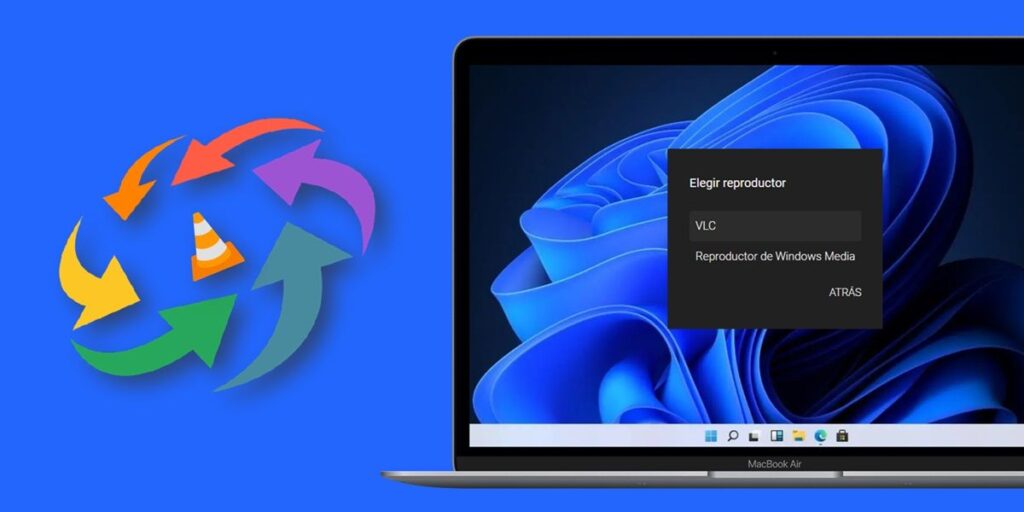These days, Acestream links are becoming so popular for watching all kinds of content that many people have stopped using apps like Kodi and Stremio to completely convert to Ace Stream. However, this platform has a big problem and that is integrated player “Ace Player” which fails to convince people because it is stagnant and uncustomizable.
Hence, many are looking for how to open Acestream links from their Android device or Windows computer. And that’s what we teach you to do in this article. Next, you will learn how to play acestream links with VCL for Android and Windows.
Open the Acestream link in VLC for Android

This is the official method to open Acestream link in VLC for Android.
Install the Ace Stream app from the Google Play Store. Open the Acestream link in Chrome or another browser. If Chrome does a Google search instead of opening the link, don’t press Enter when pasting the link into the address bar. , as shown in the image above, select the Globe option, click Continue to allow Ace Stream to open, and then click Other Players.

Select VLC, you will be asked to activate a premium account (because this is a paid feature), but you can tap “Try Feature” to try it out before paying.
After doing this, the Acestream link will play in the VLC application without any problems. The only problem with this method is that you have to pay, but some users managed to bypass this limitation by installing AceStream APK instead of the Play Store version. Personally, this trick didn’t work for me, but you have nothing to lose by trying it.

Open the Acestream link in VLC for PC (Windows).

Here are the steps to play any Acestream link in VLC from your laptop or computer:

Paste the Acestream link you want to play into your browser (eg Chrome) and select Open Ace Stream in the pop-up window.

A “Choose Action” window will open where you need to install Other Players > VLC.

It’s that simple. As you can see, the main thing is to install Ace Stream Media before trying to play the link, because this client acts as an intermediary between VLC and the link. Don’t forget that VLC Acestream doesn’t understand links, which is why it needs a third party to “translate” them.
How to put Acestream link in VLC
By the way, you can make VLC play the Acestream link manually by clicking “Middle” and hitting the “Open Network Location” option. There you need to enter this URL replacing the word “hash” with the address (code) of the Acestream link you want to duplicate.
http://127.0.0.1:6878/ace/getstream?id=hash
For example, if you have an Acestream link that is «acestream://02b9307c5c97c86914cc5939d6bbec60b47«, you should paste the following in VLC: « Of course, remember that this method requires you to install Ace Stream Media on your PC.
If you have any questions, want to contribute something we missed, or want to correct something we didn’t explain well, feel free to do so in the comments below.