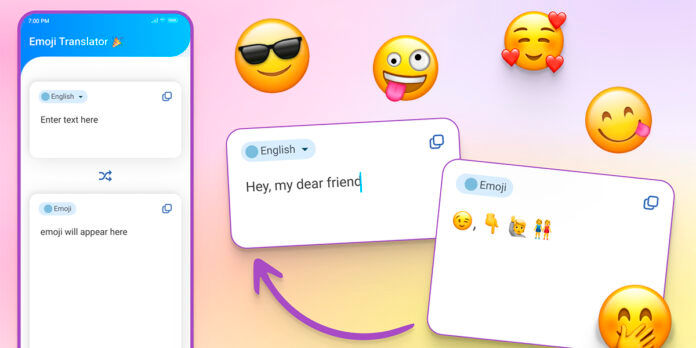
Emoticons have become a language in their own right, adding a lot of emotion to our conversation. But, have you ever wondered how to turn your text into colorful and bold expressions?
Turning text into emojis is more than just a fad; It’s a way to add personality and fun to your online conversations. This process is not only fun, but also adds a special feeling to your presentations, making them memorable and unique.
Below, you can see some practical apps and tricks to turn your text into these cute emojis, allowing you to communicate in a more colorful and expressive way. get started!
Ways to turn text into emojis: a step-by-step guide
The number of emojis is vast and different variations with different combinations are added every day. So, now you can not only create wallpapers with your favorite emoji, but also convert text to emoji.
Gebord keyboard
One of the best keyboards for Android, Gboard has the perfect function of converting text into fun stickers among various options.
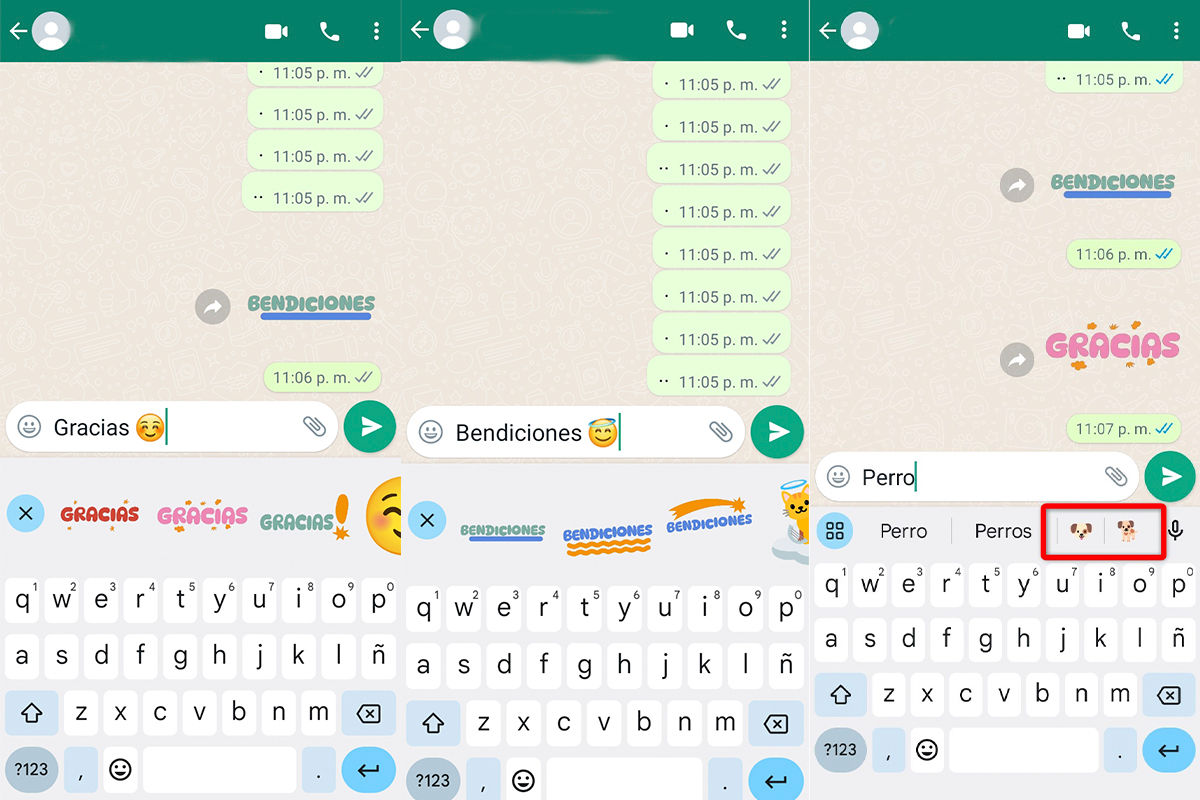
Install your favorite messaging app from your Android mobile. Open the chat of your choice. Type the message or word you want to turn into an emoji. Once you’re done typing, tap the smiley face emoticon or the globe icon next to the keyboard. This will display a variety of emoticons for you to choose from, some of which will magically turn your words into emojis.
Another way to convert text to emoji is by typing a word in the text field and an emoji representing the word will appear immediately. Note that these texts will be emoji as long as they have a compatible emoji. For example, sun, flame, candle, dog, cat.
Mobile applications
In the Google Store, you can find not only apps to create animojis, but also tools to convert text to emoji. Some of the most popular ones are: Text to Emoji Converter, Emoji Letter Maker and Emoji to Text Translator.
Once installed, open the app and explore the available features. Overall, these apps provide you with an intuitive interface where you can save your text and convert it to emoji in a variety of ways.
Send text to emoji converter.
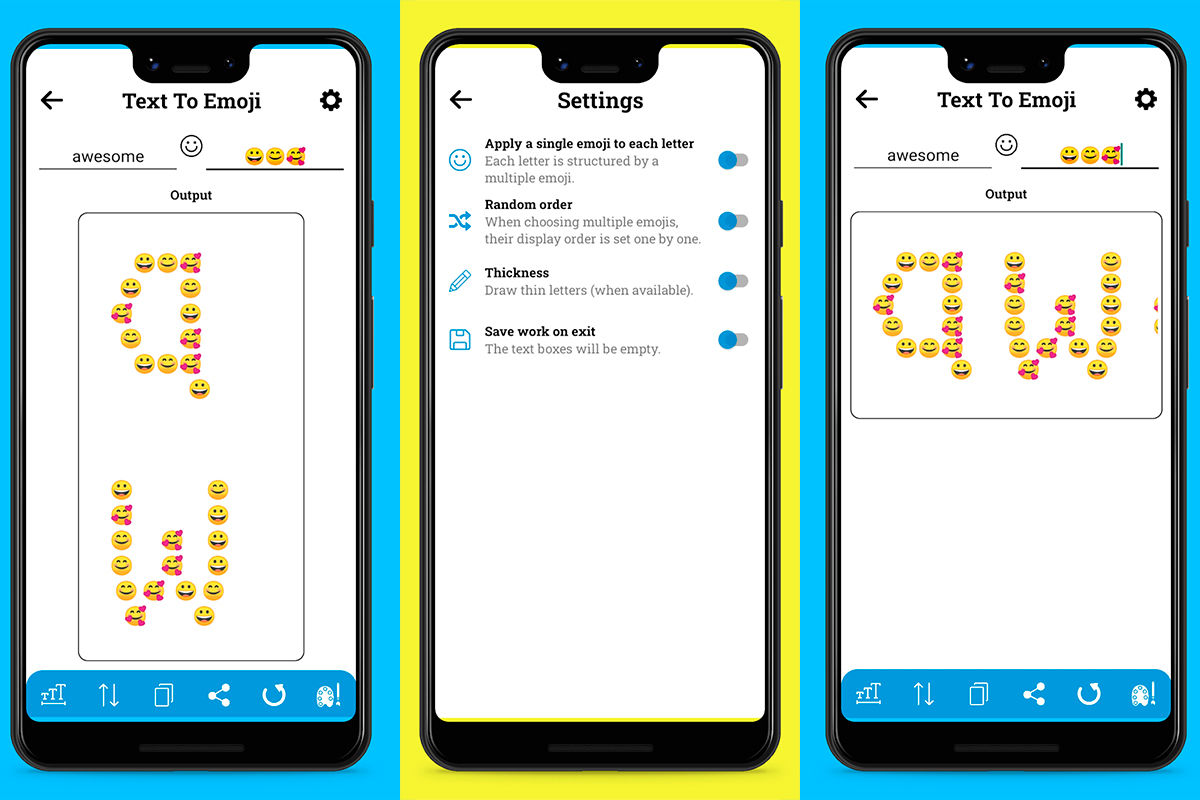
This app gives you a versatile tool to turn your messages and texts into expressive emojis. With it, you can easily convert letters into a wide range of emoticons, adding a creative and personal touch to your conversations.
Its interface is easy to use and allows you to preview converted messages before they are sent, which will convey exactly what you want.
Highlighting ideas, bringing text to life or just having fun, this app gives you the ability to turn text into vibrant and exciting visual expressions.

Emoji maker
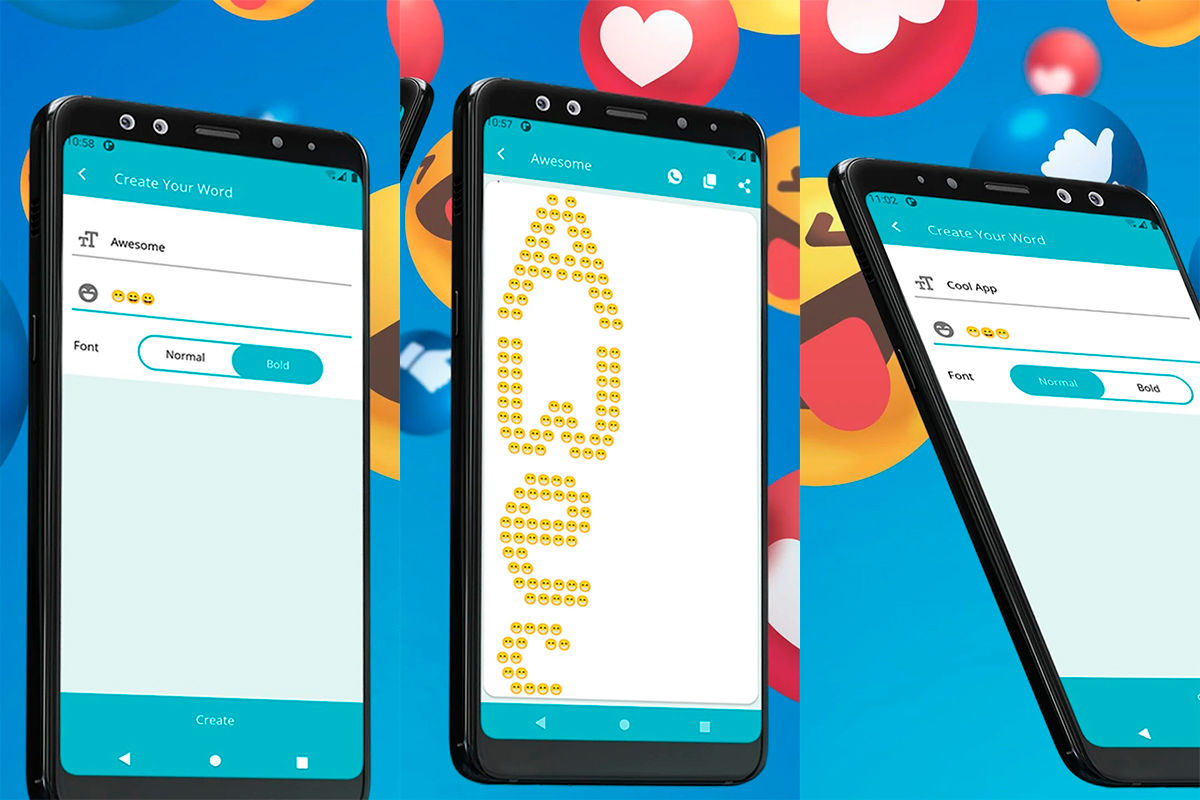
Emoji Letter Maker is a letter generator that lets you play with text and creativity, giving you the opportunity to express yourself in an original and fun way in your messages and content.
With this platform, you can browse a wide variety of emojis to personalize your posts, adjust font thickness and enjoy instant conversions.
And once created, you can share your designs directly on social networks, which will give your print a unique feel.
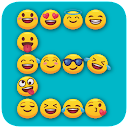
Emoji to text translator

Emoji Translator is another option that converts traditional text into emoticons, allowing you to communicate in a playful and expressive way.
This app immerses you in the world of emoji by transforming letters, words and phrases into fun graphic combinations.
Best of all, you can enjoy speaking with emoji by exploring the app’s ease of use, which translates instantly as you type.
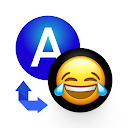
Websites
Just as there are mobile applications, there are also various websites that provide this service. Here’s how to do it from 2 of the most popular platforms.
Enter the word into Emoji Transformer or Emoji Ramson Generator from your browser of choice. In the forum, you will see a field to put your text. Type or copy the text you want to convert to emoji. Click the designated button or link to convert your text to emojis. The website instantly turns your text into matching emojis. Once the emoticons are created, the tool usually displays the result below the text field. Select and copy the generated emoji sequence by clicking a specific button or using your device’s flip method. Go to the place where you want to use emojis (message, document, social network, etc.) and paste the recorded emoji sequence.
Although these sites are created by amateurs, they are still a good option for those who want to convert text to emoji quickly and easily. However, it is important to keep some things in mind while using these online services.
First of all, the accuracy of the conversion may vary depending on the platform you choose. Some websites do not recognize certain characters or phrases, which can affect the quality of the conversion.
And, of course, security is an important aspect when using these types of Internet tools. Check the website’s reputation and be careful when submitting any content, especially sensitive information.
As you can see, these apps and tricks are a fun and useful option for adding text to your messages, social media posts, or anything else you want to highlight with an emoji image.




