
For some unknown reason, Meta Apps doesn’t show the option to copy the link from posts. For this reason, we had to prepare an article that explains how to copy a link from a Facebook post and now we will teach you how to do the same on Instagram.
Fortunately, on both computers and mobile phones, Instagram clearly displays the option to copy post links in the menu of each post. After that, we will teach you in detail how to copy your desired Instagram post link. Let’s go there!
How to copy a link to post on Instagram from mobile and PC
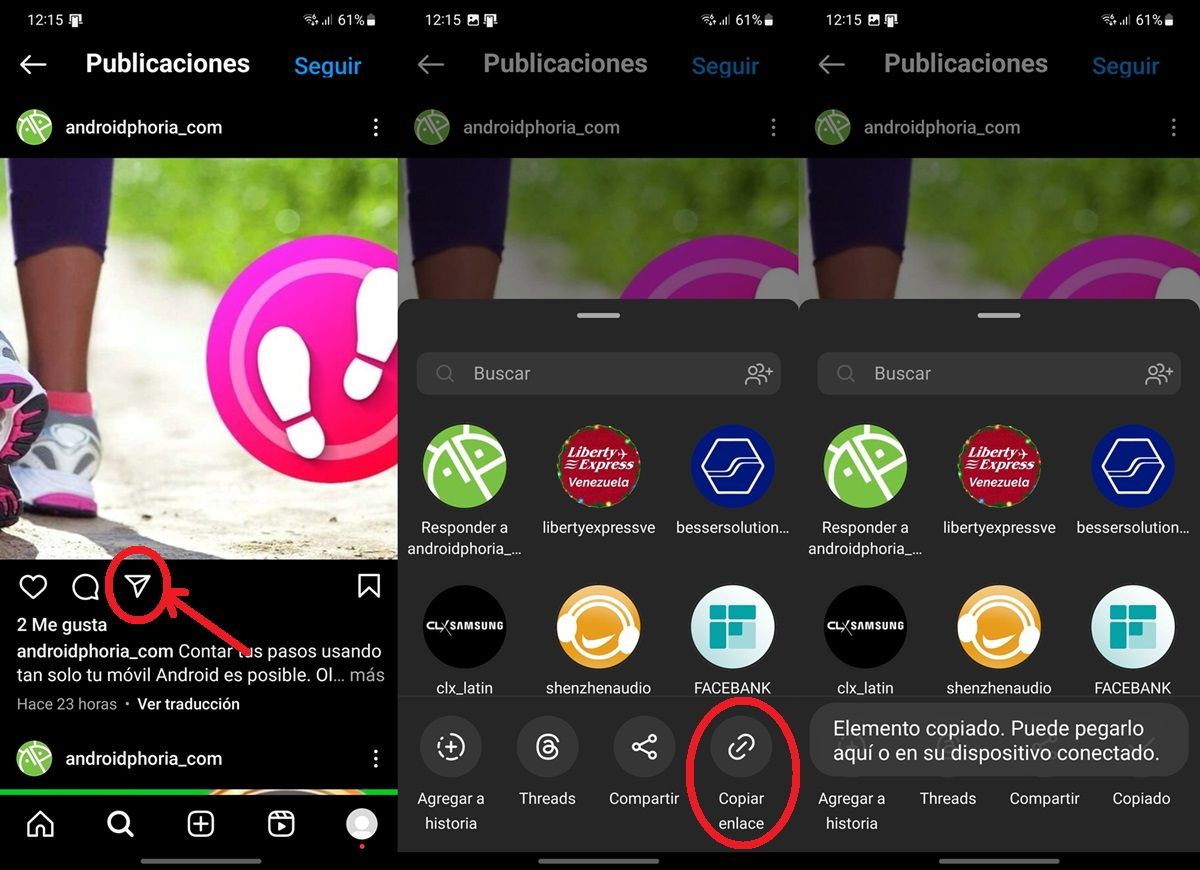
If you are in the Instagram mobile app, here are the steps you need to follow to copy the post link.
Go to the Instagram app and find the post you want to copy. Tap the Submit button (it’s to the right of Comments). Select Copy link.
Ready! You now have the publication link on your mobile clipboard. You can paste anywhere you want by holding the text box and selecting “Paste”.
And if you’re using Instagram on your computer or laptop, that’s all you have to do to copy the link to the post you want.
Find the Instagram post you want to copy. Tap the menu button (the three dots in the upper right corner of the post). Click Copy Link.
that’s all! Now you can paste the link anywhere you want in any link (right click on text box and select paste option).
As you can see, copying the link from an Instagram post is very easy and allows you to share interesting content with your contacts. We hope that this article is useful for you and that you put it into practice.




