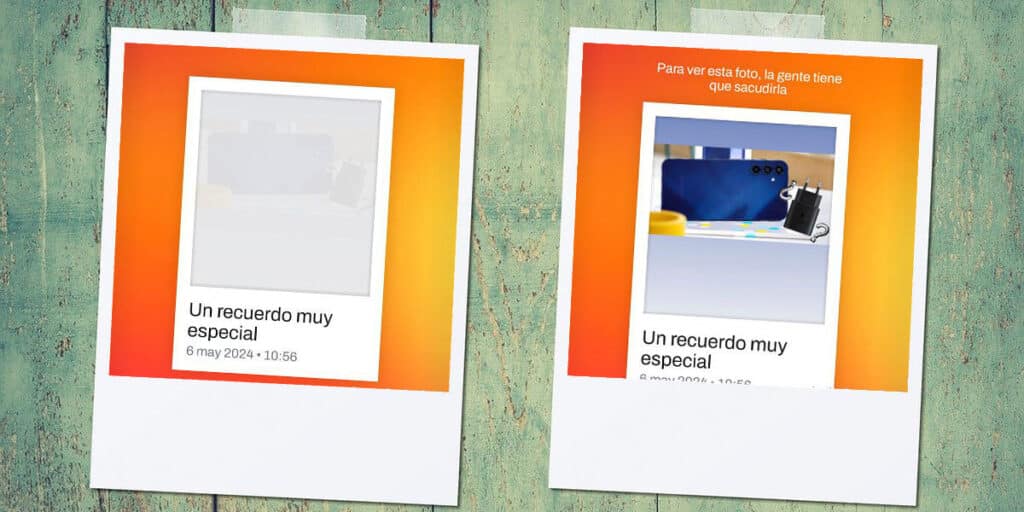Have you seen stories on Instagram that force you to shake your phone from side to side to look at it? Well, they have become fashionable and their aim is to force the rest of the users to connect to the phone to enjoy the hidden content.
Reminiscing a little of what it took to see a photo several years ago, the popular Polaroid cameras, it is certain that Instagram is trying to regain many of the users it has lost in recent times.
With this new publishing method, nothing more or less than a sticker, the social network in question has once again shown why it still remains the undisputed leader when it comes to social photography platforms.
How to upload Polaroid-style stories to Instagram?
As this new feature is being rolled out worldwide, you may not be able to get this sticker. From here, we recommend updating the Instagram application to the latest version, the “frames” function will appear in the stories section.
The first thing you need to do is to open the Instagram application from your mobile device. Once you have entered the social network in question, you must click on “Your story”, we recommend choosing the “Create” mode.
So, you have to click on the small sticker at the top of the screen, a menu with different options will appear, you have to select “Frames” the photo you want to apply the Polaroid effect to.
You can put whatever you want under the image. Remember to click “Done” to save the changes, shake the phone or click the sticker when someone sees the story in question to publish it.
If there is nothing more in this regard, if you are unable to publish stories like this on your Instagram account, we have a method that will allow you to access this function before anyone else, what a trick? Well, download the beta version of Instagram on Android.