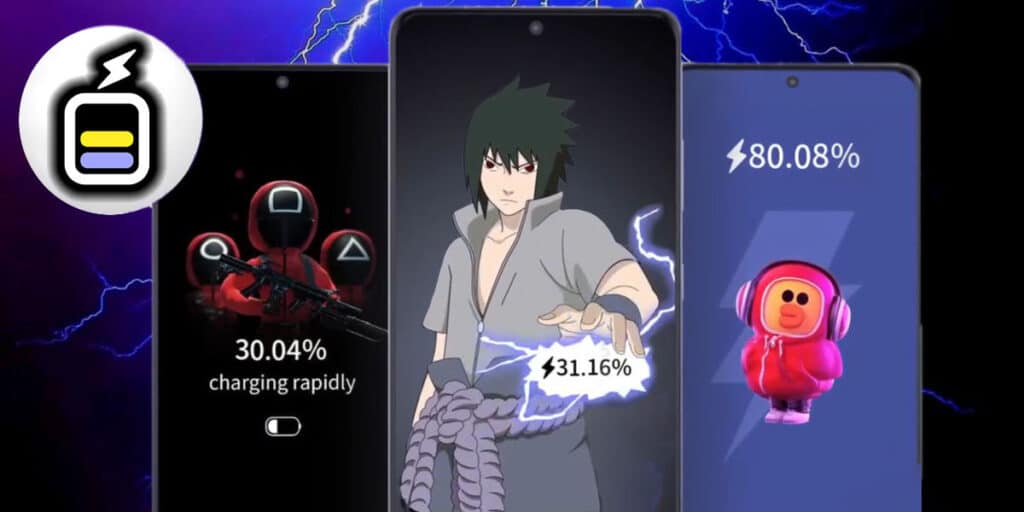There are many native functions of your mobile, one of which is the loading animation feature of many smartphones. These usually vary by brand and model, but if you want something different, you can use Pica! Charging Show, an app that lets you customize these animations, among other things.
It’s a very simple process, the variety of loading animations is huge and there are different themes, from standard animations to animations of specific themes such as anime, football, music and more. And speaking of music, many of these come with audio, which makes the experience even more enjoyable.
How to change your mobile loading animation?
The first thing you need to do to get started is to install the Pica app! Charging on your mobile, this is in the play store so you don’t have much trouble. Search for the app, install it and give it the necessary permissions, mainly to display itself on other apps, as this is very important for your installation animation to show up.

Now, loading animation in Pika! To set it up, all you have to do is follow the steps below.
Enter the Pika app and click on the Loading Animation button Now select one of the long list of options The app will ask for permission to show itself in other applications, Click Configure now.
Enable the Allow display in other apps option depending on how long the animation lasts, whether or not you want it to appear on the lock screen, with or without sound. , etc. Now press the button with a yellow check and that’s it.
Some of these animations are not completely free, in-app credits are required to access them. You can earn one of these credits by watching ads or by spinning the wheel in the top right corner of the main menu. In fact, you can pay for a subscription to the service, remove the ads, and get more of these credits.
Another function of Pica is wallpapers of various themes like Rick and Morty, Half Life and more. You can even install animated wallpapers that are really fun to look at.
That’s it with our article on how to put a custom loading animation on Android. We hope you found this trick interesting and it worked for you. If you have any questions about what we’ve discussed here, let us know in the comments so we can help you out.