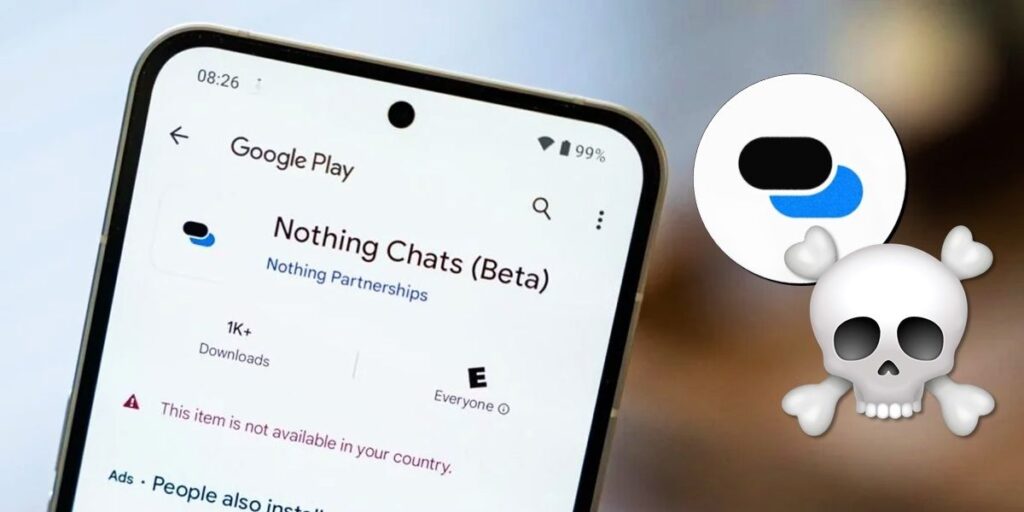Ever wondered what happens when you take a screenshot on Instagram? With the increasing use of platforms like Instagram comes the need to capture moments on screen. But what exactly happens when you decide to save an image from this social network to your device?
Taking a screenshot seems like a simple and quick step to save interesting content or share it with others. But behind that screenshot can be various implications that can affect your online interactions.
And we are talking not only about the respect of privacy, but also about the restrictions and notifications that Instagram applies. Next, we will see what they are used for and what happens if you take a screenshot on Instagram, is there a warning?
Why is a screenshot used?

Screenshots offer versatile uses, from saving valuable information to sharing valuable content with other users. Fortunately, Instagram is one of the social networks that allow you to do this in a simple and straightforward way. With them you can:
Save key moments: Snapshots allow you to save temporary posts like stories or useful information such as directions or tips. Sharing content: These are useful for sharing interesting posts or discussions with friends outside the forum. Future Reference: These are used to recall profiles, conversations or specific information in the future. Discuss topics: Facilitate discussions, get comments or simply enjoy sharing featured content with other users. Collect data: Help collect data, save photos or articles of interest for personal or professional use. Create Memories: These are useful tools for preserving special or inspiring moments that you want to remember later.
Although screenshots offer many useful features, some users are not comfortable with the idea of saving information in this way.
In fact, there are people who wonder if it is possible to configure their profile to receive alerts when someone is filming. Although it seems like a convenient function for many, it is important to respect the choice and privacy restrictions on social networks.
Does Instagram notify others when you take a screenshot?

In most cases, Instagram doesn’t notify other users when you take a screenshot. This applies to various platform areas:
Normal Posts: If someone takes a screenshot of your posts, you won’t get any notifications. Stories: If you have a story, it won’t trigger alerts for the published person. Direct Messages: This action will go unnoticed when taking snapshots of conversations in direct messages. Photos, Videos and Reels: Recording of multimedia content does not imply notices to the original creators. Profiles: The owner of the profile will not be notified if they contain their profile information or content.
However, there is a distinct difference in Instagram’s temporary message feature.
How to use #vanishmode. What you need to know. pic.twitter.com/goEn2Zq8xD
— Messenger (@messenger) November 12, 2020
That is, if you are in a chat with Ephemeral Mode enabled, a feature that allows you to send self-destructing ephemeral messages, you may receive a notification indicating that if you do so, it will be revealed to someone else.
So you can take screenshots in timed mode without being on Instagram.
The only way to prevent Instagram from finding out-of-date content is through certain methods that don’t generate notifications on the platform:
Enable airplane mode
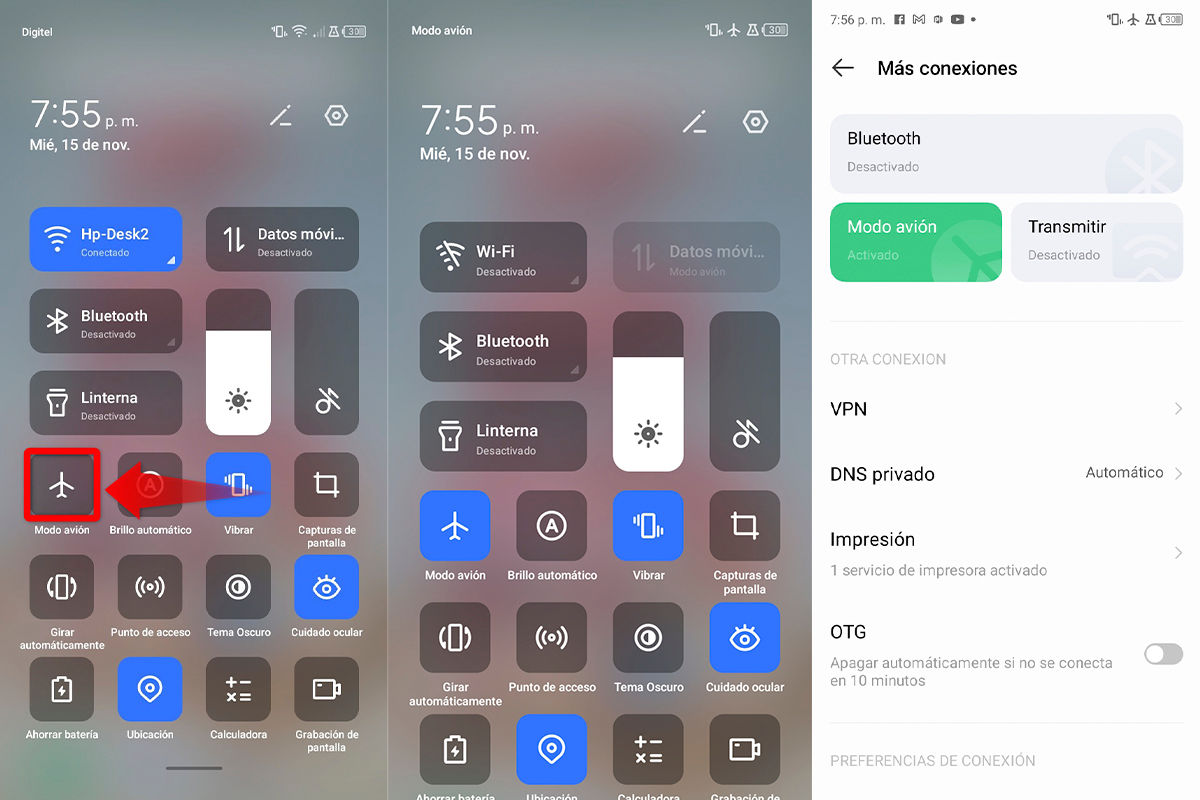
We’ve found that Airplane Mode has many benefits, and in addition to saving battery life, it temporarily disconnects from the Internet to prevent Instagram from reporting your snaps. Here’s how to enable it on your mobile device:
Enter your mobile device settings. Find the “Airplane Mode” option in the settings menu. Tap or slide the switch to activate this feature and disconnect from the internet.
Format the screen
Another option is screen recording to capture temporary content without leaving a trace. In this case, you can use the native screen recording option provided by the mobile or go to Play Store and choose the best application to record screen on Android.
Use another mobile phone
The easiest option is to take a photo of the chat from another mobile device. This allows you to discreetly capture the content without notifying the application about the recording.
Remember that these options are useful when you find yourself in a stressful situation and need to gather concrete evidence or evidence of inappropriate behavior. Otherwise, do not misuse images without full permission.
How to block screenshots of your conversations and have more privacy

Now, if you want to protect your privacy and prevent people from taking screenshots of your content on Instagram, follow these tips.
Trust and communication
First and foremost, establish a relationship of trust with the contacts you exchange messages with. Make sure you know and respect the privacy of your conversations.
Account privacy settings
Review and adjust your Instagram account privacy settings. You can opt for private accounts, which limit who can see your posts and send requests to follow you.
Delete messages after reading them
Instagram has an “Unsent” option that allows you to delete messages after they’ve been sent to you or someone else. However, note that if the other person has already captured the screen, this action will not prevent the transmission of that screenshot.
As you can see, Instagram doesn’t report screenshots unless they’re used in chat. Even if the platform doesn’t do this, it’s still important to respect privacy and ethics when sharing other people’s content.