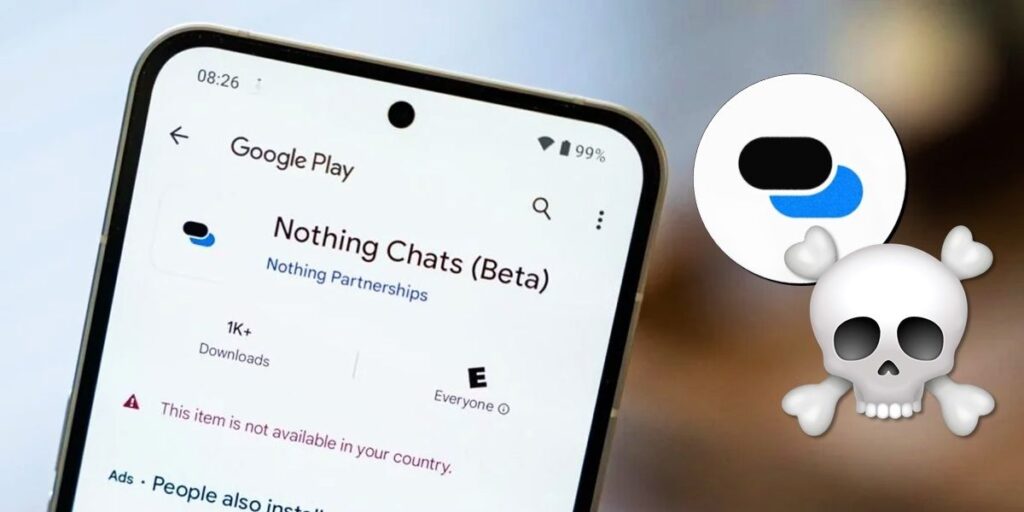It has become fashionable to take pictures and apply effects to turn them into pixelated images that look like PS1, PS2 or PS3 video games. Although this trend started with Tik Tok, it has already reached Instagram and other social networks as everyone is becoming a video game character using the app for Android and iOS.
Although it all started with an online service that can apply the PS2 filter to any photo through AI, many users have complained about this method. why? Because it was too complicated to do, and you would need to use a credit or debit card.
Fortunately, Remini App noticed this trend and decided to add three filters to the platform: PS1, PS2 and PS3 filter. Let us tell you that they are in the right place if you want to use them in your images. Here at Remini we show you how to use the video game filter on your photos.
With this app you can use PS1, PS2 and PS3 filter from your phone for free.
Before we show you a step-by-step guide, it’s important to download an app that will give you access to an app that teaches you how to use Fashion Filter on Tik Tok and other social networks. The app is Remini and is completely free in addition to being compatible with Android and iOS.


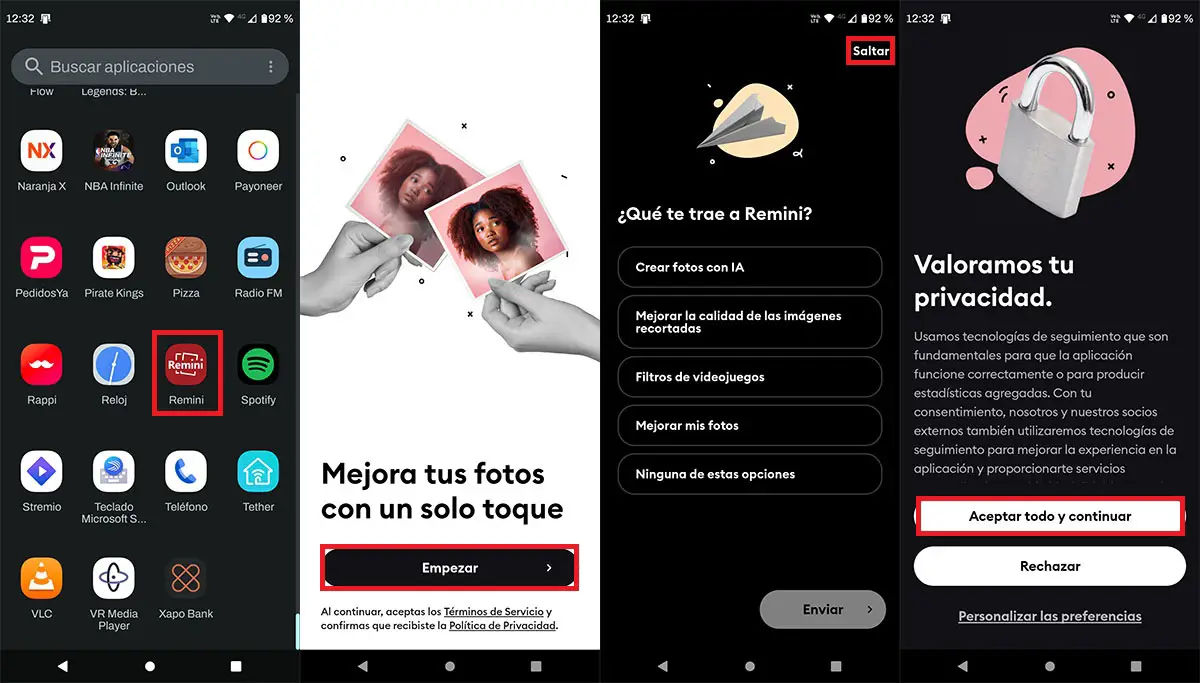
Once downloaded and installed on your phone, you need to open it. After that you need to click “Next”. Tap “Skip” (top right corner of the screen). Accept the terms and conditions.
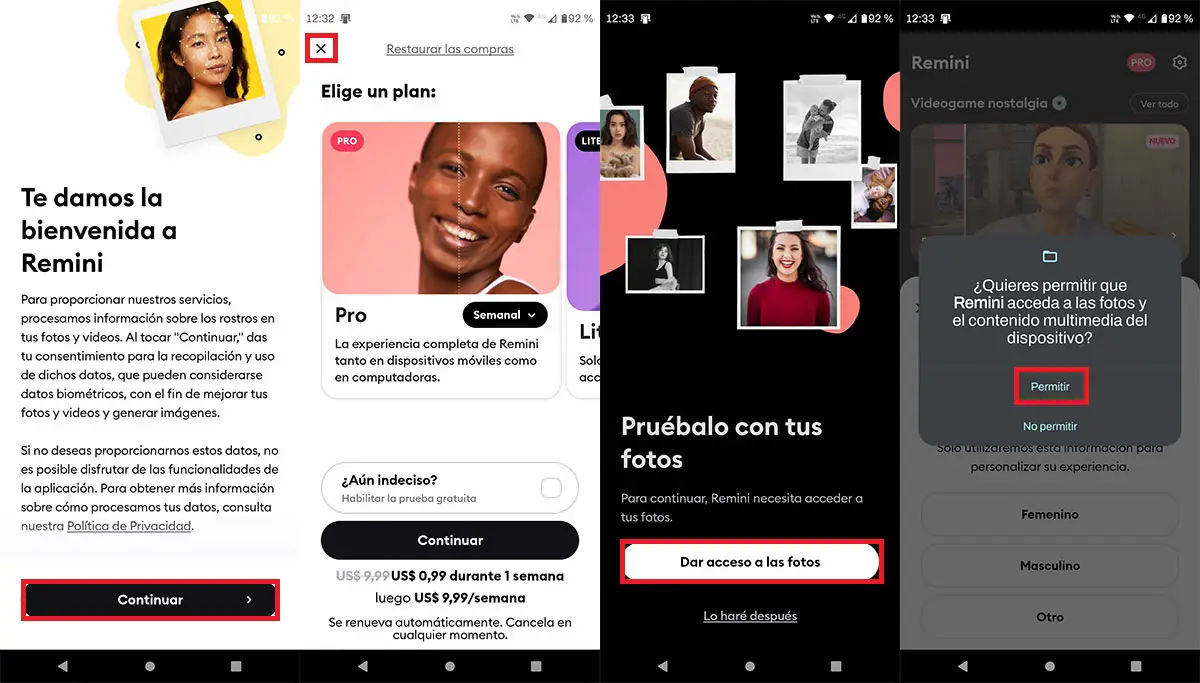
Click “Continue”. Tap the “X” that appears on the top left side of the screen. Give it access to your memory. Click “Allow”.
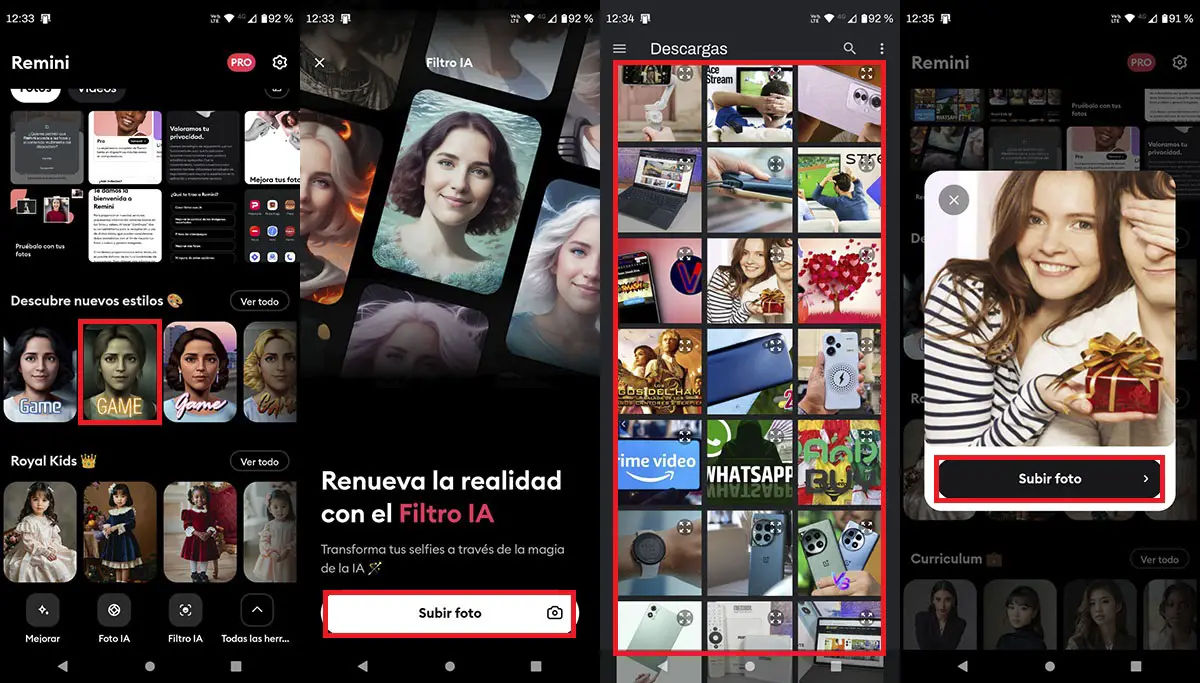
Different types of filters will appear, click on “Game”. Click on “Upload Photo”. Select the photo you want to apply the effect. Click on “Upload Photo”.
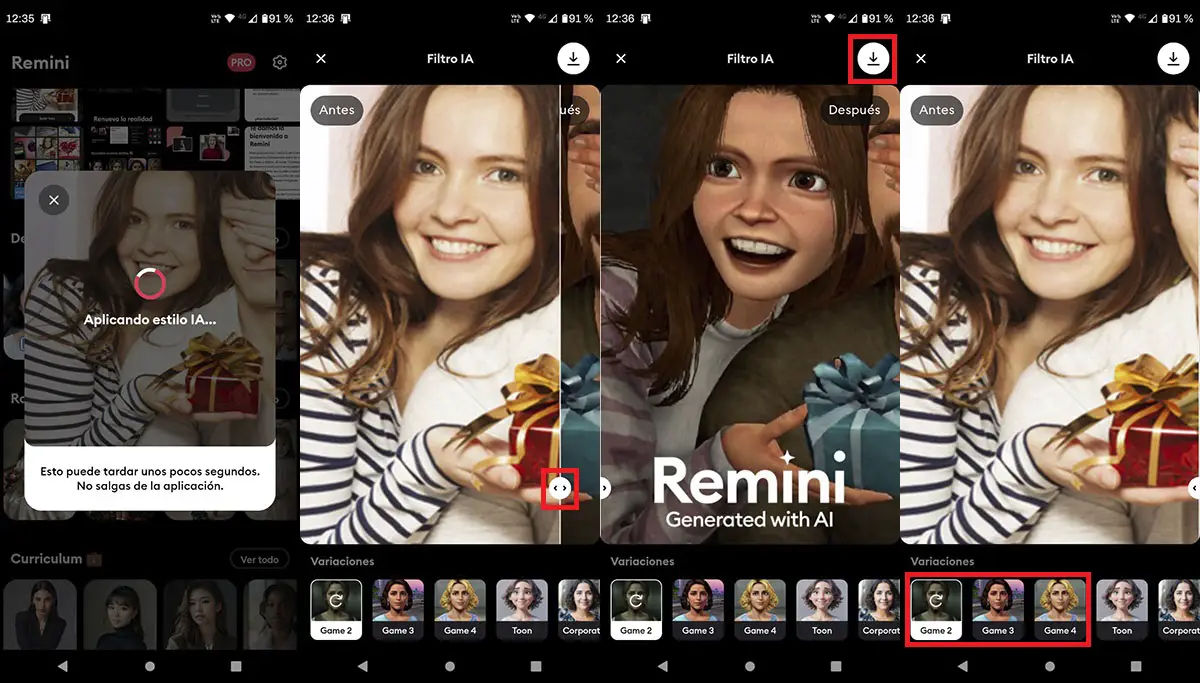
Wait for Remini to apply your chosen effect. After the effect is applied, you can see the final result by moving the vertical line to the left. Similarly, you can download the photo with the applied effect by clicking on the icon displayed on the upper right side of the screen. It should be noted that you can apply the PS1, PS2 and PS3 filters to the same image you uploaded in “Differences”.
Remember that you don’t have to pay a single penny to use these effects. Likewise, there is no limit to how many photos you can use.