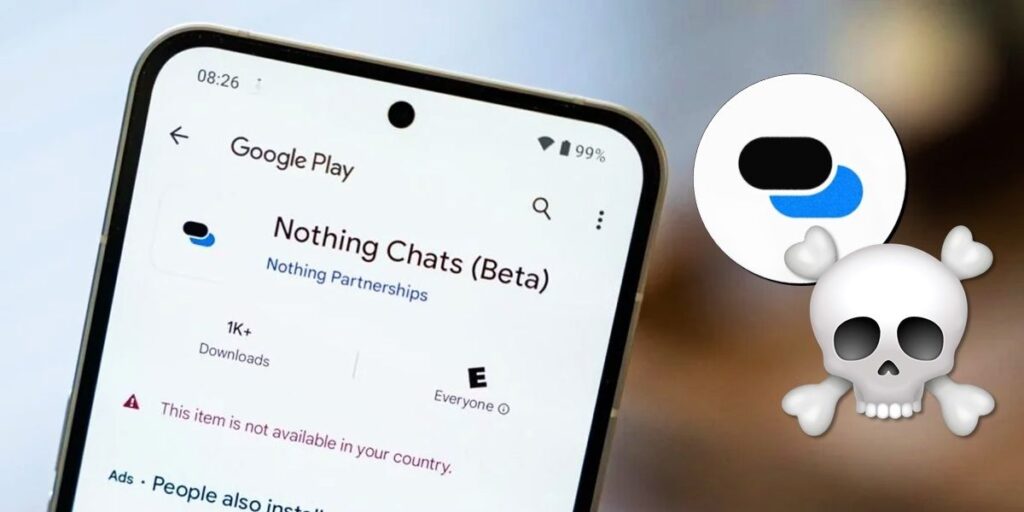It’s no secret that RBTV77 is one of the best apps to watch free soccer live and in Spanish. Initially, RBTV77 was only available as a website, but its APK for Android was released after a while. Of course, it was an APK that was not optimized for TVs, so it’s not worth installing on your Android TV or Fire TV.
What many don’t know is that RBTV77 recently released an APK for Android TV (which also works on Fire TV Stick devices). Still haven’t tried? Below we will explain how to download RBTV77 APK for Smart TV and even give you a hand to install it smoothly.
Download RBTV77 APK for Android TV and Fire TV
Follow these steps to download RBTV77 app designed and optimized for Android TV:
Go to the RBTV77 website and click on the TV option at the top right corner.Ready! RBTV77 APK for Android TV will start downloading automatically.
If nothing is downloading, make sure you don’t have any ad blockers. Else try the following alternative link and click on “Download TV” option.
Download APK | RBTV7 for Android TV
How to install RBTV77 APK on Android TV and Fire TV
Once you have RBTV77 APK on your mobile, you can install it on your smart TV by following these two tutorials (click on the one that corresponds to your TV).
After installing the APK, you will find the RBTV77 application in the applications section of the TV. The advantage of this version of RBTV77 for Android TV is that it comes with the TV remote control and the interface takes up the entire space nicely, making it easy to navigate.
Try this new version of RBTV77 for yourself and then tell us what you think. By the way, if you have any problems with the application, leave us a comment to help you.