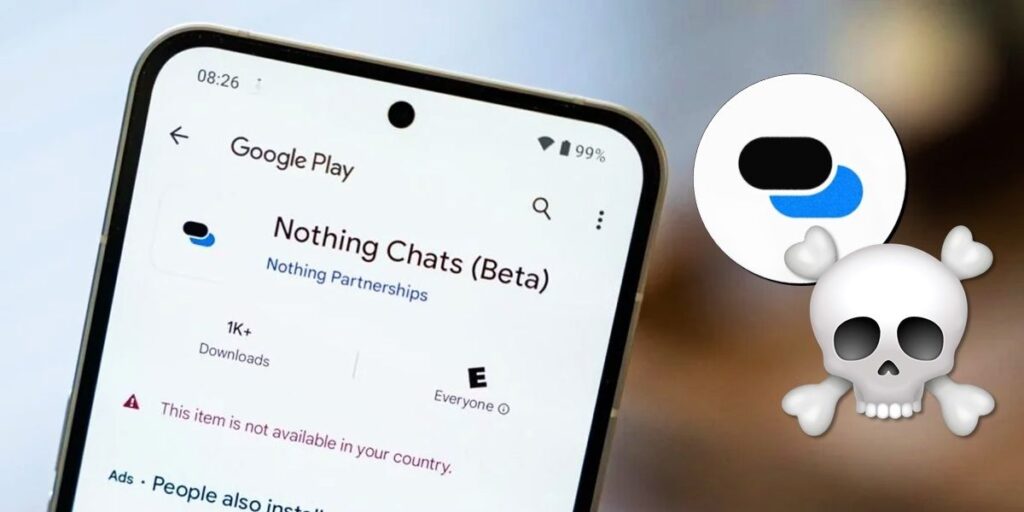If you want to find one of the best addons for Kodi made in Mexico, with all kinds of content, access to many Latin American channels, Pluto TV content and a wide collection of movies, we recommend you try Sr Region. This Kodi addon is a great alternative and very easy to install.
The best part is, as you might have guessed, almost all of the content is in Spanish, which means you don’t have to worry about reading subtitles. Sr Regio is compatible with Kodi 21 if you want to try this new stable version of the player.
What is Sr Regio and what content does it offer?
Sr Regio advertises itself as one of the best accessories made in Mexico. This icon was launched to watch live TV channels on Kodi completely free, which is perfect if you want to watch sports on Kodi for example.
Nowadays, it also has a movie section that includes classic titles and is constantly updated to show you the hottest movie releases. The list of channels is also quite extensive and if you are a soap opera lover, Sr Regio is the place for you as Pluto TV content is completely free.
How to download Sr Regio on Kodi?
We tried to download Sr Regio addon on Kodi and after many attempts we found a way to make it work for you without any error. All you have to do is follow the steps below:
Enter the official Sr Regio chat on Telegram using the following link and download the Sr Regio addon zip file.
Open Kodi and go to Settings section by clicking on the gear on the left side.
Click the Install from Zip File option.
Find the Sr Regio zip file on your PC and click on it.
Go to the Extras section from the main menu.
Go to Video Add-ons and that’s it, the Sr Regio add-on should be there.
All you have to do now is enter it and find the movie or TV channel you want to watch, it’s that simple. And with that we end our article on how to install Sr Regio on Kodi, we hope you like it and let us know in the comments section if you have any questions about what we have explained here.