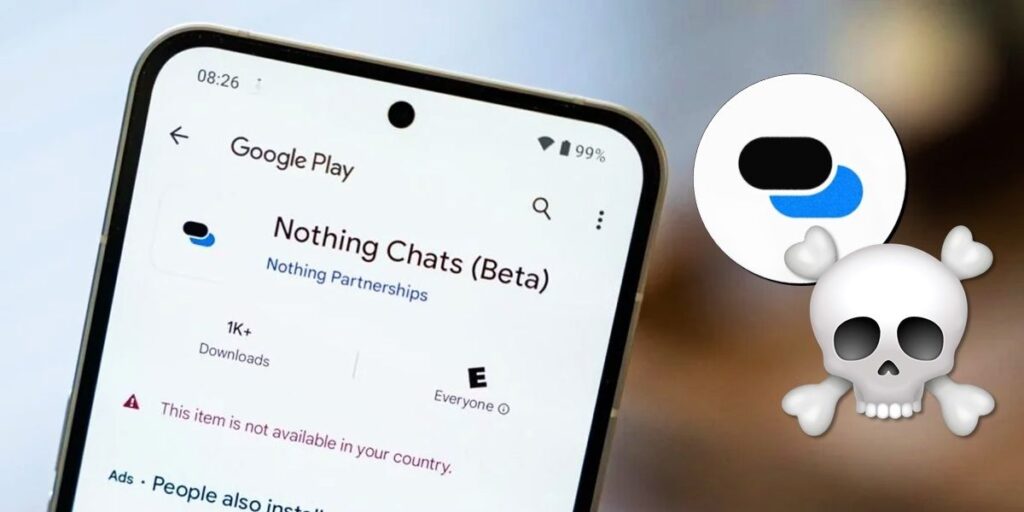The advent of chatgpty has made it to the point where the before and after sign is not the only artificial intelligence available today. Additionally, there are ways to add additional functionality to ChatGPT, such as plugins.
Knowing this, we decided to create this post where we show you the ten best plugins for ChatGPT that you can find in the OpenAI repository; But we will explain how to install them.
The first thing you need to know is that you can use the ChatGPT plugin with the paid version of ChatGPT Plus that works with GPT-4. The free version works with GPT-3.5 and you cannot install plugins.
How to install plugins for ChatGPT
If you already have ChatGPT Plus, you should know that installing the plugin for ChatGPT is very easy and you just have to follow the steps that we will show you below.
Log in to your ChatGPT Plus account and select the configuration option (Settings) Now, in the options you see, you should select “Beta Options” (Beta Features).When you do this, you must enable the “plugins” option to be able to install the plugins in the OpenAI repository. The next thing is to press “GPT-4” on the main screen, a menu will appear when you activate GPT-4. The plugins in this menu are displayed, but if you don’t have any installed, a button will appear that says “No plugins installed” (no plugins enabled).To install a plugin, you just need to click on “No plugin enabled” and access to the ChatGPT Plus plugin repository will come up. Finally, search for the plugin you want to install and click the button.
To use the plugin, just go back to the main screen and press the GPT-4 option. Now, when the list of installed plugins is displayed, you only need to install the plugins you want to use. You can only use up to three plugins at a time.
Top 10 Plugins for ChatGPT
Now that you know the requirements for using a ChatGPT plugin and also the steps you need to follow to activate and use them, we will now show you which are the ten best plugins for ChatGPT.
Some of the plugins we show you below are platforms or tools you can find on the web, while others are only available in the ChatGPT plugin catalog. However, we have no doubt that one of these plugins will be useful for you. Without further ado, here you are:
With Kayak, you can plan as many trips as you want to take.

As for what the ChatGPT Plus plugin offers, a chatbot created by OpenAI allows you to plan your next trip, including your flight location and hotel stay. You can check out their website if you go here.
link | Kayak
Argyle AI, which allows you to use ChatGPT Plus to create images
The second in the list is Argyle AI. What this plugin does is give ChatGPT Plus the ability to generate images using the questions you submit. It works the same as Midjourney or Dal-E.
Best of all, ChatGPT Plus not only gives you the ability to edit images, but you can use this service by visiting their website. So, if you can’t pay for ChatGPT Plus, you know that option is at your fingertips.
link | AI clay
Podcast search, so you’ll always find the podcast you’re looking for
The next plugin on the list that makes life easier for people who like to listen to podcasts online is Podcast Search. As the name suggests, what this plugin does is give you a list of just about any podcast you want to listen to.
All you have to do is install the plugin, activate it, and tell ChatGPT to provide you with a list of podcasts available on the Internet on a specific topic, as well as a social network or web portal where you can listen to it.
arrest | Podcast search
Designer GPT, so you can design a website even if you don’t know web design
Artificial intelligence has brought many advancements in various areas and design is no exception. The proof of this is the ChatGPT Plus plugin, a plugin that has the ability to design a website from scratch.
All you have to do is type in the chatbot what you want the page you want to create to look like and this plugin will do all the work for you in seconds.
arrest | Designer GPT
Zilyu, to find the house or apartment you want to live in

Using the plugin for ChatGPT Plus is very easy. You just need to install the plugin and tell the chatbot what kind of house you want and in which area. Instantly, you’ll get a list of all the properties that match what you’re looking for.
arrest | The Zilli
Calorie Coach, one of the best ChatGPT plugins for those trying to diet

Additionally, it has the ability to track the number of calories your food contains. This way, you will be sure that you are eating the right foods to stay healthy and lose weight.
arrest | Calorie trainer
Canva, because the online design tool has a plugin for ChatGPT Plus

The Canva plugin for ChatGPT Plus, on the other hand, can do all of this but also create templates from scratch. You just need to type the specifications you want to have into the chatbot and it will generate it within seconds.
When you select the template, you’ll be redirected to Canva to customize, share, or download the design. Of course, remember that this plugin does not have the ability to create images from scratch.
link | Canvas
Binance Crypto Price Assistant, to stay updated with the price of cryptocurrencies

Besides telling you the current cryptocurrency price, it can also tell you the future price of major cryptocurrencies traded on Binance.
arrest | Binance Crypto Price Assistant
Make Yourself Cartoon, a plugin that creates cartoons of anyone.
The list is almost over and now it’s your turn to talk about your own cartoons. With this plugin, you can use your photo or a version of it that has been created using someone else’s photos.
Also, it is very easy to install and use. You just have to send the image and the process will be done automatically.
arrest | Make yourself a cartoon
Invideo, is one of the best plugins for editing videos for ChatGPT.

The Invideo plugin has several functions that can be useful for editing videos. For example, you can convert your text to chatgpt to video, edit video and even add images.
arrest | I’m jealous.
And what do you think? What did you think of this list of plugins we showed you for ChatGPT? Know of other plugins we haven’t mentioned? Leave us a comment and share if this article was helpful to you.