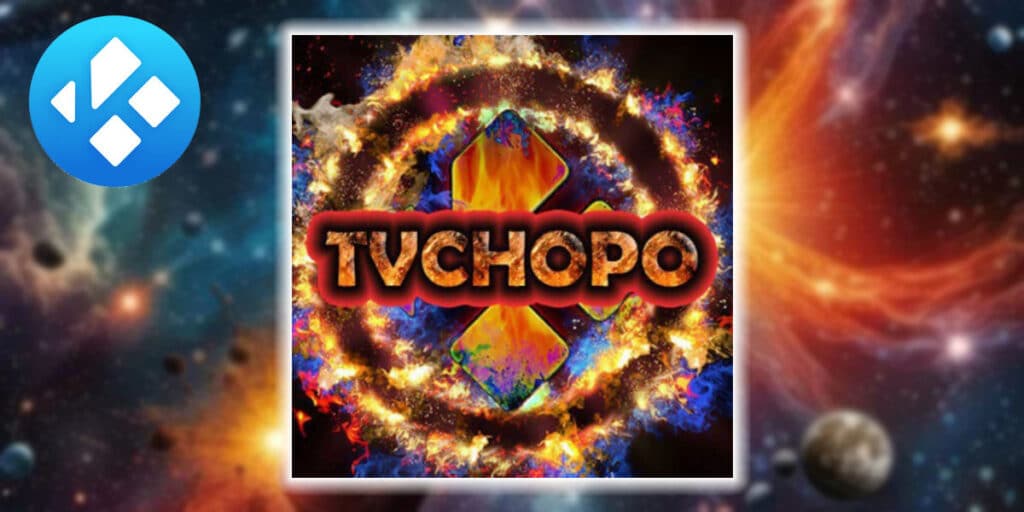When it comes to Kodi addons, most want to be able to access different content without having to jump between different options. That’s why this time we will teach you how to install TV Chopon on your devices with Kodi.
What is TV Chopo and what content does it offer?
TV Chopo is a Kodi addon with a fairly wide and diverse catalog. This addon is divided into categories like Kodi TV, Choposin, Choposeries, Sports Zone, Reporter Zone, Imuchopo, Chopo Animes, ChopoKids, etc. And the best part is that most of this content is in Spanish, which means you won’t have to worry about reading subtitles.
It’s not the first time we recommend the Chopo add-on, in fact, we already talked about Choposex and how to get the key in our article on the best add-ons for adults on Kodi. This is another great example of the great variety and good organization in these additions.
How to install TV Chopo on Kodi?
If you want to be able to stream sports live on Kodi, best series, documentaries, anime and old games on Kodi, TV Chopo is for you. All you need to do to install TV Chopo on Kodi is to follow the following steps.
Enter Kodi and go to the settings section by clicking on the gear icon.
Open a file browser.
Click Add Source.
Click No.
Type the following URL in the bar above and put “tvchopo” as the source name and press OK.
Go back to the system menu and click on Add-ons.
Click Install from zip file.
Select the font you just created, ie tvchopo.
Enter the tvchopo folder.
Install the zip file called repository.tvchopo.
Go back to the add-ons menu and click Install from Store.
Find and click on the repository called TVChoppo Repo.
Enter video addons.
Tap on the Install button.
Click OK to install the plugin dependency.
That’s all, now you need to install the Chopo TV addon in Kodi addons section. What this Kodi add-on has to offer is so much fun that we invite you to try all its functions.
That’s all with our article on how to install TV Chopon on Kodi, we hope it was useful for you and this add-on works perfectly for you. If you have any questions regarding what we have discussed here, leave them in the comments to help you with your problem.