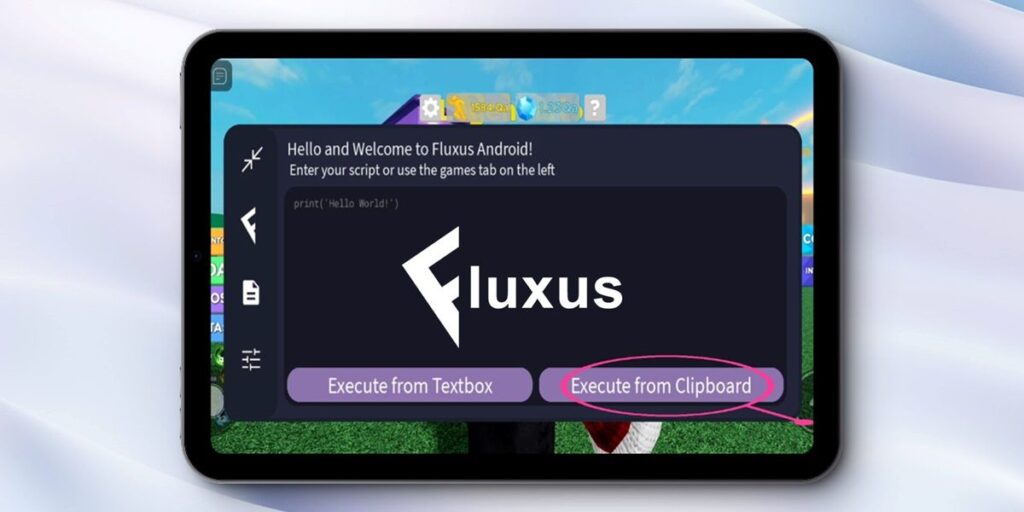Fluxus is one of the most popular exploits for Roblox, the popular online multiplayer game that lets users create their own worlds and games. With Fluxus, you can run Lua scripts in Roblox to create cheats, get free items, customize your character, or anything else you can think of to change the game to your liking.
But because FluxX modifies the original game without the developers’ permission, it violates the store’s rules, so it is not officially available on the Google Play Store. So, in this article we will teach you how to download and use this Roblox exploit on your Android smartphone or tablet by following a few simple steps.
What is Fluxus and what is it in Roblox?
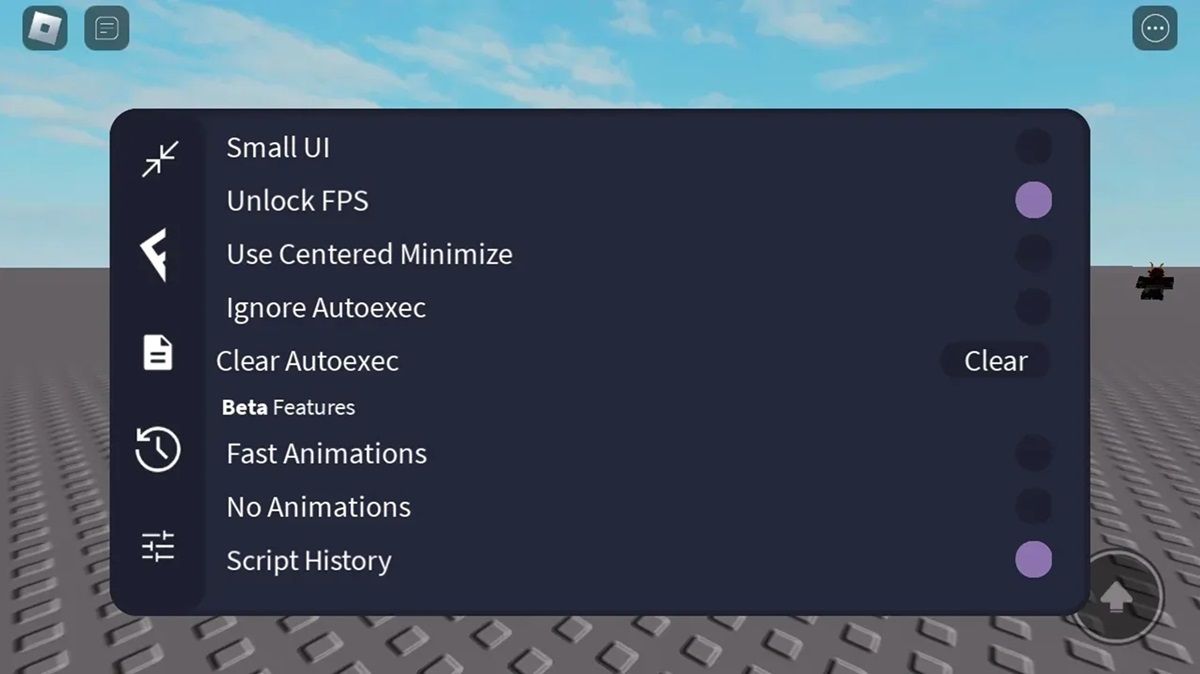
Before explaining how to download Fluxus APK and install it on your mobile, it is important to know what this app does to know if it is what you are looking for. Fluxus is an unofficial app for Roblox that can run game-modifying scripts. Technically speaking, it’s a Roblox exploit that takes advantage of certain vulnerabilities in the game to cause unintended actions.
And what is Fluxus in Roblox? Well, it helps you bypass restrictions and limitations imposed on users. It may allow you to do more things with the game, such as modifying scripts, creating new features, and changing game properties. So you can get free items, earn infinite money, fly, teleport, change your appearance and more.
But keep in mind that some scripts may be detected by Roblox’s anti-cheat system and may result in your account being banned, so use them at your own risk.
How to download and install Fluxus for Roblox on Android
Downloading Fluxus APK for Android is easier than you think if you have the right links. Follow the steps below to install Fluxus on Android.
First, make sure Roblox is installed. Click the following link to download Fluxus APK. You can also download it from the official Fluxus website, but this version often causes problems. Once you download the APK, install it like any other APK. If you don’t know how to do it, we will give you a tutorial to install APK file on Android. Open the Fluxus app and grant the requested permissions. It will ask you to uninstall Roblox, so confirm the action by clicking Uninstall. Then, it will ask you to reinstall Roblox. Click Allow and then Install. After installation, open Roblox and enter any game. In-game, the Flux Launcher will automatically open in a floating window.
How to find the flux key
It will ask you for a key. To find it, tap the Find button. A link will be copied to the clipboard. Paste the link into your mobile browser: Open Chrome, long-press the search bar, and tap Paste. Wait 10 seconds to be redirected to the page where you can find the key. Click on Ad-Free Access and follow the steps that appear (you may have to repeat this step three times or as many times as suggested). Finally, they will give you a code that will be the key. Click the Copy button to take it. Return to Roblox and paste the key into the text box provided. This key is only valid for 24 hours, so you must repeat the steps to get it again each time it expires.
By paying the $8.50 Fluxus Premium subscription, you can get Fluxus keys instantly without going through the tedious free system.
Anyway, that’s how easy it is to download and use Fluxus, one of the best apps for Roblox on your Android device. With this method, you can fully enjoy Roblox and do everything you want in your favorite games. What are you waiting for to try it?