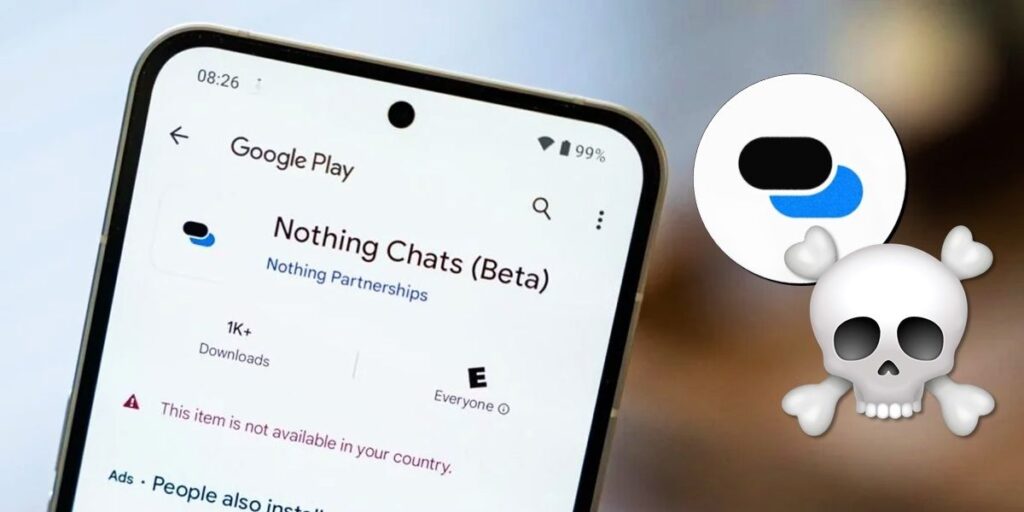Looking to connect with your audience in a more personal and intimate way? Want to share your thoughts, ideas and experiences instantly? In that case, going live on Tik Tok is a great option.
The trendy social network TikTok has become one of the most popular platforms in the world. Its success is due to its short video format, which is easy to use and share.
This network gives its users a unique opportunity to share authentic moments and connect with a global audience. Among its various functions is the ability to transmit in real time.
Now, what are the requirements for live streaming on TikTok? In this article we will explain everything you need to know.
What does it take to live stream on TikTok?
Before making the jump to live streaming, it’s important to meet certain requirements. You can see some of them below:
.jpg)
Number of Followers: You must have at least 1000 followers on your account to get the live streaming feature. This requirement helps ensure there is a certain level of interest and interaction with your content before you go live. Minimum Age: You must be at least 16 years of age or older to post on the platform. Additionally, those over 18 years of age have the opportunity to receive gifts and earn money on TikTok. Follow Community Standards: This means avoiding inappropriate content, respecting copyright, not bullying or promoting harmful behavior, and following specific guidelines for live content.
Who can do live shows on Tik Tok?
If you are 16 years of age or older and have at least 1,000 followers, the system may have activated the live function on your account. You can check by doing the following:
Open the TikTok app. Tap the “+” icon at the bottom of the screen. Look for the live option. If you see the live streaming option, it means you can start streaming.
How to Live Stream on TikTok?
Follow the steps below to start live streaming on TikTok.
.jpg)
Open the TikTok app. Tap the “+” icon at the bottom of the screen. Tap “Live”. Add a title, topic or purpose. Tap “Live”.
After you start your live broadcast, you can interact with the audience. You can use your device’s front or back camera to record your video. You can also add special effects, filters and music.
Why can’t I live stream on TikTok?
There are reasons why you shouldn’t go live on Tik Tok. First of all, check if you meet the above requirements. These requirements ensure certain commitment and security in transfers.
If you meet these criteria, review your behavior in the coming months. While TikTok imposes certain restrictions on creators:
Post content that violates Community Standards. They receive many complaints for inappropriate content. In the comments, they intervene in the debate or fight. Advertise products or services without permission.
If you believe the platform has unfairly banned you, send a report to TikTok. To do this, follow these steps:
Open the TikTok app. Go to your profile. Tap the three steps in the upper right corner. Select “Settings and Privacy”.
.jpg)
Click “Report a problem.” Select “LIVE”. Choose a topic that directly describes your current problem.
.jpg)
Tips to make a good live show on Tik Tok
Before you start live streaming, it’s key to follow certain guidelines to provide an engaging and fluid experience for your audience.
Plan the content well
Think of an interesting topic or action plan before you broadcast. For example, if you’re a chef, plan a meal that features a specific recipe or cooking challenge.
Prepare a strong technical preparation
Make sure you have enough light and avoid standing in front of a bright window. Also, use headphones with a microphone to improve sound quality.
Connect with your audience
Invite viewers to ask questions, make comments, or request topics. If you’re a musician, you can ask them to choose the next song and so on.
Announce live broadcasts on your platforms
Post teasers about your upcoming broadcast on your other social networks. Share the date, time and short preview you’ll be watching to create excitement among your followers.
Use clear labels and descriptions
Use relevant tags and a clear description of your live topic or purpose. If you’re going to make a tutorial, include tags that mention the topic.
Respect the time scheduled for live
Start the broadcast on time so as not to disappoint your listeners. This shows professionalism and builds trust with your audience.
Check your internet connection
Perform connection speed tests before going live to ensure smooth transmission. If necessary to improve the signal, consider moving to a router.
As you can see, the requirements for doing live shows on Tik Tok are very minimal, making it easy for anyone to participate.
As young as you are and with over 1,000 followers, you can start connecting and interacting with your audience instantly by simply completing a few basics, thereby fostering creativity and community on this social platform.
If you liked this article and want to become a popular TikToker and influencer, don’t forget to check out the best ways to make your videos go viral in the TikTok algorithm.