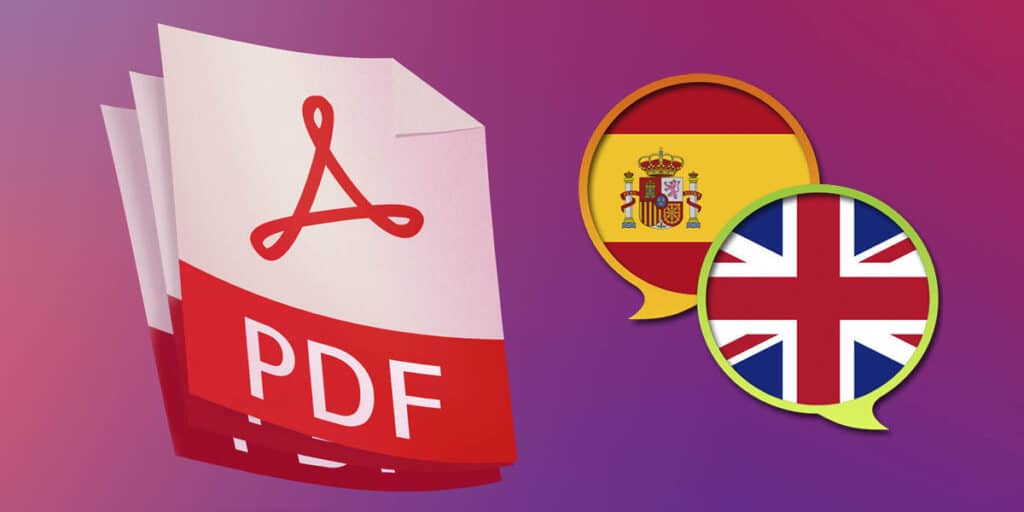Have you ever searched for a document on the Internet and only found PDFs in English? If you have knowledge of the language, it’s not a problem, but what if you don’t understand and only manage Spanish? Many continue to search for the translated PDF and others ask for help.
But what if there is no one to help you, or simply no online translation? Do you give up? You don’t have to, because today there are tools to help you. Some example? We’ll show you two ways, not one, to translate PDFs from English to Spanish (step by step).
How to translate PDF files into any language with Google Translate
Who doesn’t know Google Translate? Google is one of the most used tools and now it is powered by AI, it is more effective in its translations. Yes, it’s definitely not the best option for translating scientific texts or texts in complex language, but it’s the easiest option to use. Also, their meanings are easy enough to understand, so don’t get bogged down.
What are the requirements for translating a PDF with Google Translate? First, the PDF must not exceed 10 MB; And second, that You have to do it from your computer Because Android and iOS app does not support this function. Can you do it from your mobile web browser? Also because the platform has a small screen that hides the subtitles key. On the other hand, you can do it from a tablet or iPad because they have a large screen to show more elements.
What steps should you follow to translate a PDF from English to Spanish with Google Translate? These, which also work for an additional set of languages:
Go to the Google Translate website and open the “Documents” tab (in the upper left corner of the screen).Tap “Browse Files” and select a PDF to translate from storage. You also have the option to directly drag and drop the file. Wait for the file to load and click “Translate”.When you finish the translation, click “Open translation” or “Download translation”.
Google Translate generates a newly translated PDF, but retains most of the layout format of the original file, making it much easier to read. Experiments? If it’s not the official Snapdragon 7+ Gen 3 technical sheet, here’s how our translated file was found:
How to translate PDF files from English to Spanish (and other languages) using DeepL
Although not as well known as Google Translate, DeepL is probably its best alternative. Thanks to its deep learning capabilities, DeepL’s translations are excellent and preserve the most natural language. In fact, if the PDF file is a scientific or complex text, we recommend to translate it with this tool.
Is there anything you should consider? DeepL requires an account on the platform to translate documents. Additionally, you can only translate three files per month with a free subscription (there doesn’t seem to be a size limit). It supports PDF, .docx (Word) and .pptx (PowerPoint) documents and can be used with other languages. These are the steps to follow:
Go to the DeepL translator website. Click “Sign Up” to create your account (associate email and password) Once your session starts, go to the “Translate Files” tab.Tap “Choose one from your computer” and upload a PDF to be translated into Spanish. You also have the option to directly drag and drop the file. Wait for the file to upload and click “Translate to Spanish”.Download the translated document.
anything else? Yes, the format. Even if DeepL returns a translated PDF, the content layout sometimes fails and is not the same as in the original PDF. This is not a problem if you just want to read the translated information, but it may be if you need to maintain the layout. However, you can always use a PDF editor to edit the file and organize it properly.