If you want to start tracking the number of steps you take every day to jump into a healthy lifestyle, we tell you that you don’t need to buy a smartwatch or a smart band. because of? Well, your Android mobile can do this registration thanks to a step counting application that is very easy to install and use… Want to know which one? Well stay with us.
How to count steps only with your Android mobile
The Google Fitness app is the app you should download if you want your phone to count the number of steps you take in a day. It’s a completely free app that uses your phone’s sensors to record the number of steps you take in the background.
This means that after you install and configure it, you don’t need to open it for it to work, as the app will do the registration automatically. And… how is it structured? Very easy, you just have to follow these steps:
Download the Google Fitness app from the Play Store (we’ll leave the link below). Now, open the application and proceed as… Tap to create an account using your Google account. Complete the registration by adding your personal and anthropometric information (gender, date of birth, weight and height) and then click Next. Once this is done, the Record Your Activities section will appear. Here you have to click on Activate and click Allow to give the app permission to record your actions. The next thing is to establish your activity goals. To do this, click Next and then select the daily step goal you want to accomplish. By doing all this, you will complete the registration in Google Fitness. And finally go to the profile section and click on the settings button and scroll down until you get an option to record your activity to make sure it works.

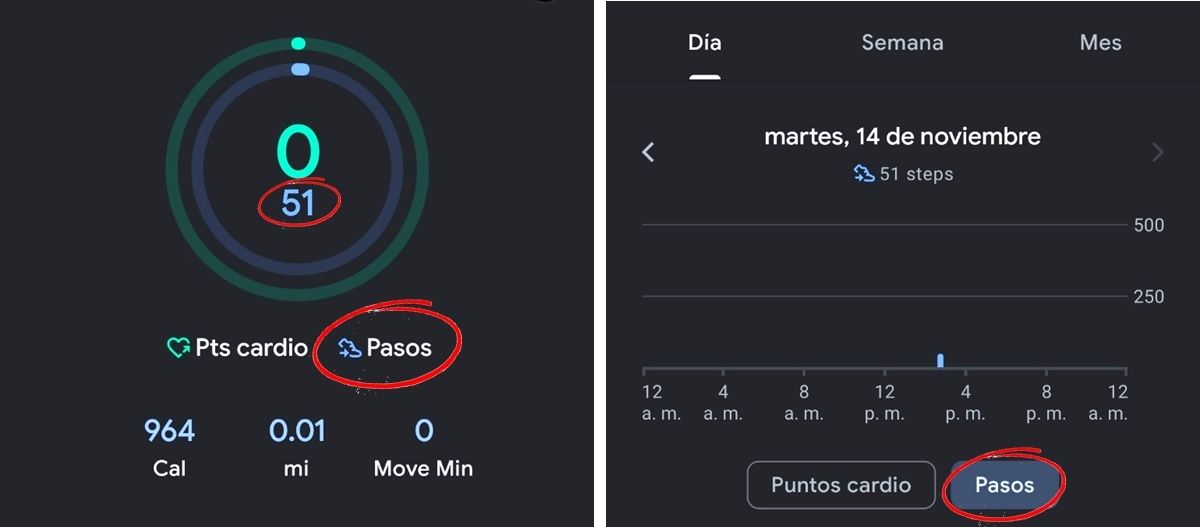
By doing all this, Google Fitness will automatically start counting the number of steps you take each day. And to see how many steps you have taken, you just have to open the application and a graph will appear on the home screen that indicates the steps you take during the day. You can also click on “Actions” to view rank statistics for the past few days, weeks or months.
And you… Are you ready to log the number of steps you take each day?




