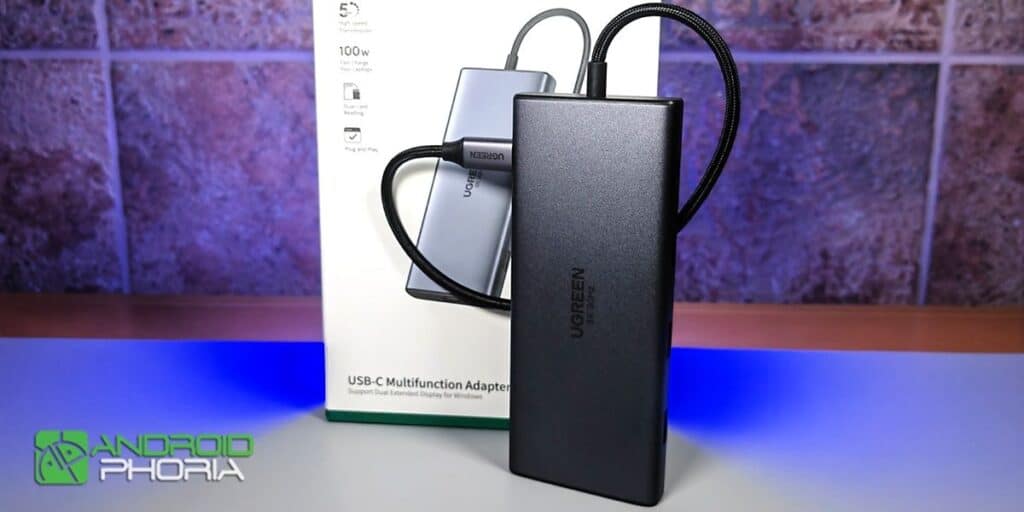Looking for an accessory that lets you connect multiple devices to your computer or tablet with a single cable? Then you might want the UGREEN Revodok Pro 210, a USB-C hub that offers a wide variety of ports and functions to enhance productivity and entertainment. Here’s our experience with this gadget, its key features and benefits, and why we believe it’s the most useful accessory you should have.
UGREEN Revodok Pro 210: Converts 1 USB-C port to 10 different ports

When it comes to device accessories, UGREEN is one of the most recommended brands these days. We’ve tested several products from this manufacturer, including their latest series of Nexode Pro fast chargers, and we can assure you they’re top quality.
The product we are currently reviewing is the new USB-C hub (docking station) “Revodok Pro 210”. It’s a compact gadget that connects to your mobile, tablet or laptop via USB-C to add a total of 10 new ports, including two HDMI inputs, an Ethernet input and multiple USB ports.
What does UGREEN Revodok Pro 210 look like?
Although the fashion for transparent accessories seems to dominate the market, Revodok Pro 210 UGREEN keeps the design line that we are used to. It is made of a very elegant dark gray metallic chassis with a matte finish. It looks great and feels premium in your hands, thanks to the curved edges.
Ports have no color. They are the same gray as the rest of the body, thus reinforcing the ideal design. A USB-C cable for connecting to devices is attached to the body (non-detachable). This cable is braided, has an aluminum tip and the length of 20 cm is perfect as it is neither too long nor too short.
In general, it is of very good quality in all respects, although we would like the cable to be separated, because if you damage it in any way in the long run, there will be no easy way to repair it to continue using the resource.
As for the ports it offers, it has two USB-C (one with PD protocol offering 85W charging). It also has two HDMI ports for connecting external displays, three USB-A ports, two SD card readers, and a gigabit-speed Ethernet input.
What can you do with UGREEN Revodok Pro 210?
The operation of the UGREEN Revodok Pro 210 is very simple. You simply plug it into your compatible device’s USB-C port (laptop, cell phone, tablet, or even a video game console that has USB-C that supports data input and output) and that’s it. Now you can use all ports as follows.
HDMI 2.0: Used to connect a monitor or television with a maximum resolution of 4K at 60Hz, ideal for enjoying multimedia content in high definition. HDMI 2.1: also allows you to connect a monitor or television, but the highest resolution is up to 8K at 30 Hz. USB-C 3.0: This high-speed port allows you to connect external hard drives, USB sticks or even smartphones. To transfer or playback large files. It supports data transfer speed up to 5 Gbps. USB-C PD: Here you can connect a Power Delivery (PD) compatible device to charge with a maximum power of 85 W. Most laptops are compatible with this charging protocol, as well as popular mobile phones such as Samsung Galaxy phones. . USB-A 2.0: Allows the connection of peripherals such as keyboards, mice, monitors, printers or USB drives with a data transfer speed of up to 480 Mbps. USB drives with high speed data transfer up to 5 Gbps. Ethernet: Used to connect your mobile phone, tablet, laptop or console to a wired network for a more stable and faster internet connection. Supports up to 1000Mbps (1 Gigabit) microSD card reader speed: Here you can insert microSD cards with high speed of 104 MB/s. SD Card Reader: This other slot is dedicated to SD cards (which are slightly larger than microSD). It also supports a maximum speed of 104 MB/s.
In our tests, we were able to confirm that the UGREEN Revodok Pro 210 works perfectly and fulfills all its promises. We connected two external displays to the M1 MacBook Air and were able to work with three screens simultaneously without any problems. We were also able to charge the laptop via the USB-C PD port while using the resource and didn’t notice any power loss or heat.
Data transfer speeds with the USB-C and USB-A ports are very fast, and the card readers recognized the microSD and SD cards we inserted without delay. In short, it has no weaknesses.
Is UGREEN Revodok Pro 210 worth it?
Perhaps the only problem with the UGREEN Revodok Pro 210 is its price. Although we believe that everyone should have a USB-C hub like this in their home (because you never know when you’ll need more ports on one of your devices), the €69.99 price prevents us from recommending it to everyone. However, you can often get it for less than €50 with flash offers.
If you have a laptop and want to connect it to two external controllers, this is probably the best USB-C hub you can buy because it helps you quickly charge it and connect it to the wired internet. But if you don’t need to connect two monitors, there are other options on the market that are just as good and cheaper.