Although the AI boom has helped many areas of life, good quality resources are generally reserved for those willing to pay. AI image generators with DALL-E 3 or Midjourney are a clear example. However, even if they do not have the same quality, there are always resources that provide the same service without asking for any money.
In this case, Deep Dream Generator is a good option. Although we are talking about a device with a payment plan, you can choose to use it without paying anything. as a? Here we explain everything about this app and the best way to explore its options in the easiest possible way.
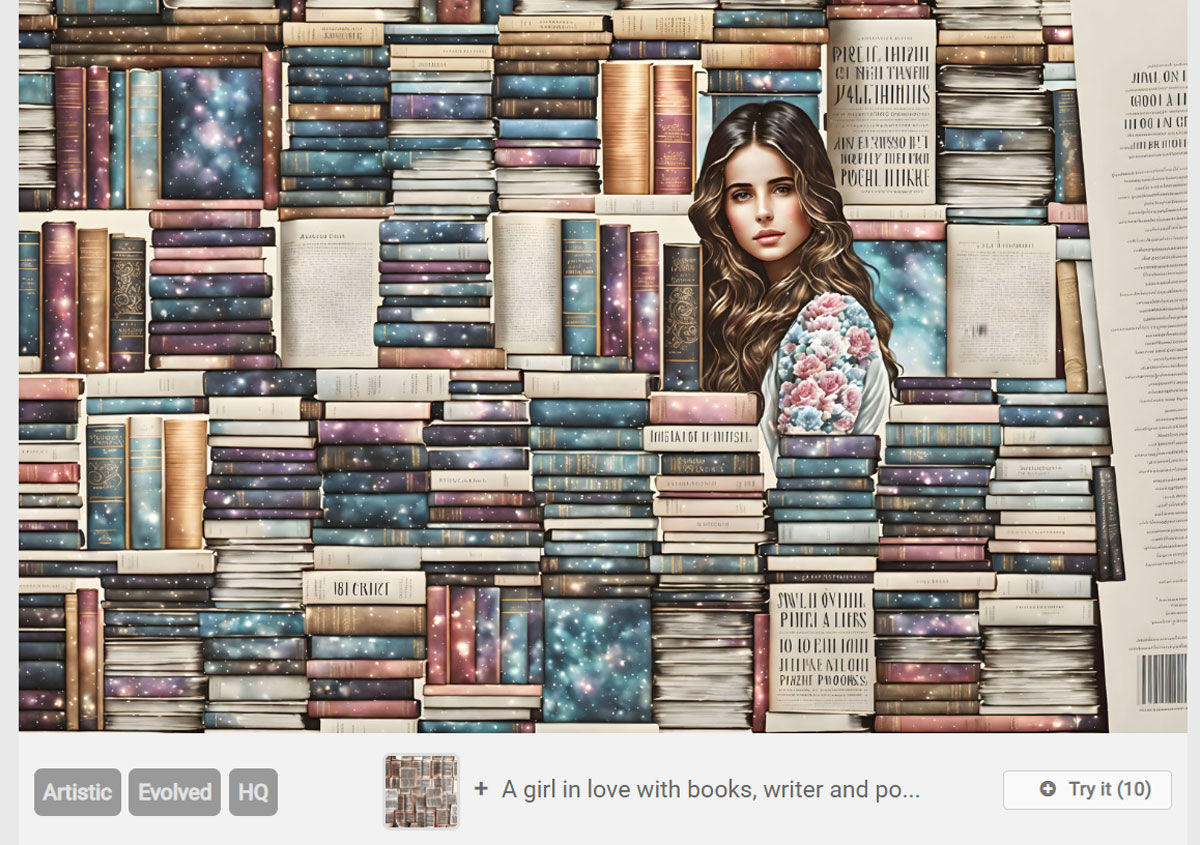
You should already know this, but we mentioned it anyway. Deep Dream Generator is an AI image generator. That is, it is a tool that can create images only from text, and use the appropriate prompts in it. The quality level does not reach the level of other similar models, but it is enough to give good results.
Deep Dream Generator is free to use every day and works partly as a social network. On his website, you can use not only the images that you generate, but also the results of other users. This is important. If other people like your image and use the same prompt, you’ll get free credits.
Acknowledgments. Based on this, Deep Dream Generator works. When you sign up for free, you start with 100 credits. Each generated image can require anywhere from 5 to 25 credits, depending on the settings you choose. If you sign up for their payment plan, you can top up these credits every hour. If not, you will have to depend on your ingenuity and public approval to produce this resource.
How to use Deep Dream Generator
Creating images in DeepDream Generator is easy. You just have to follow the following steps.
Enter the Deep Dream Generator website. sign up. You can use your Facebook or Gmail account. Select the Generate option. Write a description of the image you want to create. Enable the options you want the image to have, such as best quality. Click on Generate. Ready!
Your image will be generated which you can print on the page itself along with the prompt used so that other users can interact with it.




