If you’re here, you’re probably trying to search for a picture on your cell phone, but when you move the pencil across the screen, the picture moves. Well, if so, you’ve come to the right place.
And below we will explain a method to search pictures from the phone without moving the screen. It’s about using an app that’s free and very easy to use. And no, we’re not talking about those apps for tattooing with the camera. Next, we will explain how to trace a drawing with a paper tracing application.
How to track a picture without moving the screen on Android
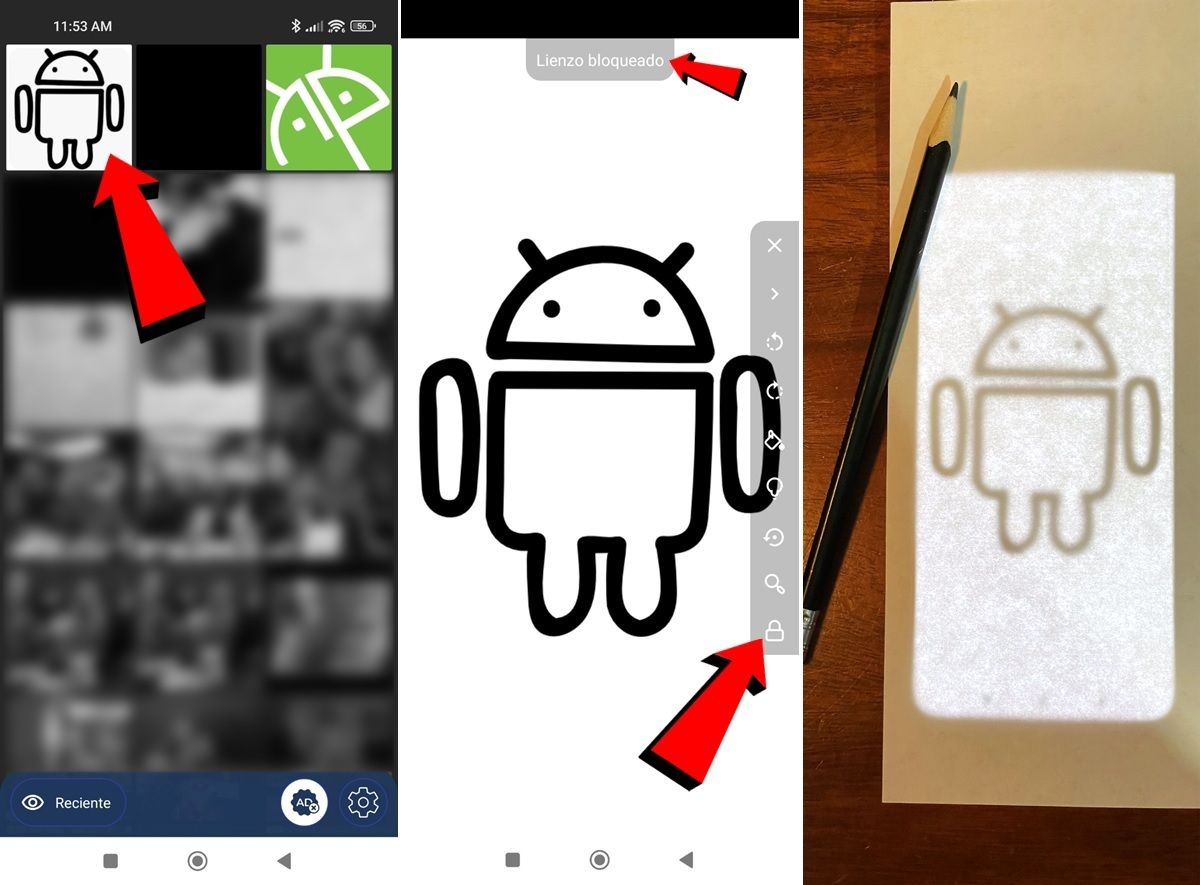
Before you start, search the internet for the picture you want to search and save it in your image. Once you have it, now you just have to follow these steps to search with your phone without the screen moving while drawing.
First download the Paper Copy Tracker app on your Android device (free and available in Play Store) Now open the app on your mobile or tablet.After you give permission to access your files, find the image gallery you want to search on Paper and tap it to display the image in full screen. Here you can adjust the image as you like on the screen by zooming or rotating it and finally press the lock button or volume down when you are ready to start tracking. Doing so will display a “Canvas Locked” message indicating that the screen is locked and the image will not move., so you can start tracking without any problems. When you’re done, press the volume down button again to unlock the screen and that’s it.

And tell us… what do you think of this application to search for a picture without moving the mobile screen?




