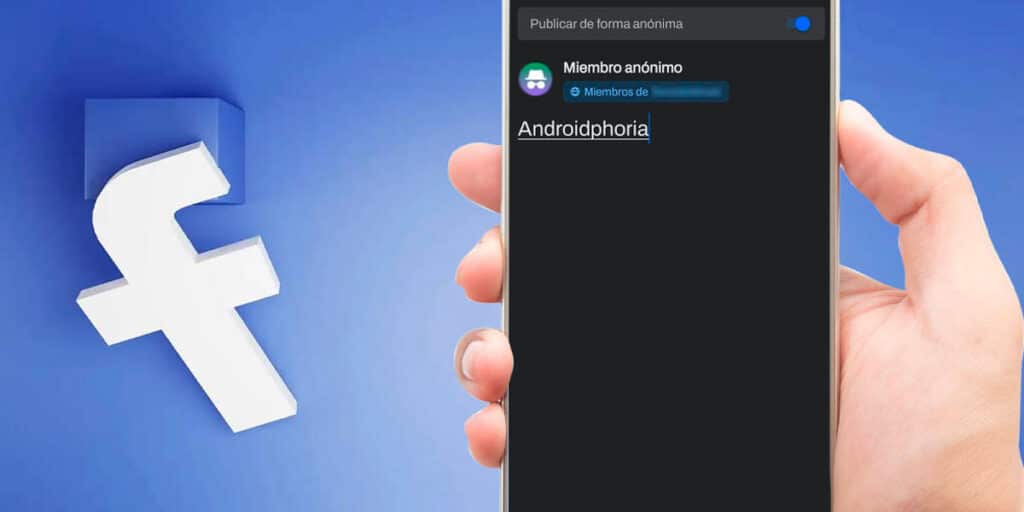Over the past few years, Facebook has shown that it cares deeply about its users’ privacy. The social network has been on the right track lately, despite some problems with stealing personal information and sharing information with companies without the user’s consent.
A clear example of this is the function that allows you to publish anonymously on Facebook. Almost all over the world, this tool protects the identity of users in the groups in which such publications are made.
If you’re in a Facebook group and want to share ideas without anyone knowing who you are, check out the two tutorials here. They teach you how to post anonymously on Facebook from your mobile and PC.
How to post anonymously on Facebook from your mobile
It is very important that you update the Facebook app to the latest version before implementing the following steps. Likewise, this function does not exist in Facebook Lite, so it is useless when trying to publish anonymously in the version of the social network.
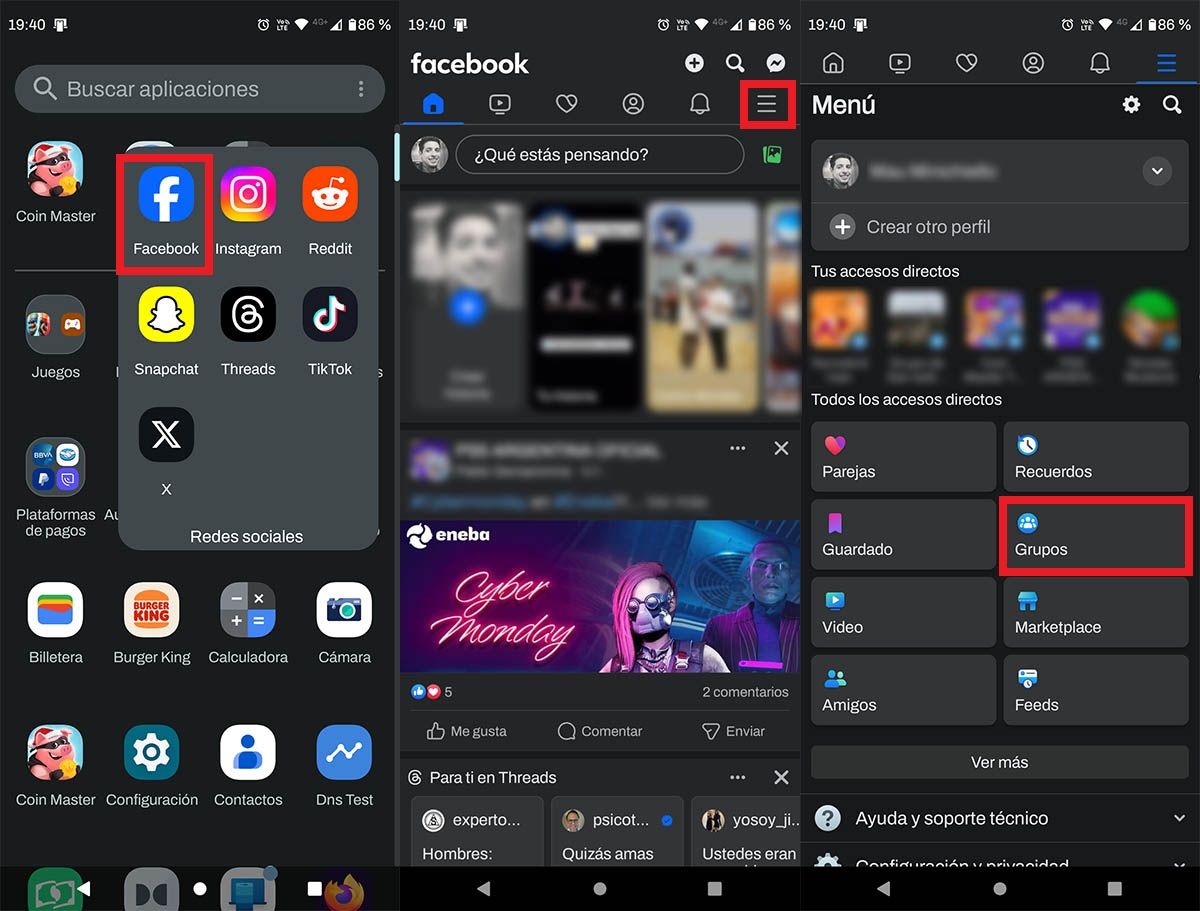
The first thing you need to do is open the Facebook app from your phone. When you are on the main page of the social network in question, you must click on the three horizontal lines located at the top right of the screen. A menu will appear with many options, there you have to click on “Groups”.
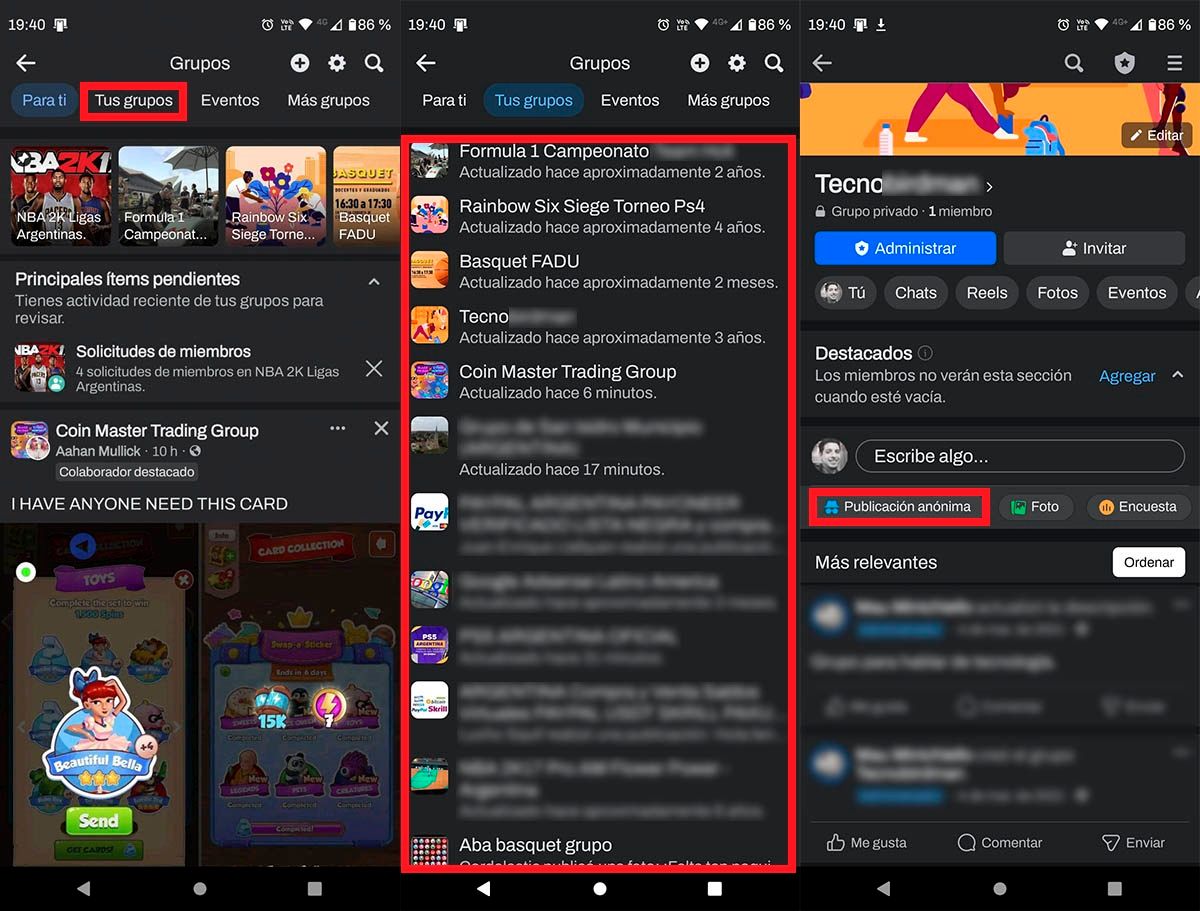
Then you have to click on the “Your groups” tab. Enter the Facebook group where you want to post anonymously. In the group, you have to click on “Anonymous printing”, this option is activated if the administrators of the group have already configured it.
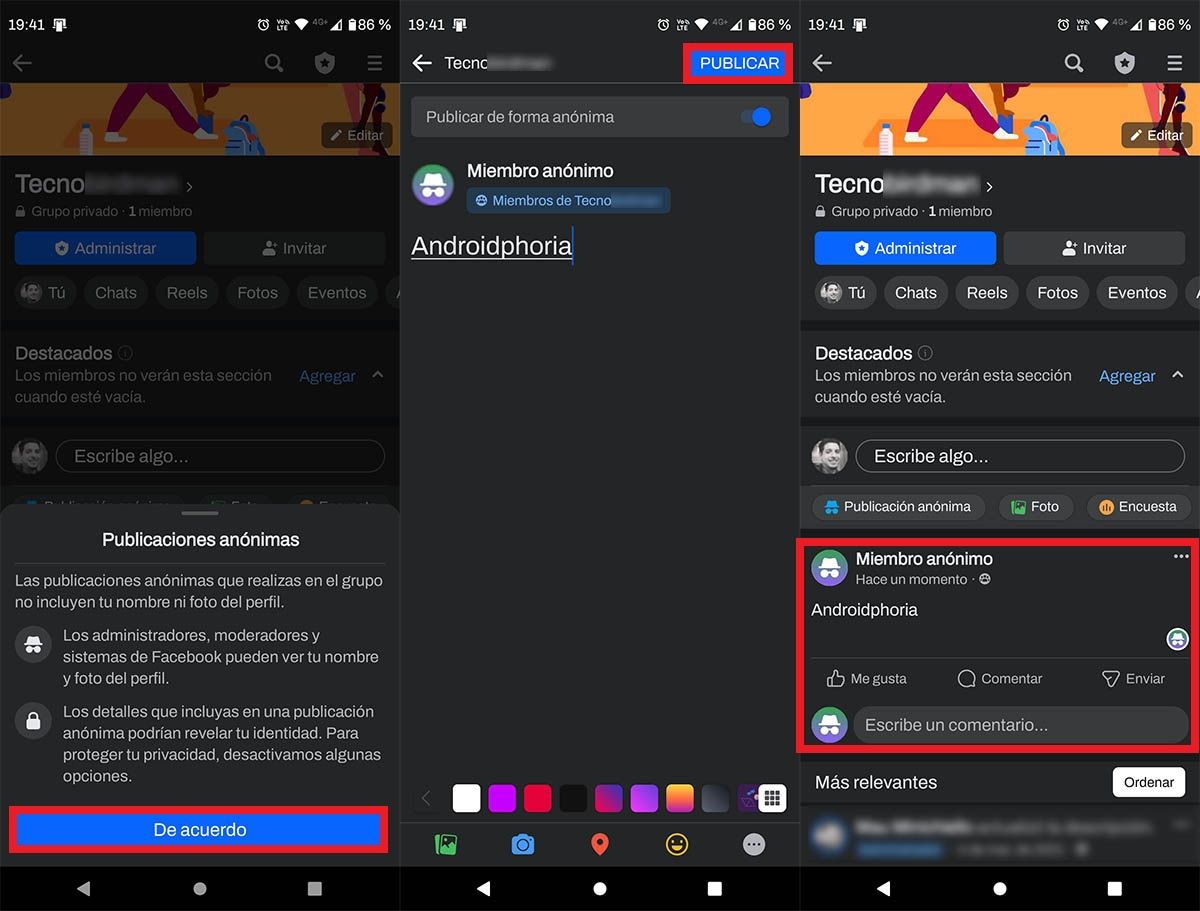
Facebook explains how anonymous posts work. You must click the blue “OK” button to dismiss the message. Write what you want to appear on the print or upload a photo or video and click “Print”. Within seconds, your post will appear in the group under the name “Anonymous Member”.
How to post anonymously on Facebook from your computer
If you use Facebook on your computer, we can also tell you that you can post anonymously. There are no changes compared to the mobile version because the purpose of this function is exactly the same on both devices.
Enter the Facebook website from the browser you use on your computer. In the social network, you have to click on “Groups” (the option is available on the left side of the website). Click on the “Your Groups” section. Facebook will show you all the groups you have joined. Click “View Group” to enter the group you want to post anonymously to. Click on the “Anonymous Publishing” option. Click the “Create Anonymous Publication” option. Write what you want to appear in the publication or upload a photo or video of your choice. When you are done editing the post, you need to click “submit”. If you do all the steps correctly, the publication will be called “Anonymous Member”.
It should be noted that anonymous publications may be edited or deleted, as they are no different from normal and casual publications.
Important information to remember
As you’ve probably seen throughout the tutorials, Facebook suggests that anonymous posts are 100% anonymous, what does that mean? Such posts will be anonymous to non-admin group members only.
In other words, people who have the title of administrator in the Facebook group can see the first and last name of the person who used this function. When we get to the point, forget about making offensive posts in the groups you are in because the admins will know you are and will probably remove you from the group.
Last but not least, group admins must enable anonymous posting to be able to use the feature in question. If it is not enabled, the “Anonymous Print” tool will not show up on mobile or PC.