One of the most anticipated days of the year for many is the Christmas season. A holiday to celebrate togetherness and love, eat delicious food, sing Christmas carols and of course buy gifts. If you are thinking of organizing a gift exchange, we have a tutorial on how to make your friend list online for free and without email.
Earlier days we taught you how to make invisible friend on WhatsApp and shared 3 apps to make invisible friend. In this case, we’ll limit ourselves to sharing a way to create an invisible friend list with a website that doesn’t want you to share your email.
Simple secret santa generator, option to create your invisible friend list without email
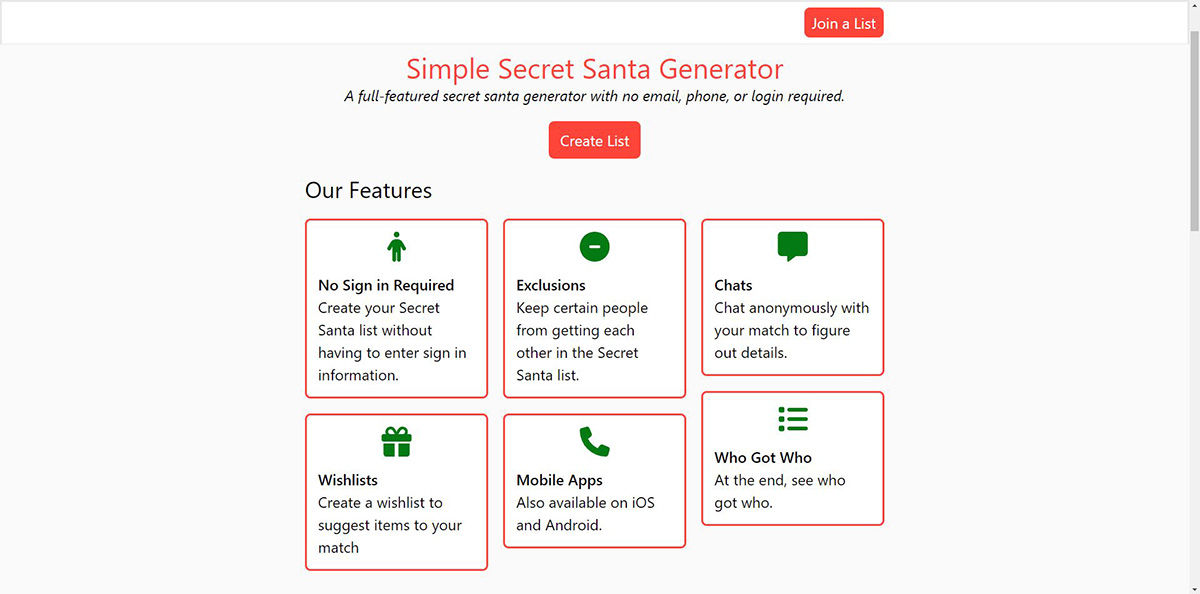
In other parts of the world, the invisible friend is known as secret friend or secret santa, which is the name of the page we use today, which comes from the simple secret santa generator. This web portal has a variety of tools that allow you to create a list for an invisible friend quickly, easily and efficiently.
Among the features that make this website stand out is that it is completely free and has features such as:
Create a portal only for your group of participating friends. You can send invitation links, QR codes or secret keys to your friends to join the list. No need to create an account or enter your email address. You can exclude combinations of invisible friends that you don’t want to be with. Anonymous chats between all members or people going to give gifts to each other. A wish list that links to Amazon and other stores. This platform also has an app. Take turns so the organizer knows who gets whose turn.
Visit | Simple Secret Santa Generator

How to create a secret santa list with a simple secret santa generator
On the main page of Simple Secret Santa Generator you have two options, you can create your own list or you can join someone else’s list using a secret code. For this tutorial, we’ll focus on how to create a Secret Santa list with a simple Secret Santa Generator. So the first thing you need to do is click the Create To-Do List button. Now follow the steps below to create your list.
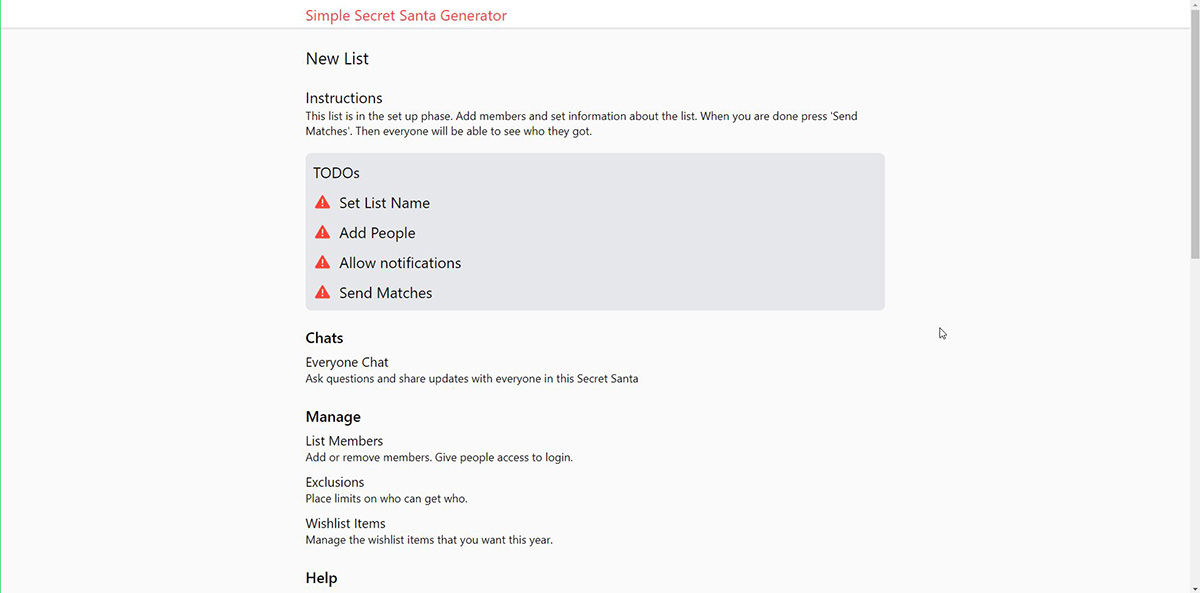
Enter your name on the platform and click the red Create button. Click on the Set List Name option to name your Secret Santa exchange. Now it’s time to add the invisible friend members, for that you have to select the add people option. There you will see 4 options, you can invite people to join with a QR code, you can send an invitation link or you can ask them to enter the page, select Join list and copy the invite code. In this case, we will go with the fourth option, which is to add people to the list yourself. Enter the names of the people who plan to participate in the exchange and if everything is ready and You don’t want to add any exclusions.You can press the Send contacts button to send the invisible friend name to everyone.
How to add couples exclusions to your secret santa list with a simple secret santa generator
Let’s say, for example, there are couples in your secret friend group and you don’t want any of them to meet each other, that’s what isolation is for. All you have to do is follow the steps below to enter your exclusions on your Easy Secret Santa Generator Invisible Friend List. Remember that You must do this before generating and sending the pair:
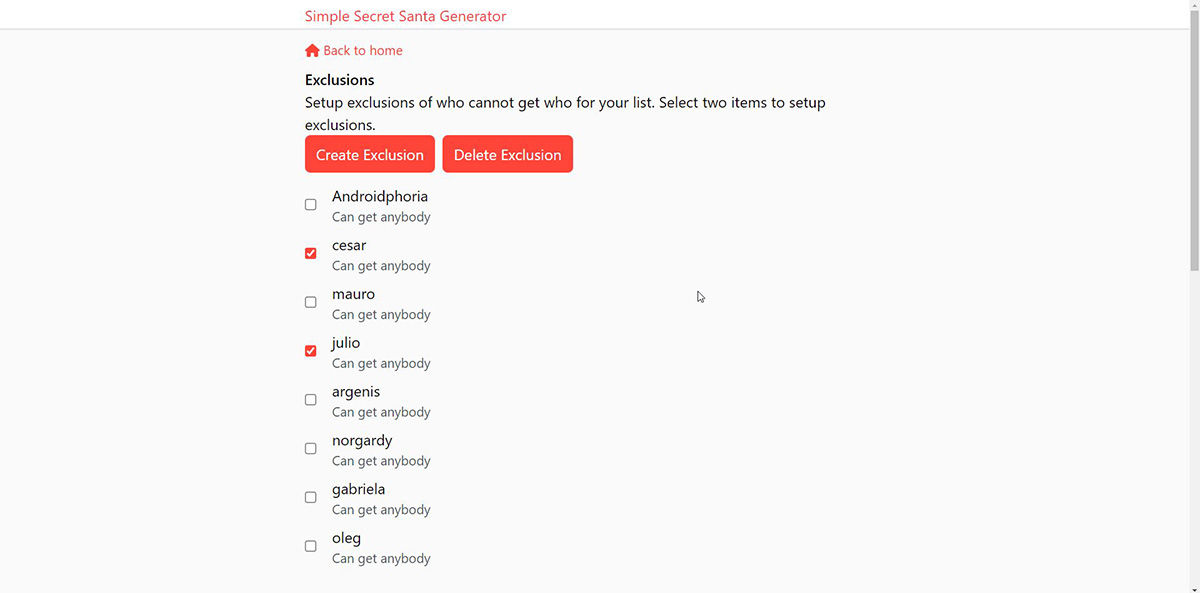
After entering all your invisible friend members, go to the bottom of the main page and click on the Exclusions option. Now select the two people who cannot be together in the list and click Create Exclusion. The page will ask you to specify the details of this exclusion, ie, specifically who of the two participants cannot communicate with each other? Select the appropriate option and click Create.
The exclusions you create here before doing the drawing can be deleted later. That is, if you regret the exclusion you made by mistake.
How to use anonymous chat in a simple secret santa generator
Once the matches are made, you can see the name of the person you chose to gift as a gift on your Simple Secret Santa Generator home page. Another visible option is to start an anonymous chat with the person who appears on your invisible friend and the person who appears on you.
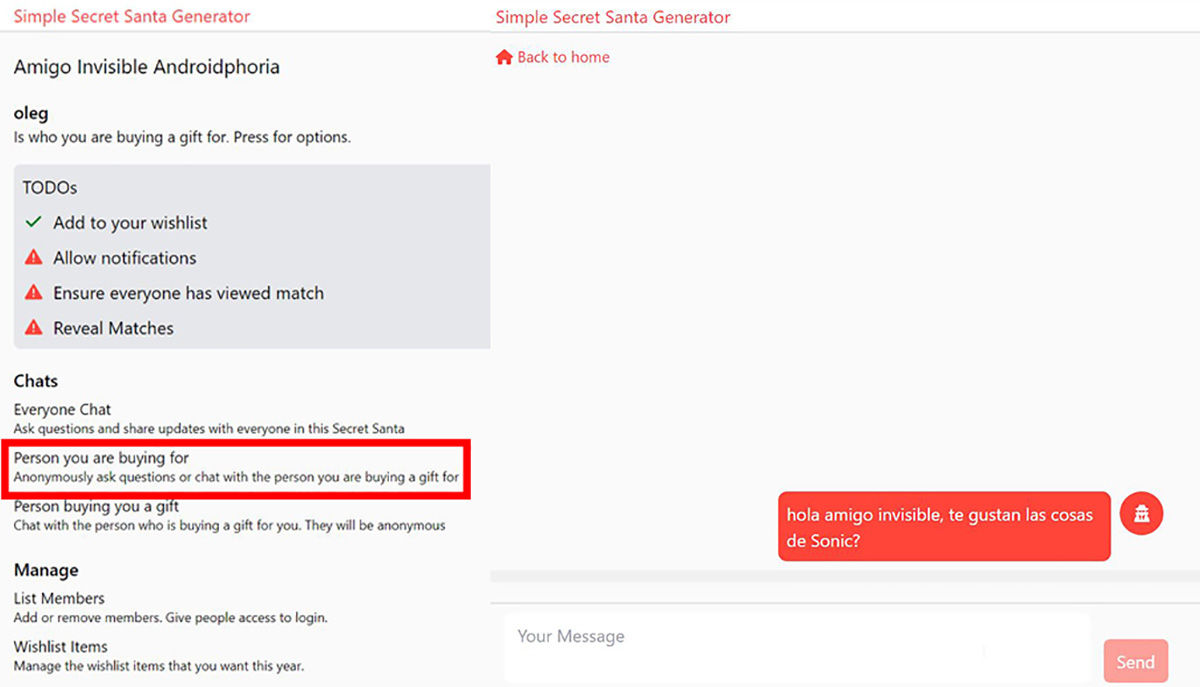
If you want to talk to the person you need to buy a gift from, go to the chat room, select the person you’re buying from as an option. If you want to talk to a gift buyer, go to the chat room, select your gift buyer. If you want to start an anonymous chat with all participants, go to the Chats section, select the Everyone chat option.
How to create a wish list in a simple secret santa generator
The last touch you should consider for your invisible friend is to create a wish list for yourself. We know many believe this takes some of the magic out of the exchange, but it doesn’t have to be that way. You can be vague about what you want, for example, you can say you want clothes, candy, a toy, or something else. Or you can give a specific gift list.
You just need to follow the steps below to create a wish list for your invisible friend in our simple Secret Santa Generator.
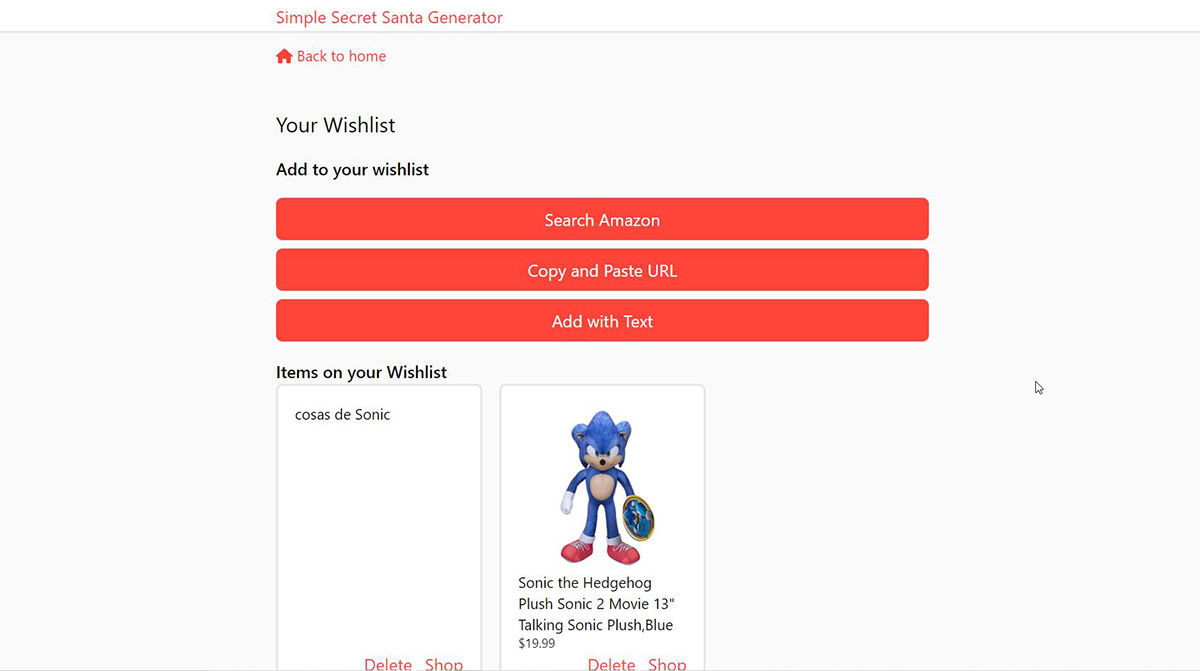
Go to the main page of Simple Secret Santa Generator and go to the section called Wish List Items and install it. If the gift you want is on Amazon, click Search Amazon and search for it directly from the Simple Secret Santa Generator portal. If the gift you want is on another website, copy the link from the page, go to the Easy Secret Santa Generator, click Copy and Paste URL, and leave the link there. Finally, if you choose to write what you want, click Add Text and let your invisible friend know what you want to receive.
And with that you should be ready for the day of your Secret Santa exchange. Remember that the organizer has the power to see all pairings as they are created, you just need to click on the Matches Reveal button and you will be able to see them. Or you can wait and make it a surprise. And with that we conclude our article on how to make secret santa online for free and without email. We hope you liked this article and if you have any questions please leave them in the comments section to help you.




