Twitter, the social network that Elon Musk renamed X after buying it for a lot of money, has long promised that users will be able to make audio and video calls, but it was not known when this functionality would happen. Implemented on Android and iOS.
After several rounds, X (Twitter) took everyone by surprise when it was added surprisingly and without any announcement. Overnight, a large number of users noticed a notification when they opened the X (Twitter) app. He pointed out that voice and video calls are available on social networks and only a few steps need to be taken to activate it.
If you are interested in using this functionality, but don’t know how to enable it or how to access it, don’t despair! We’ll explain in just a few steps how to enable audio and video calls on X, as well as what you need to do to call your contacts from your mobile phone.
How to enable audio and video calls on X (Twitter)?
Before we continue with the article, it is important to clarify that you need to have Twitter Premium to make voice and video calls in X. Currently, this functionality is not enabled for users without this plan contract (you can enable this functionality if you do not have this subscription).
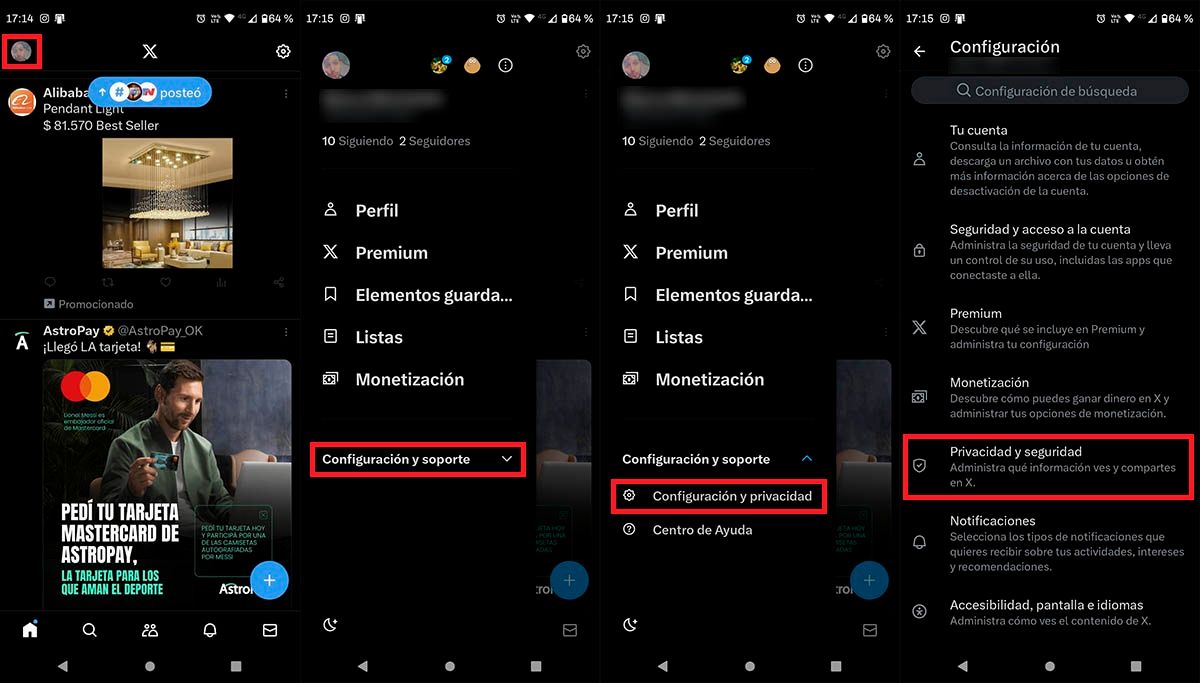
First, you need to open the X (Twitter) app from your mobile device. Once you are logged in to the social network, you need to click on your account in the upper left corner of the screen. A menu will appear with several options, click on “Settings and Support”. X will bring up two more options, enter “Settings and Privacy”. So you have to access “Privacy and Security”.
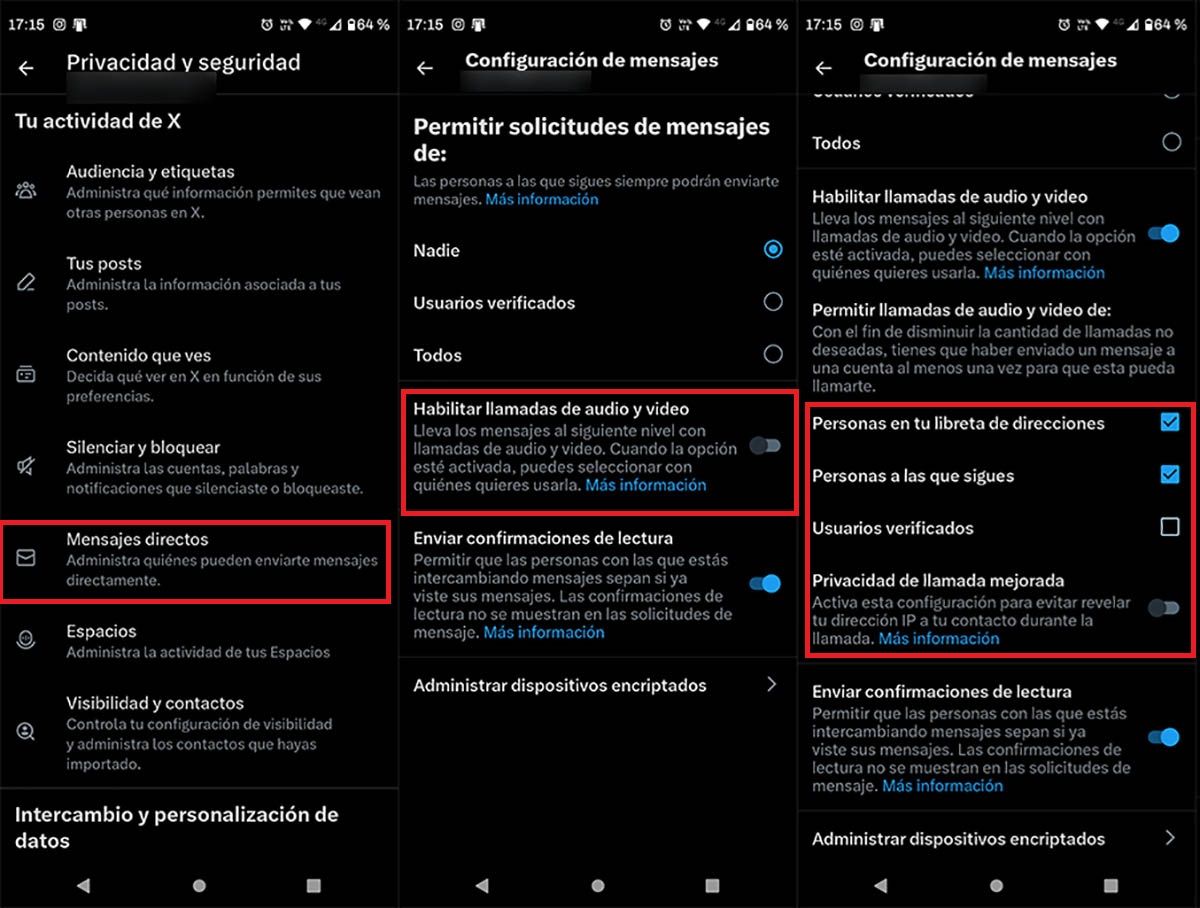
Then you need to click on “Direct messages”. If you have the latest version of the X app, you’ll see an option called “Enable voice and video calls.” You have to click on the button that appears to the right of the mentioned setting. Likewise, you can choose who you want to call you: people in your address book, people you follow, or verified users. It’s worth mentioning that you can activate enhanced call privacy (which hides your IP address from all contacts you call).
Making an audio or video call on X (Twitter) is very easy.
Once you enable voice and video calling on X, you don’t need to be a social media expert to use it. By following these steps, you can call users with whom you have some kind of conversation.
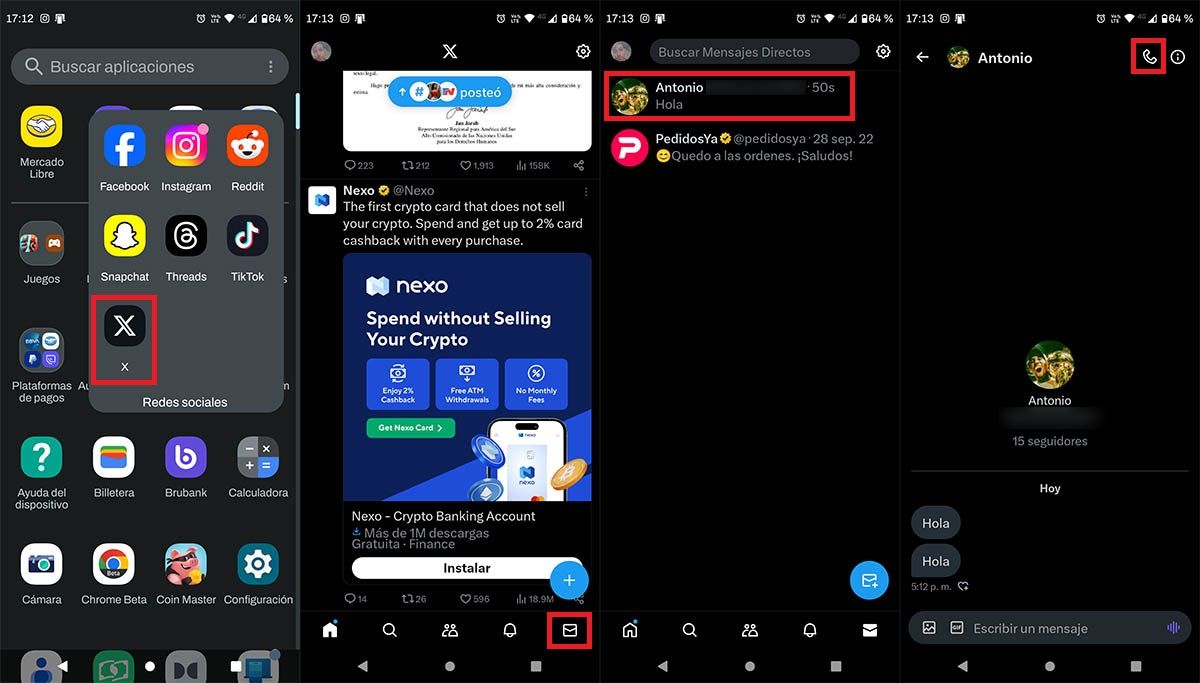
Open the X app from your mobile device. Click on the “Direct Messages” icon in the lower right corner of the screen. Enter the conversation where the person you want to call is located. And finally, click on the icon in the shape of a phone that appears on the upper right side of the screen.
Without further ado, if you can’t use this feature on X (Twitter), we recommend updating the app to the latest version, as voice or video calls will be “delivered” on those devices with the updated app.




