
Have you seen videos in Tiktok where Jesus appears by embracing people and animals? Well, if your answer is “Yes”Let me tell you that you witnessed one of the most interesting virals of the year. Yes ok These videos seem real (something that does not make sense), the reality is that they are not, because users who have loaded this type of content on the internet, Use artificial intelligence that generates Jesus automatically.
Fortunately, it is not necessary to have experience in the use of artificial video generation tools to create this type of content, therefore The application used to make the video of embrace with Jesus is very intuitive.
Here we will explain step by step How to use this artificial intelligence to make the video of embrace with JesusThe only thing you need is to have your cell phone and download the responsible application of the generation of these types of videos.
So you can make the video of hug with Jesus
Unlike other virals, such as the creation of videos that use memes, you don’t have to write a request to make Jesus embrace someone in a video. Yes really, You need to download and install the Pixverse app On your phone to create this type of content.
After downloading and installing the application in question, you will have to do each of the steps that we show you below:

- First you have to Open the Pixverse application.
- You have to create an account. You can do it via Apple or Google or use an e -mail (it is possible Use and – -face temporary).
- Having recorded correctly in the app, you will have to click on “See everything” (Located to the right of “Voltage”).
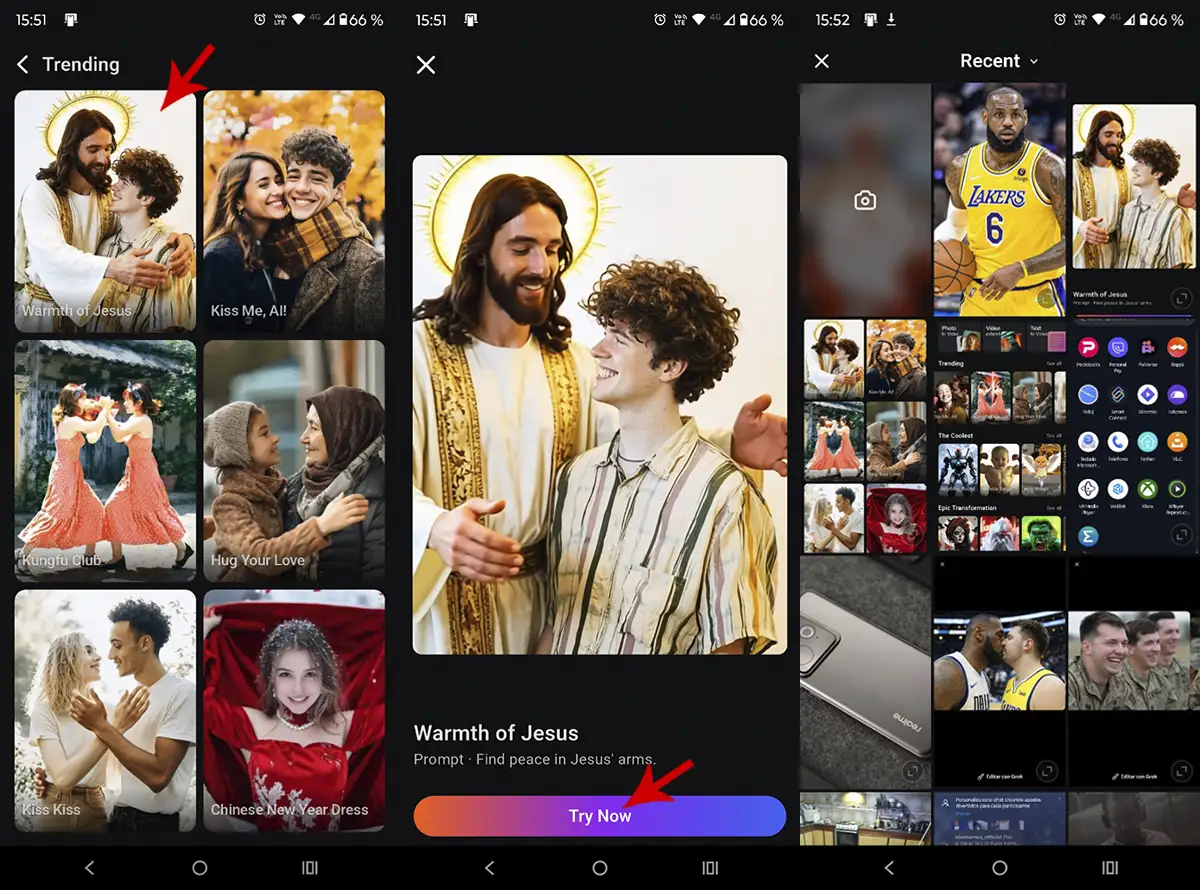
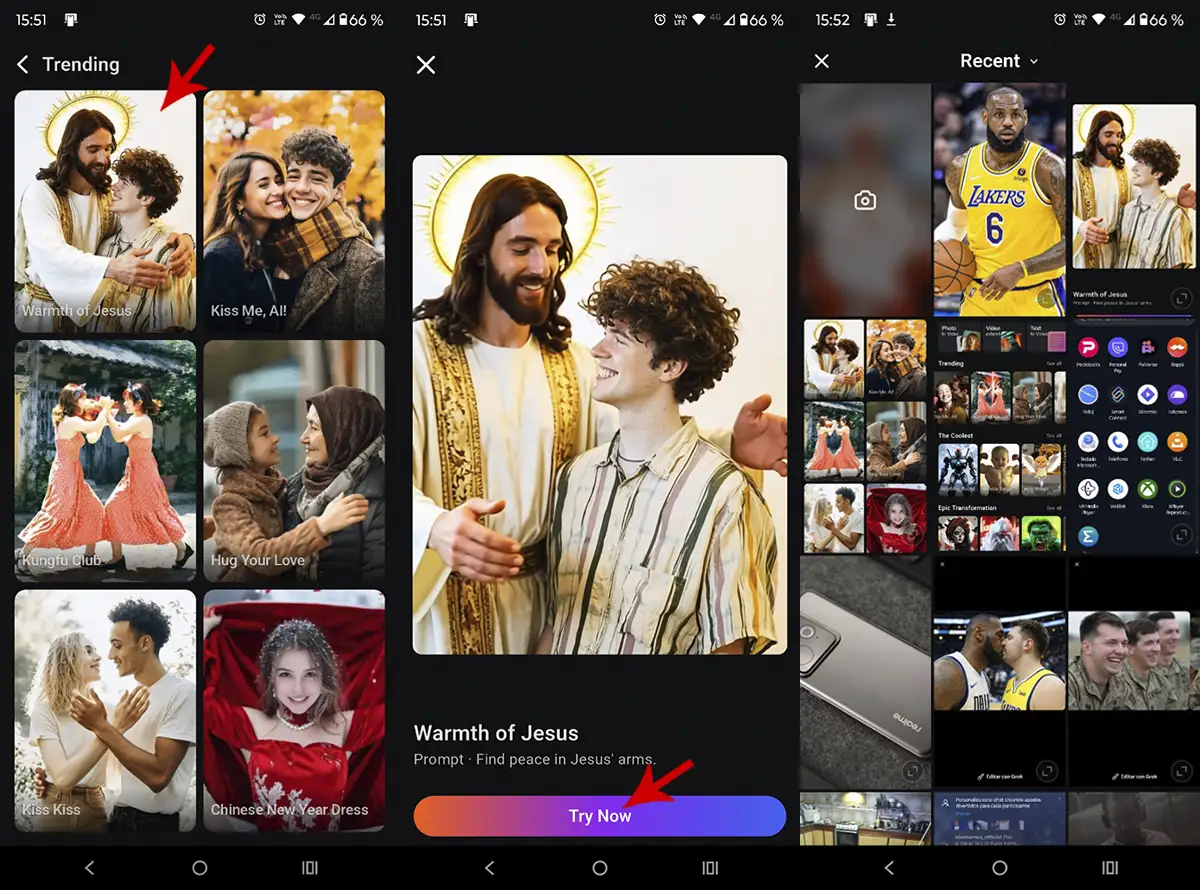
- Press on the video in which Jesus appears (it is named after “Warmth of Jesus”).
- Click “Try now”.
- Choose the photo you want to use.


- Click “Create”.
- Wait for the video to be generated (Usually it does not take more than 1 minute).
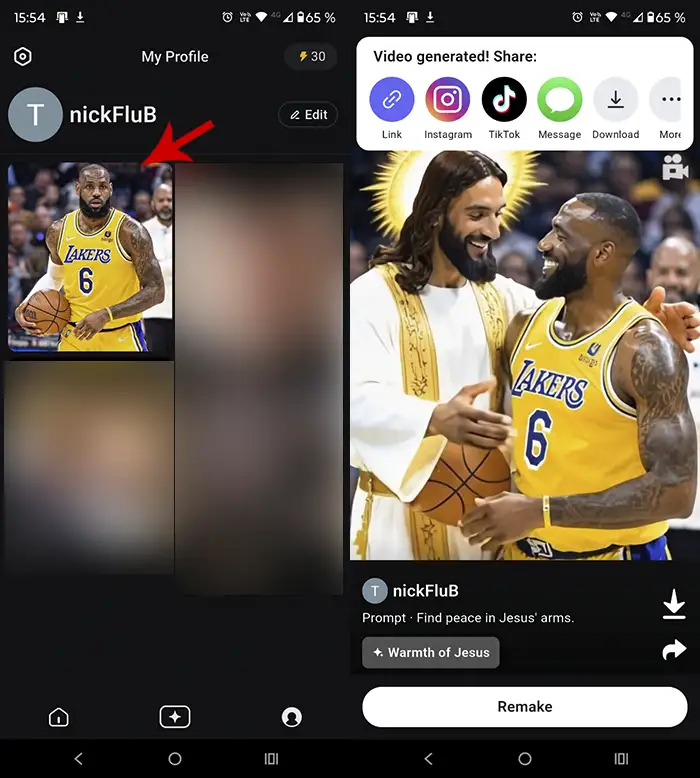
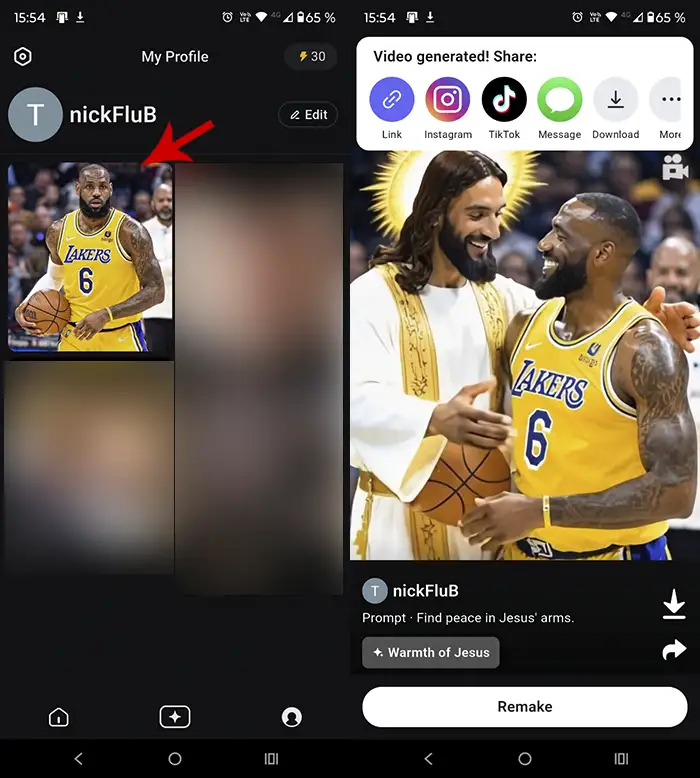
- Once the video has been generated, press on it.
- In a few seconds, you can see the final result.
It is worth adding it Pixverse allows you to create only two videos per day. If you want to delete this limitation, you will have to pay a monthly or annual subscription. You can also download videos to your mobile device to share them on social or messaging platforms.





