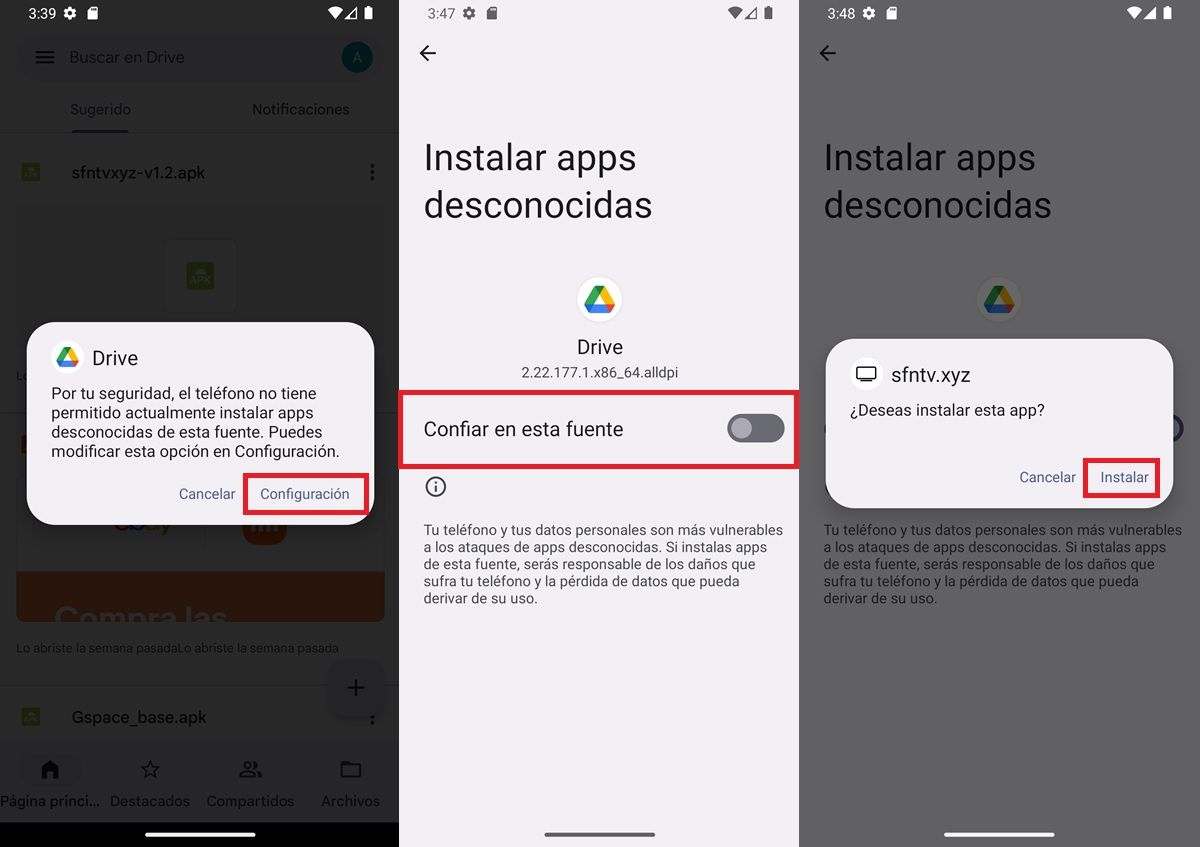One of the best features Android has always had is the ability to install apps from unknown sources using APK packages. ie users and developers We are not obligated to go through Google Play or other app stores., as it has historically been on iOS. Yes, we certainly assume some additional risks in this type of installation, but our knowledge of what we do will be reduced and many of us will not change such freedom.
Now, over the years and with newer versions of Android, the process has changed a bit. So you may not know how to install apps from unknown sources on Android 14. But we invite you not to worry because we will teach you in this article.
How to install apps from unknown source on Android 14?
As we just mentioned, Android’s permission to install apps from unknown sources has changed over the years. It was originally a developer-only feature and was hidden in the operating system’s development menu. However, if you have Android 14 you may have noticed that this is no longer the case.
If you try to look for the option to install apps from unknown sources in the Android development menu, you won’t find it easily. No more, it is now a more accessible option for users.
Is this good? It may be yes for convenience reasons, because now there are few steps, but in security area no. Being very accessible, A novice user is more likely to install a malicious application.. However, if you know what you’re doing and are willing to learn how to install apps from unknown sources on Android 14, that’s all you need to do.
Open your mobile’s settings menu “Applications” / “Applications” scroll down to the end “Special application access”.Go to “Install unknown apps” Select the app you want to grant this special permission You will find only apps that are compatible with Android APK package installation service.Click the “Allow this source” slider.
It’s very simple, you don’t need to click on the build number 7 times to activate the hidden development menu or anything. Now it’s just a matter of a few taps and you’ll have permission in the app you want. In addition, it is the same process as Android 13, and be careful, you should know that there is another more practical method.
It basically involves running the APK package with the application you want (and is compatible with this service, for example a file browser) and It will ask you if you want to allow the installation of Android 14 From unknown sources for that app. Just make sure you want to, understand the risks, and install it. Ready! That simple.
Do you like this new method better? Do you prefer the traditional one, even if it’s a bit longer?