WhatsApp continues to surprise with various updates and new features. In May this year, WhatsApp introduced an option to block chats and protect them with your biometric data or password. Now the Meta platform has launched a new feature that improves this aspect, which allows you to hide your blocked chats on WhatsApp with a secret code.
This new update looks very interesting, because it eliminates the problem of locked chats, even though they are said to be secret, they still appear in the list of conversations. Of course, you won’t know the hidden recipients or the content of the conversation in that room, but you will know that something is being hidden. This option solves this problem as blocked WhatsApp chats will be practically invisible.
How does this new feature that hides blocked conversations on WhatsApp work?

The problem is obvious, if you want to hide the fact that you are hiding a chat on WhatsApp, it is impossible because the blocked and saved chat section is visible. With this new WhatsApp trick, however, you can get rid of the restricted chats section and only a secret code can be used to make it visible.
You need to enter this secret code in WhatsApp search bar to show your blocked conversations again. That is, there is no way to know at a glance whether someone has a hidden chat or not, unless you know the secret code and put it in the search bar, rather a clever solution.
How to hide your blocked WhatsApp chats?
Now, you just need to follow the steps below so that you can hide blocked WhatsApp chats with secret code.
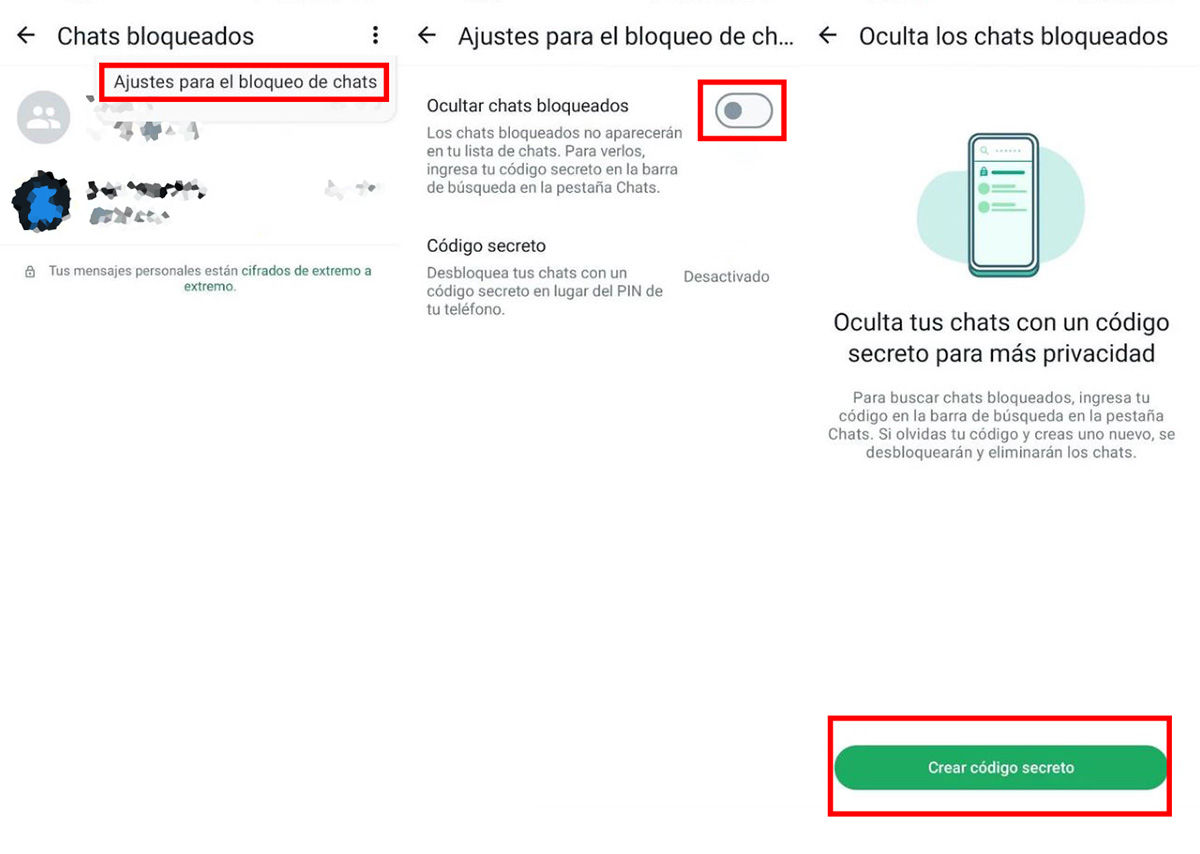
Enter the Blocked Chats section of WhatsApp. Click the three vertical dots in the upper right corner of the screen. Select the Settings option for Chat Blocking. Enable the Hide blocked chats option. Proceed to the next section by pressing the Generate Passcode button. Enter the passcode you plan to use and click Next.
And that’s it, now if you want to be able to access the blocked chats section, all you have to do is go to the WhatsApp search bar and enter the passcode. This will automatically open all the chats you have set aside with this configuration, you don’t need to use your fingerprint to enter the chats. Keep in mind that this feature is coming to beta users first and will eventually be released to everyone.
With this new feature, you don’t have to explain to anyone why you have hidden chats, your privacy is completely protected from all curious people. That’s all with our article on how to hide your chats on WhatsApp with a secret code. We take this opportunity to invite you to read about another WhatsApp update that makes the app completely free. If you have any questions about what we just covered, drop them in the comments and we’ll help you out.




