Since you can find hundreds of videos of all kinds of content on YouTube, it’s not uncommon for even songs you don’t know to be found there. The problem is when you don’t know the name of the song, you only have the lyrics and the melody as a clue. Can you be found on YouTube just by singing?
The answer is yes, and all thanks to AI. YouTube has been implementing new functions using artificial intelligence, such as the automatic reproduction of videos in any language, or the possibility of generating videos with this source of information (it will inform you if the content you are actually watching is made by AI). On top of that, you’ll be more likely to find music by humming or singing familiar scraps. It is very easy to achieve this achievement and we will explain it below.
How to find a song by clicking YouTube
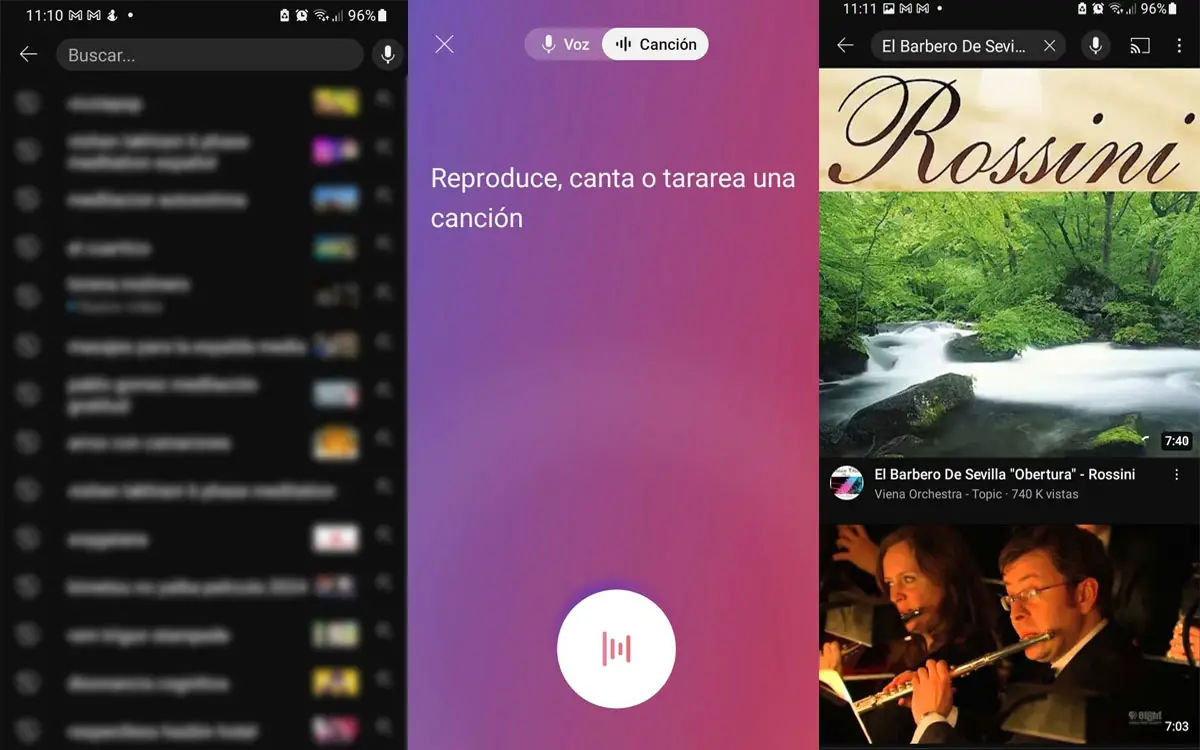
As you might suspect, you have to enable the microphone when using the YouTube app to search for a song using your voice (by playback or live playback). It also works from YouTube Music. The steps to follow are simple:
Open the YouTube app from your mobile. Find the search bar at the top, press the magnifying glass icon. When the search bar is expanded with all recommendations, the microphone will appear on the right. Click on it. A new section will open where you can choose to talk to the app or search for music. Select “Song”. The app will tell you to sing or hum the song. When you do this, you have to wait for the AI to analyze the data. It will give you the same effect as what you are mocking.
It should be noted that this is not an exact science. YouTube’s AI will show you what it thinks is similar to what you’re saying in your voice. This doesn’t mean it’s always the exact song you’re looking for, although the possibility is still wide and this tool is useful.
Now you don’t have to rack your brain trying to remember the name of the song or searching the internet for familiar references. YouTube offers you the option from the app itself, so don’t waste it.




