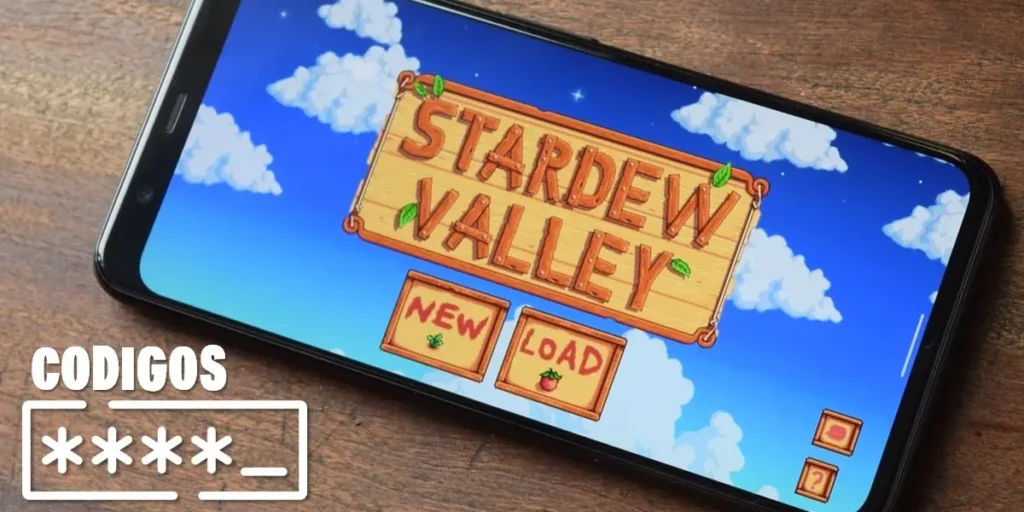If you are here it is because you are certainly a player of the mobile version of Stardew Valley and you want to know if cheats can also be used in this version as in the PC version. And the answer is yes, inside Stardew Valley for Android you can do it too.
Next, we explain everything you need to do use cheat codes in the Android version of Stardew Valley with which you can expand the size of your backpack, earn money, improve friendships with villagers and much more.
How to activate cheat codes in Stardew Valley for Android
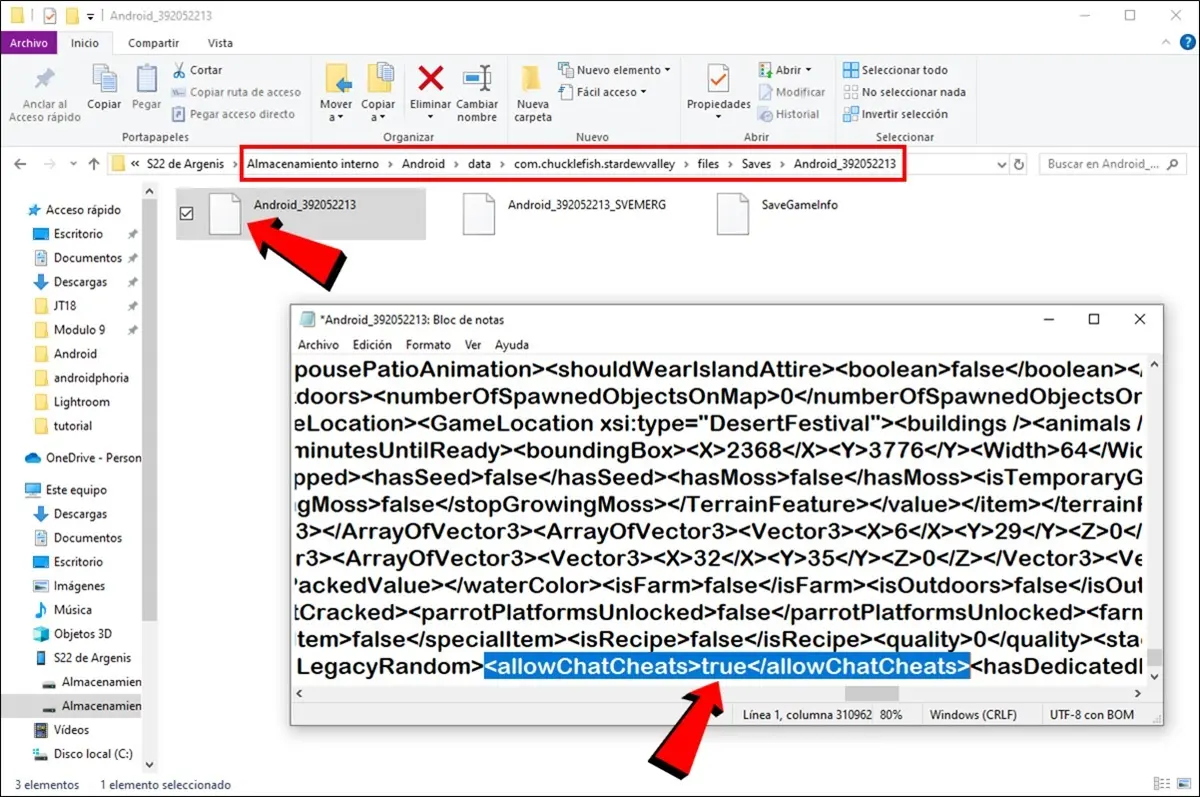
The first thing you need to know is this Stardew Valley must be updated to version 1.6.9as this is the version that adds the ability to use cheat codes without MODs.
Furthermore, you need to enable the use of codes of cheats, as these are disabled by default in all games. To do this, you just need to follow these steps:
- To get started, make sure you have a game saved in Stardew Valley.
- Now, connect your mobile phone to your PCas you will have to edit the game file.
- In it computeropen File Explorer and enters mobile memory.
- Now you have to follow the following folder path Android > Data > com.chucklefish.stardewvalley > File > Save.
- Here you have to look for the your game file. It usually looks like Name_123456789 (In “Name» will be the name of your character or your farm).
- The next thing will be open this file with the Notepad from your PC.
- Once the game file is open, look for the following line of code
false (To make it easier, use Notepad’s search option.) - Finally, change “false” Of “REAL” to edit this line of code in your game. It should look like this:
REAL . - Before closing, save the changes what you did in this file and that’s it. Now you can disconnect your Android from your PC and open the Stardew Valley game on your mobile to start using the cheat codes.
How to use cheat codes in Stardew Valley for Android
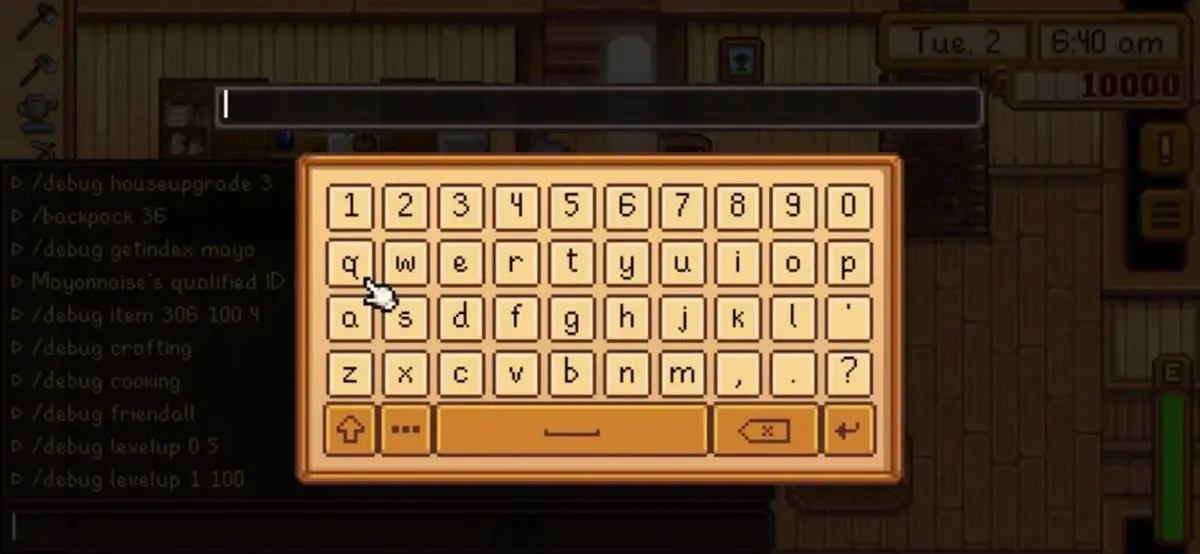
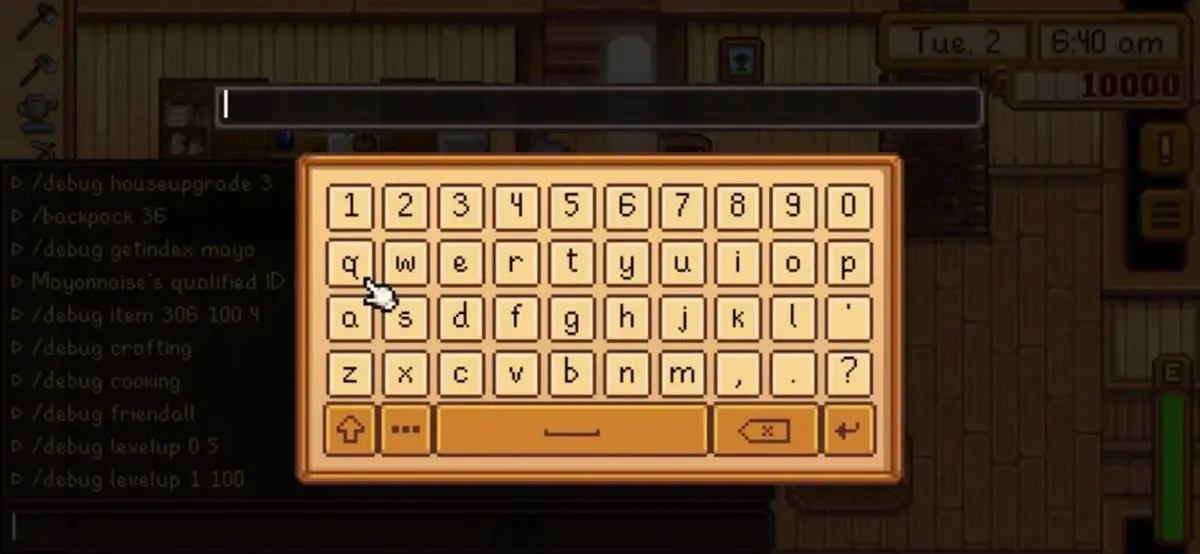
To use cheat codes you must open the game chat and write the code that you wish to use (below we leave the list of available codes). Now, this isn’t as easy as you think.
And Stardew Valley chat is disabled by default in the mobile version (just like co-op mode). The only trick available today to activate it is to connect to Bluetooth command on the cell phone and press R3 (by pressing the right joystick) to open the chat.
List of cheat codes in Stardew Valley for Android


Now that you know how to enable and use Stardew Valley codes for Android, here is a list of the best tricks available:
- /backpack 36 — Expands backpack size to 36 spaces.
- /Money 100000 — 100,000 gold (you can change the number if you want a specific amount of money).
- /debug setupbigfarm — Upgrade your farm with three luxury chicken coops, two barns, a mill, a stable, and a silo (with animals, crops, trees, etc.).
- /debug friendsall — Maximizes friendship with all villagers.
- /debug home update 3 — Upgrade your house to the maximum size.
- /debug creation — Learn all the crafting recipes.
- /kitchen debug — Learn all the cooking recipes.
- /debug element [ID] [cantidad] [calidad] — Get the item or tool in the quantity and quality you want. For example, «/debug item 307 100 4» gives you 100 jars of quality iridium duck mayonnaise. You can find the items ID and quality in this guide.
- /debug pause — Pause the time of day.
- /debugging day [número] — Change the current day of the season.
- /debugging time [número] — Change the current time (24-hour clock).
- /debug leveling up [habilidad] [número] — Increases the level of a specific skill by a certain amount. Number of Skills: 0 – Farming, 1 – Fishing, 2 – Foraging, 3 – Mining and 4 – Fighting.
- /debug make friends with animals [número] — Increases the affection of animals by a certain amount (up to 1000).
- /warphome — Teleport to your home.
- /debugging speed [número] [duración] — Increases player speed for a preset time.
- /energize — Recharge your energy to the max.
- /heal — Set your health to maximum.
- /gr — Makes your character invincible.
And you… Will you enable cheats in your Stardew Valley game?