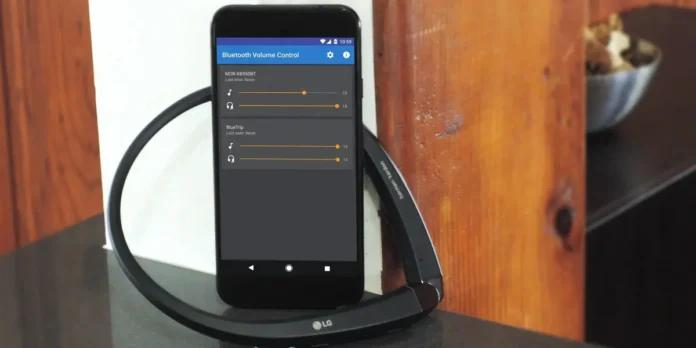
Android is full of configurations and functions that not everyone knows it, but make life easier. One of these is that of Absolute volumewho is responsible for managing the volume of Bluetooth devices from mobile or TV.
Having it is important, but there are also cases in which it is convenient to disable it. Here we will explain to you When the absolute volume is requiredWhy and how to deactivate it easily.
What is the absolute volume and because it should be deactivated
When we talk about absolute volume, we refer to the Android function that is responsible Connect the mobile volume (or another Android device) with that of the Bluetooth device.
Thanks to this, it is possible Go up or go down the volume of Bluetooth accessories (Speaker, bluetooth headphones, etc.) from our smartphone. It is a convenient advantage, but in some cases it can also cause problems.
The existence of the absolute volume is able to generate errors on obsolete bluetooth devices. Generally, Those in version 4.2 or below. In these cases, scenarios may occur in which the volume lowers or suddenly increases, alone. In addition, it is possible that the speaker or bluetooth headphones sound very low due to the absolute volume.
How to deactivate the absolute volume on an Android mobile phone
In the event that you think that the absolute volume is worsening your Bluetooth audio device, you have to learn to do it Disable the absolute volume on Android. Of course, before doing it, make sure your Bluetooth device has physical buttons to control the volume that way.
TO Disable the absolute volume on the mobile phone You have to do the following:
- Enter the menu of Mobile settings.
- Go to the section My phone or On the phone.
- Select Information on the version.
- Press the option 7 times Compilation number. This will activate the developer mode.
- Now back to Settings Y ea System.
- Enter Developer options.
- Go to the section of Networks and activate the box Disable the absolute volume.
How to deactivate the absolute volume on Android TV
Now, Get this from an Android TV It requires a step by step, because, unlike cell phones, an Android TV does not have this option directly inside the settings.
However, from Reddit they managed to find A safe alternativethat we leave you below:
- Enable the Developer options On TV.
- Active ADB Sobre TCP/IP In the options for developers.
- From another computer, ADB Connect to TV With the code:
adb connect - Then, Disable the absolute volume with
adb shell setprop persist.bluetooth.disableabsvol true - Restart your Android TV.
With this, you will reach Unkin the mobile volume of the Bluetooth accessoryAnd therefore, you will have to manage it directly from the other device. Fortunately, it is not very common to have to make this step so that everything goes well, and now with Bluetooth 6.0, things are improving more and more.
However, it is good to keep it in mind in any unusual situation. We hope this tutorial has benefited you.




