Want better coverage, faster speeds and more WiFi range in your home? Then it’s time to go to the WiFi 6 level. To do this, you need a router that is compatible with this connection. The GL.iNet Flint 2 (GL-MT6000) is one of them and we thoroughly tested it to see how it works, what it offers and if it’s worth it compared to other similar routers.
GL-iNet Flint 2: High-end WiFi 6 router for gaming, network storage or VPN

GL.iNet Flint 2 is not a basic router. Designed for gaming enthusiasts and demanding users, it can be considered high-end. It promises a high-end experience with speeds up to 6Gbps and advanced 8-stream technology to deliver seamless 4K streaming and seamless multiplayer matches. Additionally, it offers useful extras like VPN support, AdGuard Home, add-ons, network storage and more. Before we get into the details, we’ll leave you with the technical sheet.
What does the GL.iNet Flint 2 router look like and what can it do?
The GL.iNet Flint 2, also known as the GL.iNet GL-MT6000, has a basic gaming style design with well-defined patterns, ventilation grilles in key areas and a solid plastic body. It has a total of four antennas, all of which have their own joint that allows them to move to direct WiFi coverage.
Weighing 761 grams and measuring 23.3 x 13.7 cm, it’s a big router, so it’s the exact opposite of the GL-iNet Beryl AX in terms of size. This means it is not suitable for travel. It is designed for home or small/medium businesses that can be fixed on a desk or table.
As for ports, on the back you have a 12V DC socket, a 2.5G WAN port, a 2.5G WAN/LAN port, four Gigabit Ethernet ports and a reset button. It also has a USB 3.0 port on the right side to help connect storage drives. And unlike most routers, the Flint 2 only has one LED indicator so it won’t be too distracting if you have it in your room.
Now, let’s talk about the technologies that this router includes. It uses the Wi-Fi 6 standard and transmits through eight channels and two bands: 2.4 GHz speeds up to 1148 Mbps and 5 GHz 4804 Mbps. At the same time, it allows you to set up a VPN per second. Open VPN or WireGuard with speeds up to 190 Mbps and 900 Mbps.
But what I really like about this router is that it has open source software. The operating system is based on OpenWrt v21.2, which in turn is based on a Linux distribution created for this type of device. Not only is this software highly customizable and versatile, but it is widely recognized as the best firmware a router can have because of its excellent support.
On the hardware side, it has a 4-core processor, 1 GB of RAM and 8 GB of storage. It has more than enough power to handle many high-speed connections simultaneously and transfer large amounts of data. And if you are wondering why it brings more storage, it is to install plugins, which are basically applications that add new functions.
By the way, it includes WPA3, which is the latest WiFi security protocol to protect against brute-force password attacks, user-to-user spying, and individual encryption on public WiFi networks. Additionally, Domain Name System uses DNS over HTTPS and DNS over TLS technology to protect traffic, as well as AdGuard Home (a DNS server that blocks ads and trackers on your internet).
Easy to setup feature packed app
Despite being an advanced router, the GL.iNet Flint 2 (GL-MT6000) is as easy to set up as any other. Once you’ve connected it to power and the internet, all you have to do is connect to your PC or mobile phone and enter the address through Chrome or your browser of choice.
In this way, you will find the GL.iNet management panel, which is an application that allows you to configure the router. Let’s review the images of this router app to see what it looks like and everything you can do with it:

When you open the application, you’ll see an “Internet” section that visually tells you the router’s mode, connections, bands, and functions in use in an easy-to-understand diagram.
Please note that this router can be used in four different modes.
Ethernet: A traditional way to connect to a modem or other active network device. Repeat: To extend the current WiFi network coverage. Sharing (Tethering): Sharing your phone’s mobile data via Wi-Fi through its antennas (requires connecting the mobile phone to the router’s USB port). Mobile: Share mobile data from a USB modem.
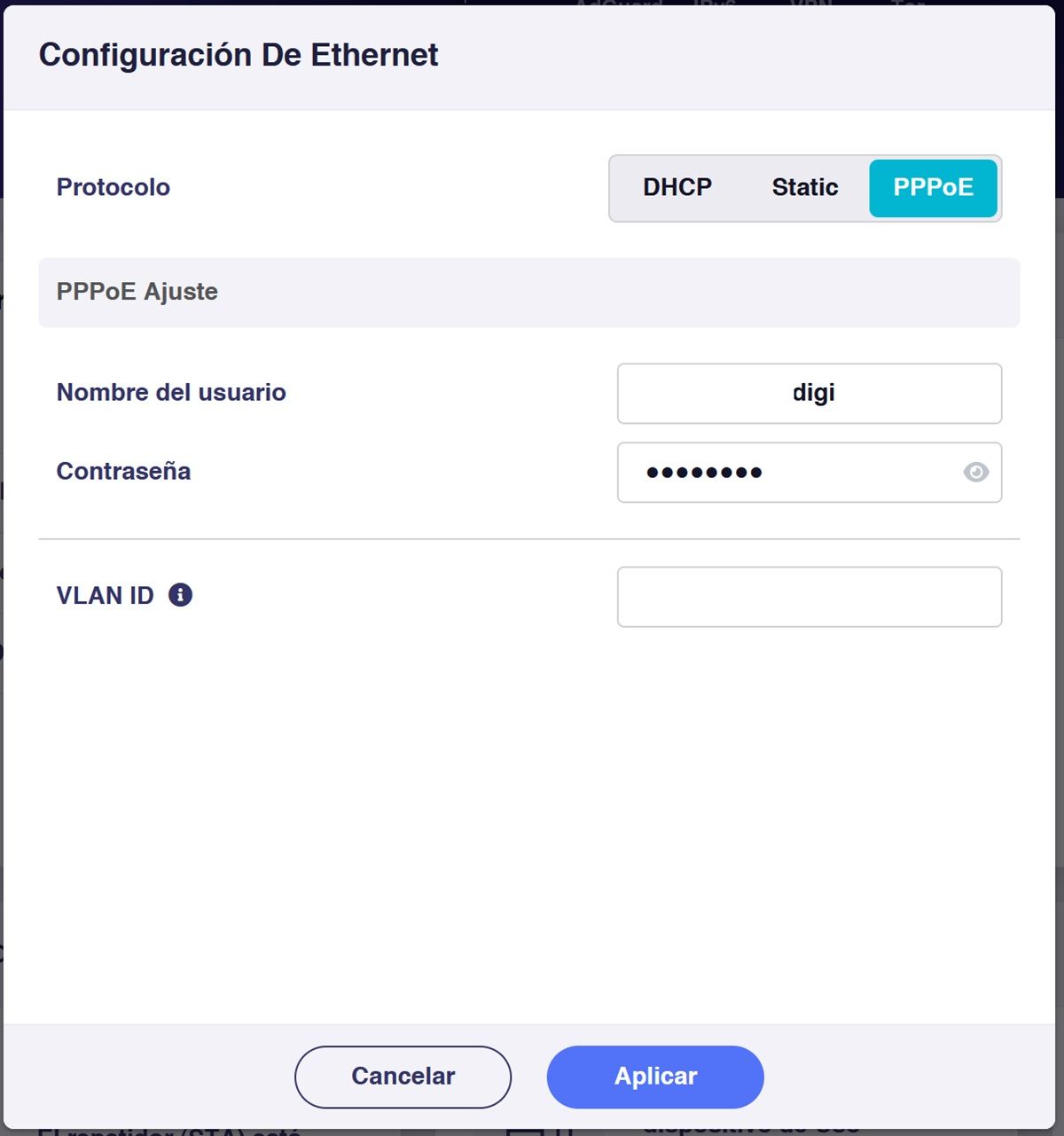
One of the best things about this router is that you can replace the modem provided by the operator to get more from the Internet. To do this, you must select PPPoE mode in the “Ethernet configuration” section of the management panel and enter the username and password provided by the company.
It will not take you a minute to make this change, which will not only give you better coverage, but also allow you to have more speed and better control of connected devices. In addition, it supports multiple connections (up to 86 devices, depending on the manufacturer), a very useful thing if you have a home automation system at home.
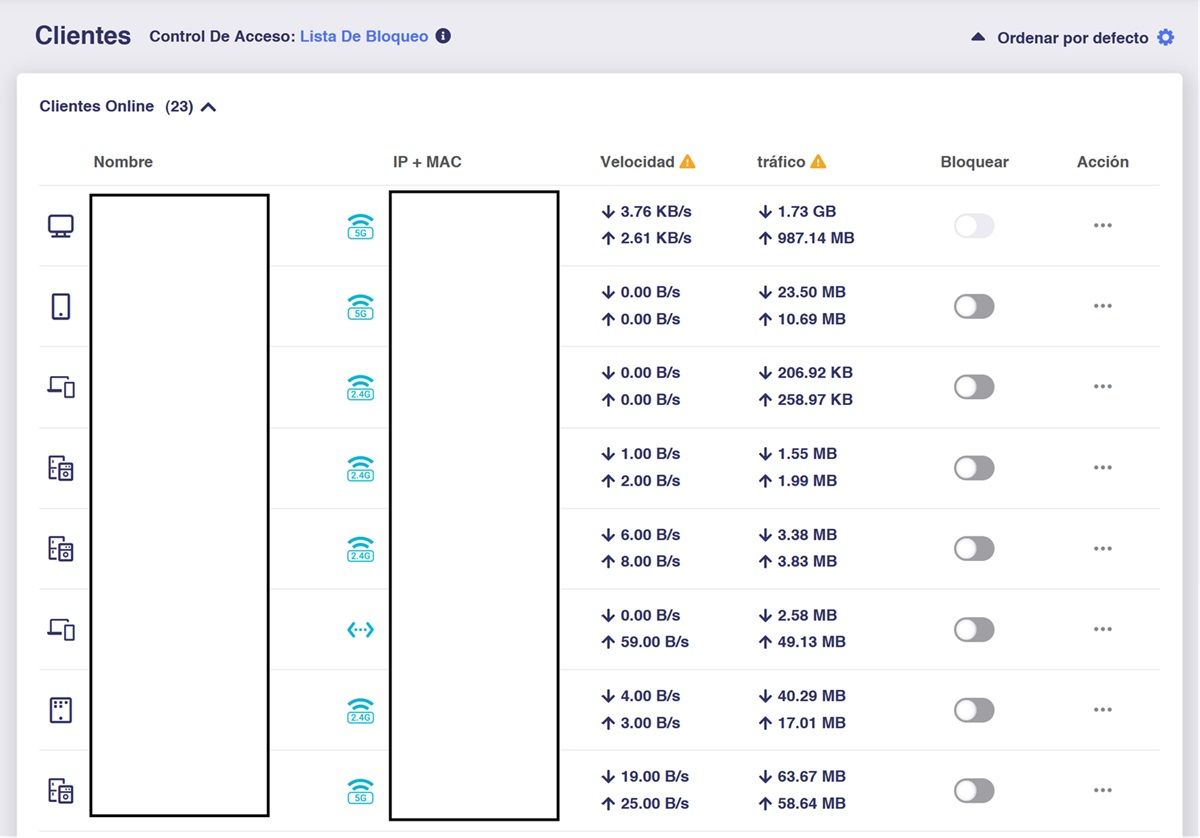
In the “Clients” section, you will see all the devices connected to the router with all the connection details (band, speed, name, traffic, etc.). Right there, you can block devices you don’t want from connecting to the Internet with the push of a button. They can even limit their connection speed so that they don’t take up all the bandwidth.
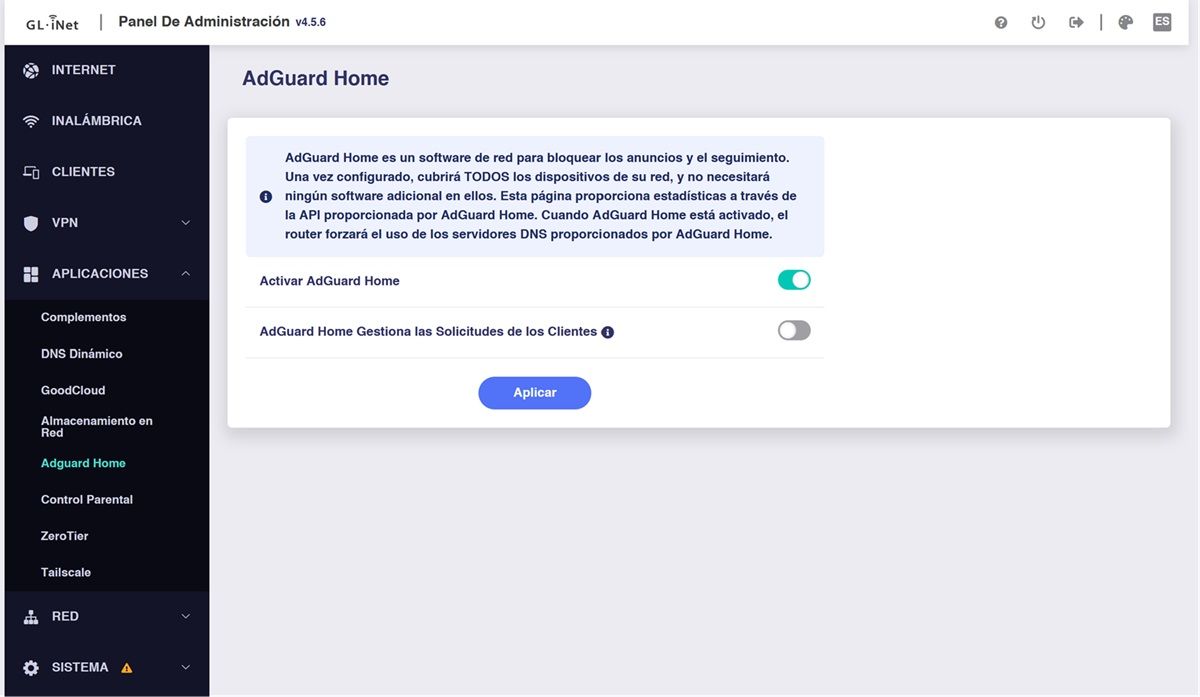
In the Applications section, you will find many useful applications pre-installed on the router, although not all of them are active. One of them is AdGuard Home, which basically lets you put the popular AdGuard DNS on your router that blocks ads and tracking on the Internet. Once you enable it, it affects all devices connected to the router, thus removing ads and trackers from your entire network.
Normally, AdGuard Home DNS does not affect your internet speed, but if it does in your case, remember that it is completely optional and you can activate or deactivate it whenever you want.
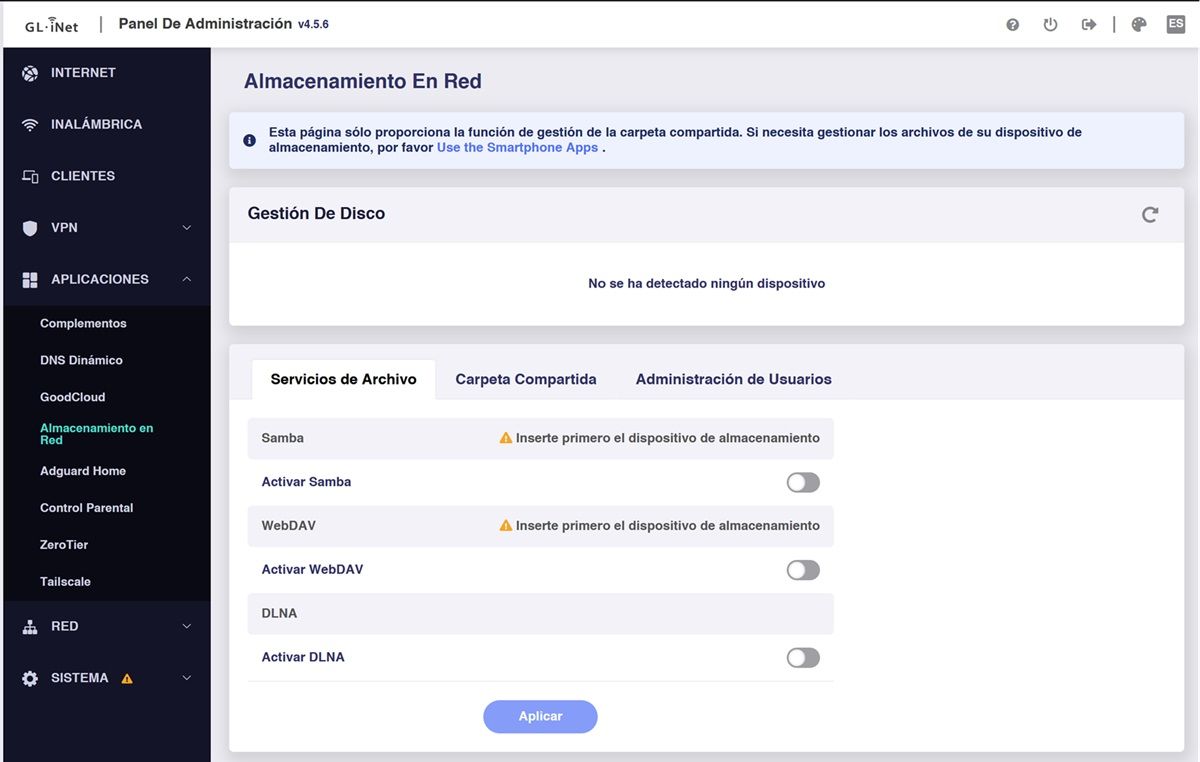
Another application I like on GL.iNet Flint 2 (GL-MT6000) is “Network Storage”. Simply put, what this feature does is allow you to create your own Google Drive. To do this, you need to connect a USB memory or storage drive to the router’s USB port. When you do, it will appear in this section and you can share the content to all devices connected to the network using the Samba, WebDAV or DLNA protocols.
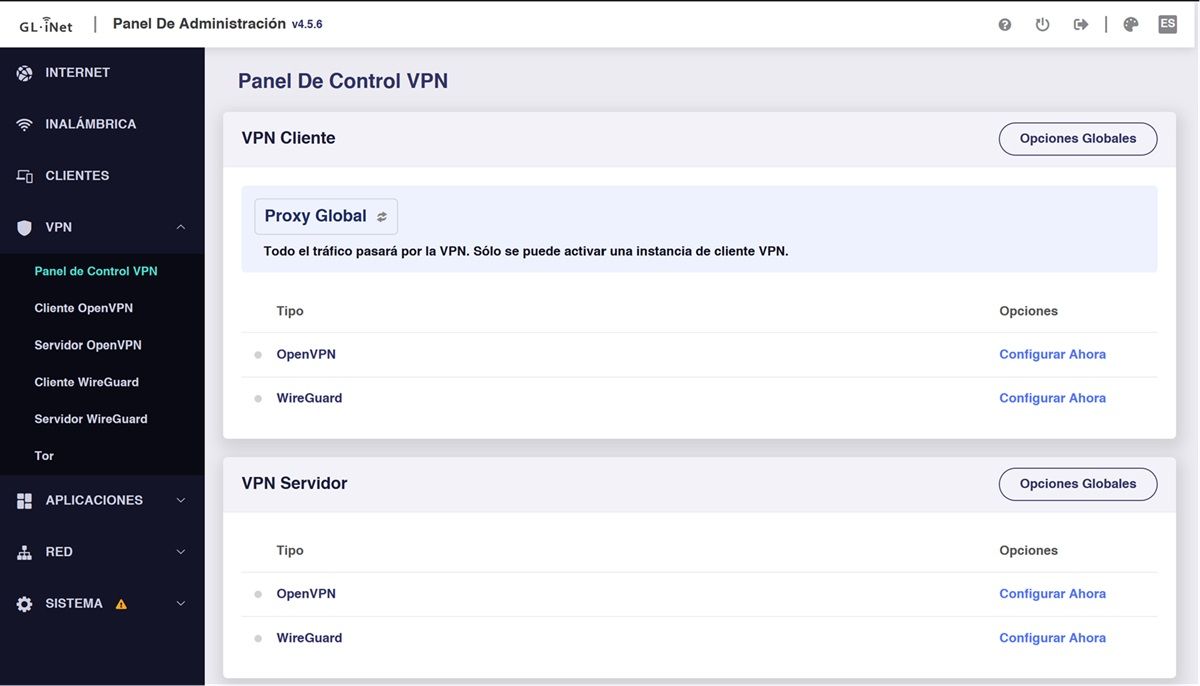
If you want to set up a VPN on GL.iNet Flint 2, you can do that too! It has a dedicated section for that and it’s very easy to set up the VPN you want using WireGuard or OpenVPN, the app guides you step by step.
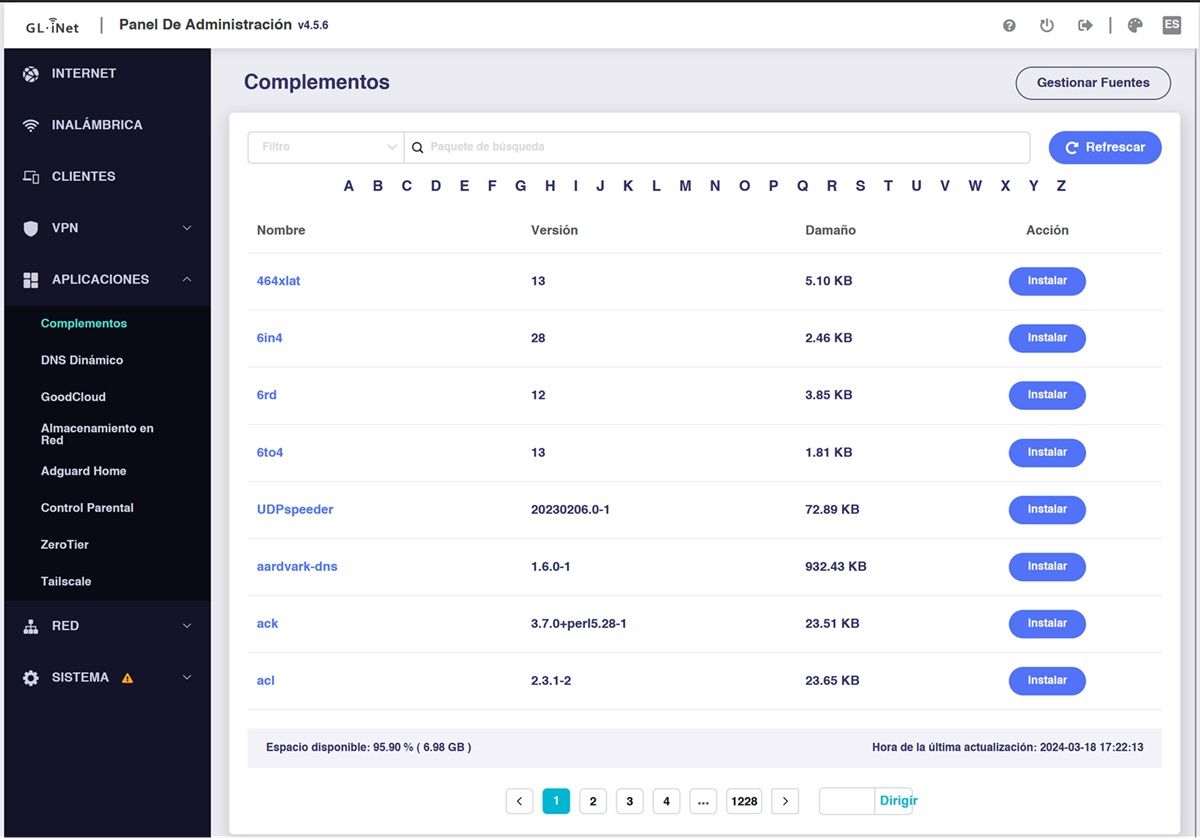
And if you need more functions, you can easily install hundreds of plugins on the router in the “Add-ons” option in the Applications section. Of course, we recommend that you explore what each one does so that you don’t get overwhelmed with unnecessary apps.
By the way, the GL.iNet Flint 2 management panel can be conveniently accessed from your smartphone through the brand’s mobile application, which has a more intuitive interface that is better adapted for small screens.


Is the GL.iNet Flint 2 (GL-MT6000) router worth it?
After using it for several weeks, we have no complaints about the GL.iNet Flint 2 (GL-MT6000). It delivers on the speed it promises, the latency is good for gaming and it offers many useful tools to control your device’s internet access. Its 2.5G ports work perfectly and the speed of 900 Mbps with WireGuard VPN is accurate.
It is definitely the best router you can have for your home, office or small/medium business. Now, the price of 173.9 euros may be prohibitive for many, considering that there are WiFi 6 routers on the market for less than half of this price.
Is GL.iNet Flint 2 (GL-MT6000) worth the money? It depends on your needs. If you simply want a router to have WiFi at home, this model probably won’t be of interest to you because of the price. But if you want a router that blocks ads, is compatible with high-speed VPNs, lets you easily set up a NAS, and much more… GL.iNet Flint 2 is a smart buy. Right now, it’s for sale on Amazon. 147,82 €:



