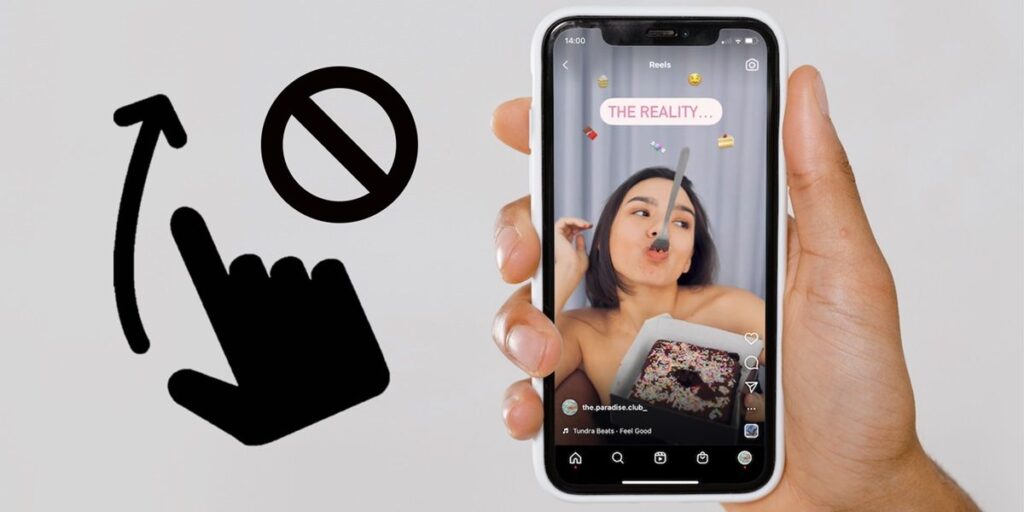Instagram is an app that has a lot of benefits, but it’s also an app that has a lot of flaws. You can deactivate your account for no reason, the location will disappear, the login will fail, the filters will disappear, or you will be shown the famous “try again later” message. But one of the things that annoys me the most, which happened to me recently, is that it prevents me from scrolling through my Instagram reels and moving on to the next one. This means you won’t be able to enjoy this part of the app, which is one of the most addictive.
Fortunately, the solution is very simple. Don’t worry if you happen to swipe reels on Instagram and get stuck on one because it won’t even take you 5 minutes to fix the app with the solutions we’ll show you right away. Let’s go there!
Why can’t I swipe reels on Instagram?
Not being able to swipe Instagram Reels is not an intentional feature or limitation of the app. This is an unexpected and temporary error and it is not clear why it occurs. I’ve had it happen when I was watching a reel and suddenly exited the app while one was playing, but that’s only happened once and I’ve done the same thing hundreds of times and the error never reappeared.
Everything seems to indicate that it is a strange Instagram error, fortunately, it is not difficult to solve.
Solution if you can’t swipe the reels on Instagram
The solution that worked for me was to restore the application from scratch, clearing both the data and the cache at the same time. To achieve this, you must follow the following steps:
Open the Settings app on your phone. Select Applications. Find and select Instagram. Tap on Storage. Tap on Clear Data. Then tap on Delete. Now open Instagram and log in from scratch (if you already have your Meta account in your mobile, you don’t need to enter anything).
If this doesn’t work for you, uninstall the app and reinstall it from Google Play. If you are using a beta version, I recommend you download it from the Play Store beta program. Another option you can try is to install the old version of Instagram with the APK, it will help you if the problem is with the new version of the application.
If you still have the problem, leave us a comment so that we can help you in a personalized way.