
Of everything Baseus has in its vast catalog, TWS headphones are undoubtedly their most underrated products. You can see it with the Baseus Bowie MA10, small €30 headphones with crazy autonomy that I loved and would recommend even if they cost twice as much.
Now, I have tried its new Baseus Bowie 3 that raises the bar with superior sound quality and active noise cancellation which has little or nothing to envy of the most expensive headphones on the market. They have already become my personal headphones and I’ll tell you why below.
Baseus Bowie 30: inexpensive headphones with active noise cancellation up to 50 dB

The Baseus Bowie 30 son AirPods-type wireless headphones, compatible with any device that transmits audio via Bluetooth, including mobile phones, tablets, consoles, PCs and even televisions. They cost about €50, but it is not unreasonable to compare it with headphones worth €100 or more, since their quality and features are mid-high range.
Specifications of the Baseus Bowie 30
|
Characteristics |
Baseus Bowie 30 |
| Case dimensions | Charging case: 61 x 52mm. 106 grams. Headphones: 31x24mm. Total weight: 120 grams. |
| Driver | 10 millimeters. |
| Frequency response | 20 – 20000 Hz. |
| Audio technologies | Active noise cancellation (ANC) up to 50 dB and noise cancellation on calls (ENC). AAC and SBC audio codecs. |
| Water resistance | IPX4. |
| Battery | Each earbud: 45mAh. Charging case: 800mAh. |
| Autonomy | 65 hours with the charging case. On their own, the headphones last up to 8 hours turned on, playing music at 70%. |
| Burden | 1.5 hours. The case has a USB-C charging port. |
| Connectivity | bluetooth 5.3. |
| Transmission distance | Until 10 meters (32.8 pies). |
| Extras | 6 microphones (3 in each earbud), low latency mode (0.06 s), touch control and app for Android and iOS mobile phones with multiple functions. |
| Box contents | 1 baseus Bowie 30. 1 x USB-C Charging Case 1 x USB-A to USB-C Charging Cable 3 x Pairs of ear pads (S/M/L) |
What are the Baseus Bowie 30 like?
What I like least about the Baseus Bowie 30 is its design. At first glance, they seem like very cheap headphones, because Its case is super basic and the headphones aesthetically look very simple. Also, the brand name is printed big everywhere, which I don’t particularly like at all because it ruins the subtlety and makes it look like an advertising product.
But beyond not agreeing with its aesthetics, I have to admit that ergonomically they seem perfect to me. They are compact, very comfortable and hold firmly to your ears with their rubber tips, which by the way can be replaced with the additional pairs of different sizes included in the box so you can adapt them to your size.
Additionally, the charging case shows the battery percentage on the front, which is very useful even though it seems silly. It is not the first time that I have taken another model of helmets and it turns out that they are without charge. With the Baseus Bowie 30 this does not happen to me, since By simply opening the lid I can know what charge level they have by seeing it on the screen. The percentage indicates how much battery the case has, and the bars on the sides indicate the current charge status of each earbud.
They are made of ABS+PC plastic great resistance and durability, with a matte finish that is pleasant to the touch to which the fingerprints do not stick. They also have a shiny finish part, which is the part that comes into contact with your ear. Incidentally, the headphones have a light ring to indicate that they are on. Ah! AND withstand light rain or sweatbecause they have IPX4 protection.
A rather controversial feature of these headphones is that They do not have the touch control panel on the outside of their body Like most headphones of this type, they have it on the side. Specifically, this panel is where it says “Touch” on the stem of both headphones.
At first, it seemed uncomfortable, but once you get used to it, It is actually better than conventional touch control because it prevents accidental touches which usually occur when you want to put on your headphones. Likewise, the gestures it supports are very intuitive, but I will leave them to explain them in more detail later in this review.
Its 50 dB active noise cancellation is amazing
It is capable of canceling up to 50 dB of outside noise with its active noise cancellation (ANC) technology that uses 6 microphones in total. These same microphones are used for call noise reduction (ENC) which eliminates 98% of surrounding noise and thus captures your voice clearly. I have tested this feature and the interlocutor has heard me without problems, despite being in a noisy place.
In practice, it’s certainly surprising how the ANC on these headphones can block out virtually all the noise around me. It is without a doubt what has impressed me the most. Whether on the subway, train or plane, The difference between activating the cancellation and not doing so is abysmal. It is at the level of noise cancellation of headphones like the Nothing Ear (1) that cost three times as much as these.
To connect with your devices, the Baseus Bowie 30 uses Bluetooth 5.3 with a range of 10 meters. The connection is quite robust; In my tests it has never fallen or presented microcuts or synchronization problems between the headphones. Connecting them to a device is very easy, since you just have to take them out of the case and search for them in the Bluetooth section of the device.
Once you connect them the first time, they will automatically connect to your device when you take them out of the case without having to do anything else. The only negative point I can find is that they do not have a proximity sensor. so that the music stops automatically when you take them out of your ear.
It should be noted that the Baseus Bowie 30 can connect to two devices at the same time. For example, You can connect them to your mobile phone and PC, and go from listening to one to the other with just a touch on your touch control panel. They also have a low latency mode that reduces the delay to 0.06 seconds so they can be used in video games without delay.
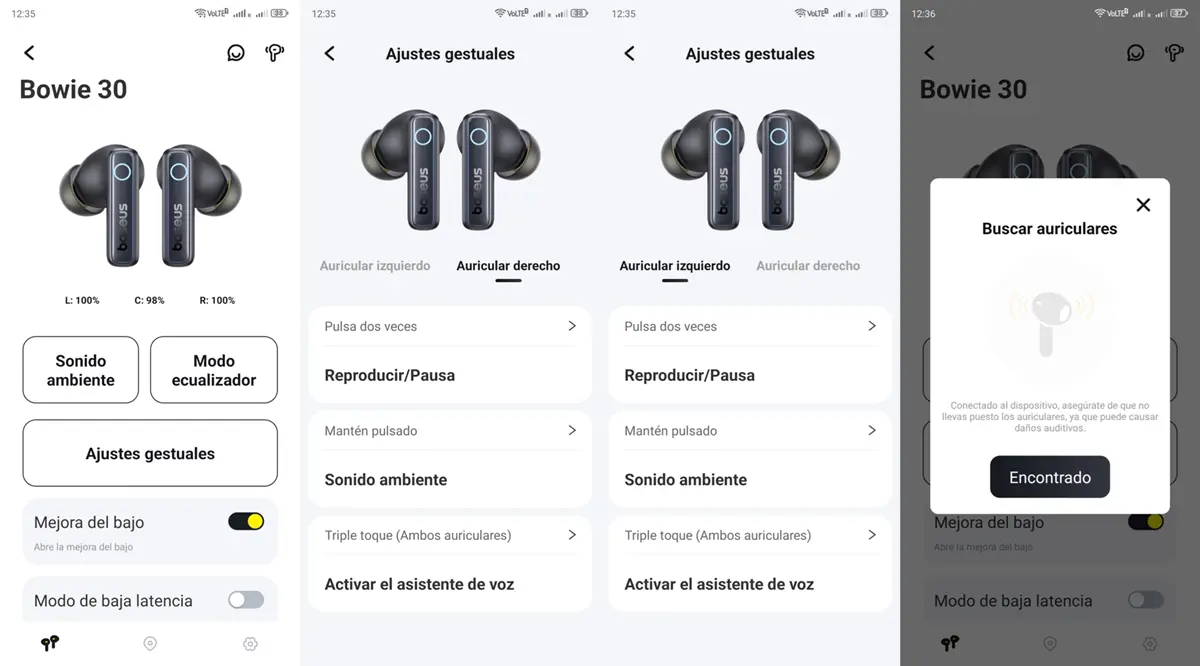
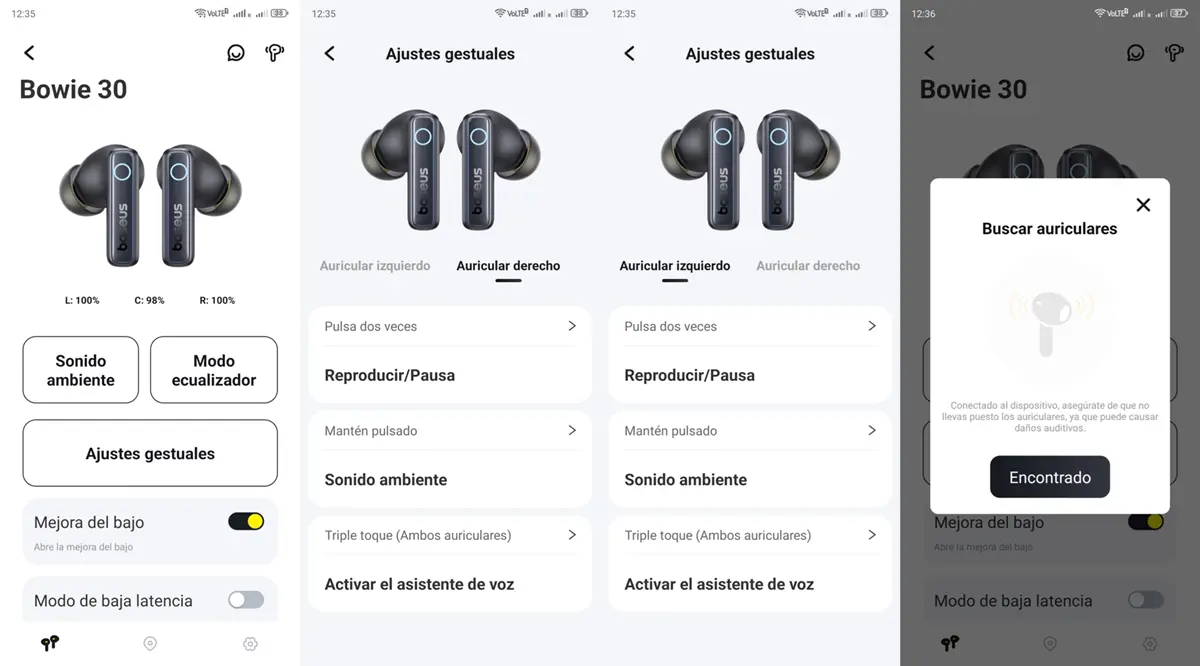
As for its controls, I liked how intuitive they are, since They not only allow touches, but also swipes. This is how they work by default:
- Slide up: increase volume.
- Slide down: volume down.
- One long touch of 1.5s: activate noise cancellation in music mode, or end call in call mode.
- of the touches: Pause or resume in music mode, or answer/hang up call in call mode.
- three touches: launch the mobile virtual assistant.
By default, it doesn’t matter which earbud you touch, they both do the same thing. However, you can use the Baseus app to change gestures and make each earbud perform a different action. As you can see in the screenshots above, the headphones’ controls can be configured separately, giving you a high degree of customization to make them work how you see fit.
From that same app, whose use is optional, It is possible to equalize the headphones to adapt the sound to your tastes or favorite genres. You can also adjust the level of noise cancellation (there are 10 levels) and activate ambient mode, low latency mode and even a bass boost that will give more power to bass tones. Of course, with this app you can see the battery level of each headset.
Another interesting feature is that From the app you can locate your helmets on the mapas well as make them ring in case you can’t find them at home (within the 10 meter Bluetooth range).
How is the sound quality of the Baseus Bowie 30?
For 50 euro headphones, the Baseus Bowie 30 sound incredibly good. They have audio quality that surpasses any headphones in this price range. Its main virtue is the powerful bassalthough they also offer balanced mids and clear highs.
As you’d expect from headphones not intended for audiophiles, their sound signature benefits modern pop songs that make liberal use of low frequencies. However, when trying them with different musical genres, I found a well-balanced sound that does not oversaturate the bass and tries to reproduce the entire range of tones in the right measure, without taking too much prominence from any of them.
How long does the battery last on the Baseus Bowie 30 headphones?


The Baseus Bowie 30 have a total autonomy of 65 hours (adding the battery of the headphones and the case). However, The headphones alone offer a battery life of 8 hours at 70% volume. That is, the case can charge them approximately eight times with a single charge. The recharge time for the headphones is 1.5 hours and the charging time for the case is 2 hours.
Final verdict: headphones with top sound and top-notch ANC at a ridiculous price


The Baseus Bowie 30 son a real revelation in the wireless headphones market. Their sound quality, comparable to much more expensive models, added to exceptional 50 dB active noise cancellation and an enormous autonomy of up to 65 hours, make them an irresistible option for those looking for high-quality audio without spending a fortune. .
Although its design is not the most attractive or pretty, They are very comfortable to use and their case has a very useful screen which shows the charge level. In addition, they have a fairly complete application that allows you to customize their touch control, find them when you lose them, improve their sound and even reduce latency to play with them. Its cost alone 57,99 € makes it impossible not to recommend them to anyone who wants good wireless headphones.
|
THE BEST |
WORST |
|---|---|
|
|




![Hands-On With Every Official Pixel 9 Series Case: Is It Worth The Price? [Video]](https://tecniserviciospro.com/wp-content/uploads/2024/08/Hands-on-with-every-official-Pixel-9-series-case-Is-it-1024x536.jpg)