
Download applications outside the Play Store has stopped a simple process for a long time. Play Protect and Bundle Aab (Android App) has now been added to the barrier of the unknown origins. The latter element is perhaps the most annoying of the equation, because it is not an option that you can disable and voila. AAB is the New standards of distribution of Android applications that Google has imposed And that is already present in all the applications on the Internet, replacing the APK of a lifetime.
The worst of the Bundle app is that They are not easy to install like APK. Not only for the fact that Android does not bring a universal app bundle installer to install them simply by clicking on them as with the APK, but also why There are several Bundle App formats (APKS, XAPK and APKM) And everyone requires having a specific installer on your Android.
Well, there is an app that saves the headache Convert any format of app package into a traditional apk. His name is “Antisplit M” and will install applications downloaded outside the Play Store on your mobile phone.
Antisplit M: an app that transforms your apk, xapk or apkm into an apk easy from -install
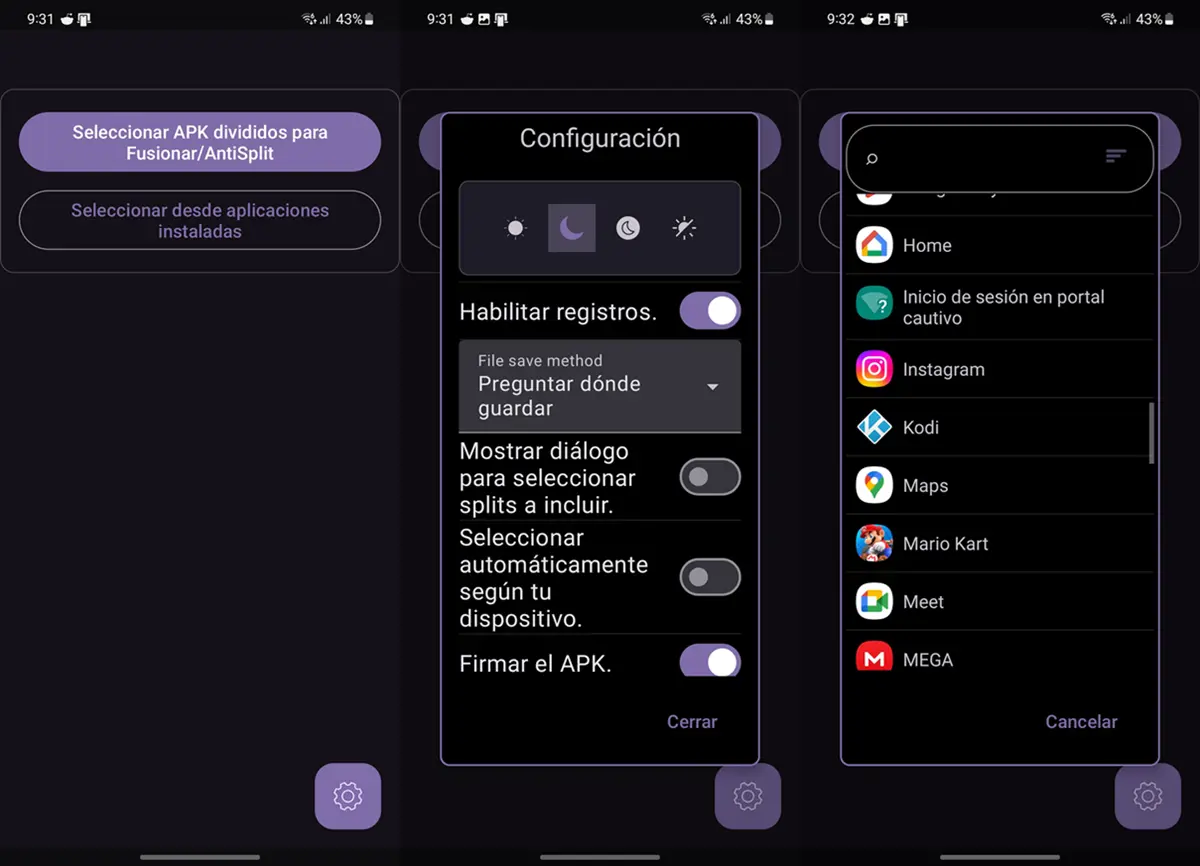
Antisplit M is an application designed for Transform those complex files (XAPK, APKM, APK or other bundles) into simple and easy to install apk. With antisplit M, you will not have to worry about the incompatibility of the formats or the lack of effective tools to install your favorite applications.
In the app Merged the necessary bundles in a single apk fileReady to be installed on the device without complications. The difference with other similar tools, such as Apkmirror Installer, apktool M, antisplit G2 and NP Manager, is that the antisplit M comes Open Source And it has no ads. In other words, it is 100%free, safe and private.
Descargar | APK of antislit m
How to convert a pack of apps to apk with antislit m
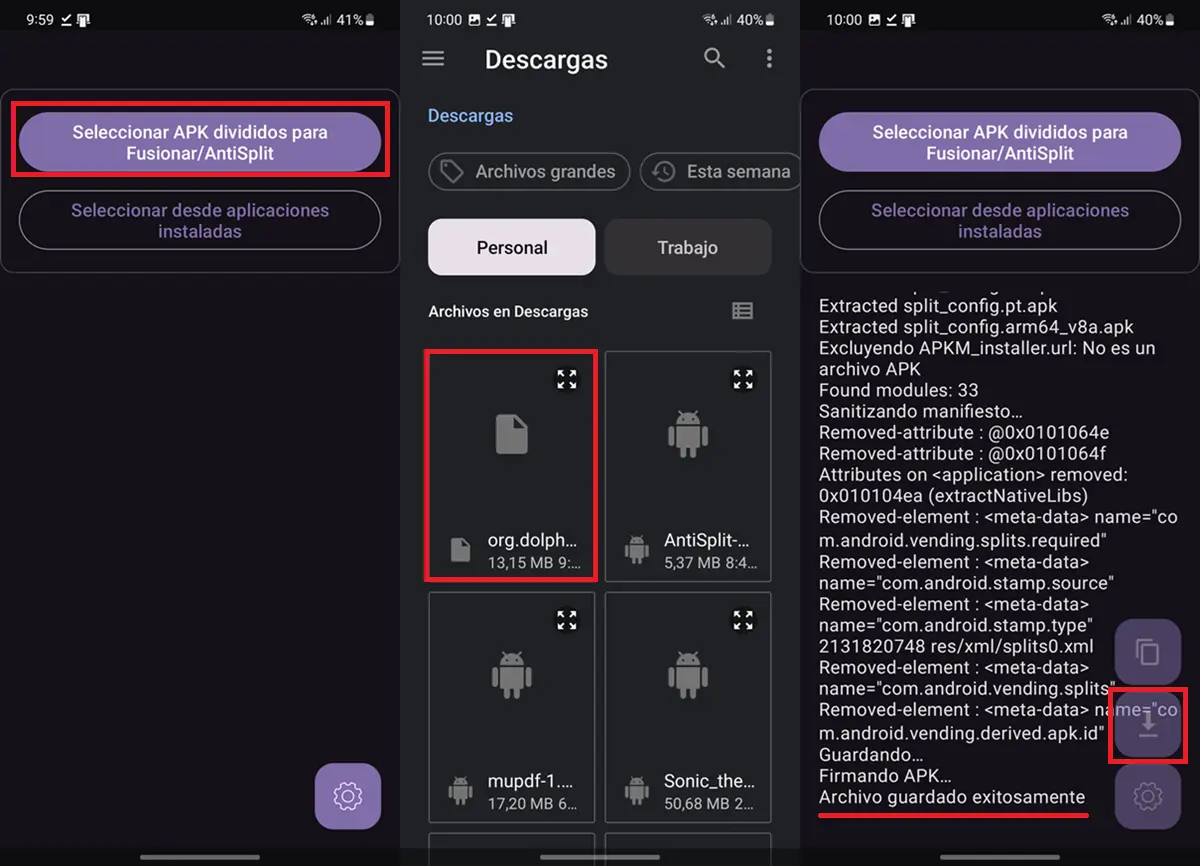
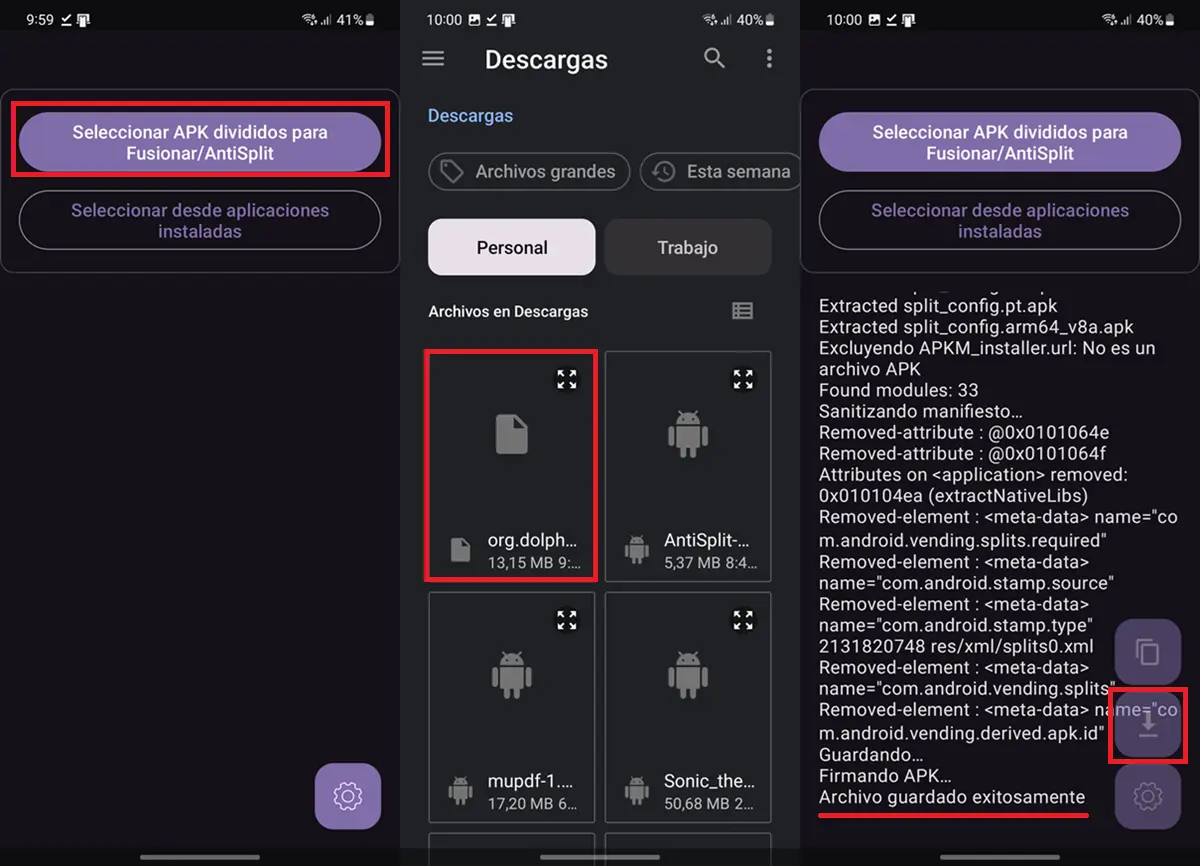
Antisplit M is a tool Very simple to use. If you have an apks, xapk or apkm and you want to convert it to apk, you can do it with this app as follows:
- Open Antisplit m On your mobile phone.
- Press Select APK divided to unite/antisplit.
- Choose the file What do you want to convert to apk.
- After seeing the message “File saved correctly”, Tap the download button.
- Allows antisplit m to install applications on your mobile proceed with the installation of the application.
If you need the APK generated by Antisplit M, You can find it in the download or download folder of your Androidaccess with a file manager. It’s so simple!
Another way to use Antisplit M is to keep the app package you want to convert and select the sharing option that will appear in the emerging menu. In this way, you can Choose Antisplit M in the stock menu To finally transform the file into a simpler apk to install.
Why did the sites stop loading apk?
Seeing how much to install are the apk to be installed, it is normal to ask what is the need to complicate life with the app package. The answer lies in The need to include additional resources, such as high resolution graphics or language filesThis makes an apk too large. The main virtue of the Bundle app is that only the resources that your particular mobile needs can install, thus reducing the final weight of the app.
Los Apk are not selective installation files And they are completely installed, including the resources that your phone will never use. So Google is insistently promoting the use of the app package, even outside his shop.
However, Antisplit M solves this situationBecause it is able to create the APK that your mobile phone needs to omit unnecessary resources. Then forget the limits and enjoy an installation experience without frustrations with antisplit M.




