If you want to know which are the best browsers for Mac, you have come to the right publication. Because we have found seven best browsers for this operating system and we will talk about each of them here.
All the browsers we show you below are free, cross-platform and some are open source. Additionally, most of them are based on Chromium and it is the technology that makes Google Chrome work. Without further ado, the following are the seven best browsers for Mac.
Google Chrome, today’s most popular and real standard
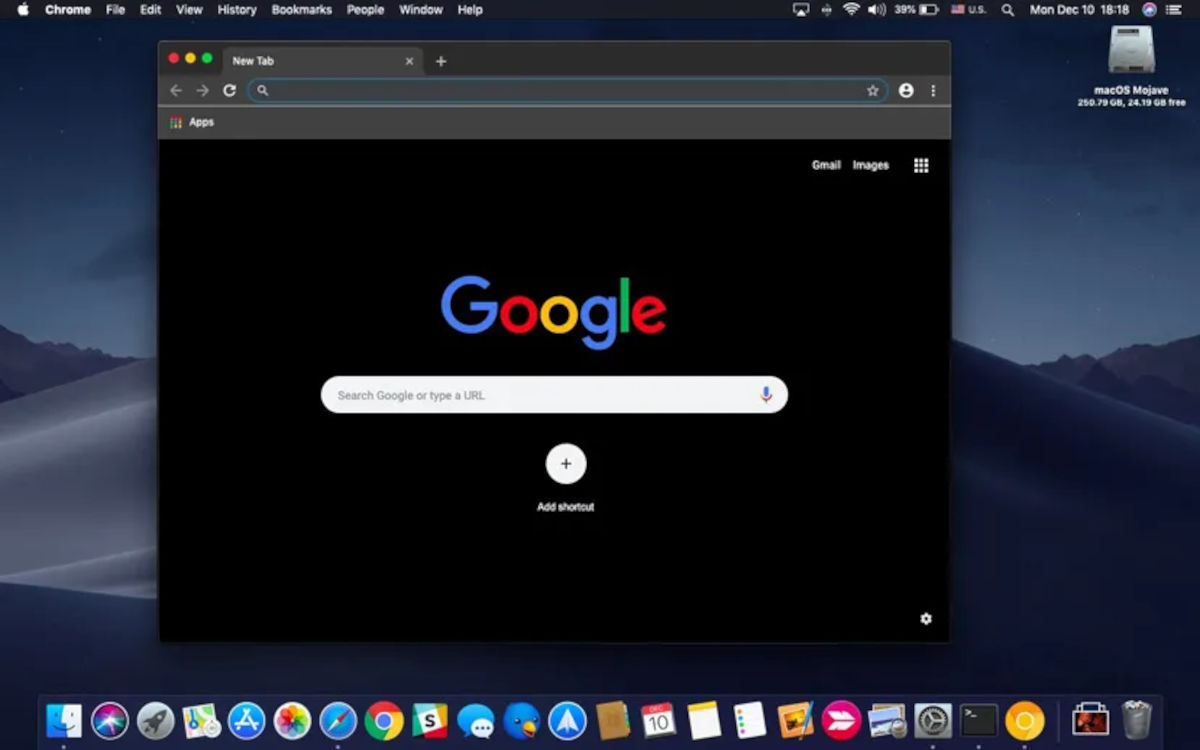 Obviously, Google Chrome cannot be missing from this list. There is not much to say about this browser as this browser is widely used on computers, mobile phones and tablets these days. In addition to being an advanced and modern browser, it has the largest catalog of plugins and themes today.
Obviously, Google Chrome cannot be missing from this list. There is not much to say about this browser as this browser is widely used on computers, mobile phones and tablets these days. In addition to being an advanced and modern browser, it has the largest catalog of plugins and themes today.
The weight on the web is that other browsers depend on Chrome technology for their development. These browsers also allow you to install plugins and themes available in the Chrome Store.
This browser has the function of synchronizing information between different devices and also the ability to translate any web portal into any language. Undoubtedly, this may be the best of all browsers for Mac, but there are more options with great features that you will love.
Download Google Chrome
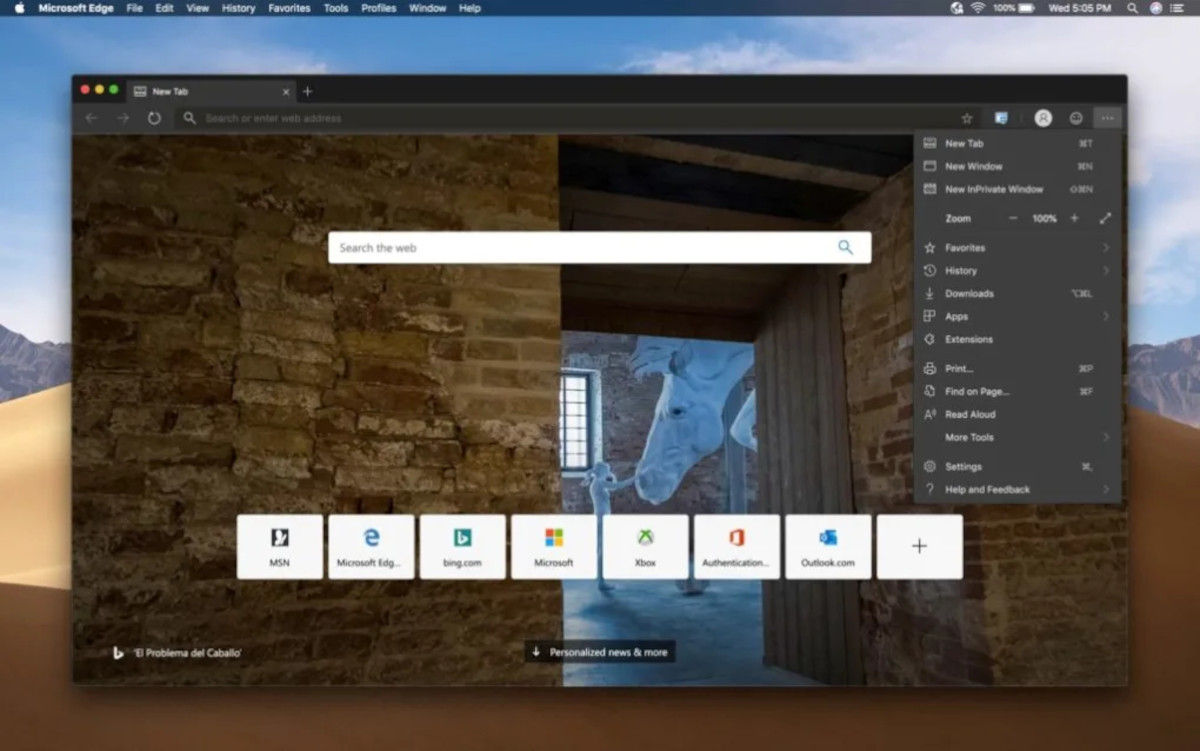 Next on the list is Microsoft Edge. This Chrome based browser is fast, modern and very efficient. In addition, since it is based on the Google browser, it has the ability to use plugins and themes created for it.
Next on the list is Microsoft Edge. This Chrome based browser is fast, modern and very efficient. In addition, since it is based on the Google browser, it has the ability to use plugins and themes created for it.
The most popular feature of this browser is that it can directly access the chatbot developed by Microsoft. In this way, you can consult any information that interests you and get a direct response. Likewise, it has direct access to many Microsoft services such as Office and Outlook.
Download Microsoft Edge
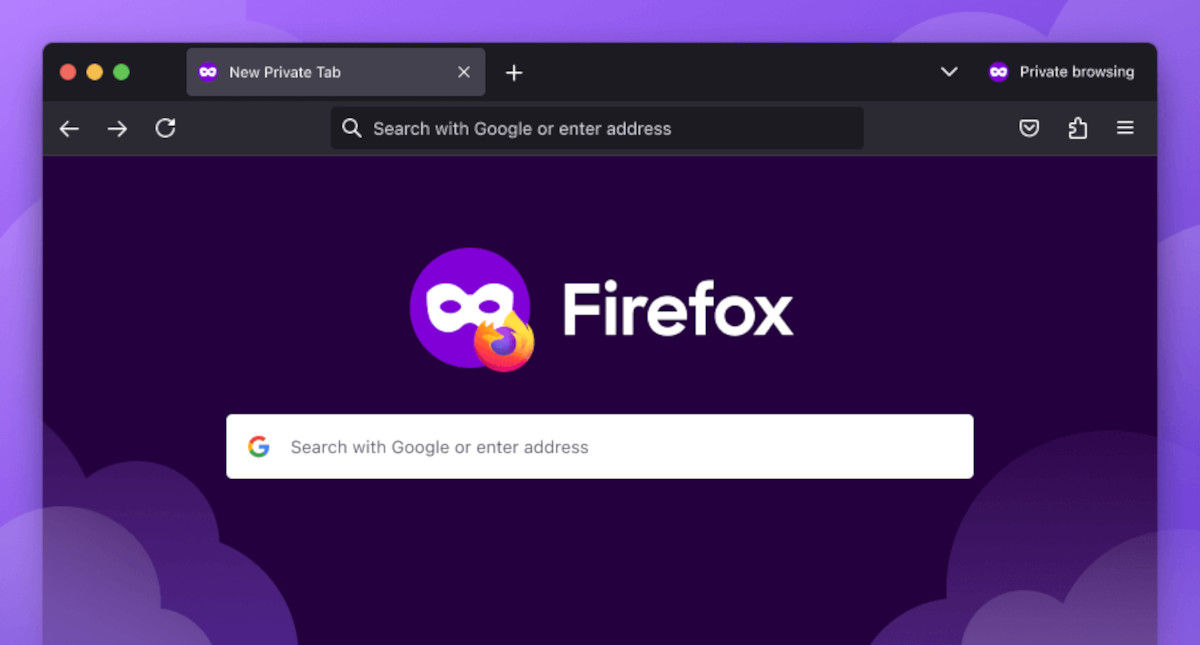 If there’s a good alternative browser to consider, it’s Firefox. Although the user share is not as high as Chrome, it is still a very advanced and popular option. Additionally, it is open source and privacy oriented.
If there’s a good alternative browser to consider, it’s Firefox. Although the user share is not as high as Chrome, it is still a very advanced and popular option. Additionally, it is open source and privacy oriented.
Among its many functions, we have the blocking of web trackers, the editing of PDF files, the integration of websites with the Pocket application, the translation of websites with its own translator and the synchronization of information between different ones. Tools.
It has its own catalog of plugins and themes, but not as extensive as Google Chrome. However, most of the add-ons are focused on expanding the functionality of the browser, so we have no doubt that they will be useful for you.
Download Firefox
An option that offers you Opera, VPN and a native ad blocker
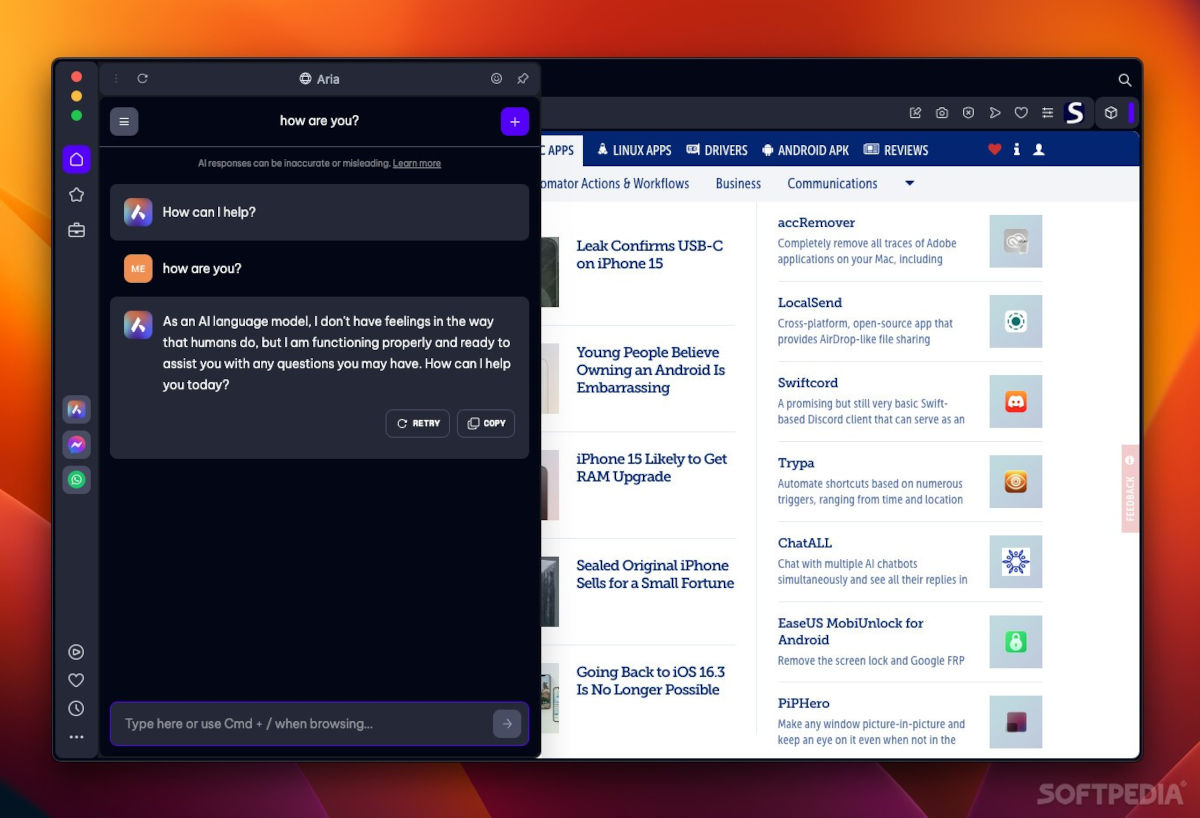 If none of the browsers we’ve shown convince you, Opera might be worth your attention. Not only does this browser come with a VPN and ad blocker, but the sidebar gives you direct access to various messaging services.
If none of the browsers we’ve shown convince you, Opera might be worth your attention. Not only does this browser come with a VPN and ad blocker, but the sidebar gives you direct access to various messaging services.
Like other browsers, it is based on Google Chrome. This means you can install extensions from the Chrome Store and it also has the functionality of syncing your history between different devices.
Download Opera
 Although not as well known as the other browsers we’ve featured, Vivaldi is another good option to consider. It has the ability to block trackers from websites and you can also fully customize the display settings of websites.
Although not as well known as the other browsers we’ve featured, Vivaldi is another good option to consider. It has the ability to block trackers from websites and you can also fully customize the display settings of websites.
As it is a Chrome based browser, you can use plugins that are compatible with the said browser. In addition, it has other functions such as translation of websites and email applications and calendar.
The most popular thing about it is the web panels function. This is a feature that helps you load mobile-friendly websites in narrow columns. This allows you to access multiple areas at once, providing a better multitasking experience.
Download Vivaldi
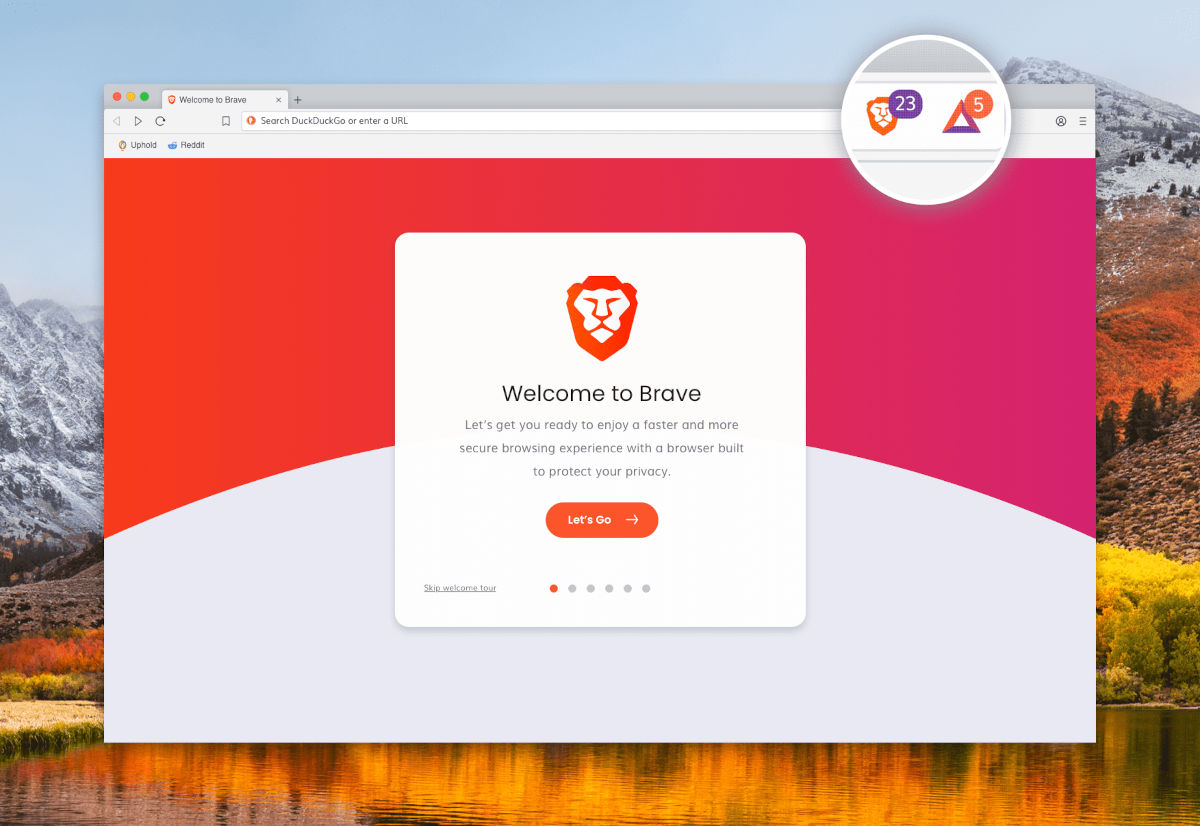 Like many other browsers we have shown you, Brave is also based on Chrome. But it’s similar to Firefox in that it’s privacy-focused and open source. It has the ability to block ads and trackers from websites, but that’s not all it can do.
Like many other browsers we have shown you, Brave is also based on Chrome. But it’s similar to Firefox in that it’s privacy-focused and open source. It has the ability to block ads and trackers from websites, but that’s not all it can do.
As it is based on Chrome, it is compatible with a catalog of add-ons, but the most interesting thing about this browser is that it allows you to earn cryptocurrency tokens for viewing ads, includes a cryptocurrency wallet, and has a private browsing mode. Web browser TOR.
Download Brave
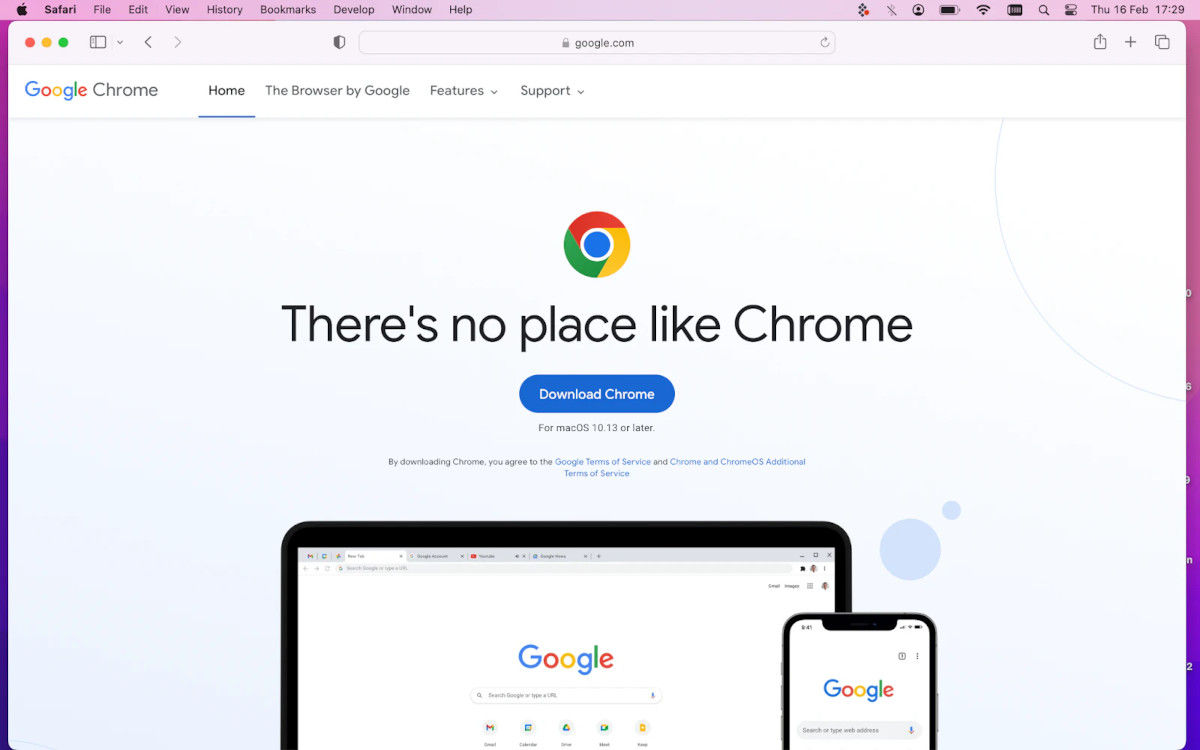 Last on the list we have the Mac browser, which is Safari. If you have multiple Apple devices, you’ll love this browser because it can sync history and bookmarks across all devices connected via iCloud. Additionally, you can move your entire browsing session between Apple devices.
Last on the list we have the Mac browser, which is Safari. If you have multiple Apple devices, you’ll love this browser because it can sync history and bookmarks across all devices connected via iCloud. Additionally, you can move your entire browsing session between Apple devices.
It is a fluid browser, consumes few resources and has many features. Among the most popular ones are setting different profiles for different browsing activities, hiding the IP address, blocking windows in incognito mode, reader view and native catalog of add-ons.
Safari is generally installed by default on a Mac, but if you have a laptop with an older operating system, you should install it.
Download Safari
And which of these browsers did you choose?




