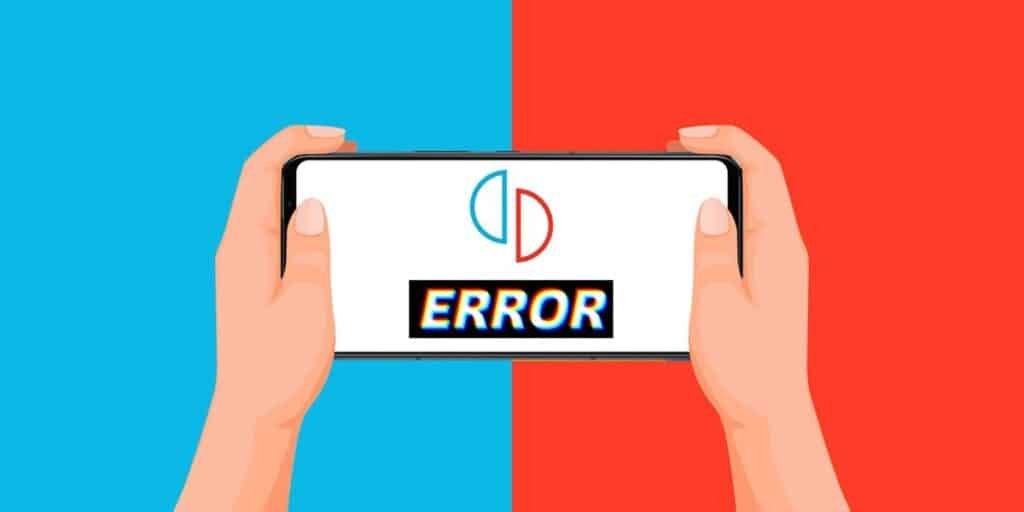Yuzu is a Nintendo Switch emulator for Android that currently works to play hybrid console games on mobile. However, some users have reported that Yuzu for Android crashes when opening a game, preventing them from enjoying the experience.
And although the latest updates of this emulator have brought significant improvements in performance (such as the use of Yuzu NCE), the reality is still far from perfect and can fail for various reasons. . In this article, we will explain why this problem occurs and what solutions you can try to solve it.
Why does Yuzu close when opening a game for Android?

Yuzu for Android is the latest version of a free and open-source emulator developed by the community and available on computers since 2019. This version was only released in May 2023 so it has not been improved or has as many features as the PC version.
That partly explains why Yuzu crashes frequently on Android devices. Yuzu closing unexpectedly when opening a game on Android can be due to many reasons.
The game is not compatible with the emulator.
Not all Nintendo Switch games work properly on the Yuzu, and even less so on the Android version. You can check the official Yuzu compatibility list to see if the game you want to play is supported or not, but keep in mind that the list is mainly based on PC data.
So, the best thing you can do is visit the Yuzu Android community on Reddit and see if anyone else has tried playing the same game as you. Typically, new Nintendo Switch games don’t work on Yuzu for Android, especially if they’re graphically demanding, and take several weeks to become compatible with the adapter. Some have even been incompatible for years and look like they never will (Animal Crossing we’re looking at you).
The device does not meet the minimum requirements
Yuzu is a demanding emulator for Android that requires a powerful processor, decent amount of RAM and a Vulcan-compatible GPU. You need at least 8 GB of RAM and an integrated Adreno 605/ARM Mali G57 graphics card or higher. If your device does not have these features, the emulator may crash when trying to run a game.
Remember, when a game is launched, it starts demanding the processor and graphics by deploying a lot of resources in the background, which means that if your device is not very powerful, the emulator will crash and close the game automatically. Big problem.
Emulator is not configured correctly.
To avoid compatibility or performance issues, it’s important to properly configure emulation options such as resolution, multiplayer, or controls. It is also recommended to update the emulator to the latest version as it may include improvements and bug fixes.
If you don’t know the correct Yuzu configuration for Android, check out this tutorial on how to optimize Yuzu on Android with recommended settings to get the most out of it.
Solutions to prevent Yuzu from crashing on Android when opening a game

If Yuzu crashes while opening an Android game, you can try the following solutions:
Check game compatibility. If the game is not supported by the emulator, you will not be able to play it on your device. Find another compatible game or wait for the emulator developer to make it compatible for future updates. Check the equipment requirements. If your device doesn’t have the necessary specifications to run the emulator, you won’t be able to play Nintendo Switch games on it. Find another device that meets the requirements or try reducing the emulator’s resolution and graphics to improve performance. Configure the emulator correctly. Check the emulator options and make sure they are suitable for the game and device. If the problems persist, you can clear the emulator cache and data. Make sure all necessary system files are there. Nintendo Switch games require certain system files to run properly. If you’re missing those files, Yuzu may crash when trying to launch the game. To unlock it, download and install system files which are usually firmware and keys. Make sure the game file is corrupted. If the game file you want to play is corrupted or damaged because it was downloaded incorrectly, Yuzu will crash when you try to launch it. So get a clean and error free copy of the game. Remember, for legal reasons, you should always use your own copy to copy the game. Update the Yuzu app. Also, the problem may be caused by an internal emulator error. The good news is that the developers are always on the lookout for these bugs and it won’t take long to fix them with an update. So, try to fix the error by updating Yuzu from the official database (there you will get newer versions than Play Store). Use third party drivers. Some games require more advanced drivers than the default ones to run properly on Android. So check out our GPU Drivers for Yuzu Android article where you’ll learn how to download and use third-party drivers. Ask for help. On the official Yuzu server, there are many people with extensive experience using Impol who are willing to help you with your problems. If you specify your specific mobile model and auto-lock game, someone may already know specific settings for optimal performance and share them with you. Remember to speak in English on the server so that more people can understand you.
We hope that these solutions will prevent Yuzu from crashing when you open a game for Android and you can enjoy Nintendo Switch games on your mobile device.