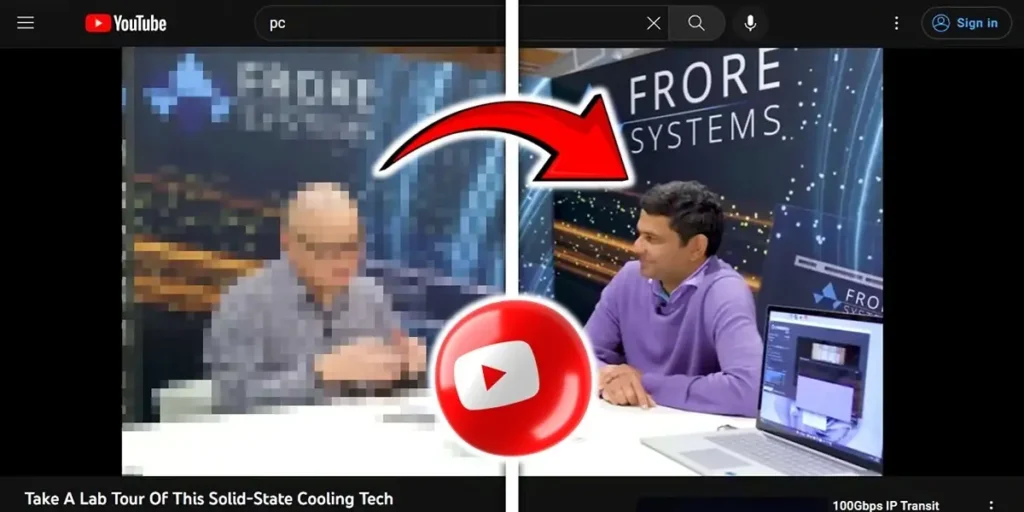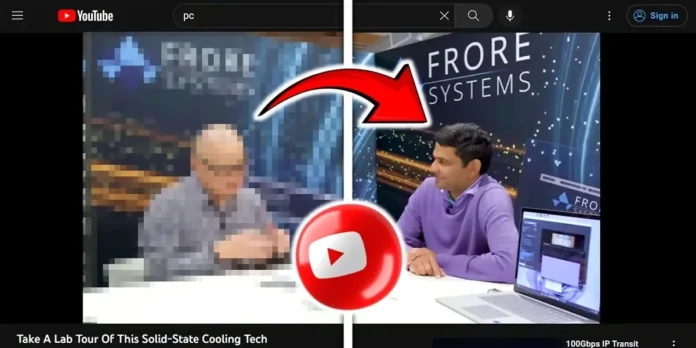
After the success of AI dubbing and machine translations, YouTube is ready to launch a new feature powered by artificial intelligence which will improve the experience of viewing old videos (and even some recent ones).
And the video platform has just introduced Super Resolution, a feature that improves the quality of uploaded low-resolution videos with artificial intelligence (480p, 240p or 144p).
Next, we will tell you how to activate the YouTube super resolution so you can enjoy low resolution videos as if they were HD+ (720p), Full HD+ (1080p) or up to 4K (2160p).
YouTube Super Resolution: artificial intelligence to improve video quality

Through his press release official blogYouTube has just announced a series of new features that will arrive on the platform in the coming weeks. Specifically a the smart tv application. These include preview from the TV home screen, contextual searches and QR with purchase links in videos.
But there is no doubt that the most interesting innovation is the Super Resolution. This is a function that with artificial intelligence resizes videos to higher resolutions. To do this, it uses an algorithm that intelligently invents and adds missing intermediate pixels to a low-resolution image to create a larger, sharper, more detailed one.
According to YouTube, with this technology You can automatically convert a video below 1080p to high resolution. Furthermore, the platform added that they are working to generate 4K resolutions as well in the near future.
At the moment, this function It will only be activated in the YouTube for TV app. However, it is very likely that the web version and the mobile application will also arrive in the coming months.
How to Enable YouTube AI Upscaling (Super Resolution)
Basically you just have to press the video resolutions option and the AI climbs will appear there. If it is not available, it is because YouTube has not generated it yet or the author has disabled this option. Select a super resolution and that’s it. These are the same lifelong steps to choose a solution.
Finally, you should know you can still enjoy the original low resolutions if you wish. Additionally, YouTube channels have the ability to block AI generation of high resolutions in their videos. via YouTube Studio.
And you… What do you think of this new YouTube AI feature?