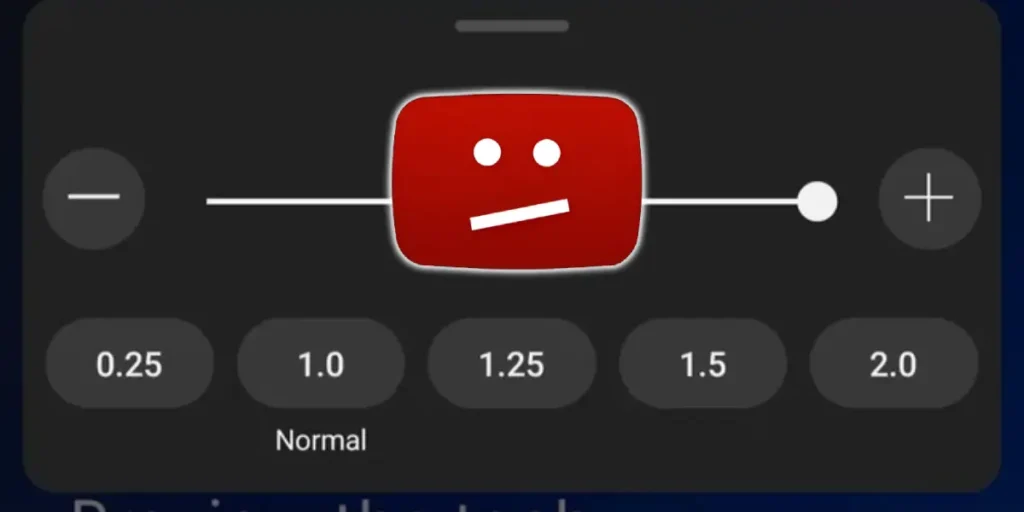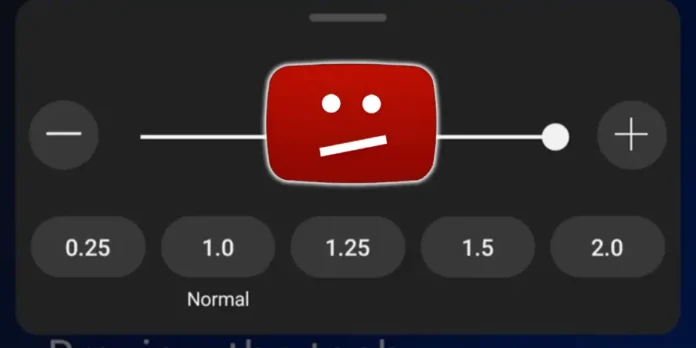
On certain occasions, the app of YouTube can present problems with speed controlsYou know, that button that can make videos much faster or more slowly depending on your liking. It is an excellent tool if you want to take advantage of your time better, watching videos in 1.5xo if you prefer to see something in slow motion, to be able to capture every moment with more precision. But, What can be done when youtube speed controls don’t work?
Well, in this article we have several tricks that you can try to temporarily or permanently solve this problem. There are all types of tricks, tools, applications and methods that you can try; However, this time we will focus only 6 methods for when youtube reproduction speed doesn’t work.
Update the YouTube app: it is likely that it is a developer error
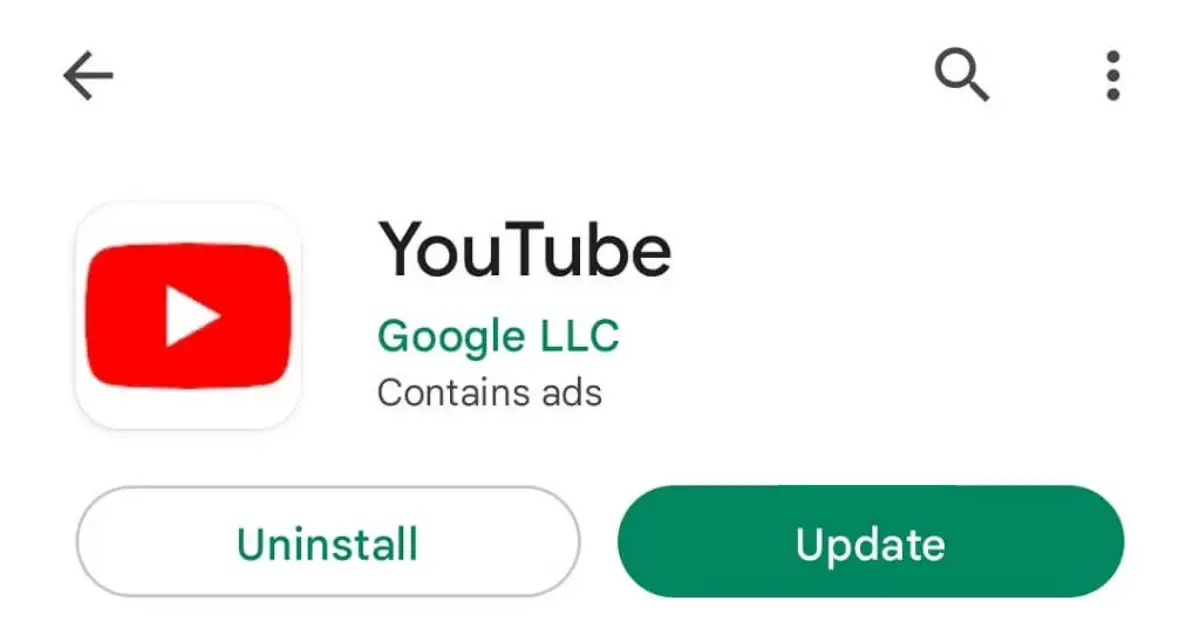
When there are updates in an application, errors like this can arise. If you have been with the problem for days, we recommend you Update YouTube.
Just go to your application shop (Play Store, App Store, etc.), Search YouTube and Install the latest version available.
If there are no pending updates, it only remains to wait for the developers to resolve the error. But quiet: In popular apps like YouTubeThese failures are generally reported and corrected quickly.
Back a little and install an old version of YouTube
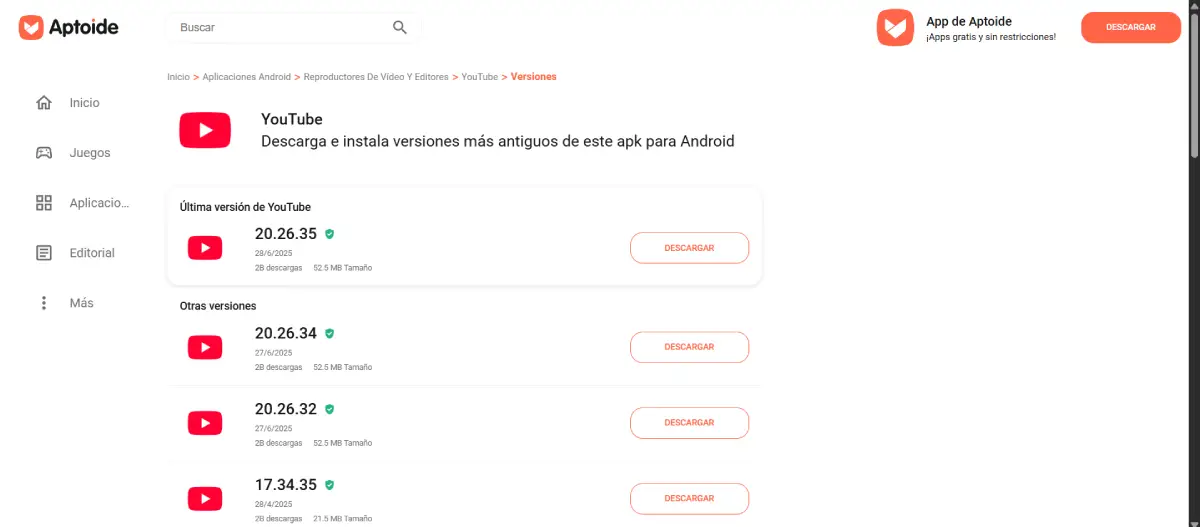
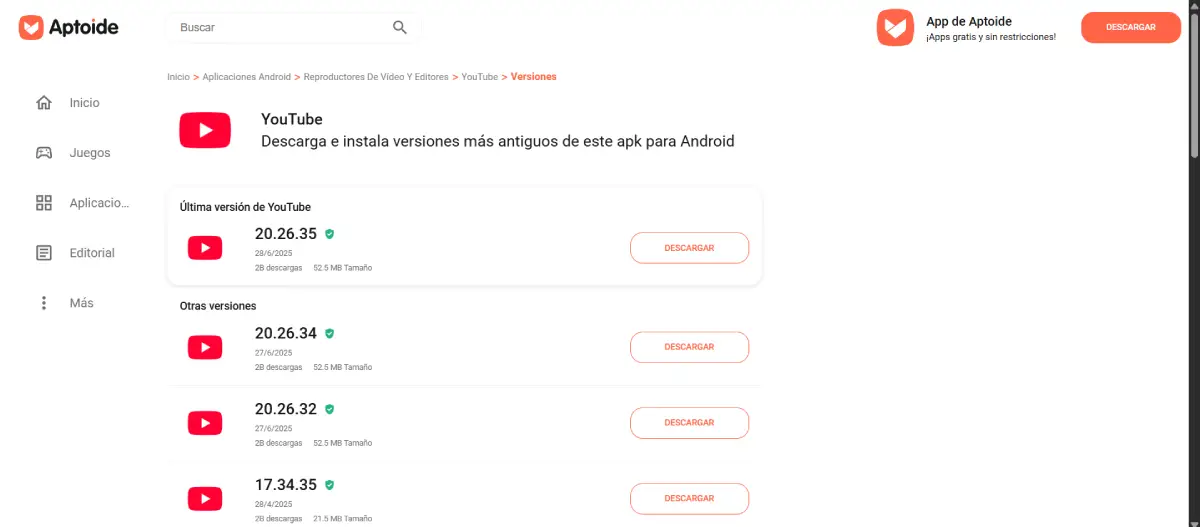
If the problem persists for a long time and a solution is not yet seen on the horizon, then we simply recommend using an old version of YouTube. That is, download and Install an apk file of a version of YouTube that does not have the speed control errorAnd this can be done in different ways.
The ideal is Search for the penultimate or the last updateThat is, you don’t have to go far back, because this could also cause operating problems. We recommend using platforms like Apkmirrors or aptoid to download these apk files.
In case you don’t know How to install an apk file on your Android mobile phoneWe leave you an article with all the information you need to know and the step step by step.
You can always opt for the manual method to accelerate the video
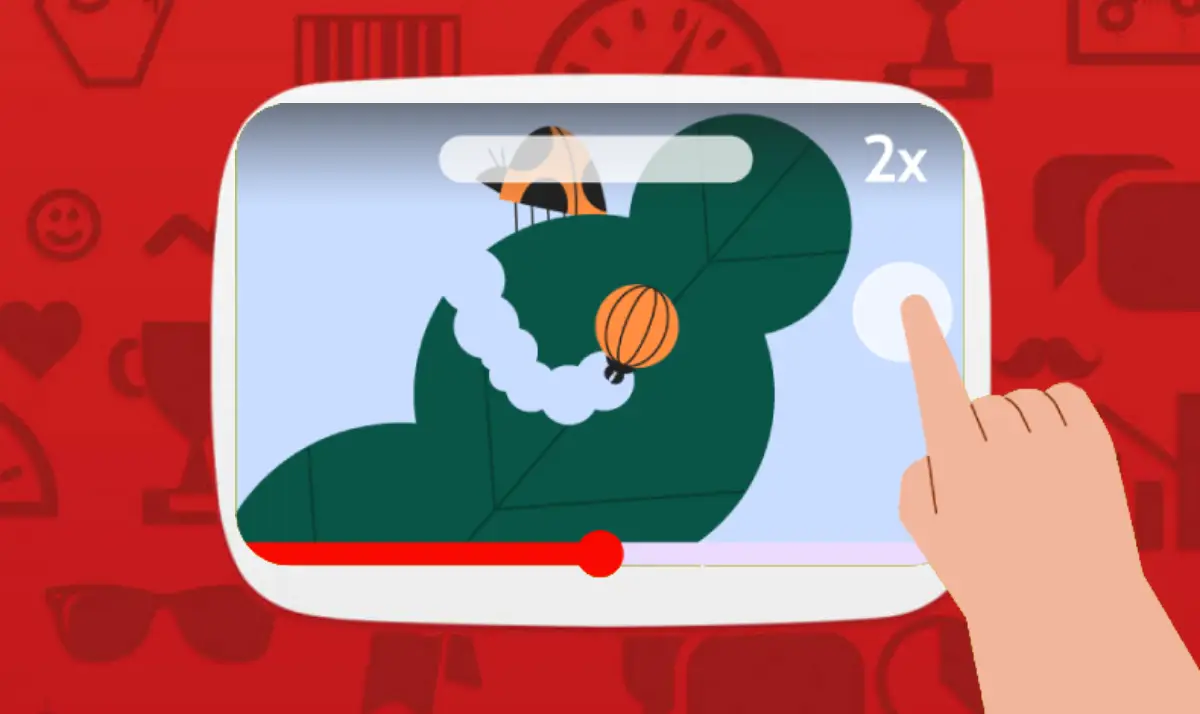
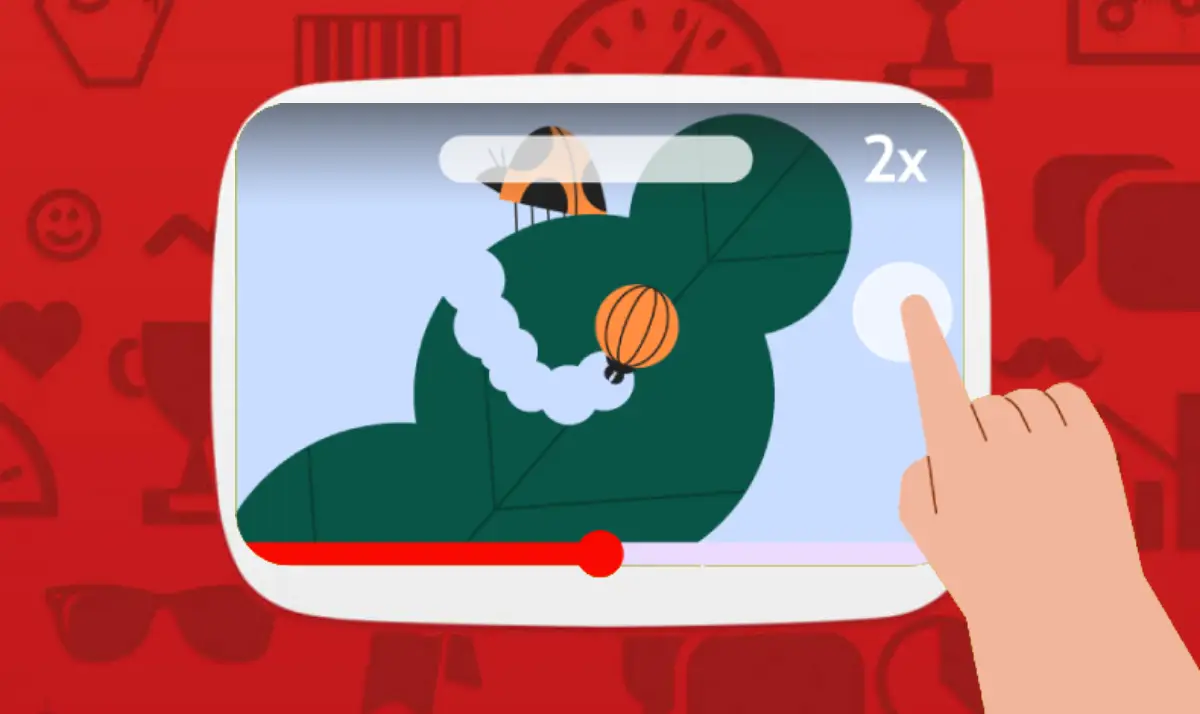
If you need a quick and effective solution, you can always use the speed of the video speed manually. You will see, YouTube has many hidden functions that you may not know; Among these is the option of Accelerate the 2x video if you leave a part of the screen pressed.
The negative side of this method is that it is very not very specific because you can only use the 2x speed and, of course, requires you to touch the screen continuously to work. If it does not bother you to satisfy those specific conditions, this method remains as a ring on the finger.
Enter a short video to solve the problem
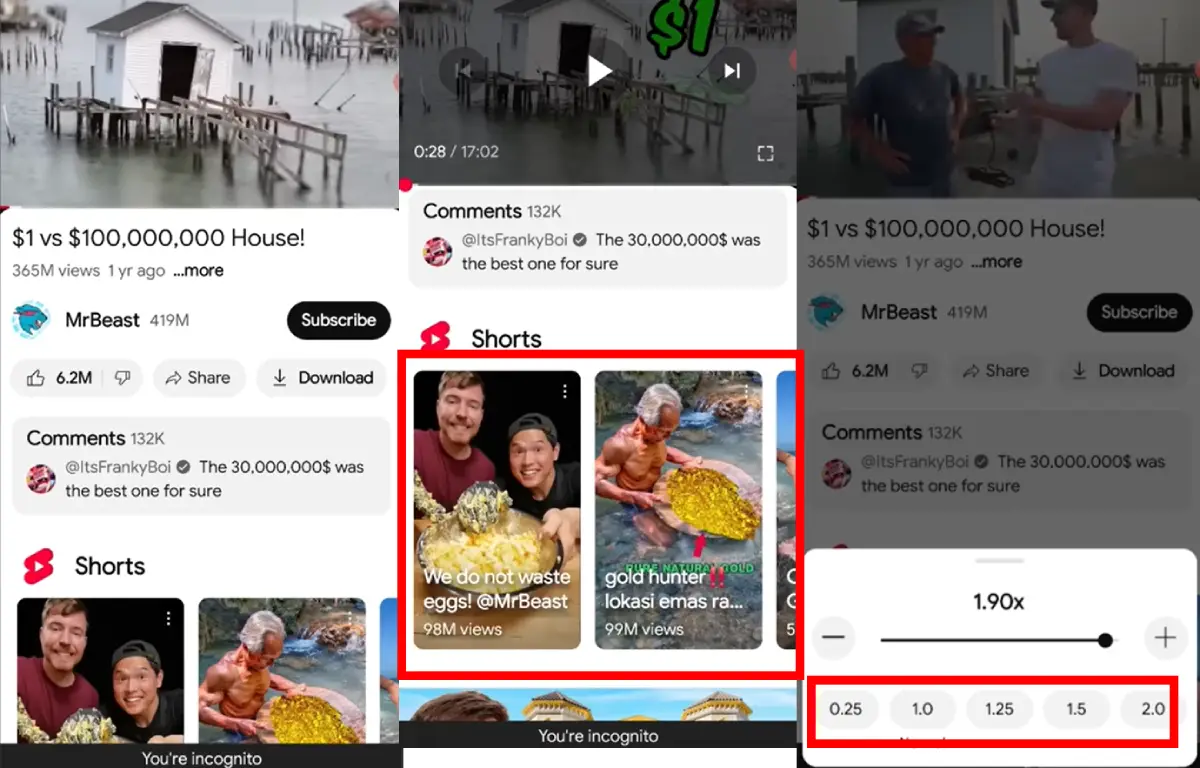
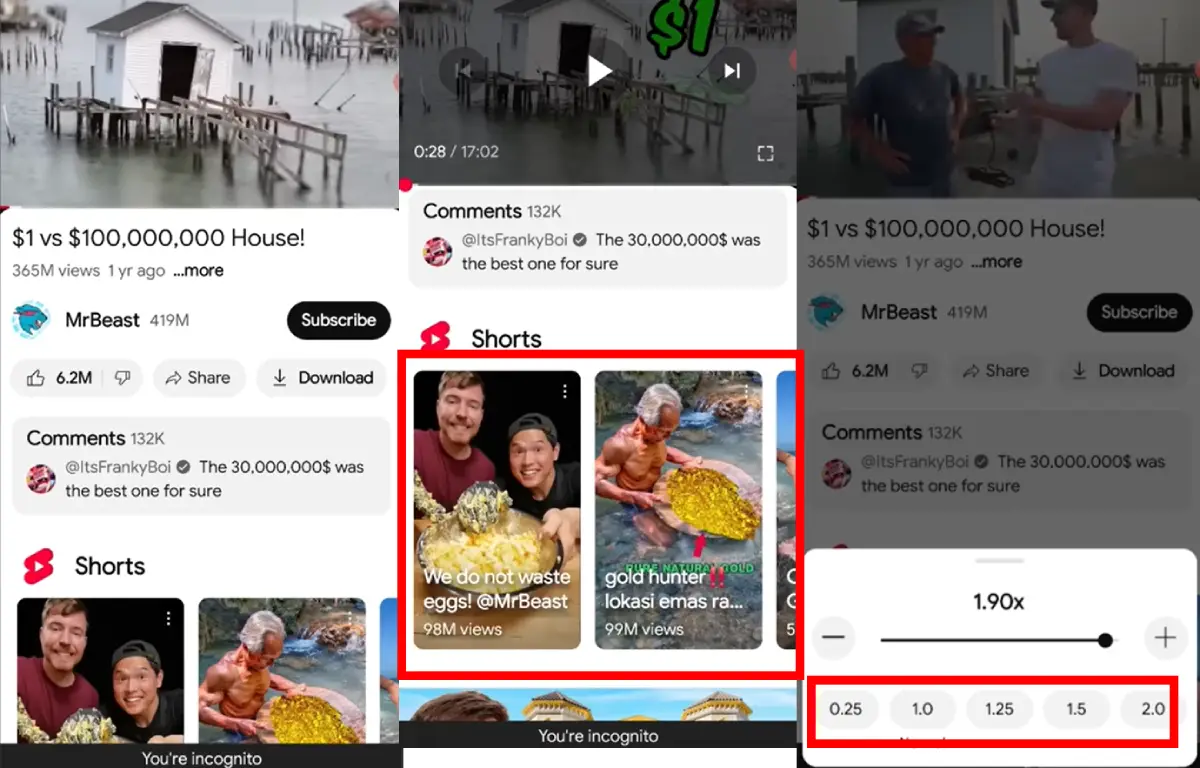
A user in a publication of Reddit He reported having found a solution for this specific problem. Now, we don’t know how this trick works, but it doesn’t hurt to try. The method consists in going to the video you want to see, play it and, if speed controls don’t work, Enter one of the shorts that are suggested below and then go back to the video.
Not everyone is needed this trickBut several users have reported that this strange method, which seems to have taken from a book of a video game traps, works. So if you are already at the point where you are willing to try anything to reach your task, we recommend that you try that series of steps.
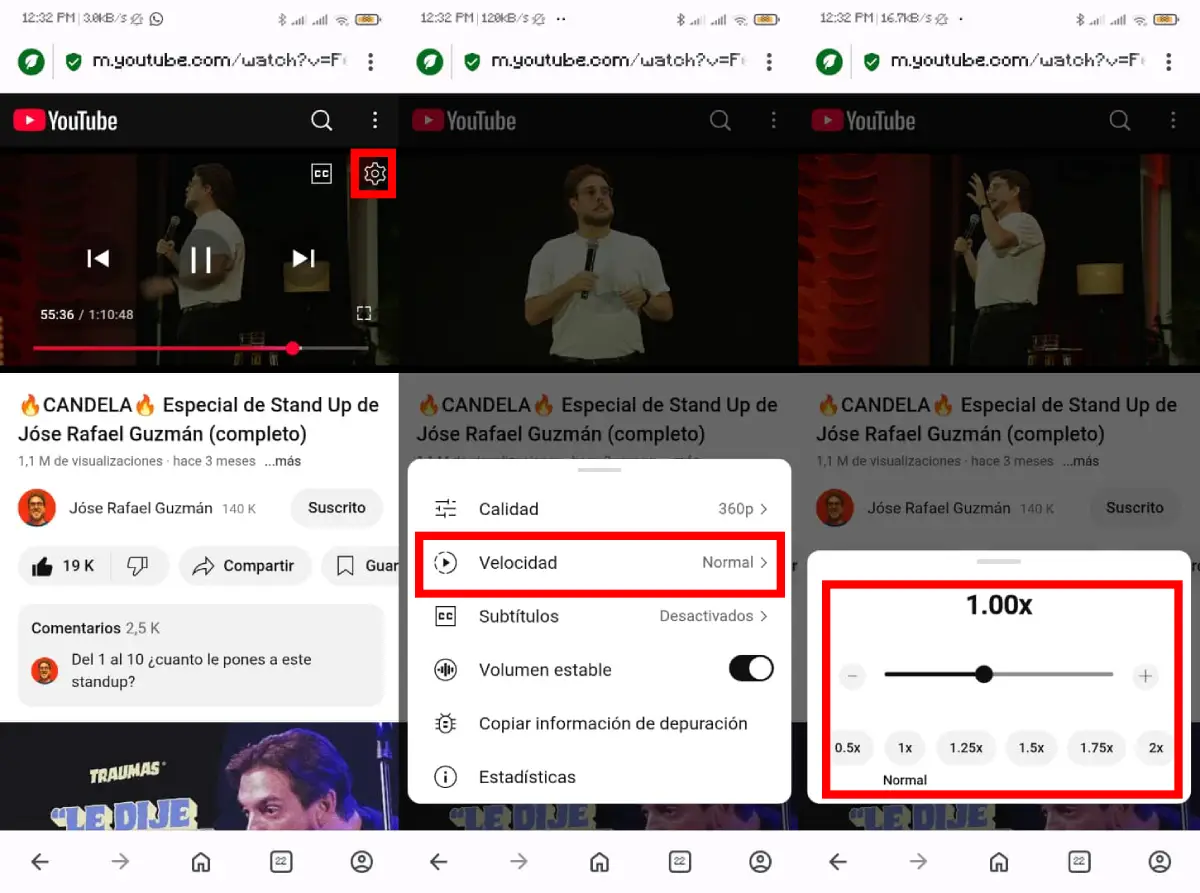
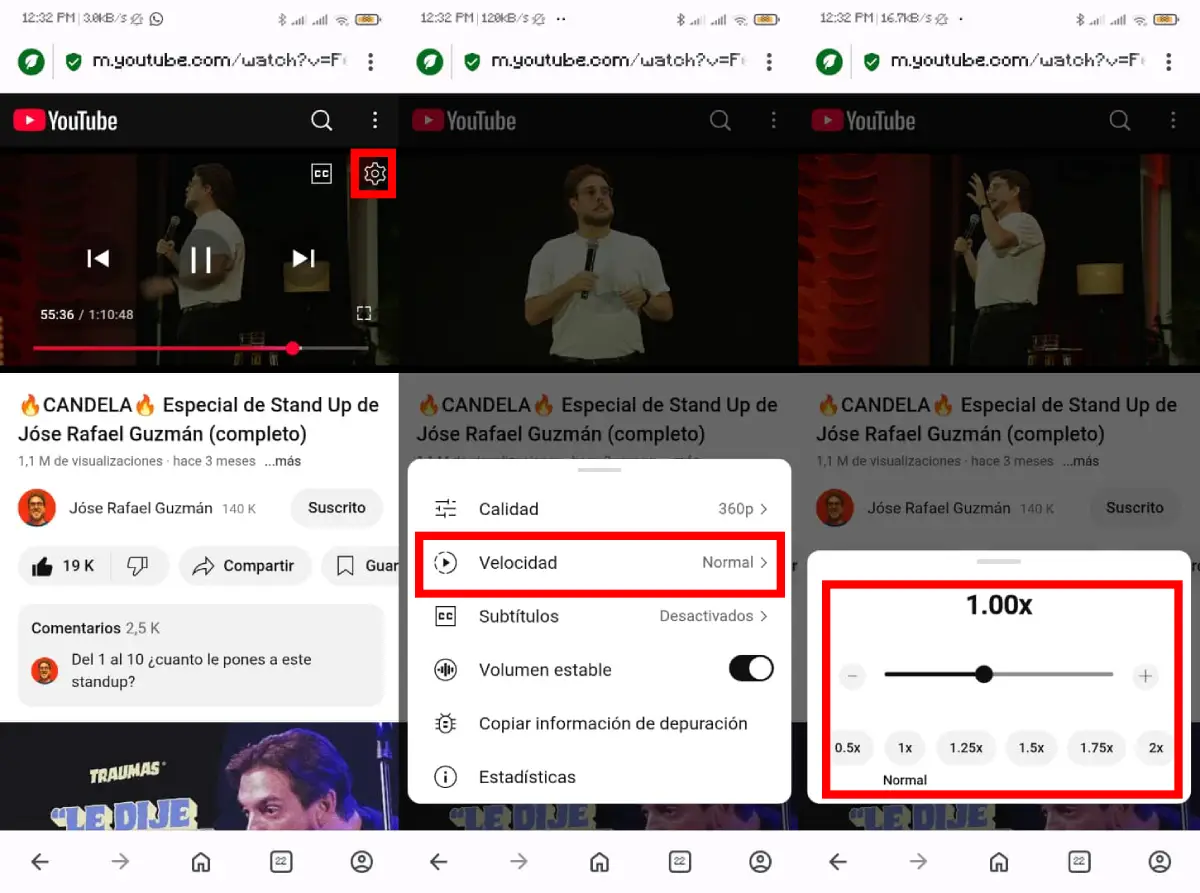
We know that this option is not comfortable, it is unpleasant, it is difficult to manage and everything you want, but desperate times require desperate measures. That’s why we recommend you Enter the YouTube website using your browser preferably instead of using the app.
To do this, you need to enter the YouTube website directly that writes the address in the browser. Do not do it for the search for Google, nor pressure on any connection to a video because otherwise, the app will open. Once on the YouTube website, you can use speed controls normally and even the page adapts a little to the mobile screen; It is not exactly the same as the app, but it is usable.
Video speed control browser, the app that allows you to check the speed on YouTube
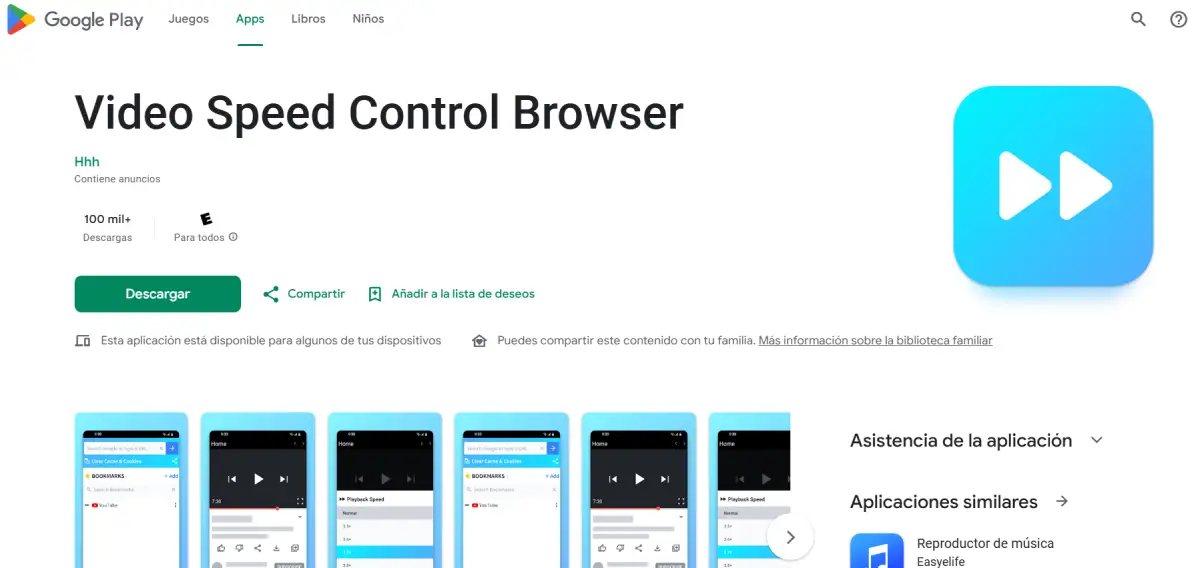
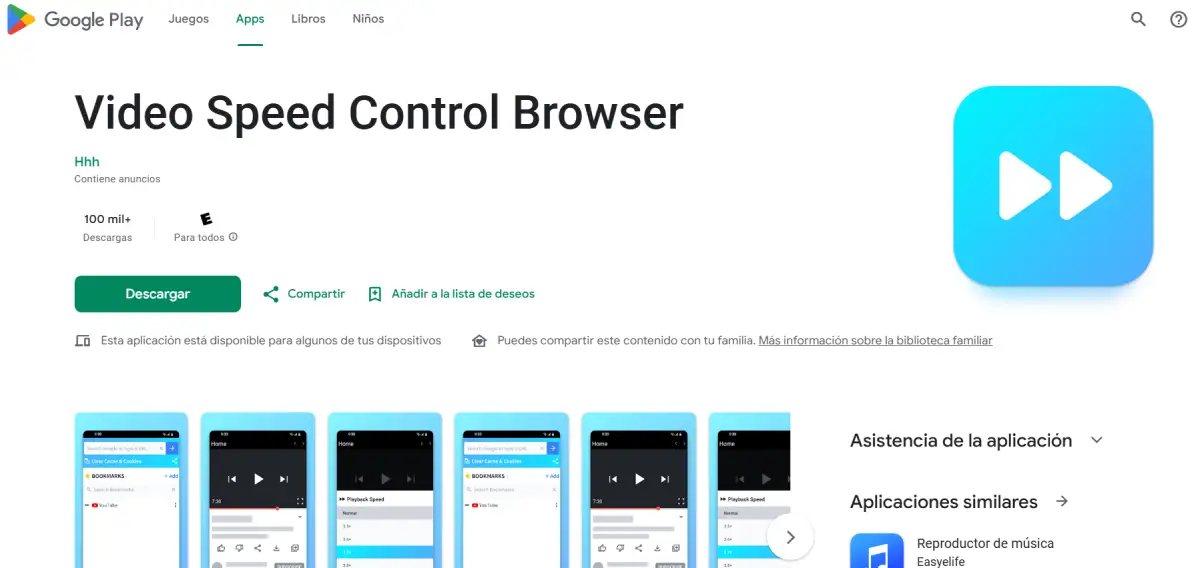
As a last resource, you have the opportunity to download and install the video speed control browser; This app is specifically designed to change the playing speed of YouTube videos. You can also put the content to the 4x speed, which is double of what YouTube controls allow, something quite impressive, if you ask us.
The app works as a tool in its browser, which detects when watching a video and, when you press the blue button with the app logo, show the speed controls. The best part of these controls is that they are quite specific; You can select speed like 1.3x if it is believed that 1.5x is very fast And 1x is not fast enough.
This has been all for now with ours List of solutions for when youtube playback speed does not work. I hope that one of these helps you get that ideal speed for you in videos, while YouTube is responsible for repairing that annoying failure. If you have a question or know any other method that can work, let us know in the comments section.