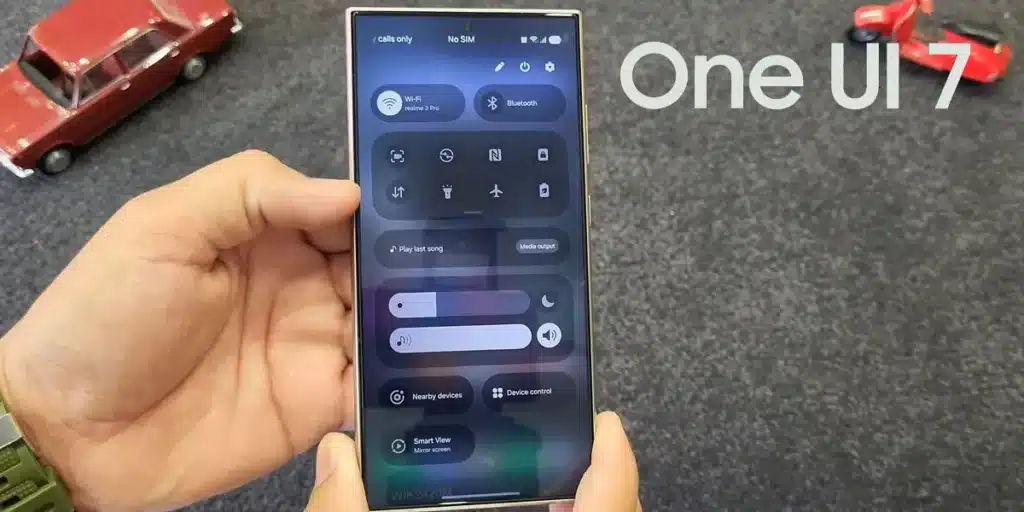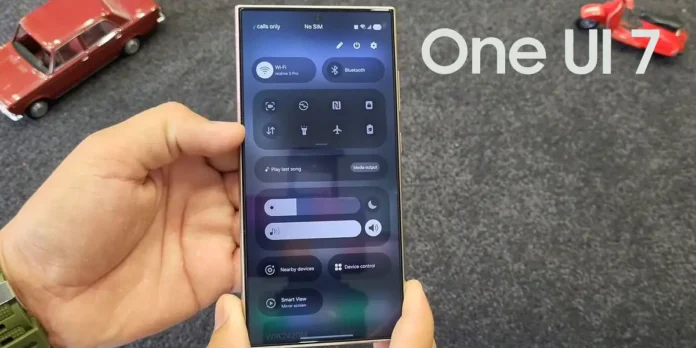
Samsung is preparing to continue its evolution in terms of operating system, as it has already announced One UI 7 with all the changes it implies in the brand’s devices. Many exciting new features arrive with this update, but also we will say goodbye to some functions already known.
Particularly, two features will stop working with One UI 7but don’t worry, because these are not goodbyes that leave a void in your Samsung.
Side panels disappear from view in One UI 7
Edge Panel will not be available in the Galaxy Store with One UI 7
Already I can’t even see Edge Panel in there pic.twitter.com/iXMX4QgoMs
— CID (@theonecid) November 28, 2024
One of the features that are dropping off the boat with the arrival of One UI 7 are the Perimeter panels. These apps gave us quick access to some applications we used most frequently. For many it was useful because it saved time.
Well, thanks to the alert from @theonecid on Twitter, we know that Edge Panels They cannot be downloaded if your device has been updated to One UI 7; those that you have already installed by default (tools, applications and address book panels), however, can continue to be used, but once deleted from your mobile phone you will no longer be able to recover them from the official Samsung store.
It is not clear whether there will be a change in these perimeter panels natives that improve them and you don’t need to download additional ones.
Goodbye to Samsung DeX
Just like the Edge Panel, the Samsung DeX application, responsible connect mobile screen in Windowswill be hanging up their sneakers once One UI 7 officially arrives. Well, for this version of the Samsung operating system there will no longer be any compatibility.
This was reported by the Samsung UK website: “Support for DeX for PC on the Windows operating system It will no longer be available starting from One UI 7 version. “We recommend customers connect their mobile phone and PC via the Windows Link function.”
The reason for this has not been officially announced by Samsung, but it is clear the feature was redundanthaving available Shortcut to Windows to perform exactly the same action. Perhaps this is why Samsung has decided to give up this service.
And you, What do you think of these changes?