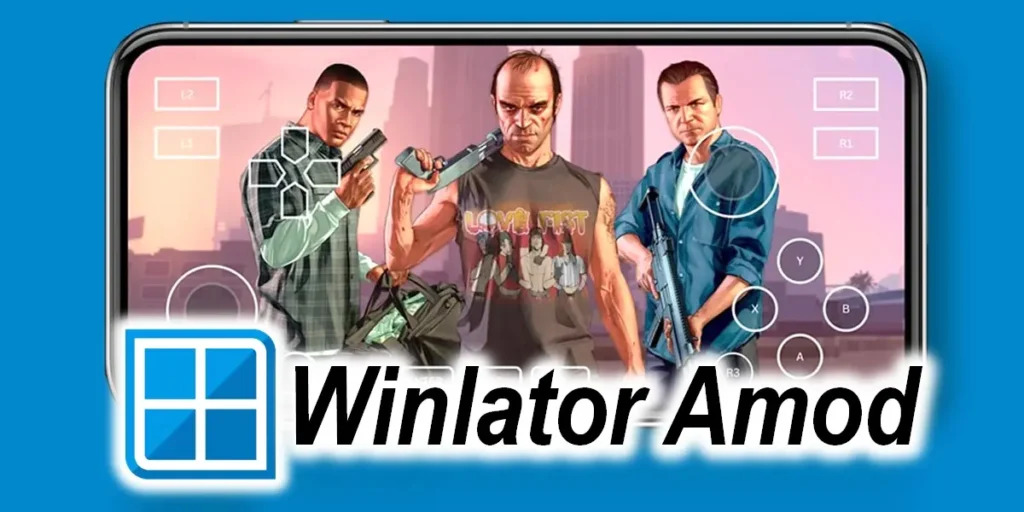There is a version of Winlar, the best Windows emulator for Android, which offers a Best performance when playing games de pc on the mobile phone. We are talking about Winlar Amod, a winlar variant that is becoming very popular.
Subsequently, let’s explain what it is Winlar AmodHow to download it and how to install it on your mobile or Android device.
What is Winlar Amod?
Winlar Amod Es A modified version (mod) of the Winlar that we already know. Recall that Winlar is an open source emulator, so that anyone can access the code to modify and create variants.
Well, this version of Winlar was Created by a Chinese developer by Github called “Afeimod” And it is designed to offer improvements in performance and compatibility.
Basically, Amod is a The best optimized version of Winlar This has gained a lot of popularity among the users of this emulator for the graphic and power improvements it provides. Here we leave you a summary of its main features:
- More FPS and more stable performances: Has optimizations and improvements of performance that improve the experience during the reproduction and execution of Windows applications.
- Interface partially in Chinese: Some options for the Winlar application and the Windows virtual machine are found in Chinese (the mother tongue of its developer).
- Better compatibility with Adreno graphics: Graphic driver holder for pre – -installed and optimized turnips with specific configurations for better graphic performance on devices with Snapdragon processors.
- Greater compatibility with games and applications: Some versions of Amod are equipped with the native IlBC library to improve compatibility and performance for some Windows applications.
How to download and install Winlar Amod

Do you want to try Winlar Amod? Well, here we explain to you How to download the Amod Amod Winlar And how to install it on your Android device:
- V to Github Official Winlar Amod.
- Enter the section Release To see the available versions.
- Here you will find the different published versions. Choose a version and view the section Activity.
- Click Winlar.XXAMOD.XX.APK To download the APK.
- When you downloaded it, Open the APK and you will start to settle automatically. Once the installation process is finished, you can start trying this emulator.
And you… What games will you try the mulator Amod Winlar?