
It’s not unusual that when you buy a new cell phone, it comes with two messaging applications in SMS formatwhich is redundant. Furthermore, the question remains whether the manufacturers are aware of this or whether it is an unexpected error.
The truth is, the answer to why you can have 2 messaging apps on your phone is simpler than it seems. After all, the most common cause is none other than a clash of services on the same Android device: Google, the most recurring, which always tries to be everywhere, and then the manufacturer’s apps.
Why do I have 2 messaging apps on my phone?
Your phone has two messaging apps because brings one from Google services (Google Messages) and another from the manufacturer or operator of the cell phone. Samsung is a common example of this situation, but recently They decided to delete their messaging app to make way for Google Messages.
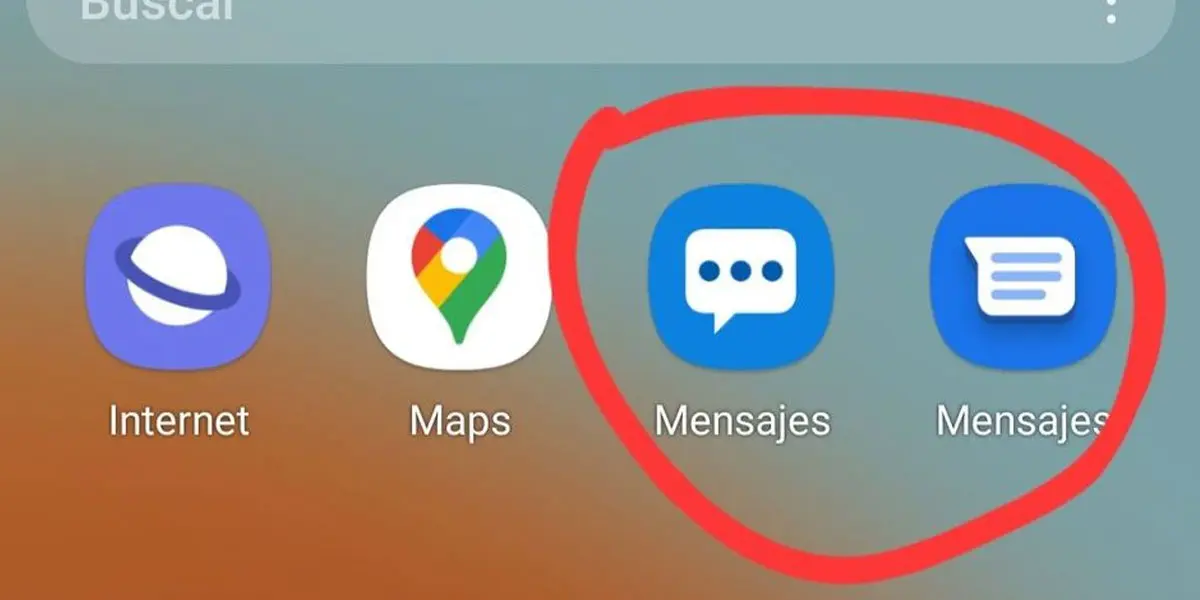
While Not all brands pre-install their messaging app on their phonesmost do or at least allow operators to install it. Another less common reason is that you downloaded the second messaging app by mistake.
Anyway, It’s a common scenario And, given this, you can take measures easier than you think.
I have 2 messaging apps on my phone: what to do?
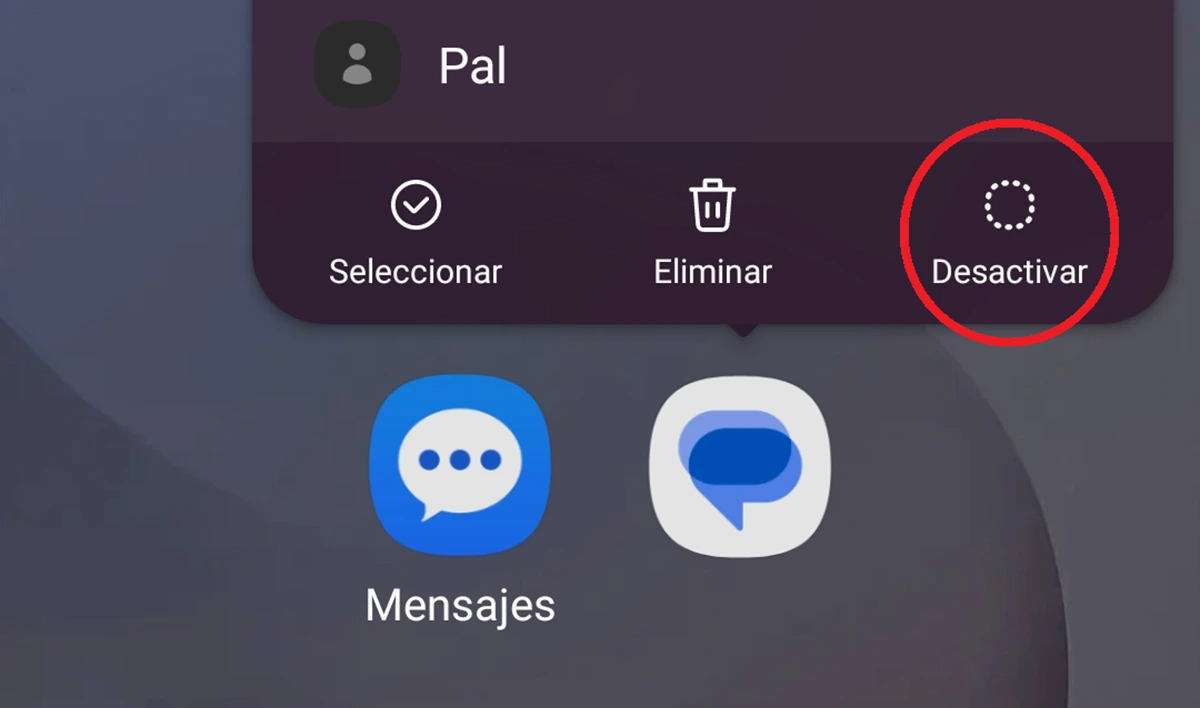
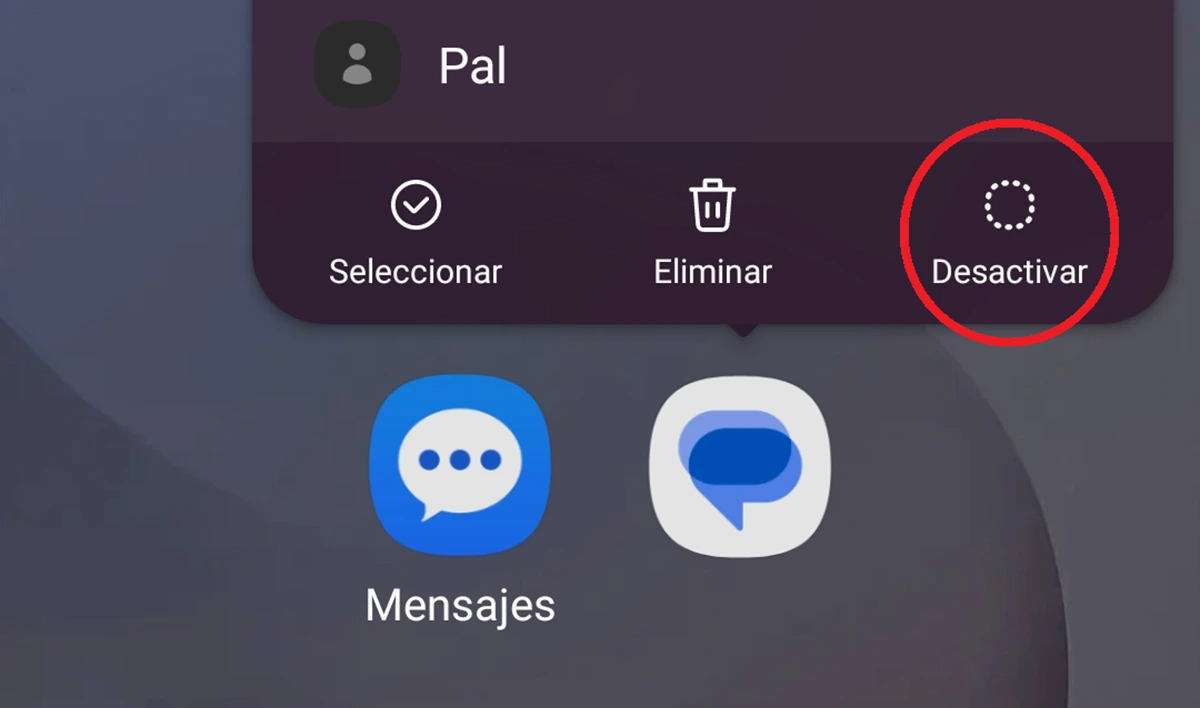
Since messaging apps generally come pre-installed on your cell phone, they are part of that group of applications that they are impossible to uninstall (system app). However, you can disable them so that they stop working and disappear from the app drawer.
To do this, you just need to do the following:
- Go to your phone’s home screen and locate the file app icon that you want to deactivate.
- Press and hold your finger on that icon.
- Select the option Deactivate.
If you can’t disable it this way, you can also do it from Settings > Applications. There, choose the app you want to deactivate and finally hit the option that says “Disable” or “Disable”.
After that, the app will disappear from the menu and stop working. It will be as if you only had one messaging app on your mobile phone, freeing you from confusion.
Which of the 2 messaging apps should I stick with?
Now, before deactivating one of the apps, it is advisable to carefully decide which one to keep. The safest option is that Google Messagesnot only because it is constantly updated, but also because there is a risk of messaging apps coming from the manufacturer it may be interrupted or cause problemsas was the case with Samsung’s pre-installed apps at the time. Additionally, the Google Option supports RCS.
Between the improvements made to Google Messages and how common it is to use this app to send SMS, it’s safe to say that It’s the best option.
And you, Which messaging app would you choose?




