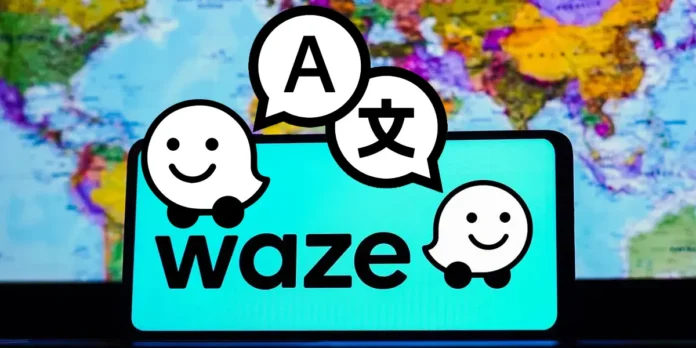
Waze, the GPS-assisted traffic application, is one of the most popular navigation apps in the world, almost as popular as Google Maps itself. However, recently many users have reported that the app has a serious problem and that’s it Waze only changes language.
As an app that is generally used on Android Auto, it is dangerous to have to figure out how to correct a language while paying attention to the road. That’s why on this occasion we will teach you How to fix this Waze app issue.
The Waze language-changing bug is nothing new

Now it is important to clarify one thing. This isn’t a problem you haven’t heard of before. In fact, if we follow the trend of reports of this kind with respect to Waze, You can find people complaining about Waze’s sudden language change several years ago. In places like the Waze subredditFor example, there are records of people who had the same problem two years ago.
Similarly, in March 2024 another user reported in Waze support community on Google that the app would change the language to English on its own, no matter how many times I uninstalled and reinstalled it. That is to say, This is nothing new for the appbut then what is there to do?
Change the Waze language to your preferred language
The first thing to do to solve this problem is to return to the desired language, be it Spanish, Portuguese or whatever you prefer. To do this, just follow the steps that we will leave you below on your Android mobile phone (once connected to Android Auto, the changes will be set automatically):
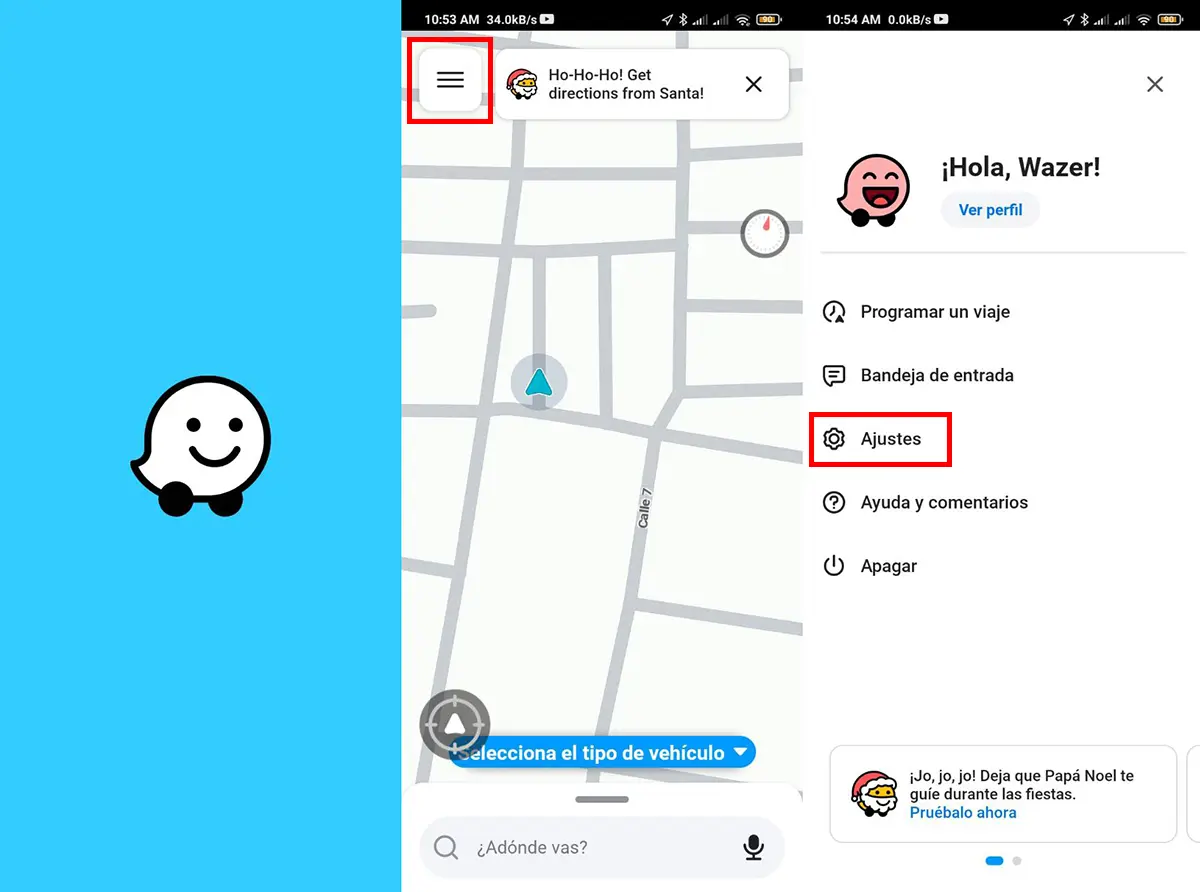
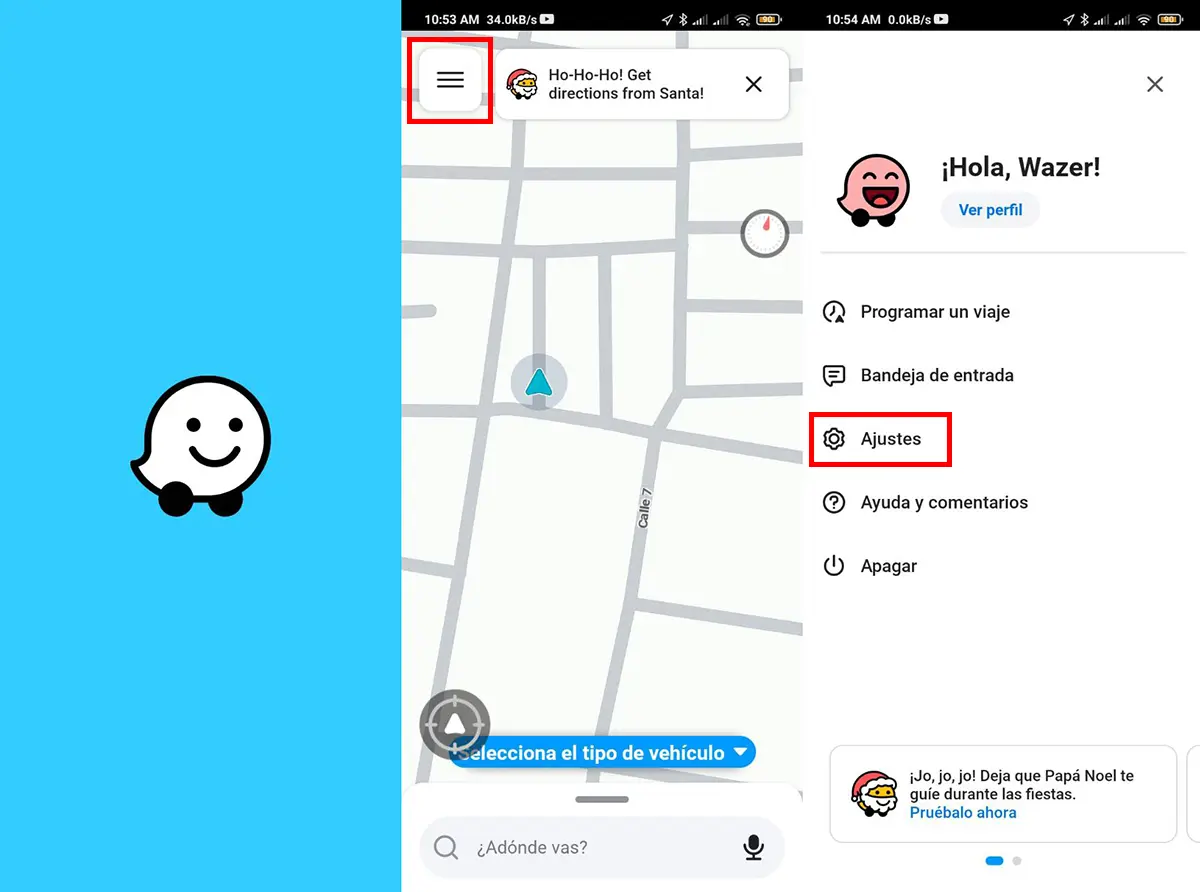
- Open the Waze app on your mobile phone
- Tap the menu iconi.e. the 3 parallel horizontal lines
- Click where it says Settings
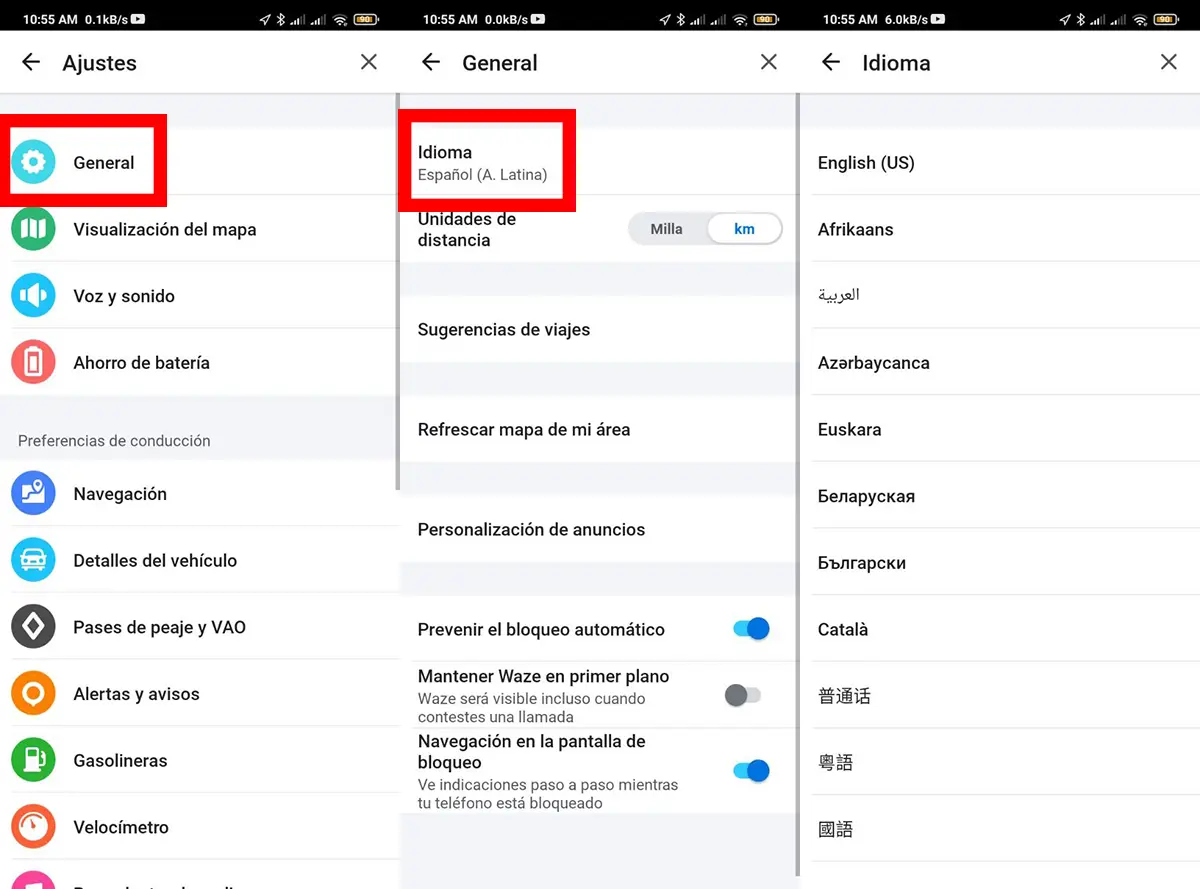
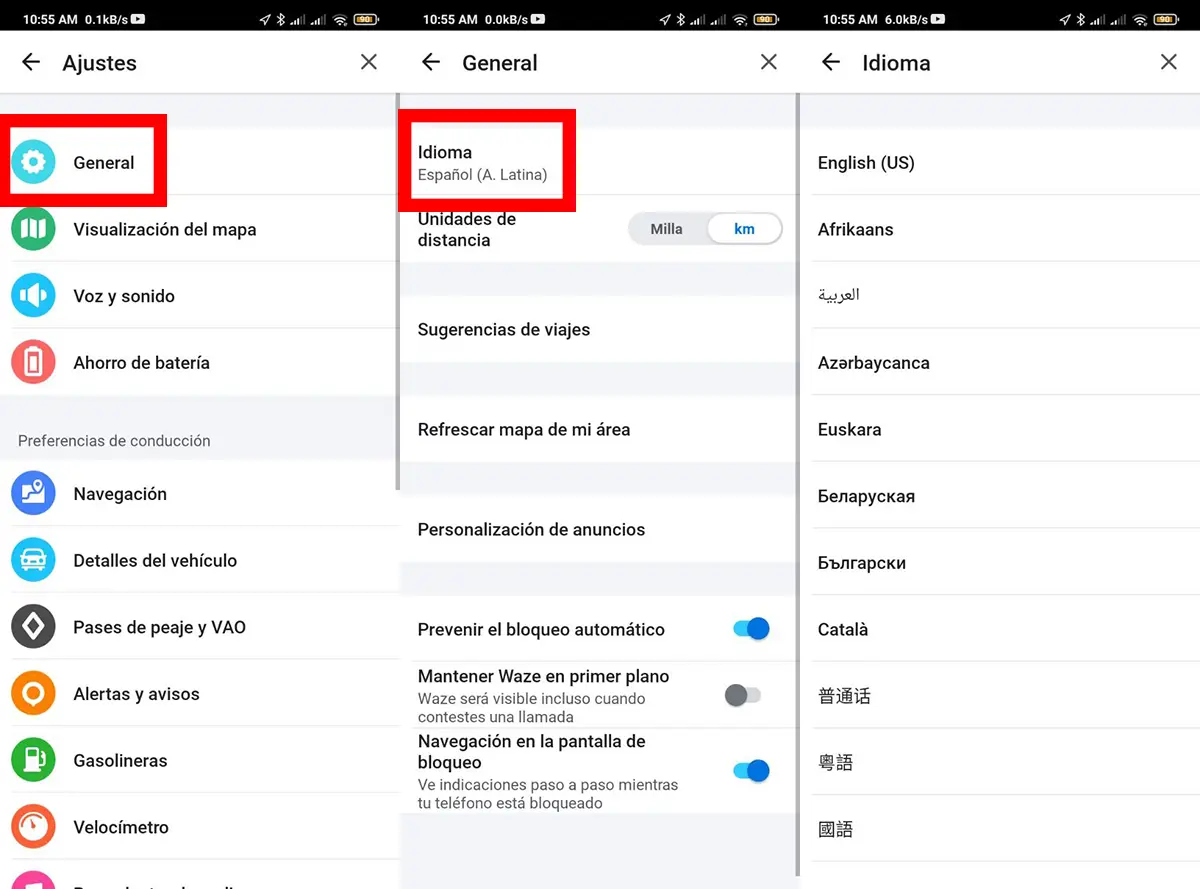
- Select the option that says General
- Continues Tongue
- Select your language of your preference
It’s actually quite simple, but if it changes again, the solution is to simply update the app and wait. As we said before, this is a common Waze app error, which has already occurred in the past and has been resolved by itself. That is to say, If your Waze app changes languages on its own, it’s best to update to the latest version and wait for the developers to fix this issue.
In other words, it is better to report the problem and wait for those responsible to resolve the situation. In the meantime, you can change the Waze language options on your phone again. But always remember Park on the side of the road and do not use your cell phone while driving, for your safety and that of others.. That’s all for now with our article, we hope it was useful to you and if you have any questions leave them in the comments.




