The wait is over and the new Duty Warzone Mobile is now available for Android and IOS… which means the launch of a game with a franchise on its back. And yes, many like it, but there are also bug reports, as well as other issues that have not stopped leaking important details.
From compatibility issues on mobile phones that meet minimum requirements, to obvious errors in settings. Warzone Mobile is causing a stir, and one of the reasons is going to be extremely important. And after completing the game application, some mobile phones almost burst into flames.
5 tips to prevent Warzone from turning your mobile phone into charcoal

Does this mean you can’t play Warzone Mobile for your device? Not necessarily. There are some steps you can take to reduce the risk of your phone overheating. Of course, expect to sacrifice a bit of user experience for the sake of your device’s playability and reliability.
Without further ado, we present 5 ways to get rid of heat that do not require any technical knowledge and can be done easily.
Turn the graphics down a bit

Graphics quality is one of the reasons why mobile phones perform so well in gaming and if the selected option is high, it will cause them to heat up. You need to decrease the resolution on your mobile by going to the menu (located in the gear icon in the upper right corner) and then to Select the Minimum option (or the lowest) in the Graphics section and select Display resolution..
Low FPS
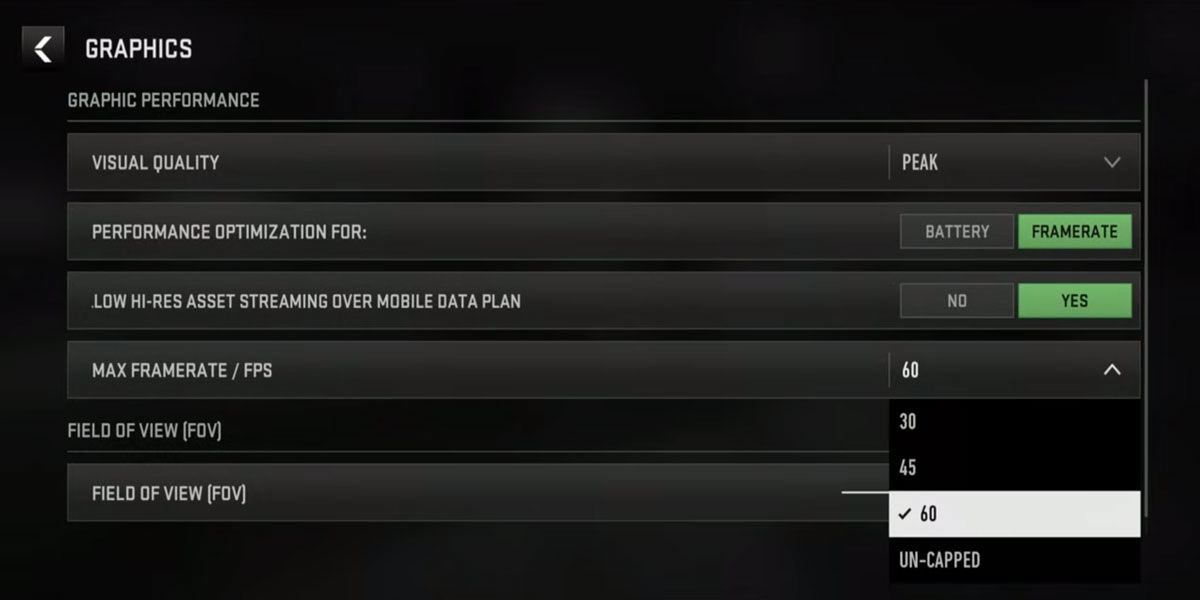
Following the same logic as mentioned above, you need to select the lowest FPS option in the same menu. This time you select the FPS option and select 30.
Do not play in hot places
If you are outdoors and the heat outside is enough to warm you up, it is not the best place to play with that in mind. Your mobile phone generates more heat and this adds to the environment.. Try to find yourself in a cool place.
Play with a nearby fan or air conditioner
As we mentioned above, the location of where you play can either help you or make your mobile worse. Make sure you play on mobile Receiving airwaves directlyFrom the fan or the air conditioner itself.
Remove the phone case while playing
Although the case is used to protect the mobile phone, in the heat; It also helps to raise the temperature. Remove the cover when playing to better receive air waves And the heat it generates is not expected.
With these tips you can prevent your mobile from overheating; However, it may still not be enough. If you feel that the device is burning, we recommend that you close the game and turn it off until it returns to a suitable temperature.




