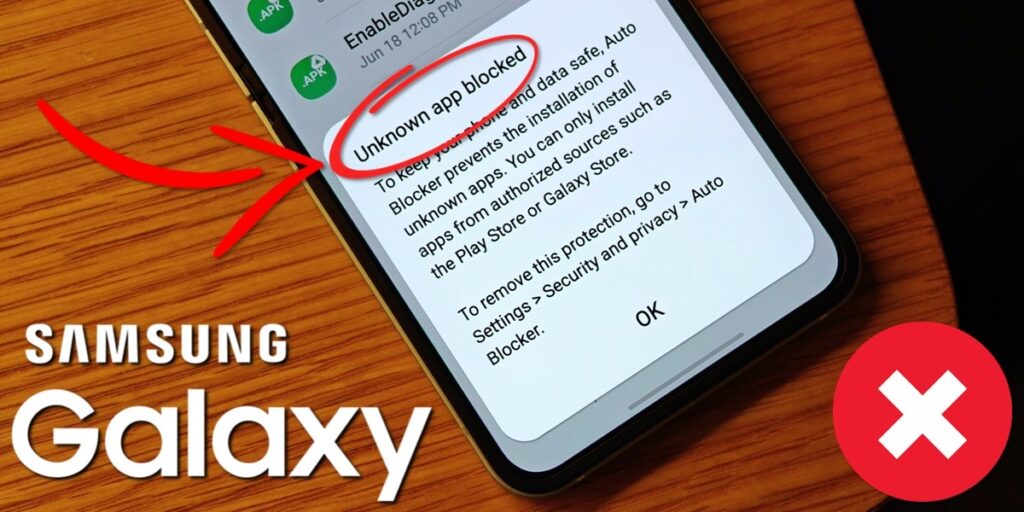Samsung has sent an update to the phones that is causing some problems. And, overnight, Samsung phone users are realizing that they can no longer use apps from unknown sources, i.e. APKs installed and not downloaded from stores (Play Store and Galaxy Store).
What is this about? Well, thanks to the new “Auto Block” feature released in the One UI 6.1.1 update. This function aims to protect the mobile phone from malicious files that may be downloaded from unknown sources.
Now, although this is a security feature, the fact is that “Automatic Blocker” does not allow you to use any app installed with APK, even though it is a safe and threat-free app. Fortunately, there is a way to disable this function and we will tell you how to do it below.
“Unknown App Blocked” on Samsung Mobile: Solution
Don’t worry if you get an “unknown app blocked” notification on your Samsung mobile when you try to install an app via APK (or try to use the ones you already installed). Tell me below How to disable Samsung Auto Lock to install apps on One UI 6.1.1:
Enter the settings of your Samsung mobile.Now look for the Security and Privacy option and click here once, until you find the automatic blocking option, disable this feature and that’s it.
By doing this, you can reuse the applications you installed with APK and install new ones using this file type. Now, keep in mind that installing apps via APK has its own risks, as these apps don’t go through app store security filters and may contain viruses or malware.
But don’t worry, luckily there is a way to avoid these dangers… Want to know how? Well, before downloading the APK to your mobile, we invite you to check out the following tutorial to find out if it has a virus.