
Although WhatsApp is one of the most used messaging apps in the world, as well as the one that receives the most features monthly, It is not free from errors that can affect the user experience of users.
One of these errors, which affects many people today, is related to sending voice messages. As reported by various users, WhatsApp shows a message when you try to record audio which says: “The recorder cannot be configured at this time. Please try again later”.
This bug prevents sending voice notessomething that has become as important as text messaging for many. The curious thing is that the error It does not appear to be related to a hardware failurebut with compatibility between WhatsApp and One UI 7.0, Samsung’s customization layer based on Android.
If you encounter this error while sending a voice message and don’t know what to do, Don’t worry! Here we will tell you why this problem occurswhich cell phones are affected and how to solve it step by step.
Why does the message “Failed to set up the recorder” appear on WhatsApp?
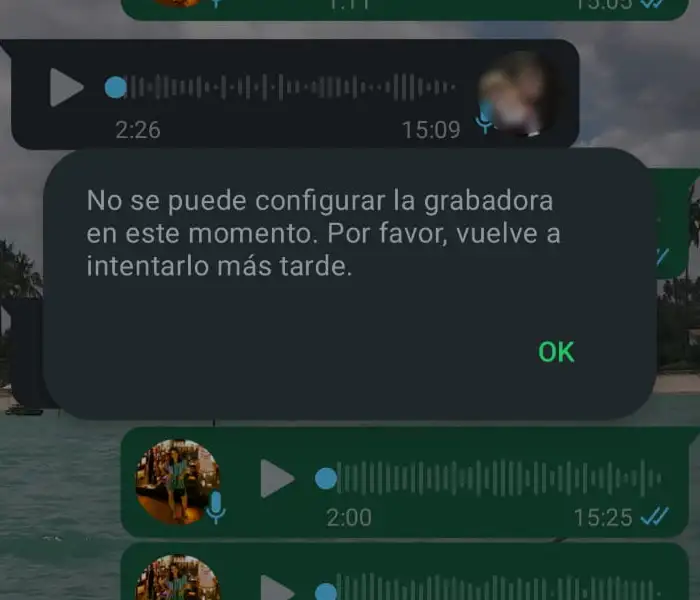
Everything indicates it the error comes from a conflict between microphone permissions and the WhatsApp recording interface. Thanks to comments posted by various users In forums and social networks we were able to discover that the incident is “present” in One UI 7.0. Over there some system processes appear to temporarily block access to the microphone when an app tries to set it to record audio.
This explains why The error does not appear on all Android phonesbut above all inside Recent Samsung models that have already received One UI 7.0such as the Galaxy S22, S23, A54 or Z Flip 5. Isolated cases have also been registered in other brands using similar versions of Android 14 and Android 15.
Yes, indeed, The issue does not prevent the microphone from working on WhatsApp or other appsappears only when you try to send audio, even if you press the button “OK” and by recording the voice message again, WhatsApp allows you to send it without problems.
Solutions to fix recorder error in WhatsApp
While Samsung and other manufacturers are working with WhatsApp to fix this bug (which will likely happen with One UI 8.0), We recommend you try the following solutions. In most cases, one or two of these solutions will be enough to prevent the error from continuing to appear on your phone screen.
Disable and re-enable microphone permissions in WhatsApp
One of the most effective solutions is that reset microphone permissions. This “obliges” to the system to grant access to WhatsApp again from scratch:
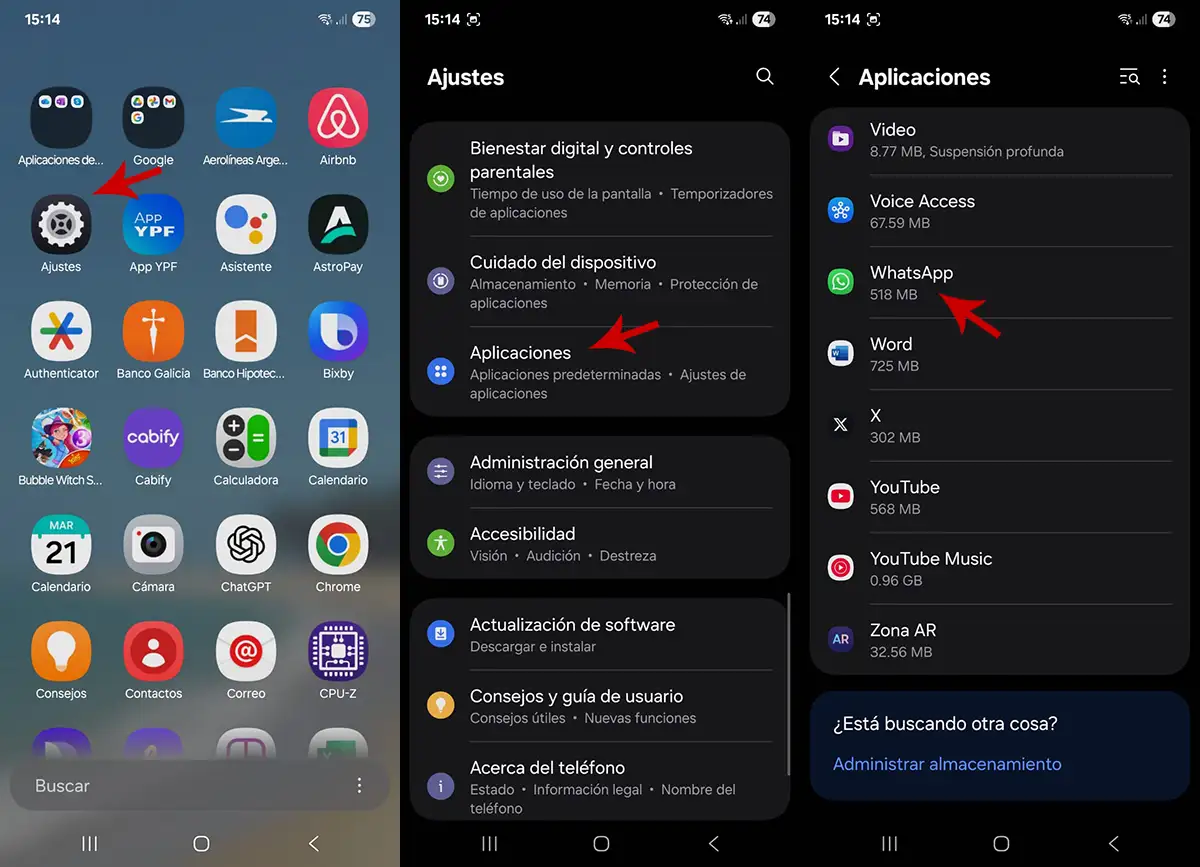
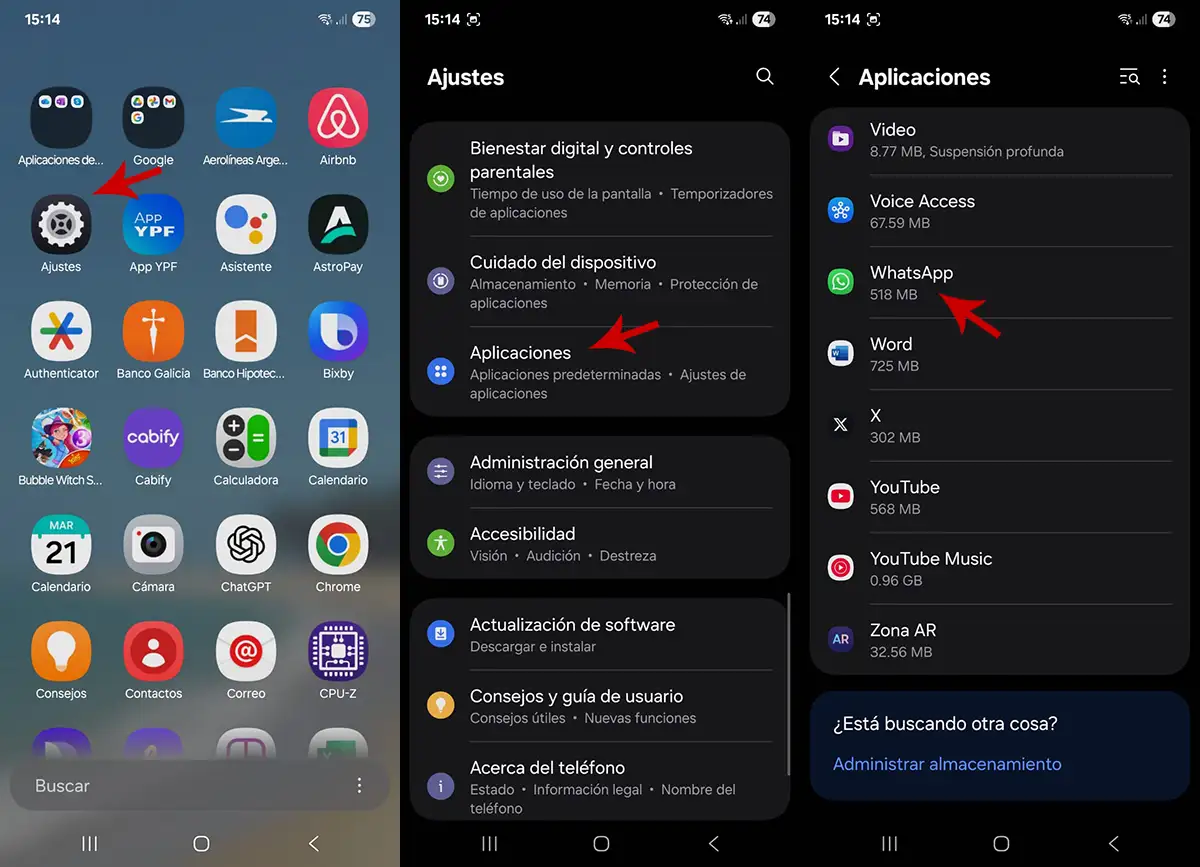
- Access your mobile phone’s Settings.
- Go to the section that says “Applications”.
- Enter “WhatsApp”.
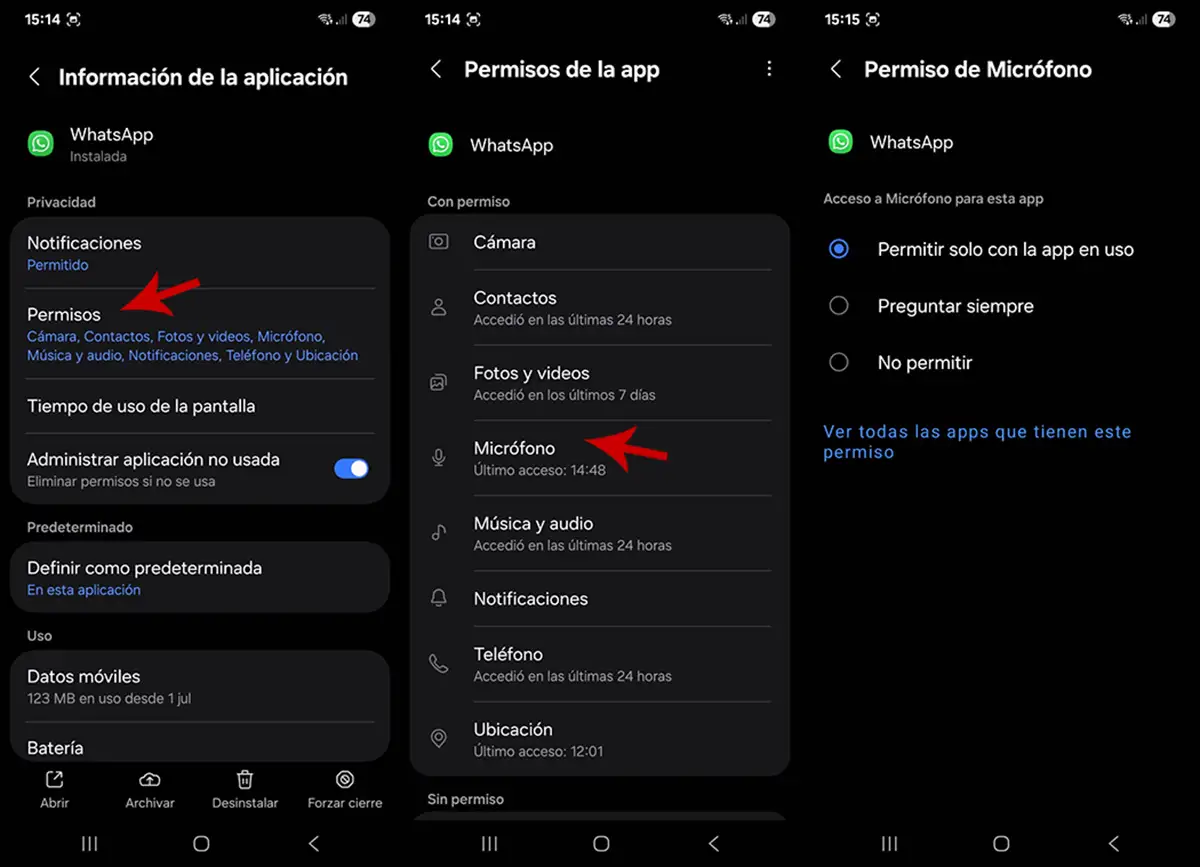
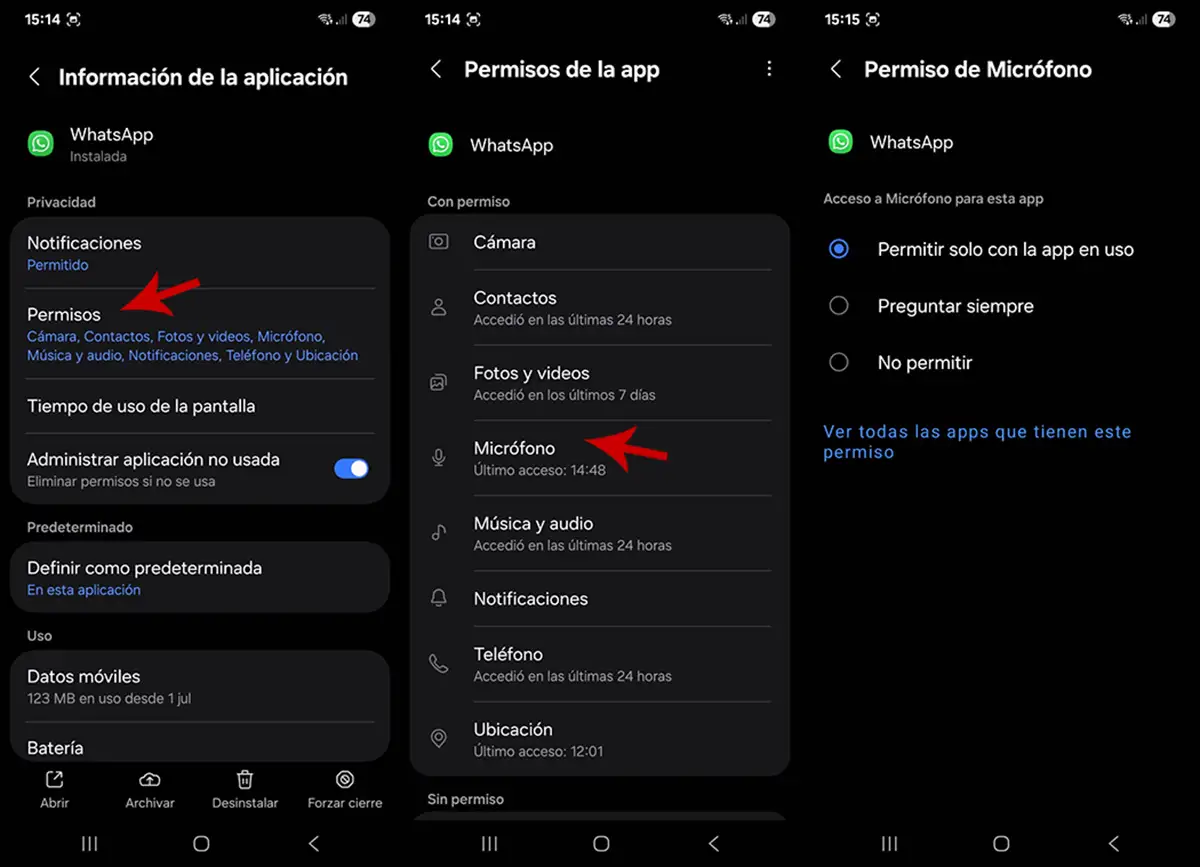
- Enter the called section “Permissions”.
- Click on the permission that says “Microphone”.
- Select “Do not allow”then select the option “Allow only with the app in use”.
This simple procedure usually corrects the fault when the system blocked the microphone of the messaging app in question.
Update WhatsApp to the latest version available
If you are still using an older version, It is very likely that the bug has already been fixed in the latest updates. You can check it in minutes by following these steps:
- Open Google Play Store.
- Type WhatsApp in the search engine.
- Click “Update” if it is available.
Once the WhatsApp app has been updated, restart your mobile and try to record audio. In many cases, newer versions include internal fixes that fix bugs with new Android versions.
Try WhatsApp Beta


If the problem continues to appeareven with the latest version, you can try WhatsApp Betaerrors are fixed earlier than in the stable version.
Candies download the beta version of WhatsApp from here. There is no need to install it outside of the Google Play Store, so its installation is completely safe.
It should be noted that Android and One UI compatibility patches are often tested on that version first, so they’re worth trying.
Update your Samsung phone to One UI 8.0 (if available)
Many reported by users What This error disappears when upgrading to One UI 8.0the latest version of Samsung’s customization layer.
Candies check if the update is available on your mobile as follows:
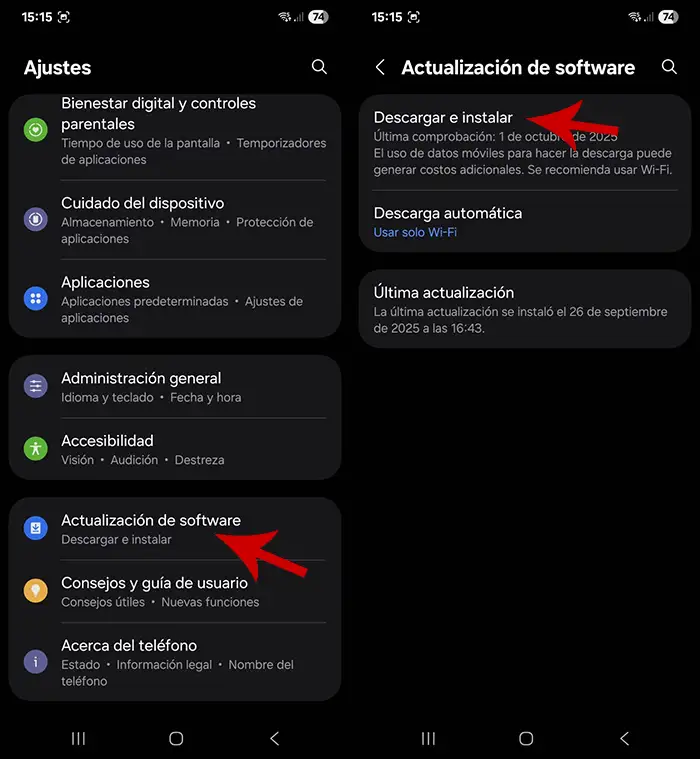
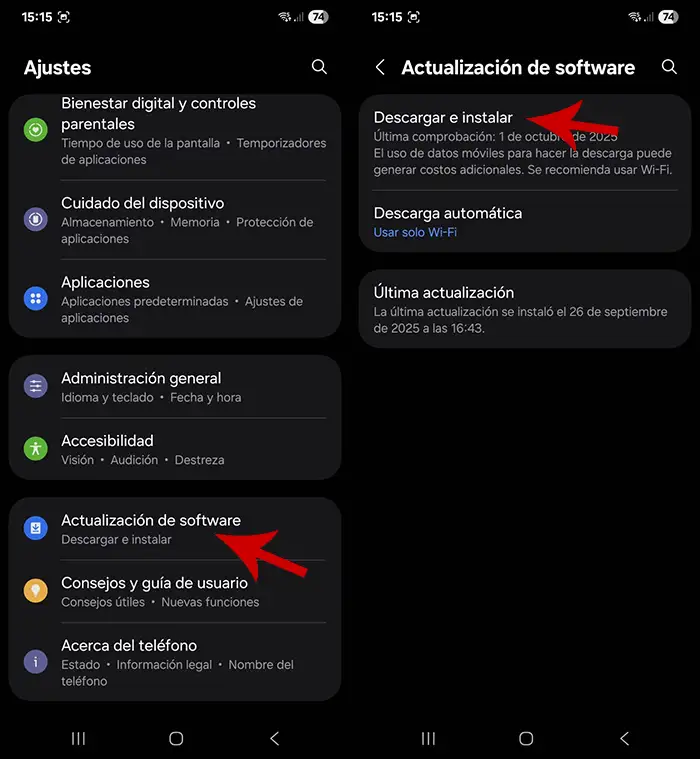
- Access your phone’s Settings.
- Go to the bottom of the menu and press “Software Update”.
- Click “Download and install”.
- If a new version appears, install it and restart your device.
In addition to correcting errors, These updates usually improve the stability of the operating system and optimize compatibility with the most popular applications such as WhatsApp.
Other useful tips
If the problem persists, you can try these additional alternatives:
- Restart your mobile. Sometimes audio processes are temporarily blocked.
- Uninstall and reinstall WhatsAppmaking sure to take a backup first.
- Clear the app cache. This sometimes removes temporary errors like magic.
- Use WhatsApp Web temporarily if you need to send urgent voice messages.
Without much more to say about it, in case nothing we’ve shown you works, from here We recommend waiting for Samsung or Meta to resolve the error in question. Some initial reports indicate that both companies are working to resolve the issue.




