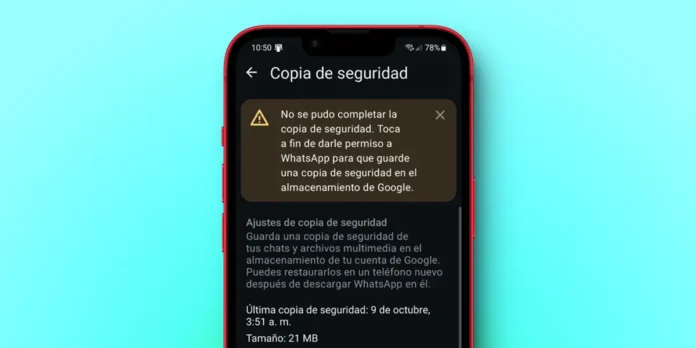
There is a notification that appears every now and then, and no matter how many times I dismiss it, it reappears on my Android phone. It’s the WhatsApp “Failed to complete backup” message warns you that your WhatsApp chats and media files have not been backed up because the app can’t save them in Google’s storage.
This is a fairly common error that all Android users have encountered at least once in their life. But don’t worry, It is very easy to fix, especially if you know the exact cause of the problem. We will immediately help you to fix this WhatsApp error step by step.
Why WhatsApp backup was not completed?
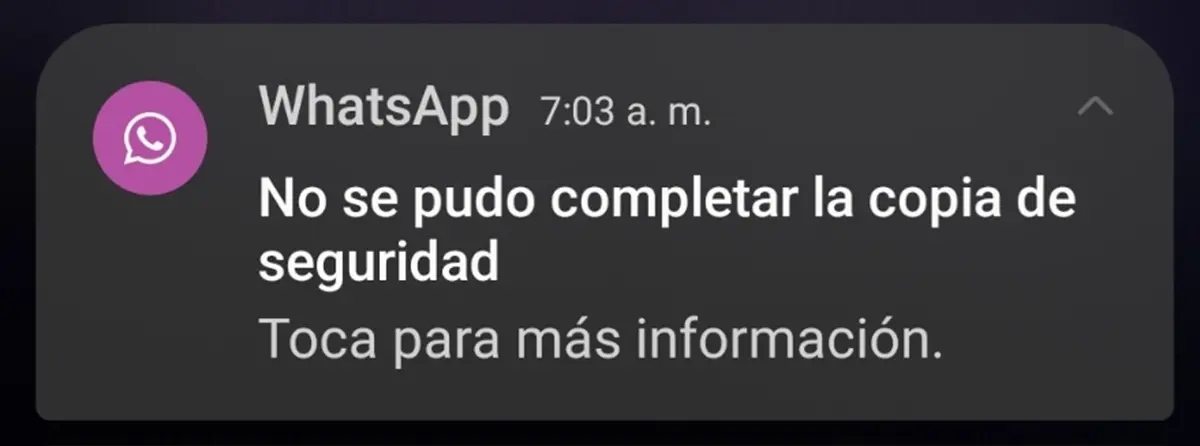
There are several reasons why WhatsApp cannot complete the backup. Normally, When you press the notification telling you about the problem, they tell you the specific cause. But if you haven’t been paying attention, the backup failure on your Android could be due to one of these reasons:
- Slow or unstable Internet connection: Your Internet speed is very slow or has too many drops that prevent files from being uploaded to the cloud.
- WhatsApp does not have the necessary permission– To upload the backup to your Google storage, WhatsApp requires you to grant it permission to access your Google account.
- You’ve changed your Google account– If you recently associated a different Google account with WhatsApp than the one you initially used to create backups, you will need to grant WhatsApp permission to access the new account.
- There isn’t enough space– This usually happens when your phone’s memory is 100% full or when your Google storage is full.
It may also happen that WhatsApp takes longer than expected to complete the backup. Then, It shows you the notification so you know it’s working, but you don’t have to do anything. Within a few hours, the copy should complete automatically.
The most common solution: Allow WhatsApp to access your Google account
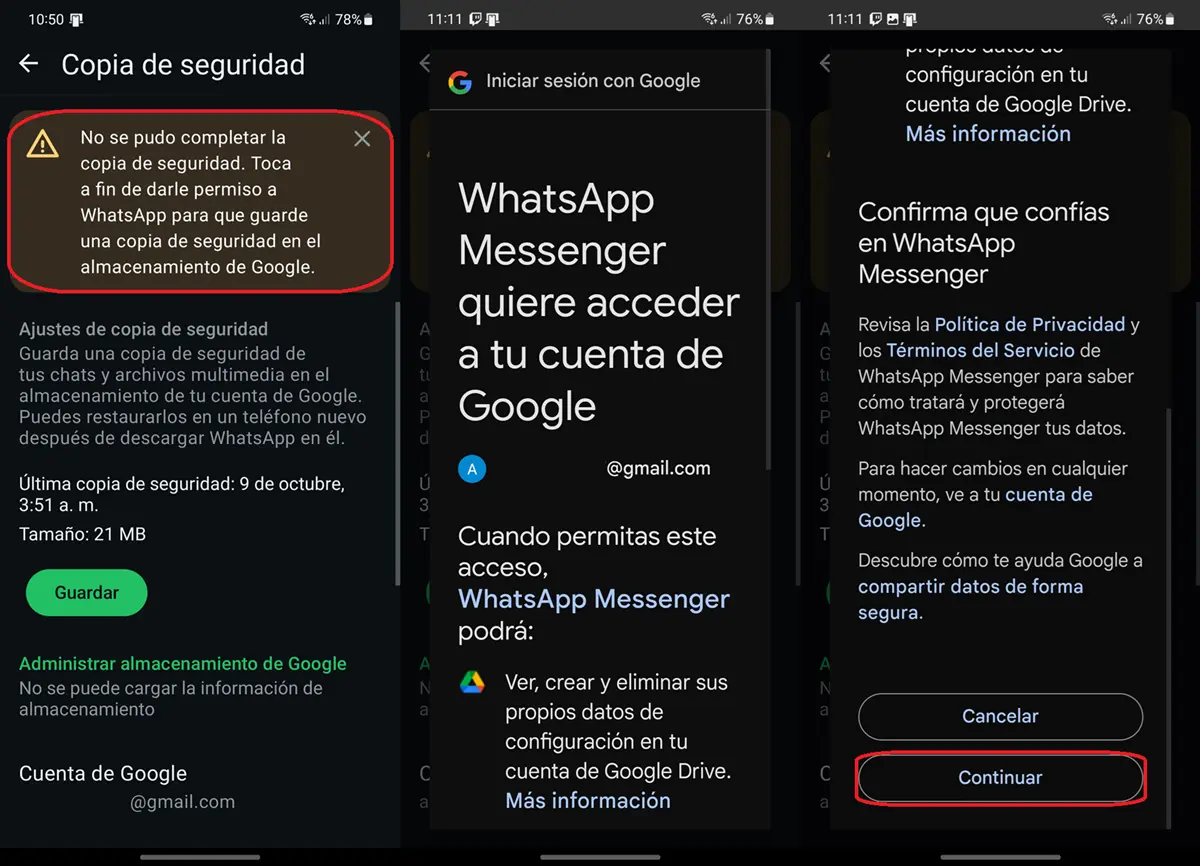
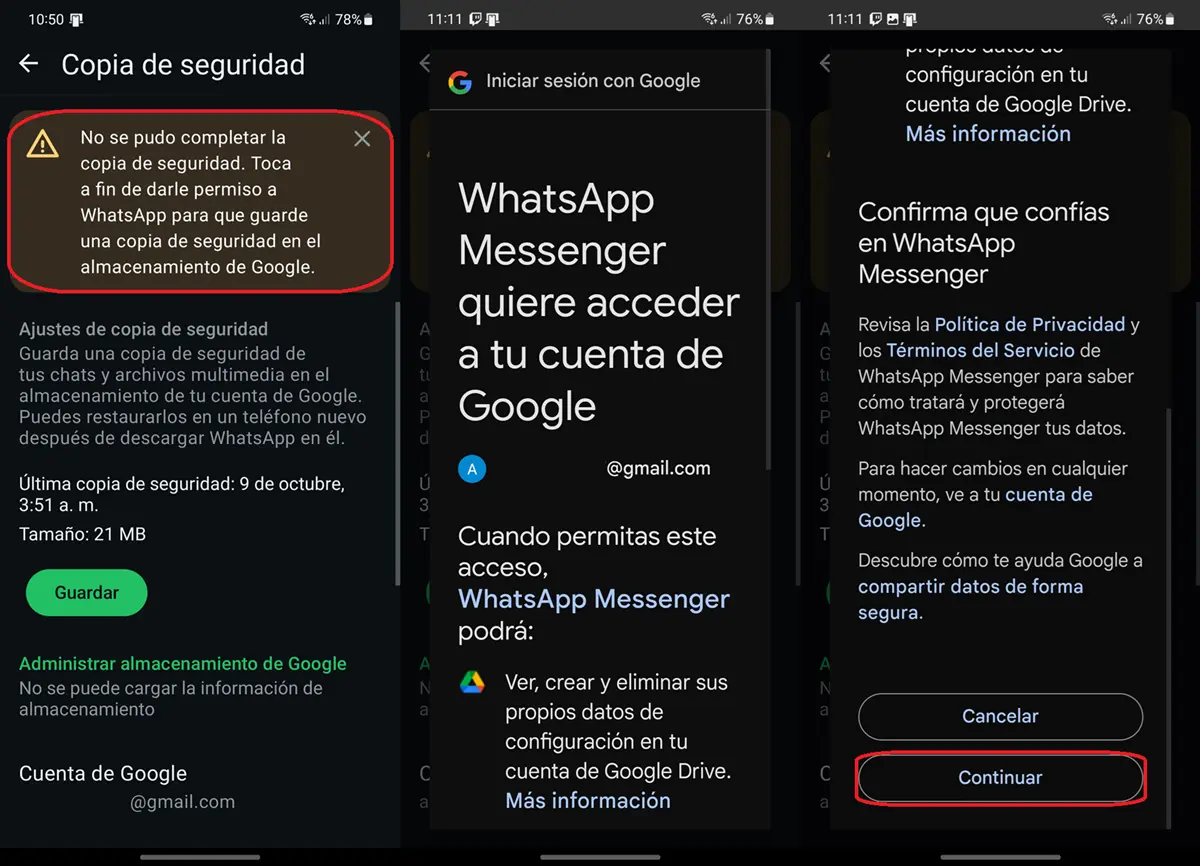
Usually, the permanent solution to the “unable to complete backup” problem on WhatsApp provides Authorize the app to access your Google account. AS? This way:
- Open WhatsApp and press the button three points from the top right corner.
- Select Settings.
- Touch Chat.
- Enter Backups.
- Press the Warning: Unable to complete backup.
- The “WhatsApp Messenger wants to access your Google account” window will open. Get off and continue Continue.
List! Now you will see the backup begin to complete until it reaches 100%. It’s so easy that you will have managed to solve the problem and This notification will no longer appear.
If the problem persists, free up space on WhatsApp without deleting anything, free up space on Google Drive and try Do your best to have around 500MB or more of free storage both on your mobile phone and in your Google account. Also, make sure you connect to a solid internet network, with good speed and without interruptions.
Still can’t solve your problem? AS leave us a comment below to be able to help you in a personalized way.




