
Reading Manga is one of the favorite hobbies of many, and therefore there are Many ways to access content. Some are payment options, others free. The latter are usually the favorites of many, including different alternatives, in particular Tumangaonline.
If you are one of those who like the service, you have probably found a mistake lately, which does it The app or the web stop working. That’s why here we leave you at least 5 possible solutions so that nobody is a custody in your favorite recreation time.
5 solutions for the work of Tumangaonline
If the service of Tumangaonline does not work On your PC or on your mobile phone, it is possible that there is some kind of error that (don’t worry) has a solution. The following proposals are those that have given better results and even solved the problem. They are easy to follow:
It is possible that Tumangaonline’s error has to do with The DNS you are currently using. If you use the Google Chrome browser, you can follow these steps to change the configuration:
- Go to the three -point menu located in the upper right corner.
- Choose the option Configuration.
- Go to the section of Privacy and Security.
- Click Safety.
- Choose in the section Select the DNS supplier the option Google (Public DNS).
Use a VPN
There is something Restriction in your country Information on the TMO service. Therefore, you can try to activate some of the best VPNs for existing Android. Different offer their free service.
Another way to solve the error when using the Tumangaonline website is Changing browsers. Use one different from what you normally use. To expand your options, we leave you the best updated Android browsers.
Uninstall and install the extension
It is possible that the extension you installed in the mobile app is obsolete. Therefore, try Uninstall it and then install it again From its official source.
Change the extension to Mihon
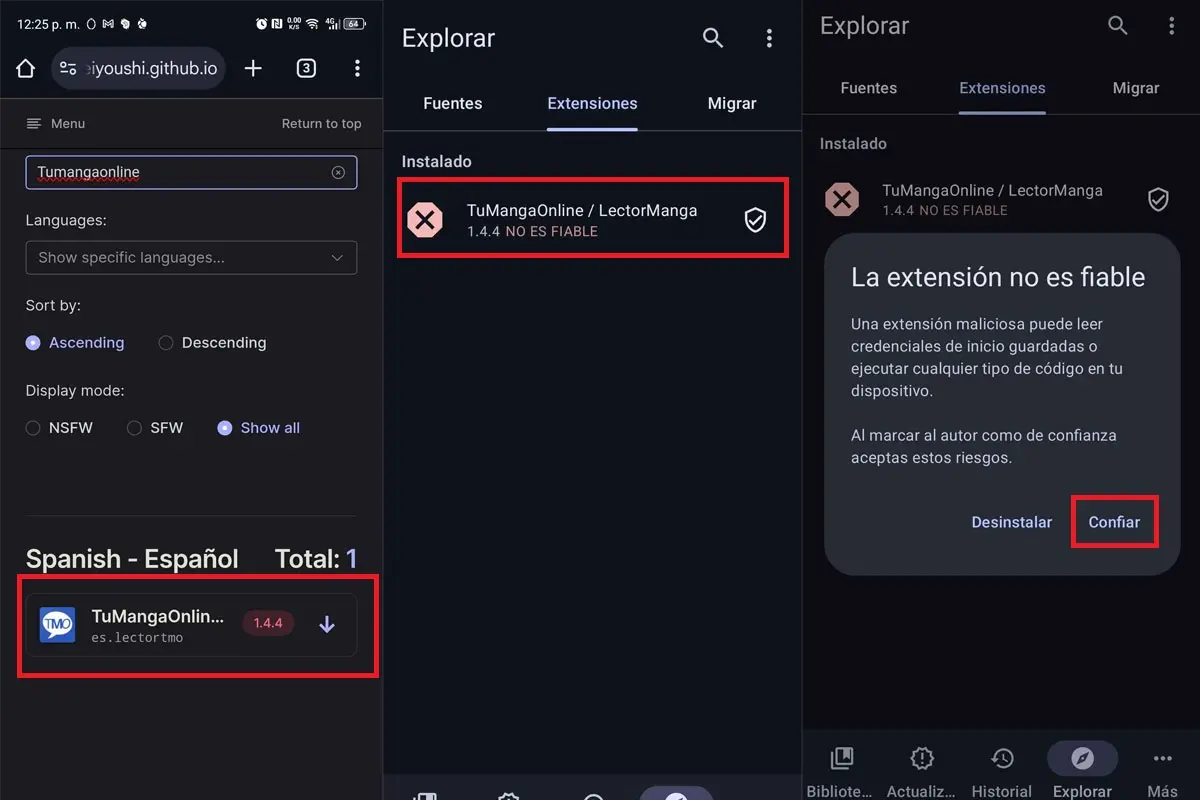
Some Users They argue that the modification of the “Tumangaonline” extension for the “Tumangaonline / Lectarmanga” manages to resolve the error in the Mihon mobile app. Of course, you must have it One of these extensionsWell, having both installed simultaneously could perpetuate the problems.
To do this, run the next step by step:
- Go to the section of Extensions From your sleeve reader app.
- Select TMO and then to the adjustment options to go to the option Uninstall.
- Look for extension in Official repository And install.
- Return to the section Extensions From your app and choose the new extension. Press in the option Rely.
- List!
We hope that these options will help you return Read your favorite sleeves From one of the most used readers currently.




