
It is a fact that Tiktok has become one of the most popular applications of the world, because both young people and adults enjoy hundreds of videos per day for free and without the need to resist intrusive advertising (as in the case of YouTube).
However, not everything is pink, and that’s the one There are few users who have had performance problems In its Android mobile phones: the app is blocked, stops, approaches or closes alone without notice.
If the same happens to you, calm, you are not alone. These failures can be due to multiple causesBut in most cases there is a simple solution. Here we will go directly to the wheat and explain you How to improve Tiktok performance on Android With simple and effective methods.
Make the function of the Tiktok app on your Android mobile fluid fluid

Before performing each of the solutions that we will show you here, it is important that I assure you that your mobile phone is compatible with Tiktok.
While The app works in a wide range of finishesS, the oldest or with little RAM can have difficulty performing it correctly.
In a nutshell, The phone must meet these minimum requirements Recommended:
- Android 6.0 or higher.
- At least 2 GB of RAM.
- 100 MB of free storage space.
If your cell phone barely meets these requirements, it is normal that Tiktok does not work fluidly. Then, It is convenient to release resources and perform the occasional modification Within the app (we will show the below).
Delete the app cache
One of the most effective steps when an application is blocked is to delete the cache. Tiktok accumulates many temporary data with usewhich can slow down performance.
To do this, you have to follow each of the steps that we show you below:
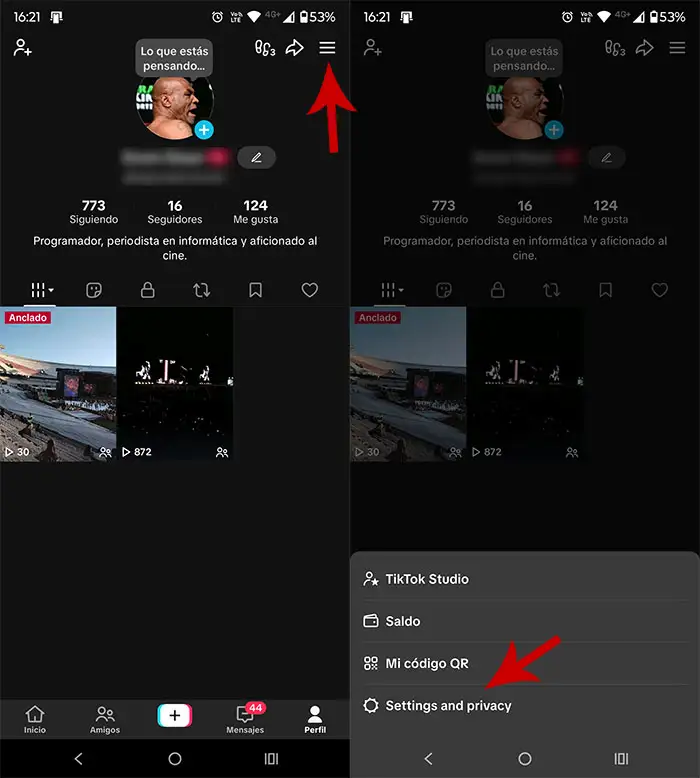
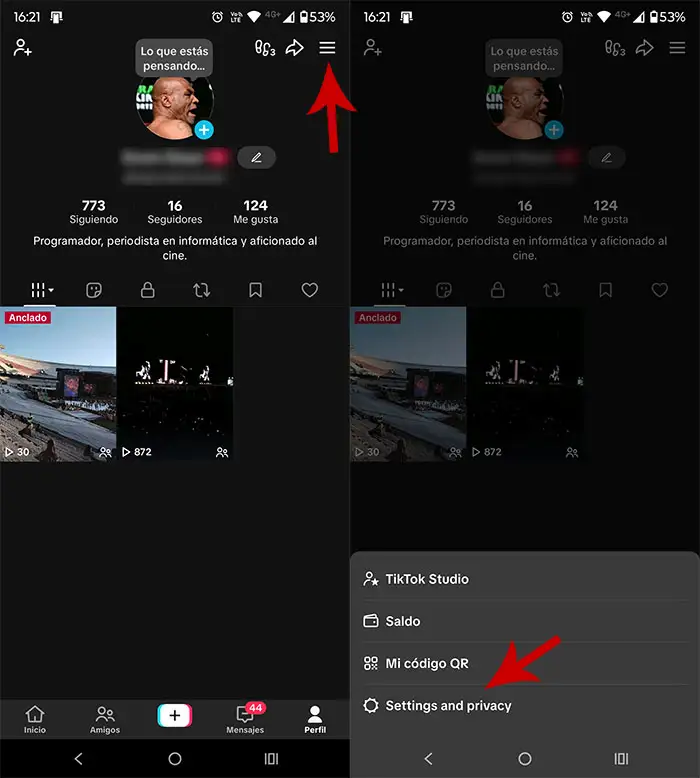
- Enter your Tiktok profile y Press in the three horizontal stripes.
- Access the section that says “Adjustments and privacy”.
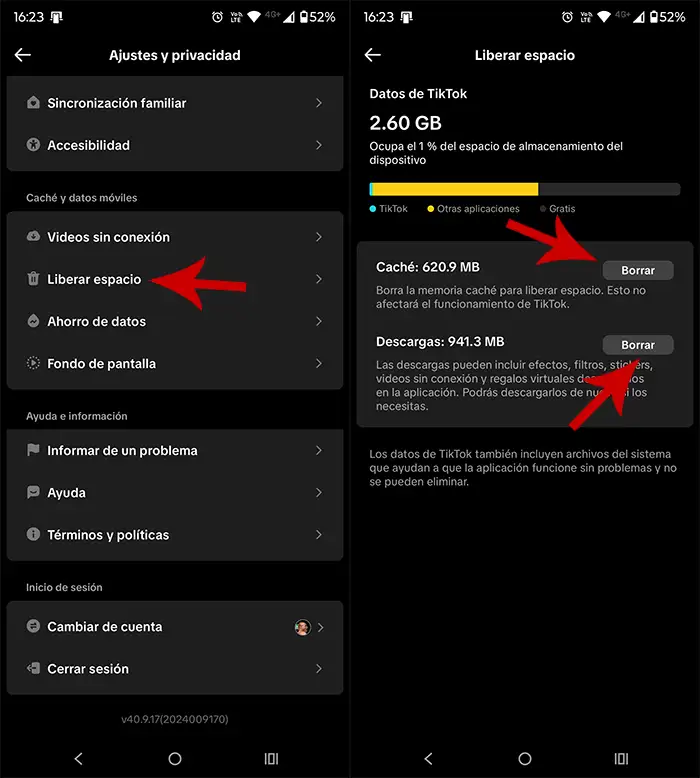
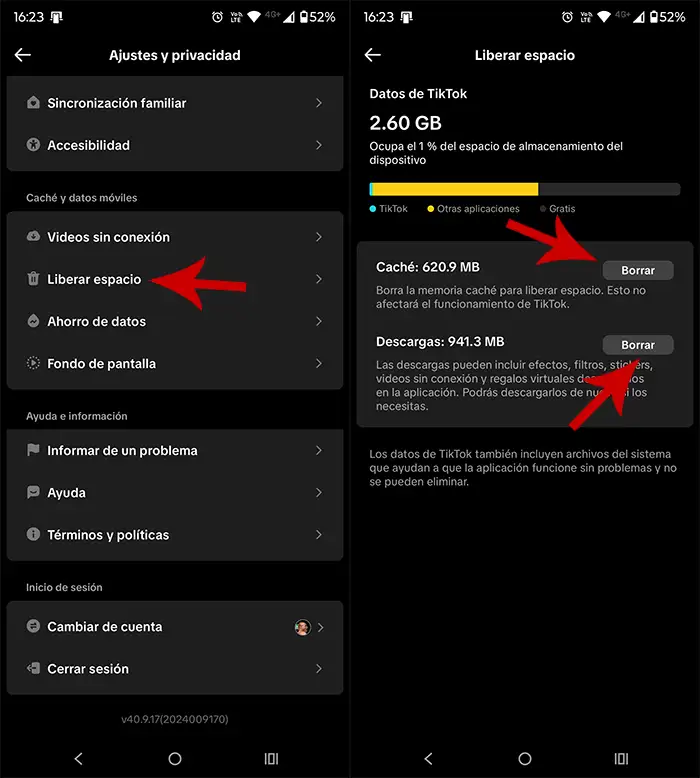
- Enter “Libera Space”.
- And finally, click on the option “Eliminate” In the adjustments “Hidden” y “Dismmarge”.
It is worth clarifying This process does not delete your account or your saved videosDelete only temporary data. It is recommended to make it at least once a week.
Update Tiktok to the latest version
Tiktok developers launch updates very frequently To correct errors and improve performance. If your app is obsolete, it is much more likely that failures are displayed or present.
You can update Tiktok on Android via Google Play Store in a few seconds. In the same way, if you want to avoid having to bring this action manually, from here It is recommended to activate automatic updates.
Disable the reproduction functions
Tiktok has improved a lot in a certain aspectHe knows in recent years and although these improvements have a better experience of use, they consume many resources.
Fortunately, you can disable them for the app of Tiktok does not generate excessive load In RAM of the device:
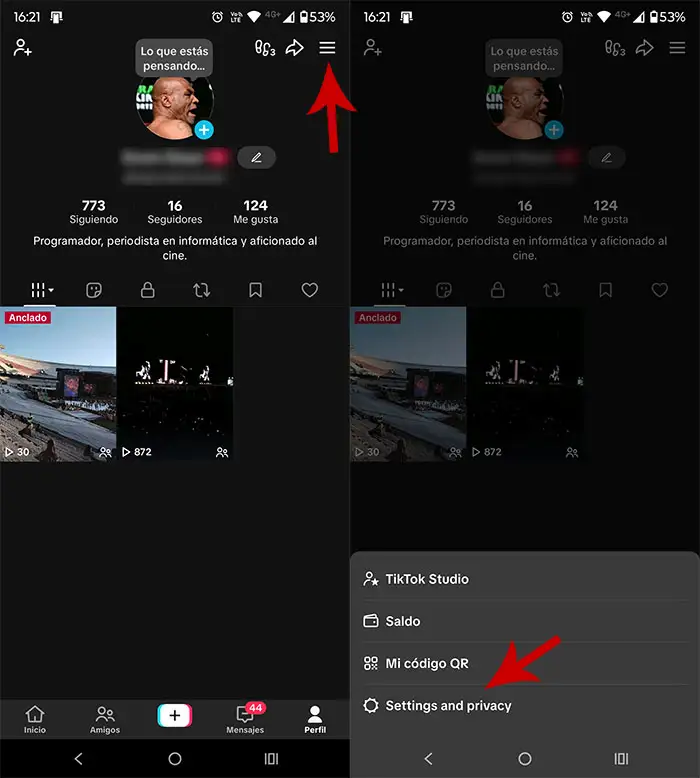
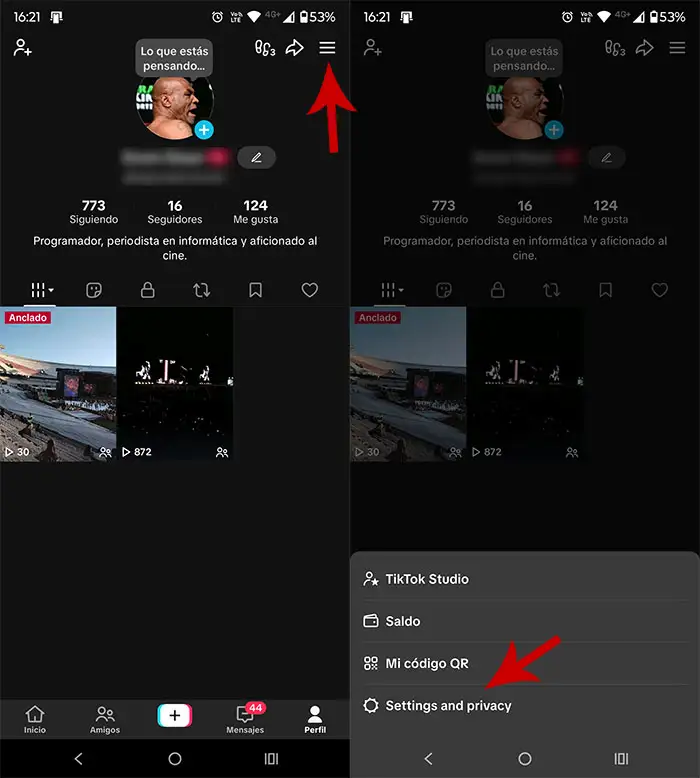
- Go to your profile De Tiktok.
- Click on the three horizontal stripes (located in the upper right corner).
- Access the section “Adjustments and privacy.”
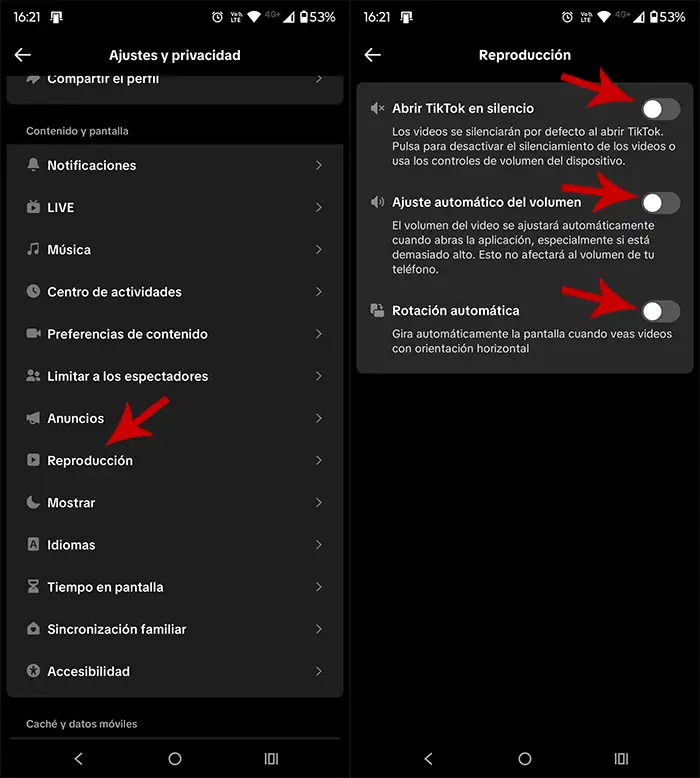
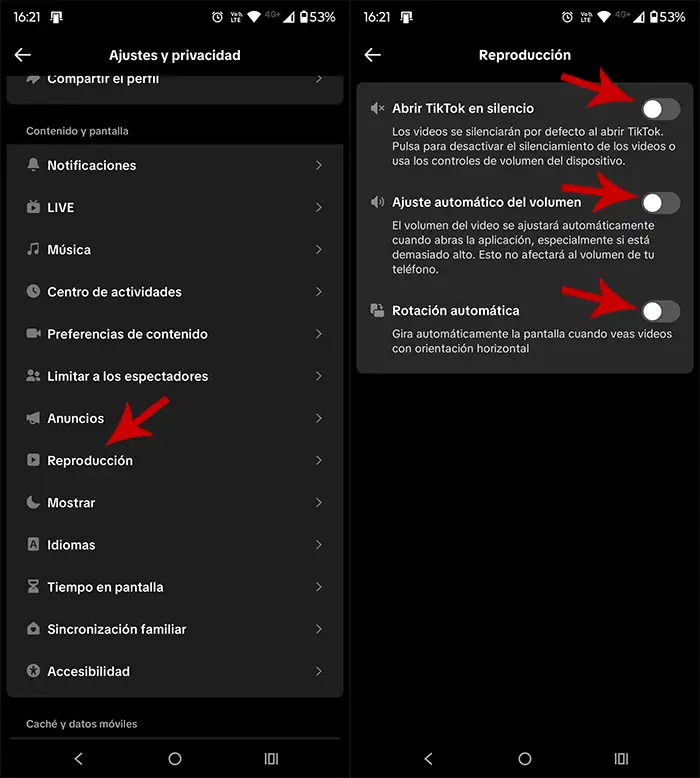
- Enter “Reproduction”.
- Deactivate functions “Open Tiktok in silence”, “Automatic volume adjustment” y “Automatic rotation”.
Activate the dark mode on Tiktok
Despite what many believe, The dark mode present in most apps Not only the aspect of the interface changes, but also Helps to reduce resources consumption.
En tiktok, This mode reduces energy consumptionwhich translates into greater autonomy and reduction of the generation of heat (to a lower consumption, the mobile battery does not heat up so much).
So that you can activate it on your mobile phone, we advise you to follow these steps:
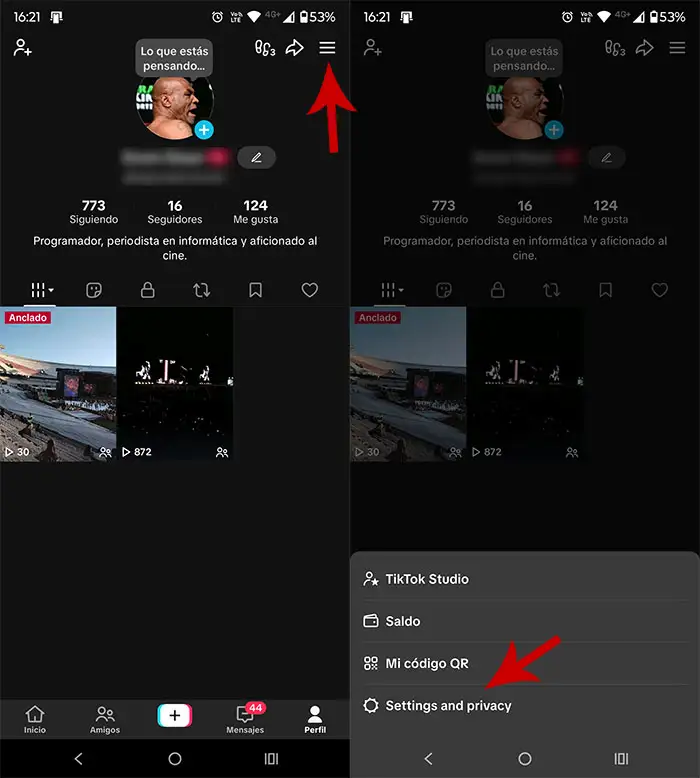
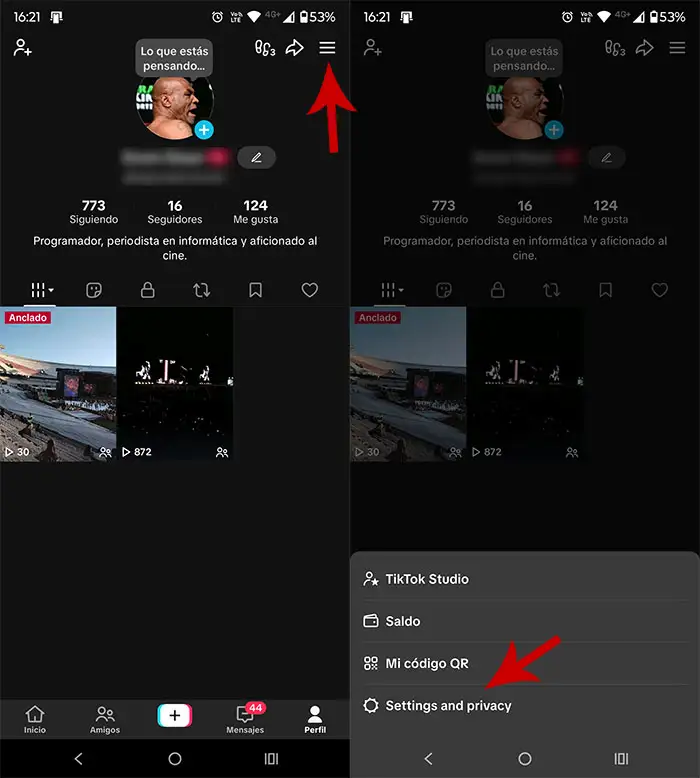
- Enter your profile De Tiktok.
- Click on the three horizontal lines.
- Click “Adjustments and privacy”.
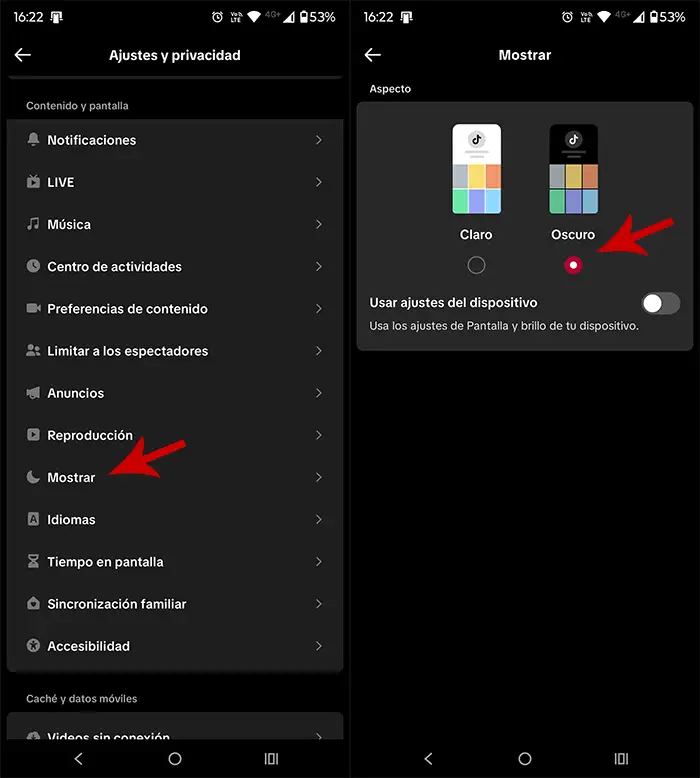
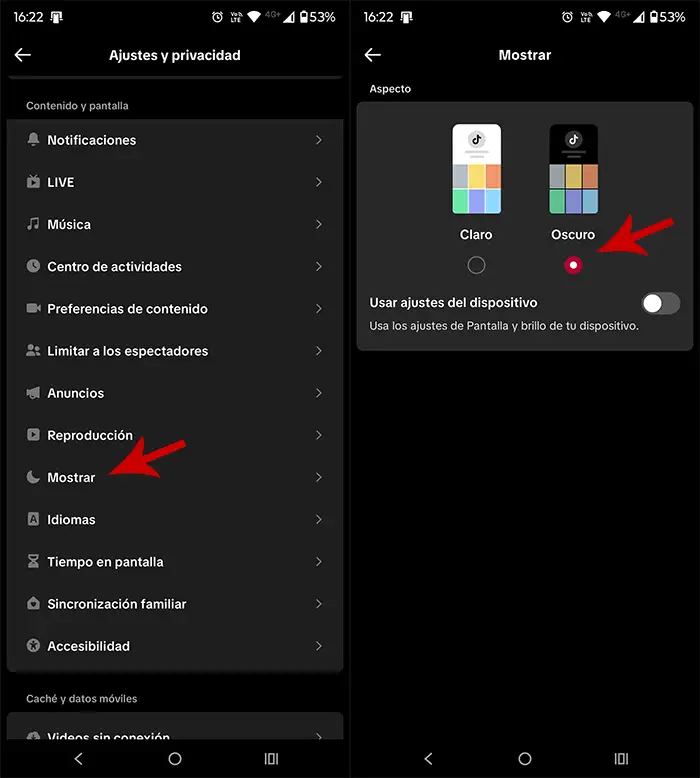
- Enter the section that says “Show”.
- Finally, select the option “Dark”.
Deactivate the functions of accessibility
Tiktok on Android has some accessibility functions They help prevent the appearance of a certain type of content, as well as options that double the speed of movement in the videos.
As sure to imagine, These functions consume resourcesSo deactivating them will help prevent the Tiktok app of getting fabric or slowing down.
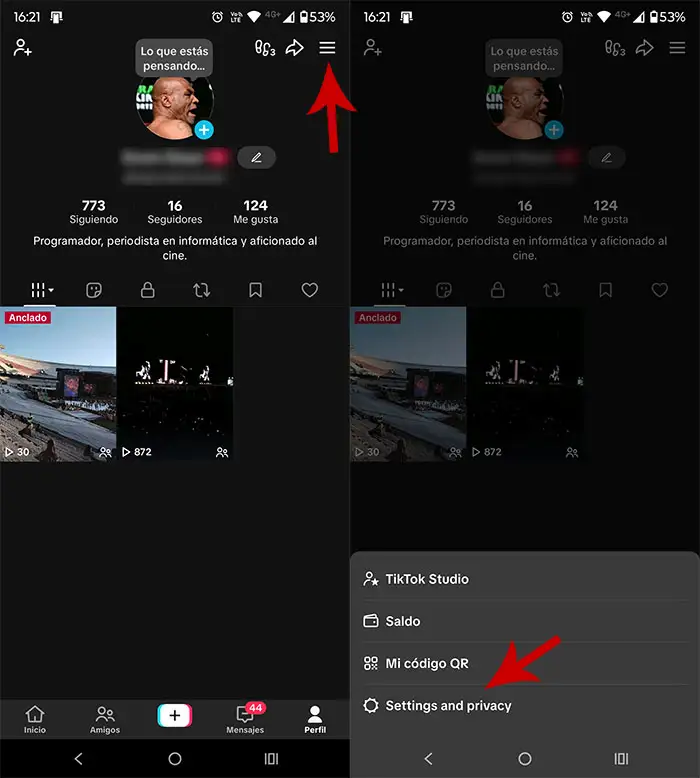
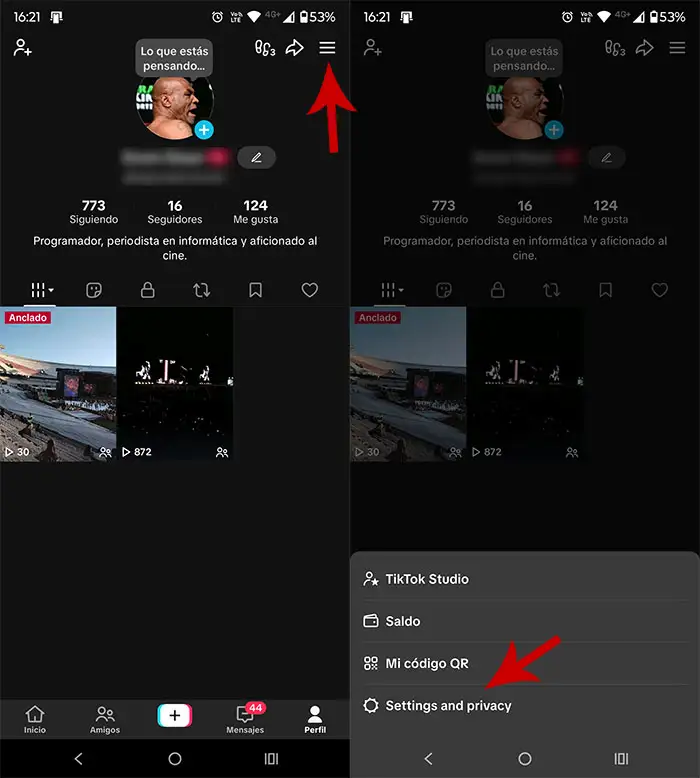
- First you have to Enter your Tiktok profile.
- Then you have to Click on the three horizontal stripes.
- A menu with different options will be displayed, he says “Adjustments and privacy”.


- Enter “Accessibility”.
- Finally, deactivate functions “Higher travel speed” y “Animated miniatures”.
Download Video No connection
If in addition to wanting Improves the functioning of the Tiktok app On your Android mobile, you want to save the data, the function “Video without connection” That’s what you should admire.
Through this option, Tiktok will download several videos to your mobile phone So you can view them without having to be connected to the Internet.
Although this option aims to reduce data consumption, even its general functioning helps to reduce the load of resources, Well, Tiktok will not use the network connection to show videos.
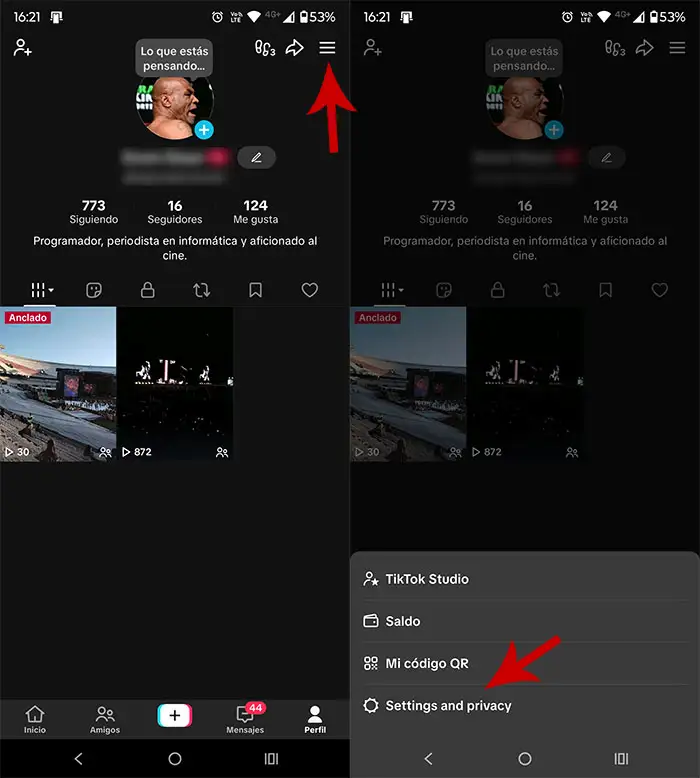
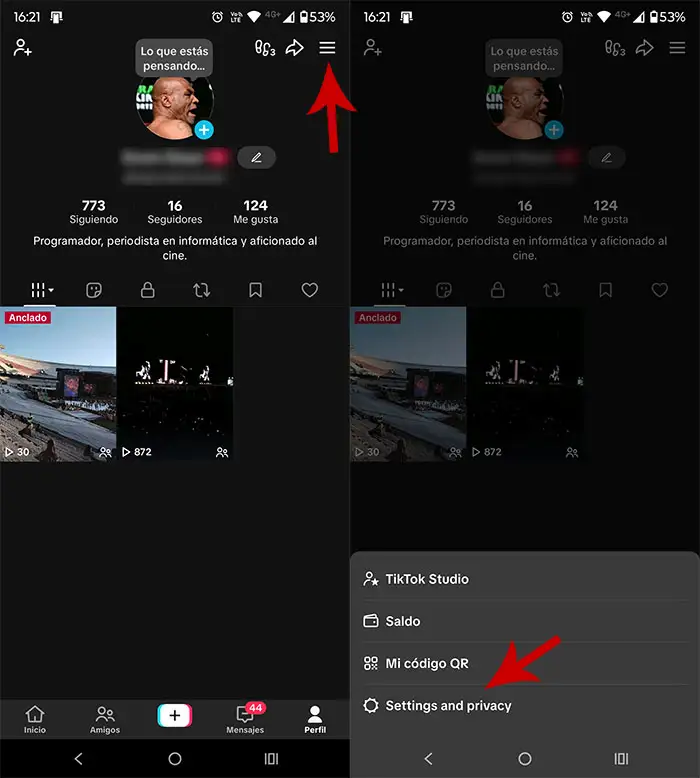
- Open Tiktok and enter your profile.
- Press in the three horizontal lines.
- Click “Adjustments and privacy”.


- Enter “Video without connection”.
- Select how many videos you want to download Tiktok on your mobile phone and finally click on “Descargar”.
Free space and Close applications in the background
The official application of Tiktok needs resources to work properly. If your phone is saturated with files or you have many apps open simultaneously, it is very likely that the inconveniences of the expert video platform.
Here are some Useful suggestions you can apply:
- Delete videos and photos you don’t need.
- Use tools like Google Files to release space.
- Closes the applications you are not using.
Moreover, You can activate the battery saving modefunction that limits the use of background processes.
What to do if none of this works?
If after following each of the methods we show you in the article Tiktok continues to fail, It is better to uninstall and store the application. Sometimes the internal files are damaged that are not deleted by eliminating only the cache.
On the other hand, there are times when The faults are not related to your mobileBut in the app itself. Tiktok can experience temporary fallsserver or bug errors in certain versions.
You can check if other people report problems On pages like Downdetector. If there is a general fall, it only remains to wait for the service to be restored by the support team.
Alternative if Tiktok continues to present performance problems
If your cell phone can’t with Tiktok and you’ve already tried everything, Don’t despair! You can try some of the options we leave here:
- Tiktok Lite: This is a lighter version of the app, ideal for mobile phones with little ram. You can download it for free from here.
- Use Tiktok from the browser: For now, any user can use Tiktok without downloading the application. It is necessary to access only the Tiktok website from Chrome or from any other mobile browser.
- See the content without registering: Some errors disappear when there is no session on the platform.
Without much more to add it, you may need a certain point Make a factory restoration of your phone, Why? For the simple reason that Tiktok’s performance could be connected to another inconvenience (viruses, error in the operating system, etc.).




