
If you are here it is because you have definitely tried Send a WhatsApp file And the error has jumped “This file format is not compatible”. And there are several reasons why this can happen.
Why does Whatsapp say this file format is not compatible?
The first thing you need to consider is that it is possible that The file exceeds the size limit (2 GB) who has WhatsApp. The files that weigh more than this cannot be sent by the messaging app.
Other less common causes is that They have no storage space (WhatsApp must create a backup of each file you send) or you have The WhatsApp app (Having an obsolete version of the app makes him fail).
However, the most frequent is that WhatsApp does not support file format What do you want to send. You can check which WhatsApp format supports the following connection.
Fortunately, it exists A trick to skip this incompatibility format. Subsequently, we tell you what to do to send that file that WhatsApp did not allow you to share because of the error “This file format is not compatible”.
WhatsApp error solution “This file format is not compatible”
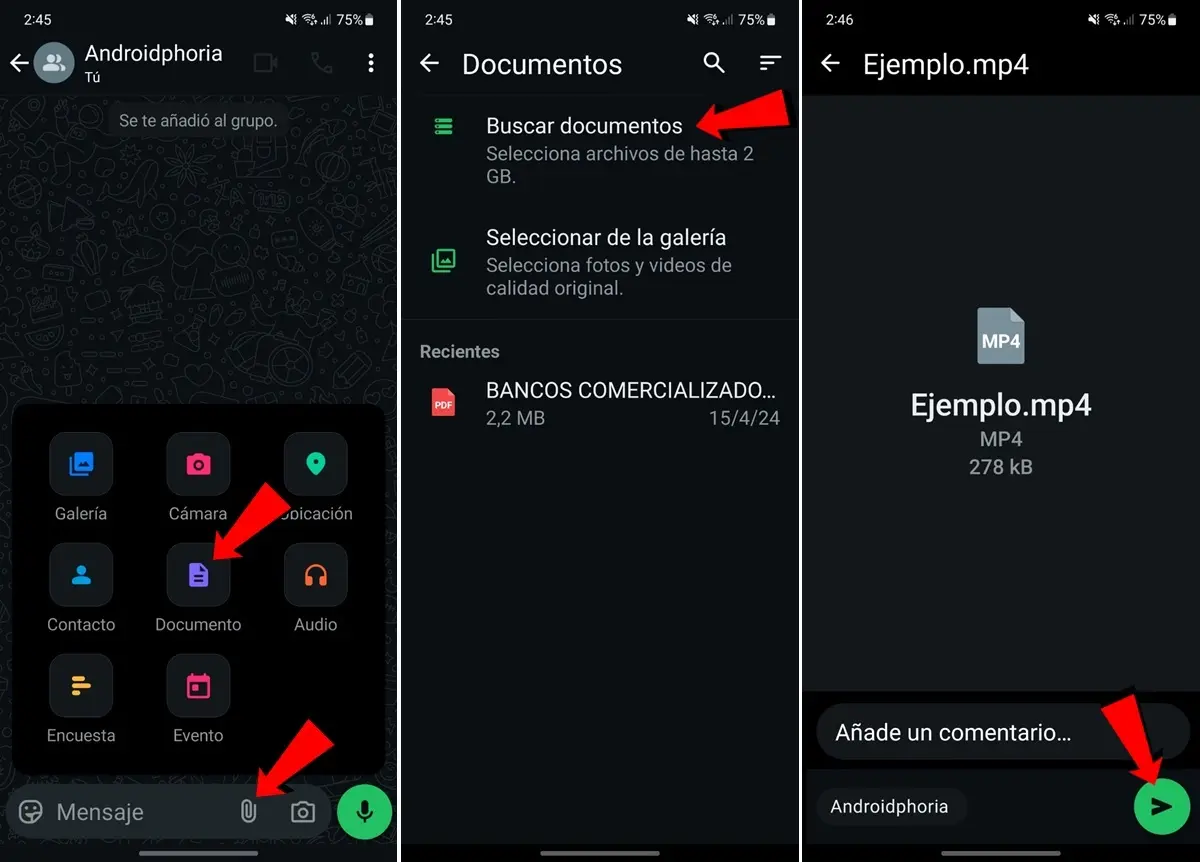
If you tried to send a video or any other file via WhatsApp and the app did not leave you because the “The format is not compatible” What you should do is Send it as if it were a document. To do this, follow these steps:
- Open WhatsApp And go to chat where you want to send the file.
- Press the button Attach And then choose Document.
- Now click Search documents. When you do it, your mobile file will open.
- Here Select the filepress to be sent And ready.
For safety precautions, it is not possible to send: solution
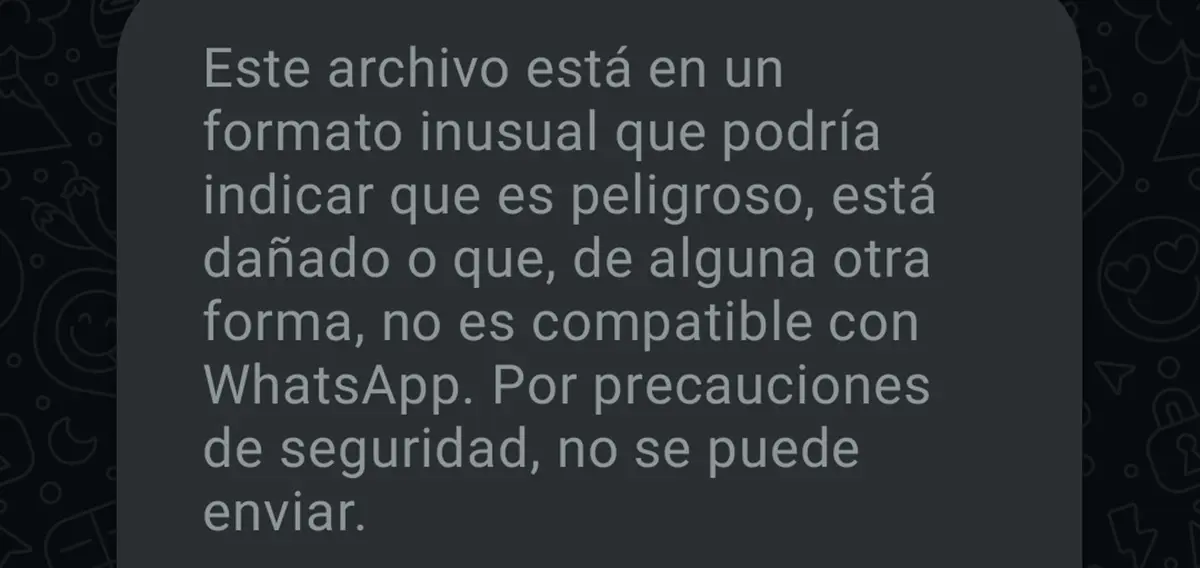
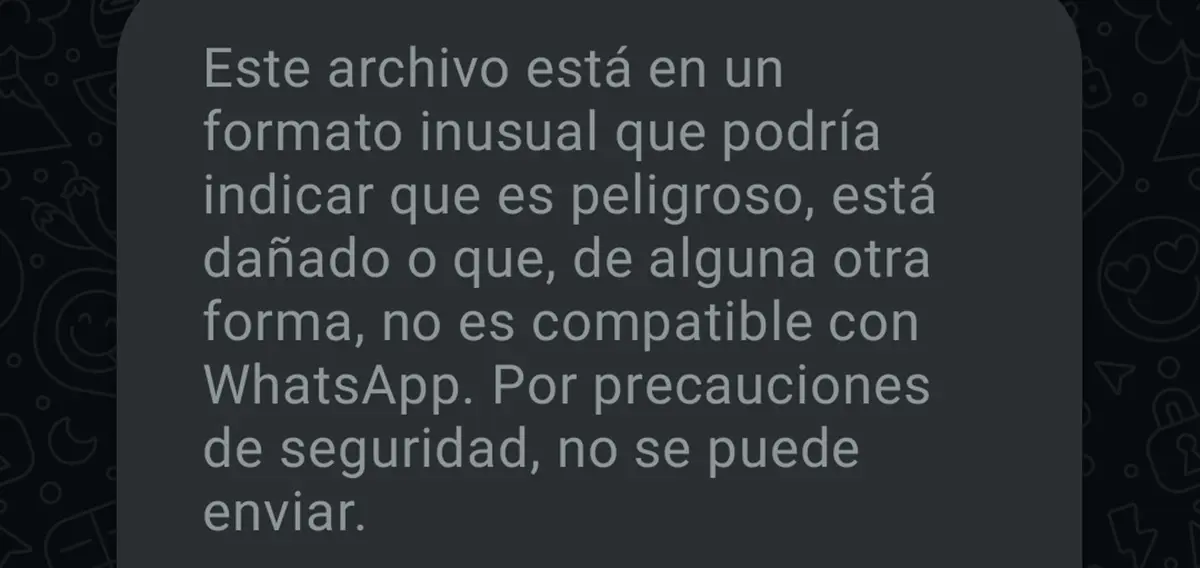
If he did the above, the message jumped “This file is in an unusual format that could indicate that it is dangerous” y Does not allow you to send itSo you have a bigger problem.
And now what you need to do is Check the status of the file. You must verify that the file is not damaged, corrupt or harmful (viruses, malware or that is infected). WhatsApp does not allow you to send files like these for obvious reasons.
What do we recommend in this case? WELL Try to send the file with another app or another way. The most recommended would be that you try Telegram, since this messaging application has very few limits when it comes to sharing all types of files.
And you… Could you send that file from WhatsApp?




