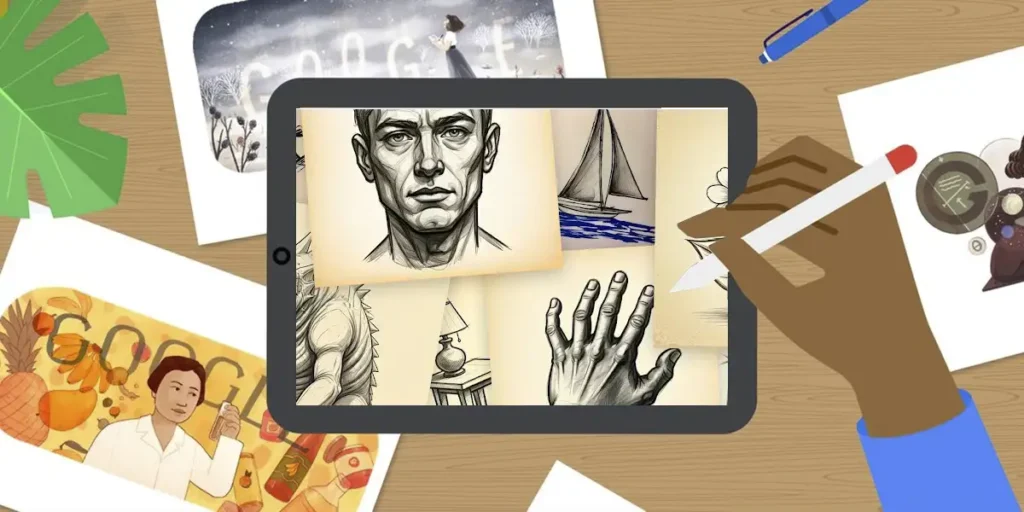Google is proving it The race to dominate artificial intelligence is more alive than everas the company in question continues to innovate in this aspect. A clear example of this is his new tool, Doodle Guidewhich promises to help drawing enthusiasts improve their skills in a fun and practical way.
This interesting artificial intelligence it is designed to guide you in creating designs. It’s part of a series of Google experiments focused on art and culture, experiments that seek to explore the potential of technology in human creativity.
How does the Doodle Guide work?

The operation of this AI is simple but very effective. When you start drawing “the blank page”the tool analyzes traits and provides real-time feedbackboth visual and auditory. In this way, it has the task of helping the user improve the precision and style of drawings.
Once you finish drawing the doodles, the AI interprets it and generates a version based on what it thinks the user is trying to acquire. This process not only improves the user’s technique, but also provides different types of personalized recommendations so that each stroke is more faithful to the image in mind.


In summary, Doodle Guide is a drawing assistant who not only corrects, but also teaches. If you are learning to draw or want to perfect your skills, this AI could be very useful for you to practice and get advice without the need to hire an instructor.
How to use the Doodle Guide?


Available on both computers and mobile devices, you will not need to download any applications to access this artificial intelligence from Google turn doodles into works of art.
By entering the link that we will provide you at the end of this paragraph, you can start drawing using your mouse or your phone screen. Of course, whenever you stop making strokes, the AI will think you’re done, so it will show you a result of what you drew.
Connection | Doodle Guide