
With the arrival of Android 15 Google, one of the greatest debts he had with advanced users of his operating system has finally arrived. What was it? That Android had its own Linux terminal that granted access to a complete development environment.
For years, developers and advanced users have had to opt for third -party applications that would emulate the terminal, the most used option is. Today we will talk a little about it, because it was a great ally and deserves it. We will tell you All about Thermux, what is it for and how to install this Linux terminal about your Android.
What is Thermux? The most famous Linux terminal emulator for Android

As the title of this section announces, Thermux is a Linux terminal emulator for Android. It is an application originally developed by Fredrik Fornwall, although It is open source And currently dozens of people participate in their development.
For many years, Thermux has been one of the few alternatives that users have had to Perform a Linux environment directly from mobile phones and tablets. Moreover, There is no need to root Its devices to obtain administrator permits.
This development environment is based on DebianEven their command line and works like a sandbox. What does this mean? Simple: that everything you do using Thermuxx will not affect the Android operation unless you want it, therefore, therefore, It works in a separate virtual environment.
Separately, it turns out that Thermux is a very complete app, because it has these characteristics (and more):
- APT package administrator To install multiple applications.
- Compatibility with any command interpreter (Shell), Como Bash, Zsh, Fish, etc.
- It can be used with the latest versions of Git, Python, Ruby, Perl y Node.js.
- It allows you to work in small Script from the desk and at the beginning of Android with Tem: Widget y TERMUX: Start.
- It can be used in desktop mode.
- Allow Add and configure external devices as keyboards and mice.
- You can work with several Text processors and file explorers.
- ES Compatible with SSH Y OPENSSH To connect to other devices safely.
Why can you use Thermux? (For other things you can imagine)


Being a complete Linux development environment capable of running directly from your mobile phone with Android, Thermux is A tool with practically infinite use cases. Some that come to us and that could serve you? These from here:
- Development: The use that the majority will give you, because Thermux allows you to use numerous programming and development languages directly on the mobile phone.
- Automation of activities: Through the creation of scripts which, during the execution, allow you to automate the repetitive processes on your mobile.
- Web server: to host your page or for sharing files on the local network or on the Internet. Of course, we are talking about basic operations, without redundancy of data or the like.
- Discover Linux: Being a virtual development environment based on this system, obviously it will help you ruin everything you want and discover the characteristics of Linux in a fairly safe way.
- Manage other systems from your mobile: Access to remote servers using SSH to correct errors, make changes and more.
Come on, what You can do almost everything on a PC with LinuxBut from your mobile phone or tablet with Android. Isn’t it fantastic?
How to install Thermux in Android and what are your needs?


After reading everything that allows you to do thermux, you definitely want to try it, so you have to answer only a couple of questions: What are your needs? Y How do you install it on your device?
ON The requirements must tell you that they are very easy to satisfybecause almost all current devices have them. This is what you will need on your device:
- Have Android 5.0 or higher.
- A CPU that uses Arm instructions, Aarch64, i686 or X86_64.
- At least 300 MB of storage space available.
And the installation? It is also an extremely simple process, because you will not even need root, but there are two aspects:
- Download Thermux from the Play StoreWhich is the simplest option, but you have the problem that this version is obsolete.
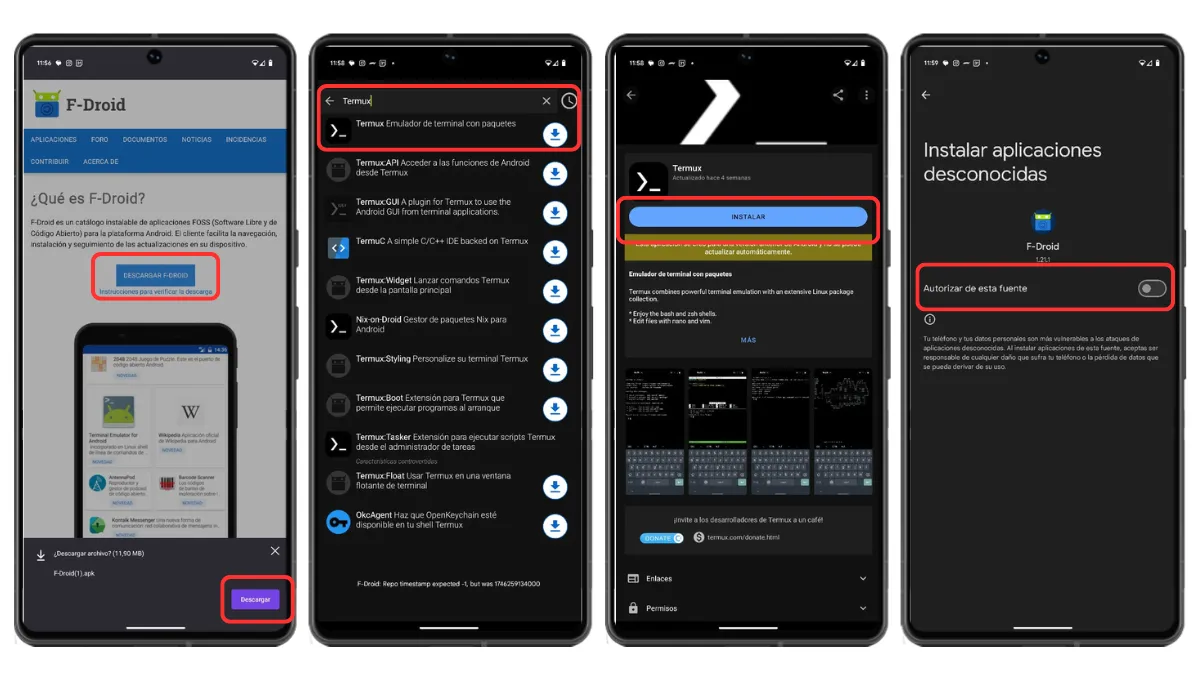
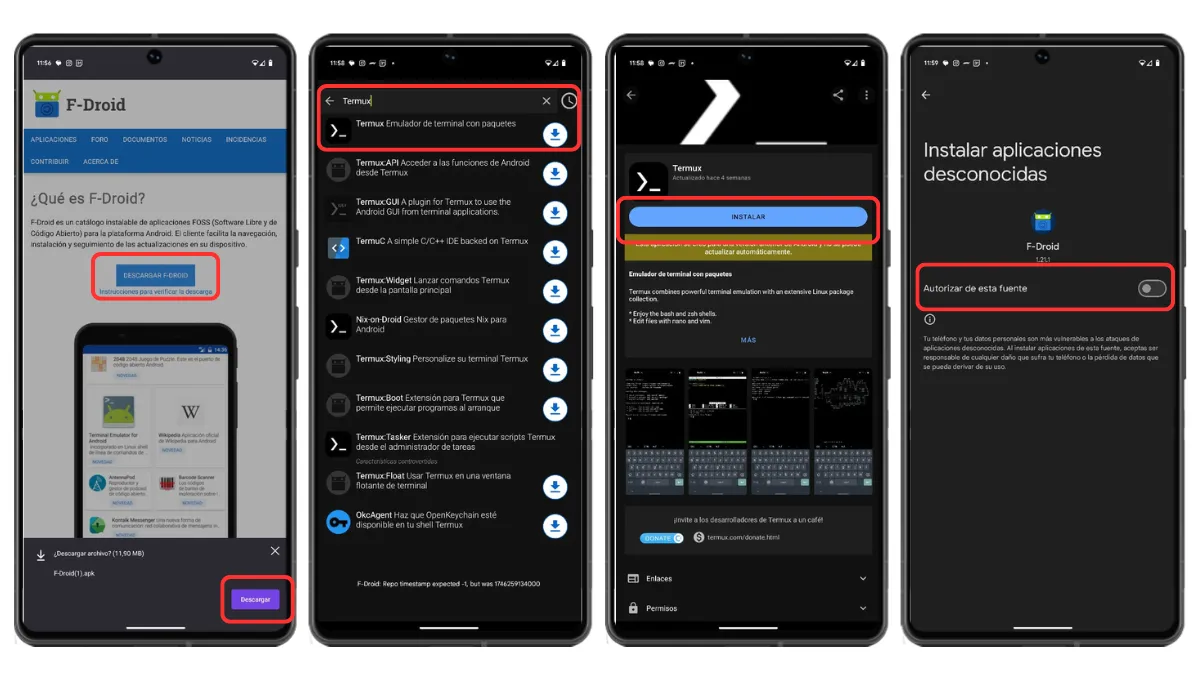
- Download Thermux from F-Droid, Where is the updated and constant support version of the community of developers. In this case, the steps to follow are only a little longer:
- Download APK F-DROID From its official website and install it like any other APK.
- Open F-Droid and search for “Thermux”. You can also access From this link.
- Download Thermux from F-Droid And it allows its installation.
- Grant authorization to F-Droid to install unknown apps (Settings »authorizes this source).
- Complete the installation The TEMPLE.
In both cases, once installed it is enough only to open the application, configure a couple of things and start using the Linux terminal.
Are you talking about how this great application is going? We are waiting for you in the comments.




