
QR code scanning apps are still very popular. We recently looked at the statistics and in the top 10 of the most downloaded apps in Spain there are up to two app to scan QR codes. This doesn’t make much sense.
Why? For a long time These types of apps have stopped being useful. You no longer need them and below we explain why you should stop downloading them. Likewise, we will show you how to scan a QR code with your mobile phone without using any additional apps.
Your Android’s camera app acts as a QR code scanner – you don’t need another app

Since Android 9 was launched (in 2018), mobile phones using this operating system They have a QR code scanner built into the camera app which is installed by default (like on iPhones).
This means that, If you have a cell phone from 2018 onwards you don’t need an app QR code scanner. So stop downloading this kind of applications now. Besides being useless, some are downright dangerous. Let’s not forget that many of the apps that are removed from the Play Store because they are identified as viruses are usually disguised as QR code scanners.
Therefore, if you want to read a QR code with your Android, You just need to use the camera app on your phone. That’s how things are open it as if you were going to take a photo and focus on the QR code. By doing so, the application will automatically recognize the QR code and show you the link it saves. Click on it and it will open in your browser.
You can also use Google Lens and even a web page to scan QR codes
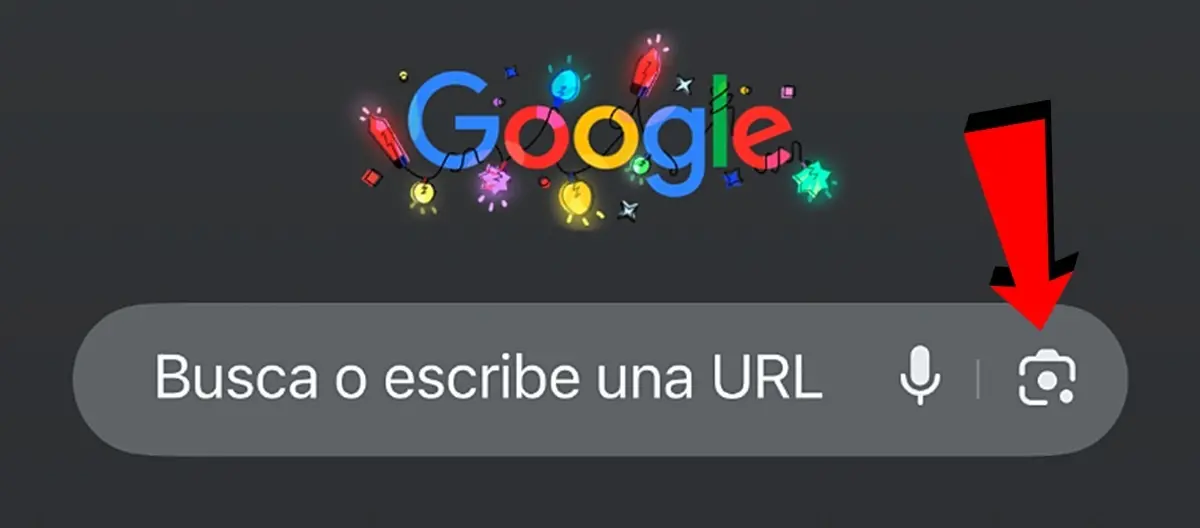
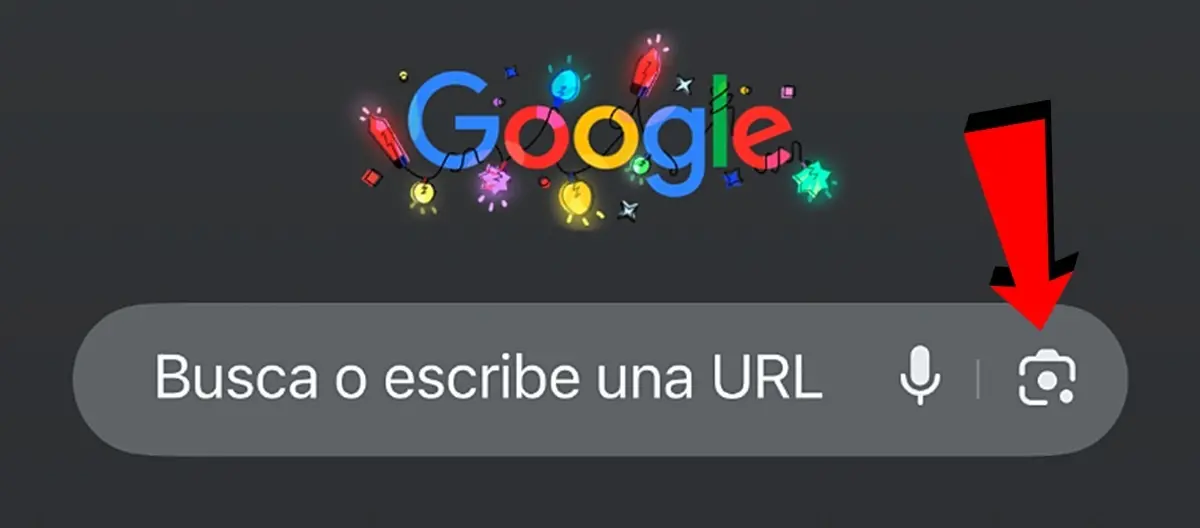
In the rare (almost uncommon) case that your Android phone’s camera doesn’t automatically scan QR codes, you still don’t need to install one of these apps. And that’s it another alternative What does it take to scan a QR code? without installing anything is to use Google.
That’s right, using the app Googlethe navigator Google Chrome or opening the Google web On any other browser you can scan QR codes without installing any apps.
You just have to do it press the camera button which is found in the Google search bar and that’s it. A camera powered by Google Lens technology will be activated with which you can scan any QR code.
And finally, if you don’t have access to either of the above two options, you can go to the website QR code scannergive it camera permission and that’s it. AS, You can scan any QR from a web page without installing anything.
So now you know Don’t keep installing QR code scanning apps, they are useless and might even be viruses in disguise. And tell us… Did you have such an app on your phone and uninstalled it after reading this?




