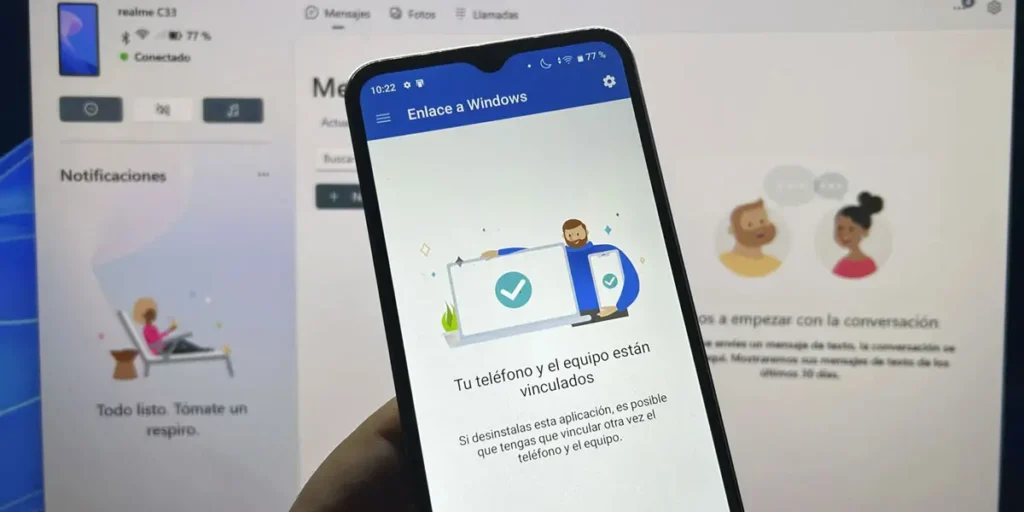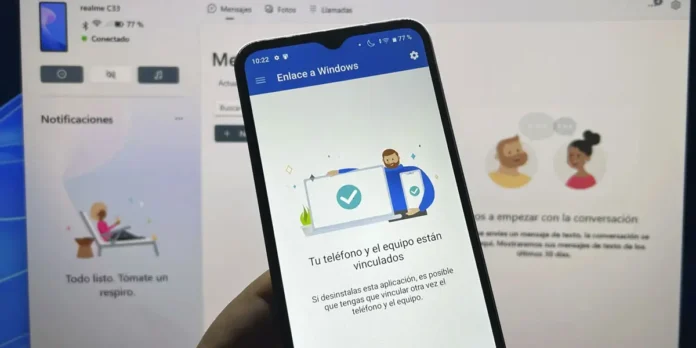
The connection between the devices has become essential in our day and Microsoft continues to work to make it more fluid. Its application Mobile link (telephone link in English) It is one of the most reliable tools to integrate your Android phone with a PC with Windows, offering functions similar to the continuity that Apple provides among its devices.
Now, with a new update, Microsoft is taking a further step forward to this integration, allowing a Greater control of the PC directly from the mobile phone.
With the mobile connection it will be possible to check your PC from the mobile phone
Until now, the mobile connection has allowed you to see notifications, messages and photos of the phone on the PC, make calls and even transfer files between the two devices. However, The control from the mobile phone was limited. With the latest update of the connection to the Windows application (its counterpart in Android), Microsoft is introducing Functions that give more energy to the user from their smartphone.
Among the most exceptional news is the possibility of Block the PC remotelySomething useful if you move away from your computer and you want to make sure nobody else uses it. Also, you can see the battery status and the Wi -Fi connection of your PC directly from the mobile phone, which helps Monitor your performance without having to be in front of the screen.
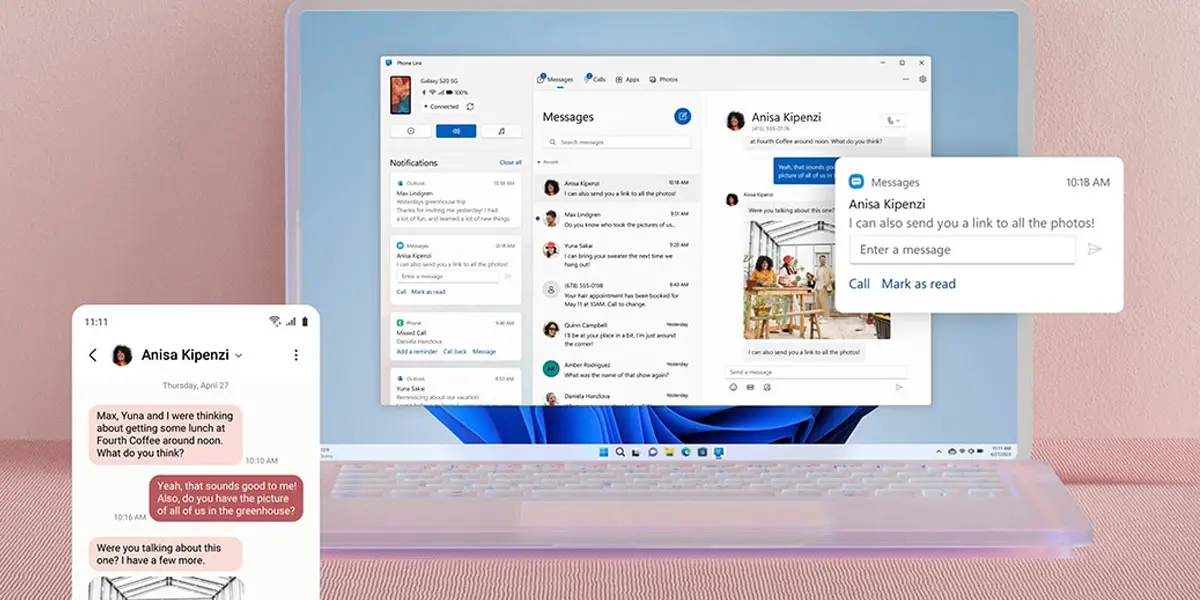
Another interesting improvement is the ability to Transmit the phone screen to the PC It is not necessary to interact with the application in Windows, simplifying the process for presentations or quickly sharing the contents. Also Sending the file was optimizedEliminating the dependence of the Android sharing menu and allows a more direct transfer.
But that’s not all. One of the most practical progress is Integration of the notes between the devices. Now you can copy the text to your PC and paste it directly on your phone, or vice versa, something that will accelerate the work between the two devices. In addition, the application allows you to see recent PC files from your mobile phone, facilitating access to important documents without having to look manually.
How to try these functions?
At the moment, these improvements are available Only for users of the Windows 11 Insider channels 11So if you want to try them, you should join the Windows Insider program or make sure your PC performs one of these preliminary versions. In the mobile phone, you will need the beta version of links to Windows (1,25071.155 or higher), which can be accessed by registering as a tester on the app on Google Play.
Once these requirements are met, you just have to go to Windows> Bluetooth and devices> Furniture devices> Management devicesSelect the phone and activate the options necessary to enjoy the new functions.
With these updates, Microsoft demonstrates his commitment to improve the multi -platform experience, approaching and more to a Adequate integration between Android and Windows. Although they are not yet available for everyone, these functions promise to make the remote control from the cell phone more intuitive and useful.
If you usually don’t use the mobile link, You can opt for Seki or any of the most popular alternativesAlthough not everyone has the same potential that Microsoft now shows with this improvement.
Fuente | Android authority